没有合适的资源?快使用搜索试试~ 我知道了~
首页台达DVP04AD - S 模拟量输入模块.pdf
台达DVP04AD - S 模拟量输入模块.pdf
需积分: 39 16 下载量 144 浏览量
更新于2023-03-16
评论
收藏 1.21MB PDF 举报
台达DVP04AD - S 模拟量输入模块pdf,台达DVP系列产品。DVP04AD-S类比信号输入模组可接受外部4点类比信号输入(电压或电流皆可),将之转换成14位元之数位信号。透过DVP-PLC SS/SA/SX/SC/SV主机程式以指令FROM/TO来读写模组內之资料,模组內具有49个CR (Control Register) 暂存器,每個暂存器有16 bits。DVP04AD-S类比信号输入模组可经由RS-485通讯来更新韧体版本。电源单元与模组分离,体积小,安装容易。使用者可经由配线选择电压输入或电流输入。电源输入范围 ±10VDC (解析度为1.25mV)。电流输入范围±20mA (解析度为5μA)。
资源详情
资源评论
资源推荐
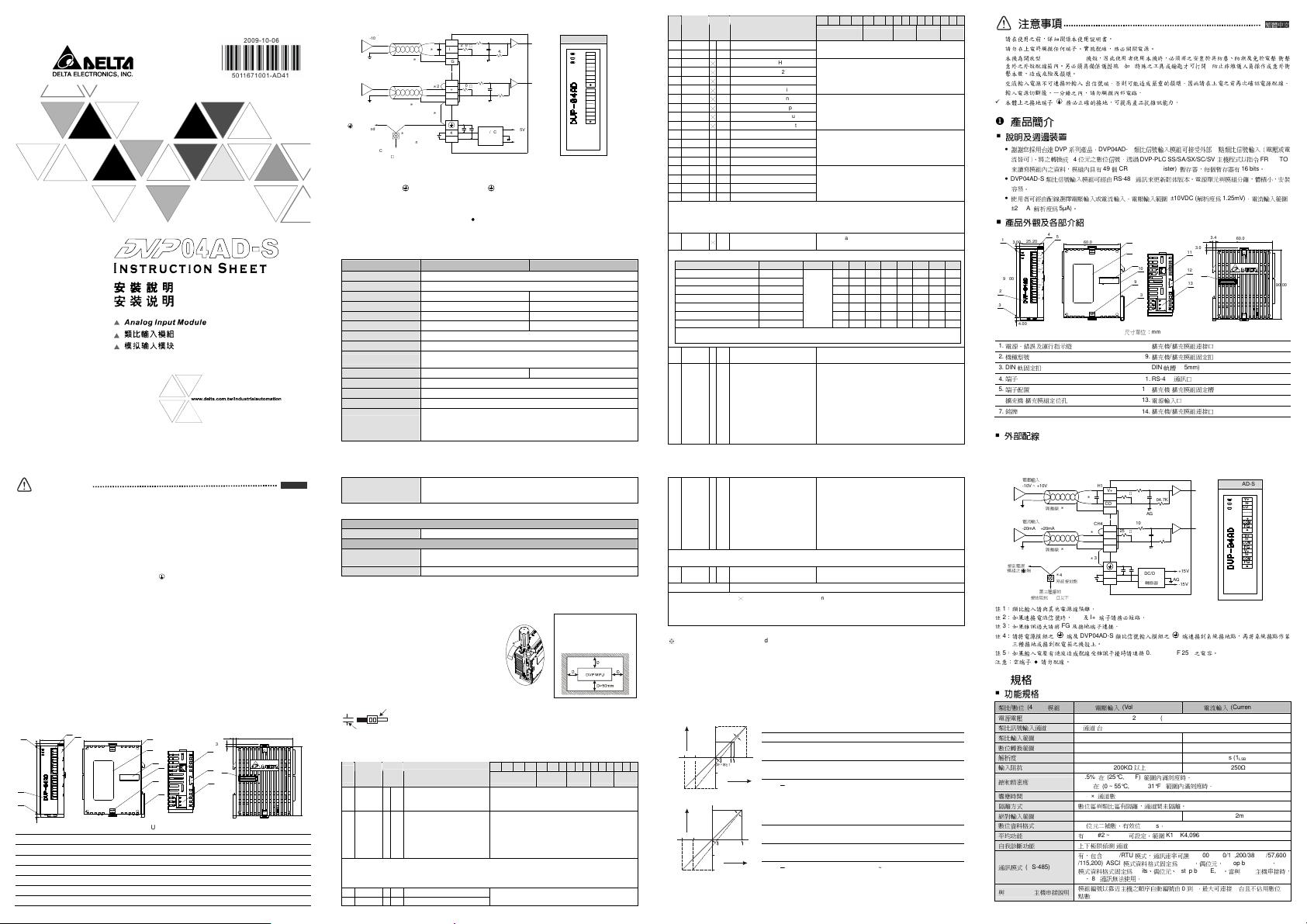
DVP-1960130-01
Warning
Please carefully read this instruction sheet before use.
The DC input power must be OFF before any maintenance.
This is an OPEN-TYPE built-in DVP04AD-S, and the DVP04AD-S is certified to meet the safety requirements of
IEC 61131-2 (UL 508) when installed in the enclosure to prevent high temperature, high humidity, exceessive
vibration, corrosive gases, liquids, airbome dust or metallic particles. Also, it is equipped with protective methods
such as some special tool or key to open the enclosure, so as to avoid the hazard to users or any damage to the
DVP04AD-S.
DO NOT connect the AC power to any of the input/output terminals, or it may damage to the DVP04AD-S. Make
sure that all the wiring is well conducted prior to power on.
DO NOT touch the internal circuit for at least 1 minute after the power supply is OFF.
Make sure that the DVP04AD-S is properly grounded , to prevent any electromagnetic noise.
Introduction
Model Explanation & Peripherals
Thank you for choosing DELTA PLC DVP Series. The analog input module receives external 4-point
analog signal input (voltage or current) and converts it into 14 bits digital signal. The analog input module
of DVP04AD-S series can read/write the data of analog input module by using instructions FROM/TO via
DVP-PLC SS/SA/SX/SC/SV Series MPU program. There are 49 CR (Control Register, each register has
16-bit) in each module.
The software version of DVP04AD-S analog input module can be updated via RS-485 communication.
Power unit and module are separate. Size is small and easy to install.
Users can select input from voltage or current via wiring. Voltage input range is ±10VDC (resolution is
1.25mV). Current input range is ±20mA (resolution is 5µA).
Product Profile & Outline
90.00
4.00
3.00
25.20
1
2
3
4
60.0
0
5
6
7
8
9
3
10
●
FG
V+
I+
COM
C
H
1
FG
V+
I+
COM
C
H
2
FG
V+
I+
COM
C
H
3
FG
V+
I+
COM
C
H
4
11
12
13
3.4
90.00
60.0
0
3.00
14
●
Unit: mm
1. Status indicator (POWER, RUN and ERROR) 8. Expansion port
2. Model name 9. Expansion unit clip
3. DIN rail clip 10. DIN rail (35mm)
4. I/O terminals 11. RS-485 communication port
5. I/O point indicator 12. Mounting rail of the expansion unit
6. Mounting hole of the expansion unit 13. DC power input
7. Nameplate 14. Expansion port
ENGLISH
External Wiring
Voltage
Input
-10V ~ +10V
Current Input
-20mA ~ +20mA
V+
COM
Isolation Wire
1
*
*
5
FG
I+
250
Ω
~
~
V+
FG
I+
*
2
CH1
CH4
250
Ω
24+
24-
*
3
AG
+15V
-15V
DC/DC
Converter
*
4
System
Grounding
Class 3 Grounding
(100 or less)
Ω
COM
CH1
CH4
104.7K
104.7K
AG
104.7K
104.7K
AG
Isolation Wire
1
*
terminal of
power module
DVP04AD-S
V+
I+
COM
FG
V+
I+
COM
FG
I+
COM
FG
V+
I+
COM
FG
V+
Note 1: Please isolate analog input and other power wiring.
Note 2: If current signal is connected, please short out V+ and I+ terminals.
Note 3: If noise is significant, please connect FG to grounding.
Note 4: Please connect terminal of power module and terminal of analog input module to system earth point
and make system earth point be grounding or connects to machine cover.
Note 5: If noise interferes from loaded input wiring terminal is significant, please connect a capacitor with 0.1 ~ 0.47µF
25V for noise filtering.
Warning: DO NOT wire to the No function terminal .
Specifications
Functions
Analog/Digital (4A/D) module
Voltage input Current input
Power supply voltage 24VDC (20.4VDC ~ 28.8VDC) (-15% ~ +20%)
Analog input channel 4 channel/each module
Analog input range ±10V ±20mA
Digital conversion range ±8,000 ±4,000
Resolution 14 bits (1
LSB
=1.25mV) 13 bits (1
LSB
=5µA)
Input impedance > 200KΩ 250Ω
Overall accuracy ±0.5% of full scale of 25°C (77°F). ±1% of full scale during 0 ~ 55°C (32 ~ 131°F)
Response time 3ms × channels
Isolation method
It has isolation between digital area and analog area. There is no isolation among
channels.
Absolute input range ±15V ±32mA
Digital data format 2’s complementary of 16-bit, 13 significant bits
Average function Yes (CR#2 ~ CR#5 can be set and setting range is K1 ~ K4,096)
Self diagnose function Upper and lower bound detection/channels
Communication mode
(RS-485)
Modbus ASCII/RTU Mode. Communication baud rate of 4,800/9,600/19,200/
38,400/57,600/115,200. For ASCII mode, date format is 7 bits, even, 1 stop bit (7,
E, 1), while RTU mode, date format is 8 bits, even, 1 stop bit (8, E, 1). The RS-485
is disabled when the DVP04AD-S is connected in series with MPU.
Connect to DVP-PLC MPU
in series
If DVP04AD-S modules are connected to MPU, the modules are numbered from
0 – 7. 0 is the closest and 7 is the furthest to the MPU. 8 modules is the max and
they do not occupy any digital I/O points of the MPU.
Others
Power specification
Max. rated consuming power 24VDC (20.4VDC ~ 28.8VDC) (-15% ~ +20%), 2W, supply from external power.
Environment condition
Operation/storage
1. Operation: 0°C ~ 55°C (temperature), 50 ~ 95% (humidity), pollution degree 2
2. Storage: -25°C ~ 70°C (temperature), 5 ~ 95% (humidity)
Vibration/shock immunity Standard: IEC61131-2, IEC68-2-6 (TEST Fc)/IEC61131-2 & IEC68-2-27 (TEST Ea)
Installation and Wiring
Mounting Arrangements and Wiring Notes
DIN Rail Installation
The DVP-PLC can be secured to a cabinet by using the
DIN rail that is 35mm high with a depth of 7.5mm. When
mounting the PLC on the DIN rail, be sure to use the end
bracket to stop any side-to-side motion of the PLC, thus
to reduce the chance of the wires being pulled loose. On
the bottom of the PLC is a small retaining clip. To secure
the PLC to the DIN rail, place it onto the rail and gently
push up on the clip. To remove it, pull down on the
retaining clip and gently pull the PLC away from the DIN
rail. Please see the figure on the right:
For heat dissipation. Make
sure to provide a minimum
clearance of 50mm between
the unit and all sides of the
cabinet. (shown as below)
CR (Control Register)
b15
b14
b13
b12
b11
b10
b9
b8
b7
b6
b5
b4
b3
b2
b1
b0
CR
#
RS-485
parameter
address
Latched
Register name
Reserved CH4 CH3 CH2 CH1
#0
H’4000
○
R
Model type
System used, data length is 8 bits (b7 ~ b0). DVP04AD-S
model code= H’88. User can read the data from program to
check if there is expansion module.
#1
H’4001
○
R/W
Input mode setting
Input mode setting: factory setting is H’0000.
Mode 0: input voltage mode (-10V ~ +10V).
Mode 1: input voltage mode (-
6V ~ +10V).
Mode 2: input current mode (-12mA ~ +20mA).
Mode 3: input current mode (-
20mA ~ +20mA).
Mode 4: none use.
CR#1: CR#1 is used to set 4 internal channels working mode of analog input module. Every channel has four modes to
set that can be set individually. For example: if set CH1 to mode 0 (b2 ~ b0 = 000), CH2 to mode 1 (b5 ~ b3 = 001), CH3:
mode 2 (b8 ~ b6 = 010), CH4: mode 3 (b11 ~ b9 = 011). Then CR#1 is set to H’0688 and the upper bit (b12 ~ b15) will
reserved. The factory setting of CR#1 is H’0000.
#2
H’4002
○
R/W
CH1 average times
#3
H’4003
○
R/W
CH2 average times
Average times setting of channel CH1 ~ CH2.
Setting range is K1 ~ K4,096 and factory setting is K10.
Wiring
22 -16 AWG
< 1.5mm
1. Use 22-16AWG (1.5mm) single or multiple core wire on I/O wiring terminals. The
specification of the terminal is shown in the figure on the left hand side. The PLC
terminal screws shall be tightened to 1.95kg-cm (1.7 in-lbs).
2. DO NOT place the I/O signal wires and power supply wire in the same wiring duct.
3. Use 60/75°C copper wires only.
b15
b14
b13
b12
b11
b10
b9
b8
b7
b6
b5
b4
b3
b2
b1
b0
CR
#
RS-485
parameter
address
Latched
Register name
Reserved CH4 CH3 CH2 CH1
#4
H’4004
○
R/W
CH3 average times
#5
H’4005
○
R/W
CH4 average times
Average times setting of channel CH3 ~ CH4.
Setting range is K1 ~ K4,096 and factory setting is K10.
#6
H’4006
╳
R
Average value
of CH1 input signal
#7
H’4007
╳
R
Average value of CH2 input signal
#8
H’4008
╳
R
Average value of CH3 input signal
#9
H’4009
╳
R
Average value of CH4 input signal
Display average value of CH1 ~ CH4 input signal.
For example, if CR#2 (the average times of CH1) is 10, the
average of CH1 input signal is calculated every 10 times.
#12
H’400C
╳
R
present value of CH1 input signal
#13
H’400D
╳
R
present value of CH2 input signal
#14
H’400E
╳
R
present value of CH3 input signal
#15
H’400F
╳
R
present value of CH4 input signal
Display present value of CH1 ~ CH4 input signal.
#18
H’4012
○
R/W
To adjust OFFSET value of CH1
#19
H’4013
○
R/W
To adjust OFFSET value of CH2
#20
H’4014
○
R/W
To adjust OFFSET value of CH3
#21
H’ 4015
○
R/W
To adjust OFFSET value of CH4
Offset setting of CH1 ~ CH4.
Factory setting is K0 and unit is LSB.
Voltage input: setting range is K-
4,000 ~ K4,000.
Current input: setting range is K-4,000 ~ K4,000.
#24
H’4018
○
R/W
To adjust GAIN value of CH1
#25
H’4019
○
R/W
To adjust GAIN value of CH2
#26
H’401A
○
R/W
To adjust GAIN value of CH3
#27
H’401B
○
R/W
To adjust GAIN value of CH4
GAIN setting of CH1 ~ CH4. Factory setting is K4,000 and
unit is LSB.
Voltage input: setting range is K-3,200 ~ K16,000.
Current input: setting range is K-3,200 ~ K10,400.
CR#18~CR#27: Please be noticed that GAIN value – OFFSET value=+800
LSB
~ +12,000
LSB
(voltage) or +800
LSB
~
+6,400
LSB
(current). If the value difference comes up small (within range), the output signal resolution is then slim and the
variation is definitely larger. On the contrast, if the value difference exceeds the range, the output signal resolution
becomes larger and the variation is definitely smaller.
#30
H’401E
╳
R
Error status
It is the data register to save all error status.
Please refer to error code chart for detail.
CR#30: Error status value (see the table below)
Error description Content b15 ~ b8
b7
b6
b5
b4
b3
b2
b1
b0
Power source abnormal K1 (H’1) 0 0 0 0 0 0 0 1
Setting mode error K4 (H’4) 0 0 0 0 0 1 0 0
Offset/gain error K8 (H’8) 0 0 0 0 1 0 0 0
Hardware malfunction K16 (H’10) 0 0 0 1 0 0 0 0
Digital range error K32 (H’20) 0 0 1 0 0 0 0 0
Average times setting error K64 (H’40) 0 1 0 0 0 0 0 0
Instruction error K128 (H’80)
Reserved
1 0 0 0 0 0 0 0
Note: Each error code will have corresponding bit (b0 ~ b7). Two or more errors may happen at the same time. 0 means
normal and 1 means having error.
#31
H’401F
○
R/W
Communication address setting
Setting RS-485 communication address.
Setting range is 01 ~ 254 and factory setting is K1.
#32
H’4020
○
R/W
Communication baud rate setting
It is used to set communication baud rate (4,800, 9,600,
19,200, 38,400, 57,600, 115,200 bps). Communication
format: ASCII mode is 7 bits, even bit, 1 stop bit (7, E, 1),
while RTU mode is 8 bits, even bit, 1 stop bit (8, E, 1).
b0: 4,800 bps (bit/sec). b1: 9,600 bps (factory setting).
b2: 19,200 bps (bit/sec). b3: 38,
400 bps (bit/sec).
b4: 57,600 bps (bit/sec). b5: 115,200 bps (bit/sec).
b6 ~ b13: reserved.
b14: exchange low and high byte of CRC check code (only
for RTU mode). b15: ASCII/RTU mode selection.
#33
H’4021
○
R/W
Reset to factory setting and set
characteristics adjustable priority
Factory setting is H’0000.
Give CH1 setting for example:
1. When b0=0, user can set OFFSET and GAIN value of
CH1 (CR#18, CR#24). When b0=1, inhibit user to adjust
OFFSET and GAIN value of CH1 (CR#18, CR#24).
2. b1 means if characteristic register is latched. b1=0
(factory setting, latched), b1=1 (not latched).
3. When b2 is set to 1, all settings will be reset to factory
setting.
CR#33 is used to set the internal function priority. For example: characteristic register. Output latched function will save
output setting in the internal memory before power loss.
#34
H’4022
○
R
Firmware version
In hexadecimal to display software version.
For example: H’010A means 1.0A.
#35 ~ #48
System used
Symbols:
○
means latched.
╳
means not latched. R means can read data by using FROM instruction or RS-485.
W means can write data by using TO instruction or RS-485.
LSB (Least Significant Bit): 1. Voltage input: 1
LSB
=10V/8,000=2.5mV.
2. Current input: 1
LSB
=20mA/4,000=5µA.
Explanation:
※
The corresponding parameters address H
’
4000 ~ H
’
4022 of CR#0 ~ CR#34 are provided for user to read/
write data via RS-485.
A. Communication baud rate: 4,800, 9,600, 19,200, 38,400, 57,600, 115,200 bps.
B. Communication format: ASCII mode is 7 bits, even bit, 1 stop bit (7, E, 1), while RTU mode is 8 bits,
even bit, 1 stop bit (8, E, 1).
C. Function code: 03’H - read data from register. 06’H - write one word into register. 10’H - write multiple
words into register.
Adjust A/D Conversion Characteristic Curve
Voltage input mode:
Mode 0 of CR#1:
GAIN=5V (4,000
LSB
), OFFSET=0V (0
LSB
).
Mode 1 of CR#1:
GAIN=6V (4,800
LSB
), OFFSET=2V (1,600
LSB
).
GAIN:
Voltage input value when digital output is 4,000.
Setting range is -3,200
LSB
~ +16,000
LSB
.
OFFSET:
Voltage input value when digital output is 0.
Setting range: -4,000
LSB
~ +4,000
LSB
.
+8,000
+4,000
-4,000
10V
-8, 000
-6V-10 V
6V
5V
2V
0
GAIN
Dig ital
output
Mode 0
Mode 1
Voltage input
GAIN
-
OFFSET:
Setting range is +800
LSB
~ +12,000
LSB
.
Current input mode:
Mode 2 of CR#1:
GAIN=20mA (4,000
LSB
), OFFSET=4mA (800
LSB
).
Mode 3 of CR#1:
GAIN=20mA (4,000
LSB
), OFFSET=0mA (0
LSB
).
GAIN:
Current input value when digital output is +4,000.
Setting range is -3,200
LSB
~ +10,400
LSB
.
OFFSET:
Current input value when digital output value is 0.
Setting range is -4,000
LSB
~ +4,000
LSB
.
+4,000
-4,000
-12mA-20mA
4mA
0
OFFSET
20mA
GAIN
Digit al
output
Mode 3
Mode 2
Current input
GAIN
-
OFFSET:
Setting range is +800
LSB
~ +6,400
LSB
.
The chart above is to adjust
A/D conversion characteristic curve of voltage input mode and current input mode.
Users can adjust conversion characteristic curve by changing OFFSET values (CR#18 ~ CR#21) and GAIN
values (CR#24 ~ CR#27) depend on application.
注意事項
請在使用之前,詳細閱讀本使用說明書。
請勿在上電時觸摸任何端子。實施配線,務必關閉電源。
本機為開放型
(OPEN TYPE)
機殼,因此使用者使用本機時,必須將之安裝於具防塵、防潮及免於電擊
/
衝擊
意外之外殼配線箱內。另必須具備保護措施
(
如
:
特殊之工具或鑰匙才可打開
)
防止非維護人員操作或意外衝
擊本體,造成危險及損壞。
交流輸入電源不可連接於輸入
/
出信號端,否則可能造成嚴重的損壞,因此請在上電之前再次確認電源配線。
輸入電源切斷後,一分鐘之內,請勿觸摸內部電路。
本體上之接地端子
務必正確的接地,可提高產品抗雜訊能力。
產品簡介
說明及週邊裝置
謝謝您採用台達
DVP
系列產品。
DVP04AD-S
類比信號輸入模組可接受外部
4
點類比信號輸入(電壓或電
流皆可),將之轉換成
14
位元之數位信號。透過
DVP-PLC SS/SA/SX/SC/SV
主機程式以指令
FROM/TO
來讀寫模組內之資料,模組內具有
49
個
CR (Control Register)
暫存器,每個暫存器有
16 bits
。
DVP04AD-S
類比信號輸入模組可經由
RS-485
通訊來更新韌体版本。電源單元與模組分離,體積小,安裝
容易。
使用者可經由配線選擇電壓輸入或電流輸入。電壓輸入範圍
±10VDC (
解析度為
1.25mV)
。電流輸入範圍
±20mA (
解析度為
5µA)
。
產品外觀及各部介紹
90.00
4.00
3.00
25.20
1
2
3
4
60.0
0
5
6
7
8
9
3
10
●
FG
V+
I+
COM
C
H
1
FG
V+
I+
COM
C
H
2
FG
V+
I+
COM
C
H
3
FG
V+
I+
COM
C
H
4
11
12
13
3.4
90.00
60.0
0
3.00
14
●
尺寸單位:
mm
1.
電源、錯誤及運行指示燈
8.
擴充機
/
擴充模組連接口
2.
機種型號
9.
擴充機
/
擴充模組固定扣
3.
DIN
軌固定扣
10.
DIN
軌糟
(35mm)
4.
端子
11.
RS-485
通訊口
5.
端子配置
12.
擴充機
/
擴充模組固定槽
6.
擴充機
/
擴充模組定位孔
13.
電源輸入口
7.
銘牌
14.
擴充機
/
擴充模組連接口
外部配線
繁體中文
接至電源
模組之
端
電壓輸入
-10V ~ +10V
電流輸入
-20mA ~ +20mA
V+
COM
隔離線
1
*
*
5
FG
I+
250
Ω
~
~
V+
FG
I+
*
2
CH1
CH4
250
Ω
24+
24-
*
3
AG
+15V
-15V
DC/DC
轉換器
*
4
系統接地點
第三種接地
(
接地阻抗
100
以下
)
Ω
COM
CH1
CH4
104.7K
104.7K
AG
104.7K
104.7K
AG
隔離線
1
*
DVP04AD-S
V+
I+
COM
FG
V+
I+
COM
FG
I+
COM
FG
V+
I+
COM
FG
V+
註
1
:類比輸入請與其他電源線隔離。
註
2
:如果連接電流信號時,
V+
及
I+
端子請務必短路。
註
3
:如果雜訊過大請將
FG
及接地端子連接。
註
4
:請將電源模組之
端及
DVP04AD-S
類比信號輸入模組之
端連接到系統接地點,再將系統接點作第
三種接地或接到配電箱之機殼上。
註
5
:如果輸入電壓有漣波造成配線受雜訊干擾時請連接
0.1 ~ 0.47µF 25V
之電容。
注意:空端子
請勿配線。
規格
功能規格
類比
/
數位
(4A/D)
模組
電壓輸入
(Voltage input)
電流輸入
(Current input)
電源電壓
24VDC (20.4VDC ~ 28.8VDC) (-15% ~ +20%)
類比訊號輸入通道
4
通道
/
台
類比輸入範圍
±10V ±20mA
數位轉換範圍
±8,000 ±4,000
解析度
14 bits (1
LSB
=1.25mV) 13 bits (1
LSB
=5µA)
輸入阻抗
200KΩ
以上
250Ω
總和精密度
±0.5%
在
(25°C, 77°F)
範圍內滿刻度時。
±1%
在
(0 ~ 55°C, 32 ~ 131°F)
範圍內滿刻度時。
響應時間
3ms ×
通道數
隔離方式
數位區與類比區有隔離,通道間未隔離。
絕對輸入範圍
±15V ±32mA
數位資料格式
16
位元二補數,有效位
11 bits
。
平均功能
有
(CR#2 ~ CR#5
可設定,範圍
K1 ~ K4,096)
自我診斷功能
上下極限偵測
/
通道
通訊模式
(RS-485)
有,包含
ASCII/RTU
模式,通訊速率可選
(4,800/9,600/19,200/38,400/57,600
/115,200), ASCII
模式資料格式固定為
7 bits
、偶位元、
1 stop bit (7, E, 1)
,
RTU
模式資料格式固定為
8 bits
、偶位元、
1 stop bit (8, E, 1)
。當與
PLC
主機串接時,
RS-485
通訊無法使用。
與
DVP-PLC
主機串接說明
模組編號以靠近主機之順序自動編號由
0
到
7
,最大可連接
8
台且不佔用數位
I/O
點數
weixin_38744435
- 粉丝: 370
- 资源: 2万+
上传资源 快速赚钱
 我的内容管理
收起
我的内容管理
收起
 我的资源
快来上传第一个资源
我的资源
快来上传第一个资源
 我的收益 登录查看自己的收益
我的收益 登录查看自己的收益 我的积分
登录查看自己的积分
我的积分
登录查看自己的积分
 我的C币
登录后查看C币余额
我的C币
登录后查看C币余额
 我的收藏
我的收藏  我的下载
我的下载  下载帮助
下载帮助

会员权益专享
最新资源
- 2023年中国辣条食品行业创新及消费需求洞察报告.pptx
- 2023年半导体行业20强品牌.pptx
- 2023年全球电力行业评论.pptx
- 2023年全球网络安全现状-劳动力资源和网络运营的全球发展新态势.pptx
- 毕业设计-基于单片机的液体密度检测系统设计.doc
- 家用清扫机器人设计.doc
- 基于VB+数据库SQL的教师信息管理系统设计与实现 计算机专业设计范文模板参考资料.pdf
- 官塘驿林场林防火(资源监管)“空天地人”四位一体监测系统方案.doc
- 基于专利语义表征的技术预见方法及其应用.docx
- 浅谈电子商务的现状及发展趋势学习总结.doc
- 基于单片机的智能仓库温湿度控制系统 (2).pdf
- 基于SSM框架知识产权管理系统 (2).pdf
- 9年终工作总结新年计划PPT模板.pptx
- Hytera海能达CH04L01 说明书.pdf
- 数据中心运维操作标准及流程.pdf
- 报告模板 -成本分析与报告培训之三.pptx
资源上传下载、课程学习等过程中有任何疑问或建议,欢迎提出宝贵意见哦~我们会及时处理!
点击此处反馈



安全验证
文档复制为VIP权益,开通VIP直接复制
 信息提交成功
信息提交成功
评论0