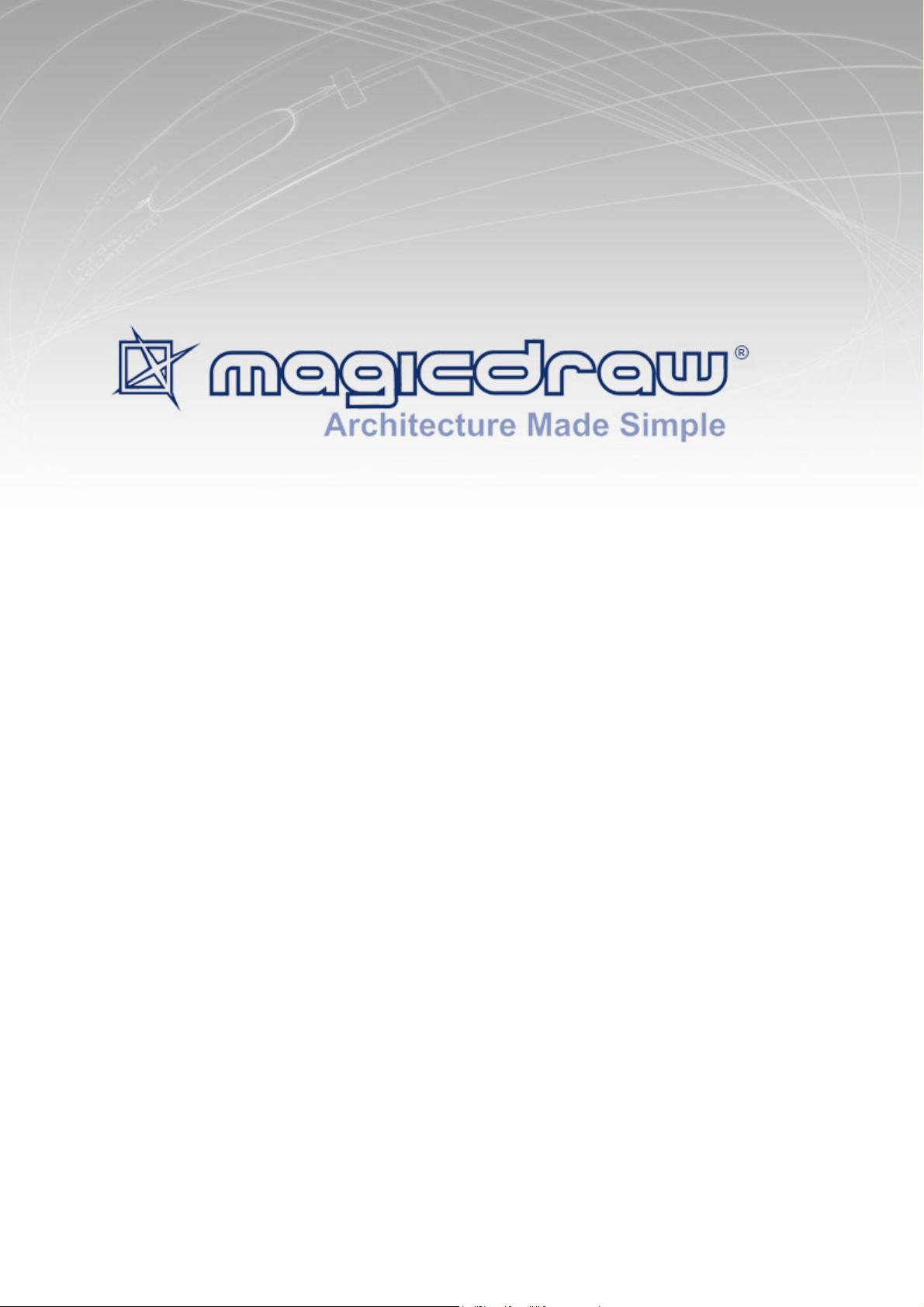CONTENTS
5
Copyright © 1998-2015 No Magic, Inc..
Automated Module Usages 161
Maintaining Decomposed Model Integrity 164
Validating Project Integrity 175
MOF Support 178
Exporting projects to MOF files 179
Importing projects from MOF files 180
Ecore Support 180
Creating projects for Ecore modeling 181
Ecore modeling 184
Exporting projects to Ecore files 192
Importing projects from Ecore files 196
Working with Standard Profiles 196
Standard Profiles as System Resources 196
Standard Profiles in Teamwork Server 197
5 DIAGRAMMING 198
Working with Diagrams 198
Creating Diagrams 198
Opening Diagrams 201
Using Diagram Tabs 203
Specifying Diagram Properties 205
Specifying Diagram Style Properties 205
Diagram Name and its Context Name Synchronization 206
Diagram Frame 207
Drawing Diagram Shapes 209
Overviewing Other Diagrams 210
Table with Diagram Information 222
Changing the Diagram Type 223
Working with Symbols of Model Elements 224
Working with Paths and Relationships 227
Inserting a Shape on the Path 231
Creating Relations from the Model 232
Smart Manipulation 233
Smart Manipulators 233
Smart Manipulator Toolbar 235
Compartments 236
Creating Elements in Compartments on Shapes 237
Displaying and Suppressing Compartments on Shapes 238
Displaying or Hiding Elements in Compartments on Shapes 238
Smart Shape Sizing 239
Selection and Multiple Selections 240
Copying Text or Images to Diagrams 242
Nesting Image Shapes 243
Dragging, Copying, Cutting, and Pasting 244
Dragging Objects 244
Dragging Files 244
Dragging Images 246
Dragging Elements in the Specification Window 247
Dragging in Diagrams 249
Other Dragging Actions 252