没有合适的资源?快使用搜索试试~ 我知道了~
首页FANUC机器人通讯使用手册
FANUC机器人通讯使用手册
FANUC Robot Interface (FRRJIF.DLL) is Windows software module to read/write robot data with robot over Ethernet. FANUC Robot Interface does not support file transferring. Please use FTP or HTTP for it.
资源详情
资源评论
资源推荐
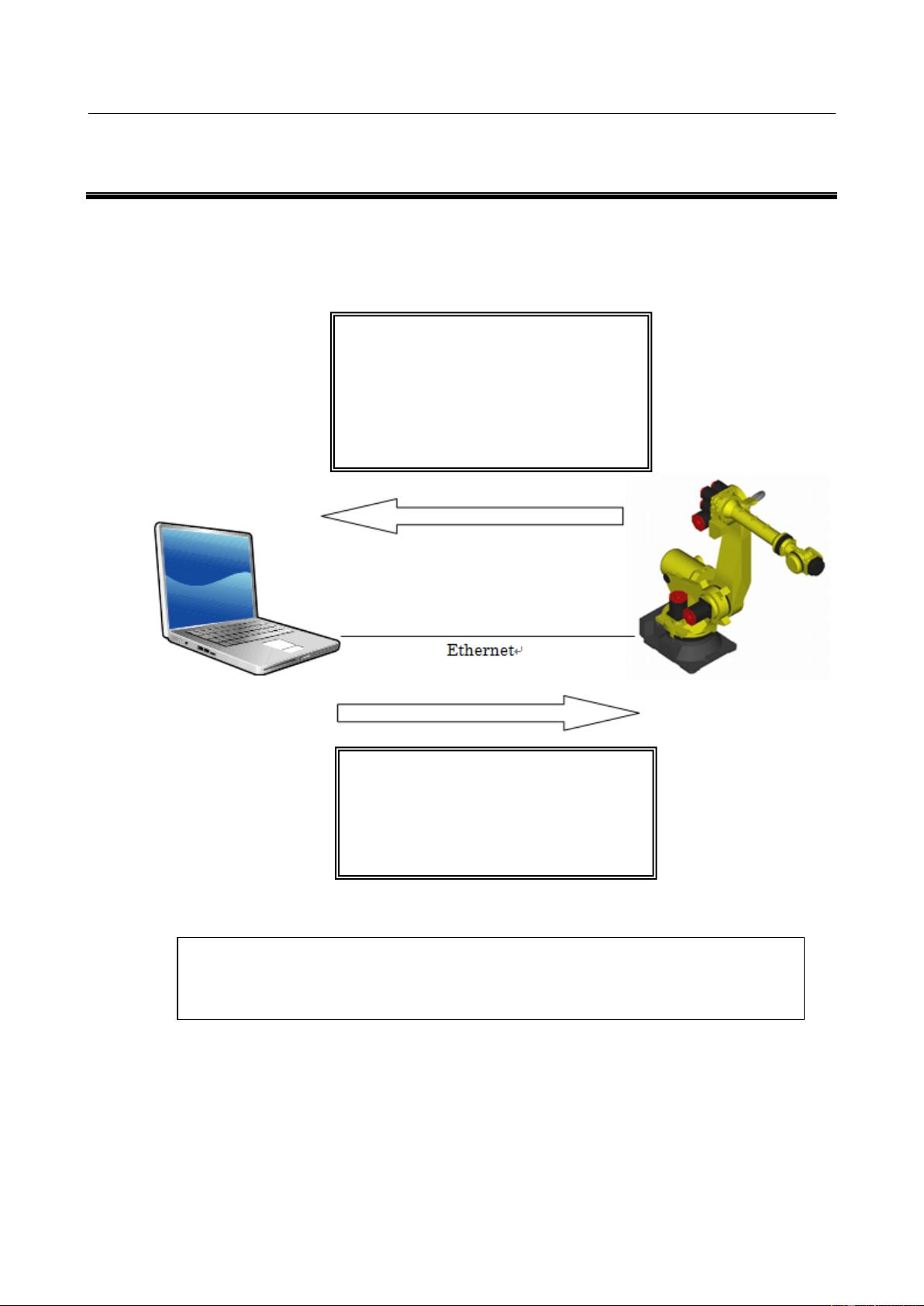
1.Overview
- 1 -
1 Overview
FANUC Robot Interface (FRRJIF.DLL) is Windows software module to read/write robot data with
robot over Ethernet.
Read:
I/O, current position, numeric
registers, position registers, string
registers, system variables, KAREL
variables, program task status, and
alarms
Write:
I/O, numeric registers, position
registers, string registers, system
variables, and KAREL variables
(*) FANUC Robot Interface does not support file transferring. Please use FTP or HTTP
for it.

1.Overview
- 2 -
FANUC Robot Interface is an ActiveX module. This document describes software interface of it.
FRRJIF.Core object provide methods to read/write robot I/O. It is possible to read/write area of
integrated PMC.
For accessing current position, position registers, string registers, comments, system variables,
KAREL variables, program status and alarm history, it is necessary to add needed data to DataTable
object (FRRJIF.Core.DataTable) at first. FRRJIF reads all of DataTable object at a time. It is called
‘Refresh’. Read values are kept until next refresh.
(*) DataTable for reducing read data by accessing data at a time.
A robot can have one connection with FANUC Robot Interface. A robot cannot have multiple
connections between multiple PCs. A robot cannot have multiples connections between multiple
applications on a PC. If multiple PCs or multiple applications access to a robot with FANUC Robot
Interface, it is not guaranteed.
You need to purchase one FANUC Robot Interface (A08B-9410-J575) to one development PC. For
additional licenses, you need to purchase one FANUC Robot Interface Runtime Library
(A08B-9410-J576) or one FANUC Robot interface runtime library with USB protector
(A08B-9410-J579) to one PC.
You can use FANUC Robot Interface 30 days after installation without license registration. You need
to input registration key to use it. Please refer "1.1 About Registration Key".
Or you can purchase or USB hard key. If you insert a hard key to your PC, you do not need to input
password. Please install hard key driver. You must not set hard key to the PC in the installing. Please
check protection status with "Robot Interface Protect Check" after the driver installation (Task bar
Start/Program/FANUC Robotics/ Robot Interface Protect Check)
FANUC Robot Interface does not have file transfer functions. You can use FTP to transfer files
between PC and robot.
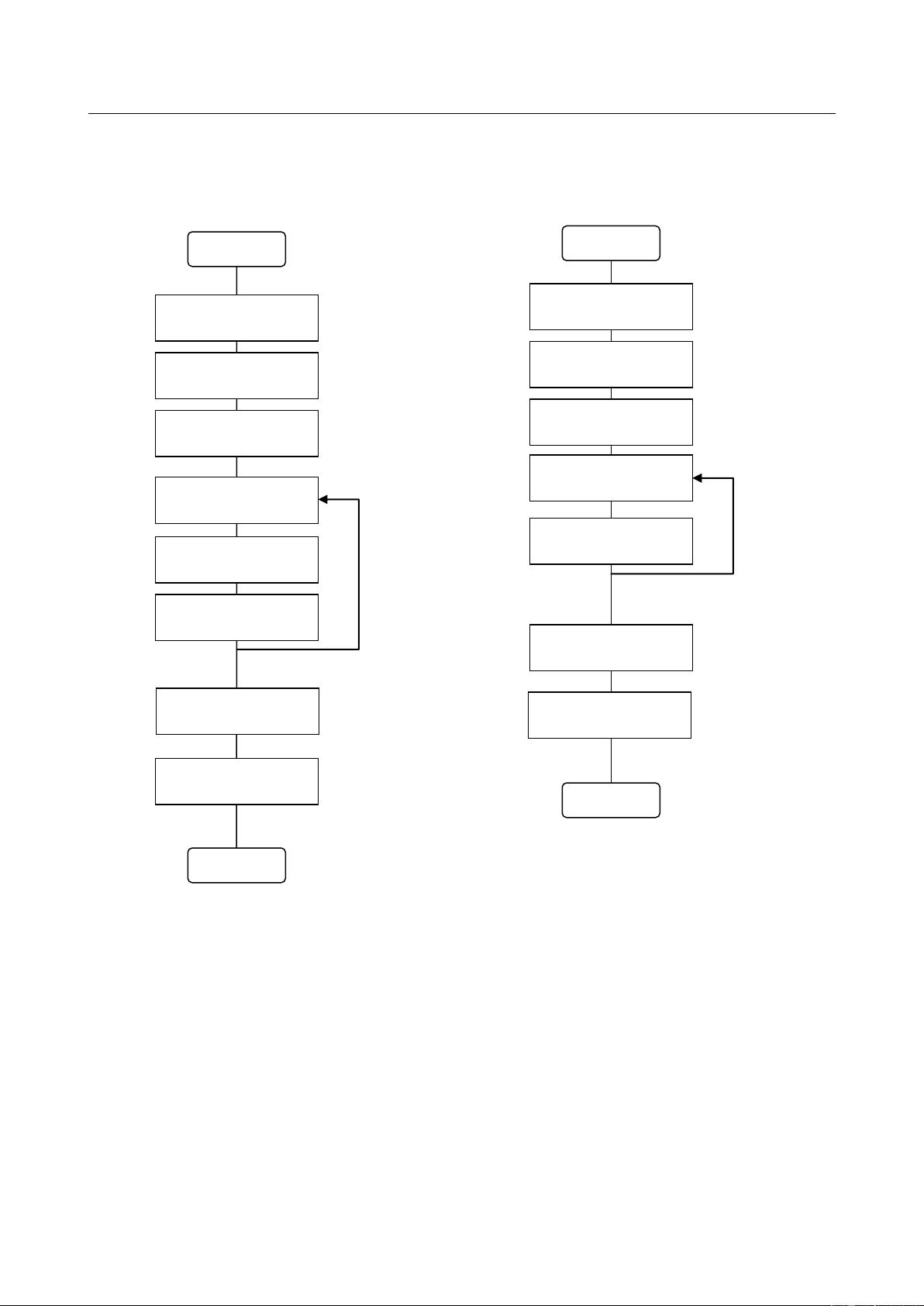
1.Overview
- 3 -
- Basic Flow
<Data Read> <Data Write>
(*) When communication is terminated, communication error or time out occurs, please remove all robot
interface objects. It is necessary to create objects in order to start communication again.
(*) The data reading is a kind of polling procedure for monitoring. It is not possible to get all data
transition since robot interface applications can read data periodically.
Start
End
Create Core Object
Set DataTable
Connect
DataTable.Refresh
Read Data
Read I/O
Start
End
Create Core Object
Set DataTable
Connect
Write Data
Write I/O
Remove Objects
Disconnect
Continue
Continue
Disconnect
Exit or Error
Exit or Error
Remove Objects
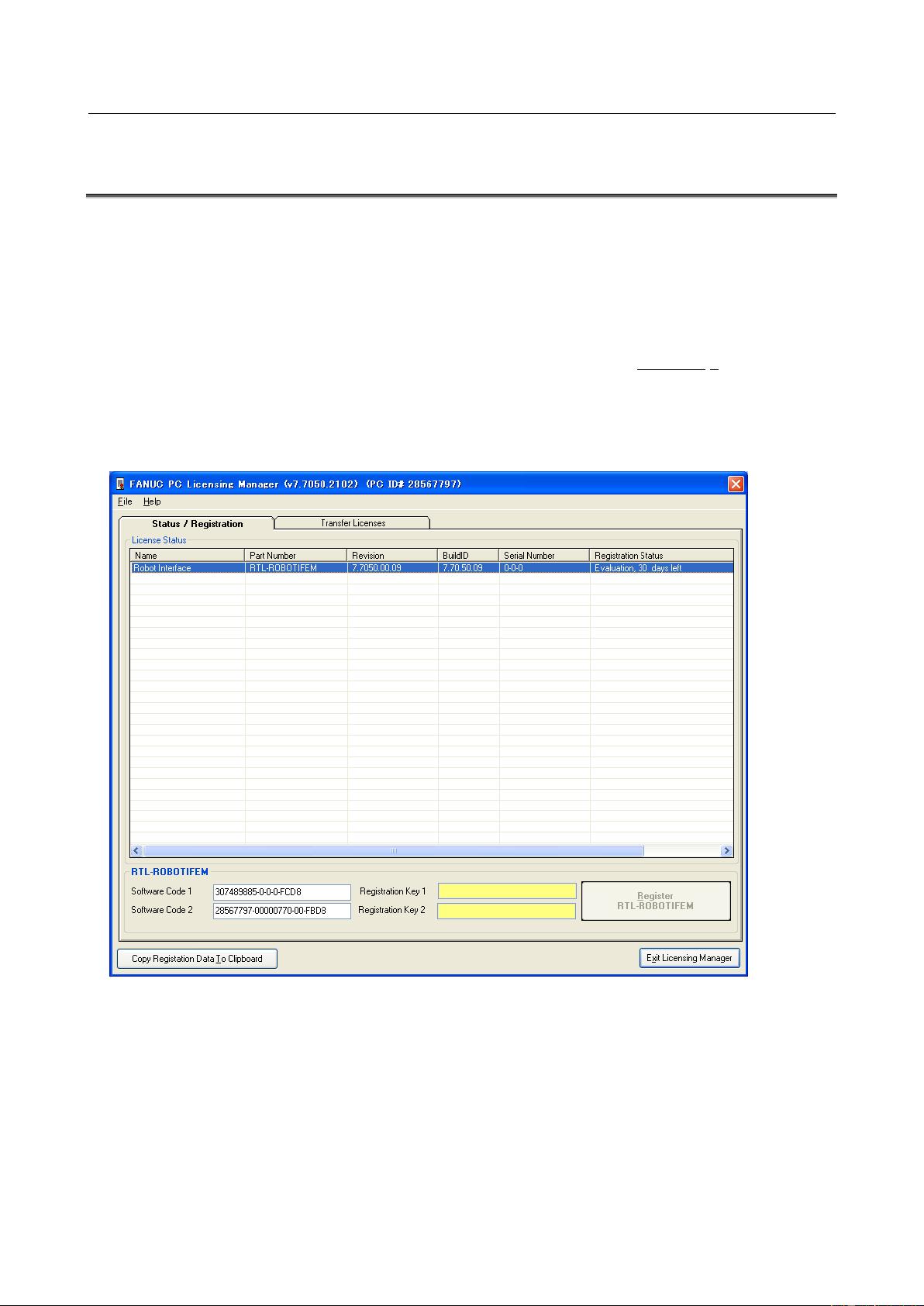
1.Overview
- 4 -
1.1 About Registration Key
Please open license manager from task bar Start/Program/FANUC Robotics/License Manager. Please
click [Copy Registration Data To Clipboard] button, then you can paste the data to the mail for sales
personnel.
The sales personnel will send you registration key (RegKey1 RegKey2) like as follows:
Part Number SoftwareCode1 SoftwareCode2 RegKey1 RegKey2
RTL-ROBOTIFEM 307489885-0-0-0-FCD8 28567797-00000770-00-FBD8 51728996 0
Please open license manager and click "Robot Interface" in the list. Please input RegKey1 to [REG1] text
box. Please input RegKey2 to [REG2] text box. Then, please click [Register] button. If the registration
success, the registration status becomes "Registered". Please reboot your PC after that.
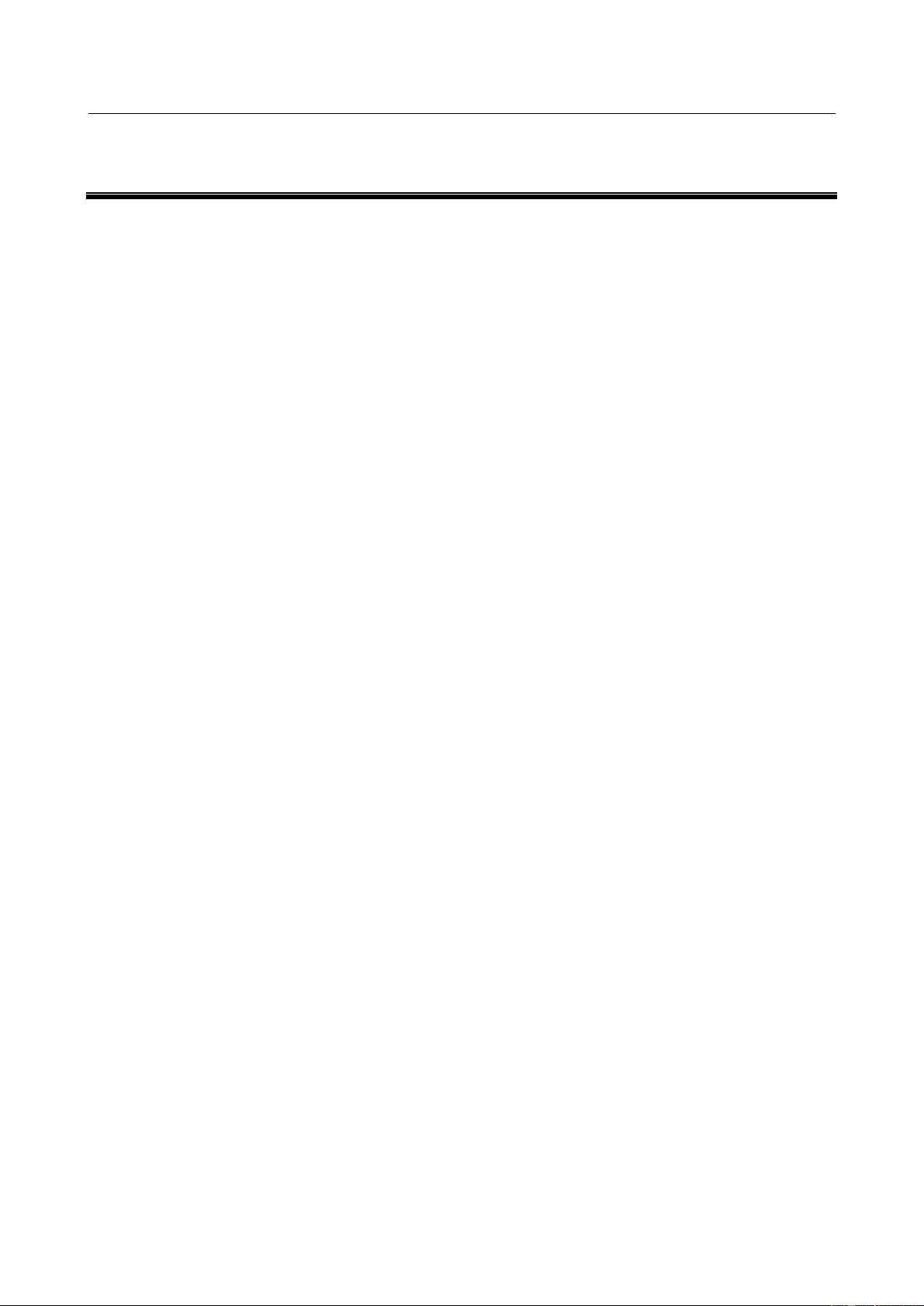
2.Environment
- 5 -
2 Environment
OS:
Windows Vista (32bit), Windows 7(32bit), Windows 7(64bit) (*1),
Windows 8(32bit), Windows 8(64bit) (*1),
Windows 8.1(32bit), Windows 8.1(64bit) (*1)
Windows 10(32bit), Windows 10(64bit) (*1)
Development language:
Microsoft Visual Basic 6.0 + Service pack6 (*2)
Microsoft Visual Basic 2008 + Service pack1
Microsoft Visual Basic 2010, 2012, 2013, 2015
Microsoft Visual C++ 6.0 + Service pack6 (*2)
Microsoft Visual C++ 2008 + Service pack1
Microsoft Visual C++ 2010, 2012, 2013, 2015
Microsoft Visual C# 2008 + Service pack1
Microsoft Visual C# 2010, 2012, 2013, 2015
Robot Controllers:
R-J3iB 7D80/45 or later
R-J3iB 7D81/09 or later
R-J3iB 7D82/01 or later
R-J3iB Mate 7D91/01 or later
R-30iA, R-30iA Mate All Versions (*3)
R-30iB All Versions (*3)
ROBOGUIDE: (*3)
ROBOGUIDE V7 Rev.F(7N06) or later
Virtual Robot R-30iA 7DA5/15 or later
Virtual Robot R-30iA 7DA7/13 or later
Virtual Robot R-30iB All Versions
PC must communicate with robot over Ethernet. (Noise must not stop the communication. Correct
security settings are needed. )
(*) Virtual PC, VMWare and similar software are not supported.
Windows XP Mode of Windows 7 is not supported.
Remote desktop is not supported.
(*1) Even if you use Windows x64, you need to develop 32bit application with robot interface, not 64bit
application. You need to specify your project as x86. And you need to disable the Visual studio hosting
process in debug setting. Windows RT is not supported. Windows Store Application is not supported.
Windows Universal Application is not supported.
(*2) You can develop robot interface applications on only Windows XP for Visual Basic 6.0 and Visual
C++ 6.0.
(*3) If R650 FRA Params is selected, R553 "HMI Device (SNPX)" is needed. If R651 FRL Params is
selected, no option is needed.
(*4) Please refer "6. Connect To ROBOGUIDE".
剩余38页未读,继续阅读
SevenLi
- 粉丝: 91
- 资源: 11
上传资源 快速赚钱
 我的内容管理
收起
我的内容管理
收起
 我的资源
快来上传第一个资源
我的资源
快来上传第一个资源
 我的收益 登录查看自己的收益
我的收益 登录查看自己的收益 我的积分
登录查看自己的积分
我的积分
登录查看自己的积分
 我的C币
登录后查看C币余额
我的C币
登录后查看C币余额
 我的收藏
我的收藏  我的下载
我的下载  下载帮助
下载帮助

会员权益专享
最新资源
- zigbee-cluster-library-specification
- JSBSim Reference Manual
- c++校园超市商品信息管理系统课程设计说明书(含源代码) (2).pdf
- 建筑供配电系统相关课件.pptx
- 企业管理规章制度及管理模式.doc
- vb打开摄像头.doc
- 云计算-可信计算中认证协议改进方案.pdf
- [详细完整版]单片机编程4.ppt
- c语言常用算法.pdf
- c++经典程序代码大全.pdf
- 单片机数字时钟资料.doc
- 11项目管理前沿1.0.pptx
- 基于ssm的“魅力”繁峙宣传网站的设计与实现论文.doc
- 智慧交通综合解决方案.pptx
- 建筑防潮设计-PowerPointPresentati.pptx
- SPC统计过程控制程序.pptx
资源上传下载、课程学习等过程中有任何疑问或建议,欢迎提出宝贵意见哦~我们会及时处理!
点击此处反馈



安全验证
文档复制为VIP权益,开通VIP直接复制
 信息提交成功
信息提交成功
评论5