没有合适的资源?快使用搜索试试~ 我知道了~
首页数据清洗之 数据离散化
数据清洗之 数据离散化
12 下载量 190 浏览量
更新于2023-05-02
评论
收藏 71KB PDF 举报
数据离散化 数据离散化就是分箱 一把你常用分箱方法是等频分箱或者等宽分箱 一般使用pd.cut或者pd.qcut函数 pandas.cut(x, bins, right=True, labels) x: 数据 bins: 离散化的数目,或者切分的区间 labels: 离散化后各个类别的标签 right: 是否包含区间右边的值 import pandas as pd import numpy as np import os os.getcwd() 'D:\\Jupyter\\notebook\\Python数据清洗实战\\数据' os.chdir('D:\\Jupyter\\noteboo
资源详情
资源评论
资源推荐
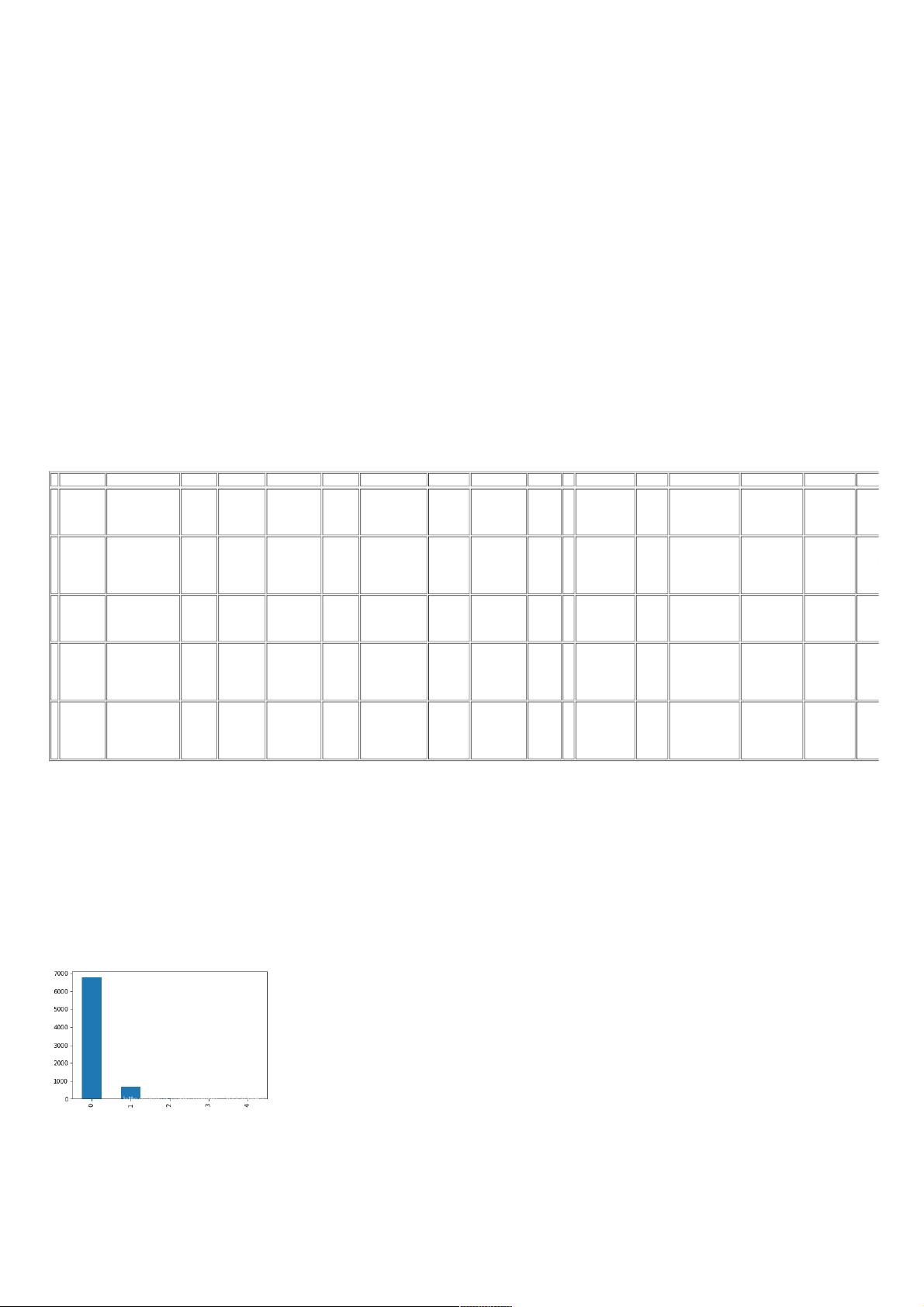
数据清洗之数据清洗之 数据离散化数据离散化
数据离散化数据离散化
数据离散化就是分箱
一把你常用分箱方法是等频分箱或者等宽分箱
一般使用pd.cut或者pd.qcut函数
pandas.cut(x, bins, right=True, labels)
x: 数据
bins: 离散化的数目,或者切分的区间
labels: 离散化后各个类别的标签
right: 是否包含区间右边的值
import pandas as pd
import numpy as np
import os
os.getcwd()
'D:\Jupyter\notebook\Python数据清洗实战\数据'
os.chdir('D:\Jupyter\notebook\Python数据清洗实战\数据')
df = pd.read_csv('MotorcycleData.csv', encoding='gbk', na_values='Na')
def f(x):
if '$' in str(x):
x = str(x).strip('$')
x = str(x).replace(',', '')
else:
x = str(x).replace(',', '')
return float(x)
df['Price'] = df['Price'].apply(f)
df['Mileage'] = df['Mileage'].apply(f)
df.head(5)
Condition Condition_Desc Price Location Model_Year Mileage Exterior_Color Make Warranty Model … Vehicle_Title OBO Feedback_Perc Watch_Count N_Reviews Seller_Status
0 Used
mint!!! very low
miles
11412.0
McHenry,
Illinois,
United
States
2013.0 16000.0 Black
Harley-
Davidson
Unspecified Touring … NaN FALSE 8.1 NaN 2427 Private Seller
1 Used Perfect condition 17200.0
Fort
Recovery,
Ohio,
United
States
2016.0 60.0 Black
Harley-
Davidson
Vehicle has
an existing
warranty
Touring … NaN FALSE 100 17 657 Private Seller
2 Used NaN 3872.0
Chicago,
Illinois,
United
States
1970.0 25763.0 Silver/Blue BMW
Vehicle does
NOT have
an existing
warranty
R-
Series
… NaN FALSE 100 NaN 136 NaN
3 Used
CLEAN TITLE
READY TO
RIDE HOME
6575.0
Green
Bay,
Wisconsin,
United
States
2009.0 33142.0 Red
Harley-
Davidson
NaN Touring … NaN FALSE 100 NaN 2920 Dealer
4 Used NaN 10000.0
West
Bend,
Wisconsin,
United
States
2012.0 17800.0 Blue
Harley-
Davidson
NO
WARRANTY
Touring … NaN FALSE 100 13 271 OWNER
5 rows × 22 columns
df['Price_bin'] = pd.cut(df['Price'], 5, labels=range(5))
# 计算频数
df['Price_bin'].value_counts()
0 6762
1 659
2 50
3 20
4 2
Name: Price_bin, dtype: int64
%matplotlib inline
df['Price_bin'].value_counts().plot(kind='bar')
df['Price_bin'].hist()
weixin_38690830
- 粉丝: 4
- 资源: 996
上传资源 快速赚钱
 我的内容管理
收起
我的内容管理
收起
 我的资源
快来上传第一个资源
我的资源
快来上传第一个资源
 我的收益 登录查看自己的收益
我的收益 登录查看自己的收益 我的积分
登录查看自己的积分
我的积分
登录查看自己的积分
 我的C币
登录后查看C币余额
我的C币
登录后查看C币余额
 我的收藏
我的收藏  我的下载
我的下载  下载帮助
下载帮助

会员权益专享
最新资源
- zigbee-cluster-library-specification
- JSBSim Reference Manual
- c++校园超市商品信息管理系统课程设计说明书(含源代码) (2).pdf
- 建筑供配电系统相关课件.pptx
- 企业管理规章制度及管理模式.doc
- vb打开摄像头.doc
- 云计算-可信计算中认证协议改进方案.pdf
- [详细完整版]单片机编程4.ppt
- c语言常用算法.pdf
- c++经典程序代码大全.pdf
- 单片机数字时钟资料.doc
- 11项目管理前沿1.0.pptx
- 基于ssm的“魅力”繁峙宣传网站的设计与实现论文.doc
- 智慧交通综合解决方案.pptx
- 建筑防潮设计-PowerPointPresentati.pptx
- SPC统计过程控制程序.pptx
资源上传下载、课程学习等过程中有任何疑问或建议,欢迎提出宝贵意见哦~我们会及时处理!
点击此处反馈



安全验证
文档复制为VIP权益,开通VIP直接复制
 信息提交成功
信息提交成功
评论0