vue引入引入swiper插件的使用实例插件的使用实例
本文介绍了vue引入swiper插件,分享给大家,希望对大家有帮助
步骤一:步骤一:安装vue,
$ npm install vue
步骤二:步骤二:创建vue项目
# 全局安装 vue-cli
$ npm install -g vue-cli
$ cd my-project
$ npm install
$ npm run dev
上面这些就是安装好vue项目,最主要的就是下面的步骤
步骤三:步骤三:下载好swiper相关的js和css,js放在static目录下,css放在assets目录下。
步骤四:步骤四:
安装runtime:
终端命令:npm install babel-runtime
步骤五:步骤五:
修改.eslintrc.js文件如下:
// http://eslint.org/docs/user-guide/configuring
module.exports = {
root: true,
parser: 'babel-eslint',
parserOptions: {
sourceType: 'module'
},
env: {
browser: true,
},
// https://github.com/feross/standard/blob/master/RULES.md#javascript-standard-style
extends: 'standard',
// required to lint *.vue files
plugins: [
'html'
],
// add your custom rules here
'rules': {
// allow paren-less arrow functions
'arrow-parens': 0,
// allow async-await
'generator-star-spacing': 0,
// allow debugger during development
'no-debugger': process.env.NODE_ENV === 'production' ? 2 : 0
},
'globals': {
"Swiper": true
} //这个地方是新加入的 全局注入
}
步骤六:步骤六:在自己的vue文件中添加轮播图代码
<div v-on:mouseenter="stopPlay()" v-on:mouseleave="play()" class="swiper-container gallery-top swiper-container-horizontal">
<div class="swiper-wrapper">
<div v-for="value in lbt" class="swiper-slide swiper-slide-next" style="width: 100%; margin-right: 10px;" v-bind:style="{backgroundImage: 'url(' +
value.imgs + ')'}"></div>
</div>




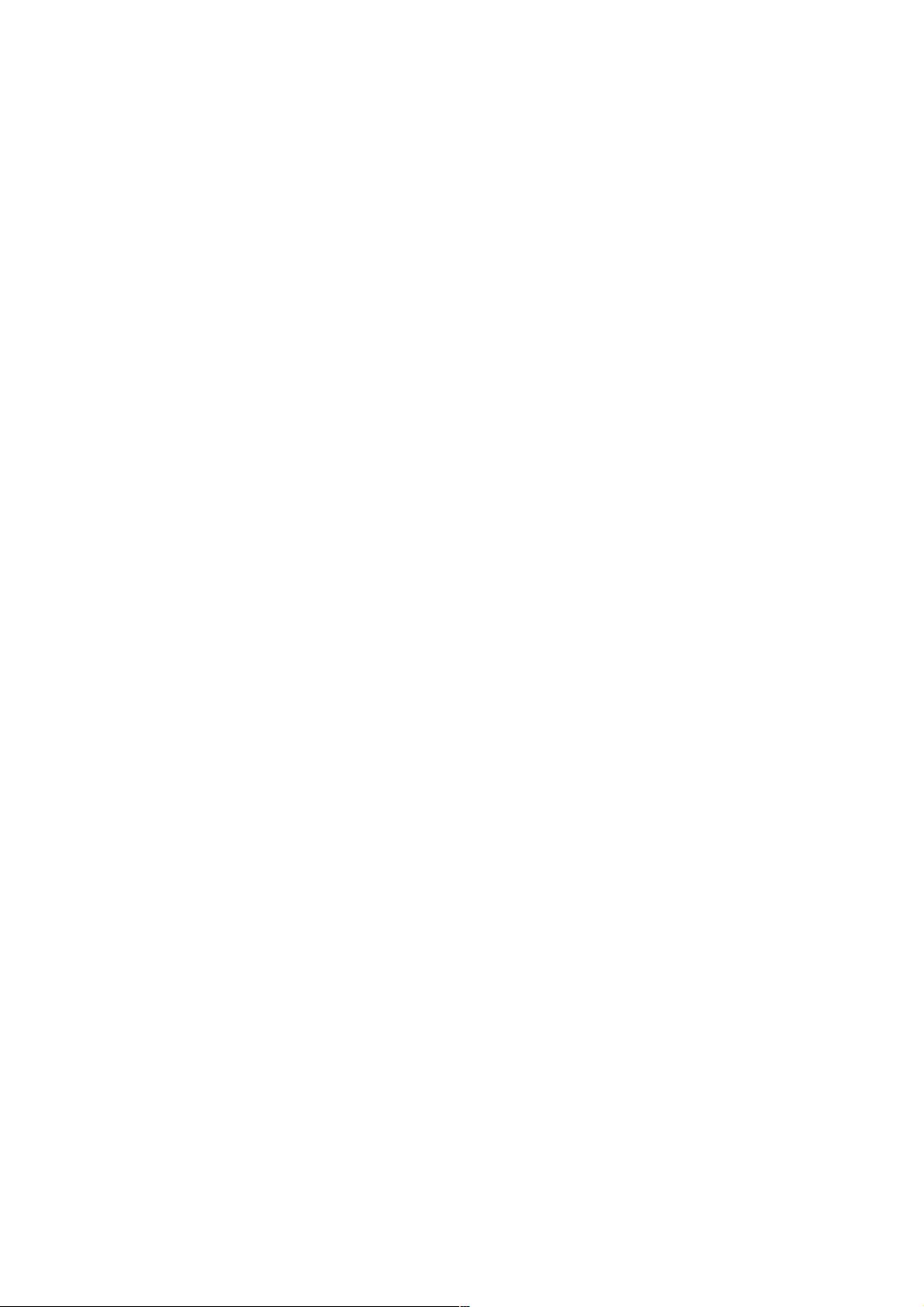









评论0