没有合适的资源?快使用搜索试试~ 我知道了~
首页Android获得设备状态信息、Mac地址、IP地址的方法
前言 在APP开发时,经常会遇到要获取手机状态信息的场景,像升级时获取版本号,像发生异常时要收集手机信息等等。有些软件还要根据Mac地址来判定当前用户以前是否登录过。下面将一一介绍获取这些手机状态信息的方法。 1 通过build获取手机硬件信息 运用反射获取Build信息,然后从build中得到对应字段的值。这种情况适用于获取所有的build信息。 或者直接调用Build类直接拿里面的字段名,如:android.os.Build.MODEL; // 手机型号 。这是为了获取单独某个手机信息的方法,直接调用Build的字段即可拿到对应信息,简单快捷。 别忘了加权限 <uses-pe
资源详情
资源评论
资源推荐

Android获得设备状态信息、获得设备状态信息、Mac地址、地址、IP地址的方法地址的方法
前言前言
在APP开发时,经常会遇到要获取手机状态信息的场景,像升级时获取版本号,像发生异常时要收集手机信息等等。有些软件
还要根据Mac地址来判定当前用户以前是否登录过。下面将一一介绍获取这些手机状态信息的方法。
1 通过通过build获取手机硬件信息获取手机硬件信息
运用反射获取Build信息,然后从build中得到对应字段的值。这种情况适用于获取所有的build信息。
或者直接调用Build类直接拿里面的字段名,如:android.os.Build.MODEL; // 手机型号 。这是为了获取单独某个手机信息的方
法,直接调用Build的字段即可拿到对应信息,简单快捷。
别忘了加权限
<uses-permission android:name="android.permission.READ_PHONE_STATE"/>
下面是Build类的字段所对应的信息
String BOARD The name of the underlying board, like "goldfish".基板名
String BOOTLOADER The system bootloader version number.
String BRAND The brand (e.g., carrier) the software is customized for, if any.品牌名
String CPU_ABI The name of the instruction set (CPU type + ABI convention) of native code.
String CPU_ABI2 The name of the second instruction set (CPU type + ABI convention) of native code.
String DEVICE The name of the industrial design.品牌型号名,如小米4对应cancro
String DISPLAY A build ID string meant for displaying to the user
String FINGERPRINT A string that uniquely identifies this build.包含制造商,设备名,系统版本等诸多信息
String HARDWARE The name of the hardware (from the kernel command line or /proc).
String HOST
String ID Either a changelist number, or a label like "M4-rc20".
String MANUFACTURER The manufacturer of the product/hardware.
String MODEL The end-user-visible name for the end product.
String PRODUCT The name of the overall product.
String RADIO The radio firmware version number.
String SERIAL A hardware serial number, if available.
String TAGS Comma-separated tags describing the build, like "unsigned,debug".
long TIME 当前时间,毫秒值
String TYPE The type of build, like "user" or "eng".
String UNKNOWN Value used for when a build property is unknown.
String USER
//运用反射得到build类里的字段
Field[] fields = Build.class.getDeclaredFields();
//遍历字段名数组
for (Field field : fields) {
try {
//将字段都设为public可获取
field.setAccessible(true);
//filed.get(null)得到的即是设备信息
haspmap.put(field.getName(), field.get(null).toString());
Log.d("CrashHandler", field.getName() + " : " + field.get(null));
} catch (Exception e) {
}
}
下面是小米4对应的设备信息
D/CrashHandler: BOARD : MSM8974
D/CrashHandler: BOOTLOADER : unknown
D/CrashHandler: BRAND : Xiaomi
D/CrashHandler: CPU_ABI : armeabi-v7a
D/CrashHandler: CPU_ABI2 : armeabi
D/CrashHandler: DEVICE : cancro
D/CrashHandler: DISPLAY : MMB29M
D/CrashHandler: FINGERPRINT : Xiaomi/cancro_wc_lte/cancro:6.0.1/MMB29M/V8.1.3.0.MXDCNDI:user/release-keys
D/CrashHandler: HARDWARE : qcom
D/CrashHandler: HOST : c3-miui-ota-bd43
D/CrashHandler: ID : MMB29M
D/CrashHandler: IS_DEBUGGABLE : false
D/CrashHandler: MANUFACTURER : Xiaomi
D/CrashHandler: MODEL : MI 4LTE
D/CrashHandler: PRODUCT : cancro_wc_lte
D/CrashHandler: RADIO : unknown
//设备的序列号码-SERIAL
D/CrashHandler: SERIAL : abcdefgh
weixin_38619967
- 粉丝: 5
- 资源: 928
上传资源 快速赚钱
 我的内容管理
收起
我的内容管理
收起
 我的资源
快来上传第一个资源
我的资源
快来上传第一个资源
 我的收益 登录查看自己的收益
我的收益 登录查看自己的收益 我的积分
登录查看自己的积分
我的积分
登录查看自己的积分
 我的C币
登录后查看C币余额
我的C币
登录后查看C币余额
 我的收藏
我的收藏  我的下载
我的下载  下载帮助
下载帮助

会员权益专享
最新资源
- zigbee-cluster-library-specification
- JSBSim Reference Manual
- c++校园超市商品信息管理系统课程设计说明书(含源代码) (2).pdf
- 建筑供配电系统相关课件.pptx
- 企业管理规章制度及管理模式.doc
- vb打开摄像头.doc
- 云计算-可信计算中认证协议改进方案.pdf
- [详细完整版]单片机编程4.ppt
- c语言常用算法.pdf
- c++经典程序代码大全.pdf
- 单片机数字时钟资料.doc
- 11项目管理前沿1.0.pptx
- 基于ssm的“魅力”繁峙宣传网站的设计与实现论文.doc
- 智慧交通综合解决方案.pptx
- 建筑防潮设计-PowerPointPresentati.pptx
- SPC统计过程控制程序.pptx
资源上传下载、课程学习等过程中有任何疑问或建议,欢迎提出宝贵意见哦~我们会及时处理!
点击此处反馈



安全验证
文档复制为VIP权益,开通VIP直接复制
 信息提交成功
信息提交成功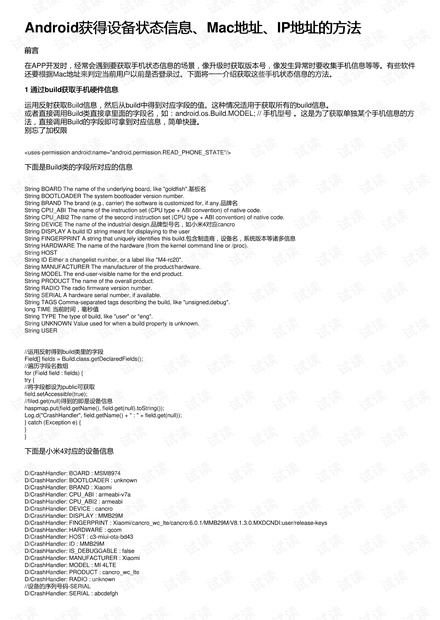
评论10