没有合适的资源?快使用搜索试试~ 我知道了~
首页HFSS使用指南——Ansoft HFSS user’s guide
资源详情
资源评论
资源推荐
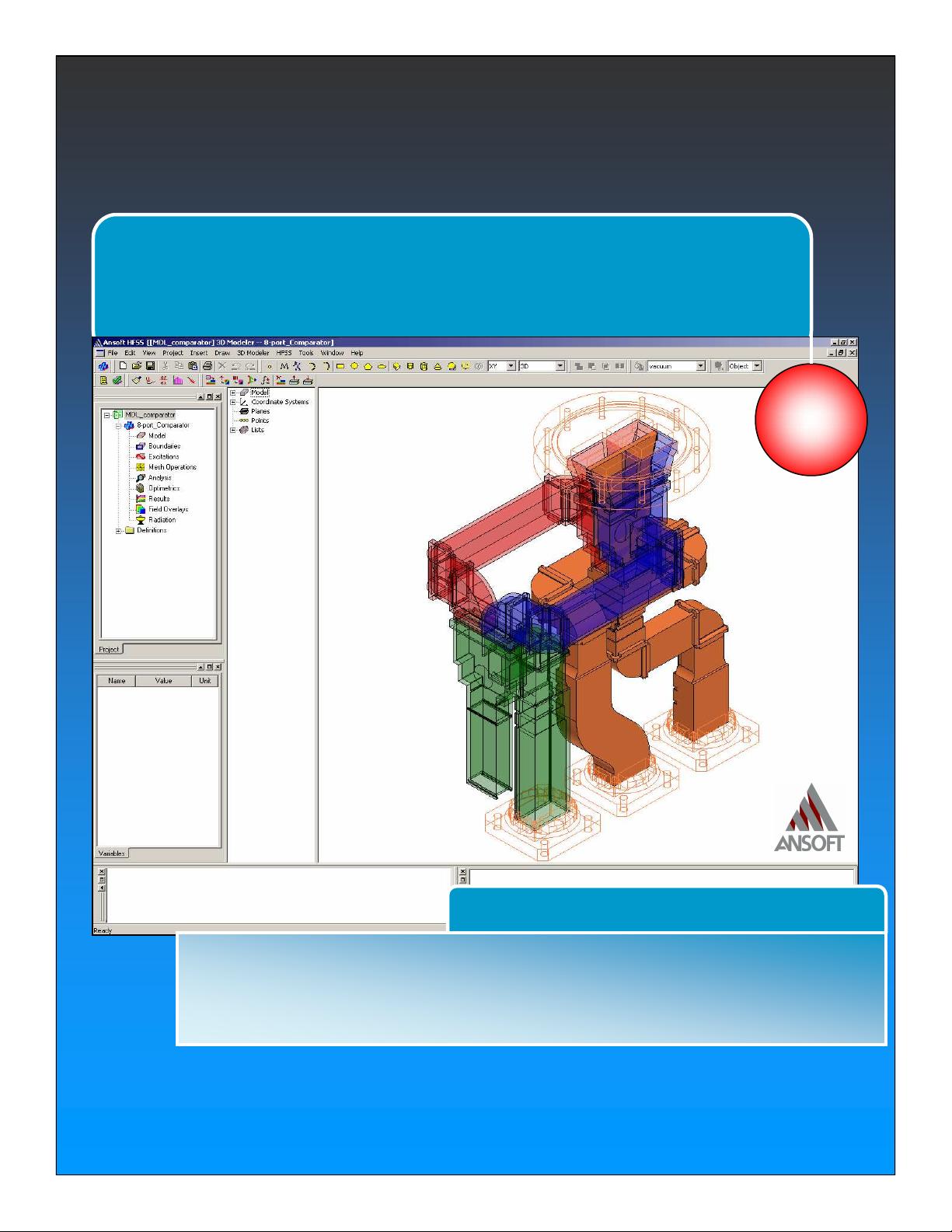
HFSS
HFSSHFSS
HFSS
electronic design automation software
user’s guide – High Frequency Structure Simulator
10
1010
10
Ansoft
AnsoftAnsoft
Ansoft
High Frequency Structure Simulator
ANSOFT CORPORATION •
••
• 225 West Station Square Dr. Suite 200 •
••
• Pittsburgh, PA 15219-1119
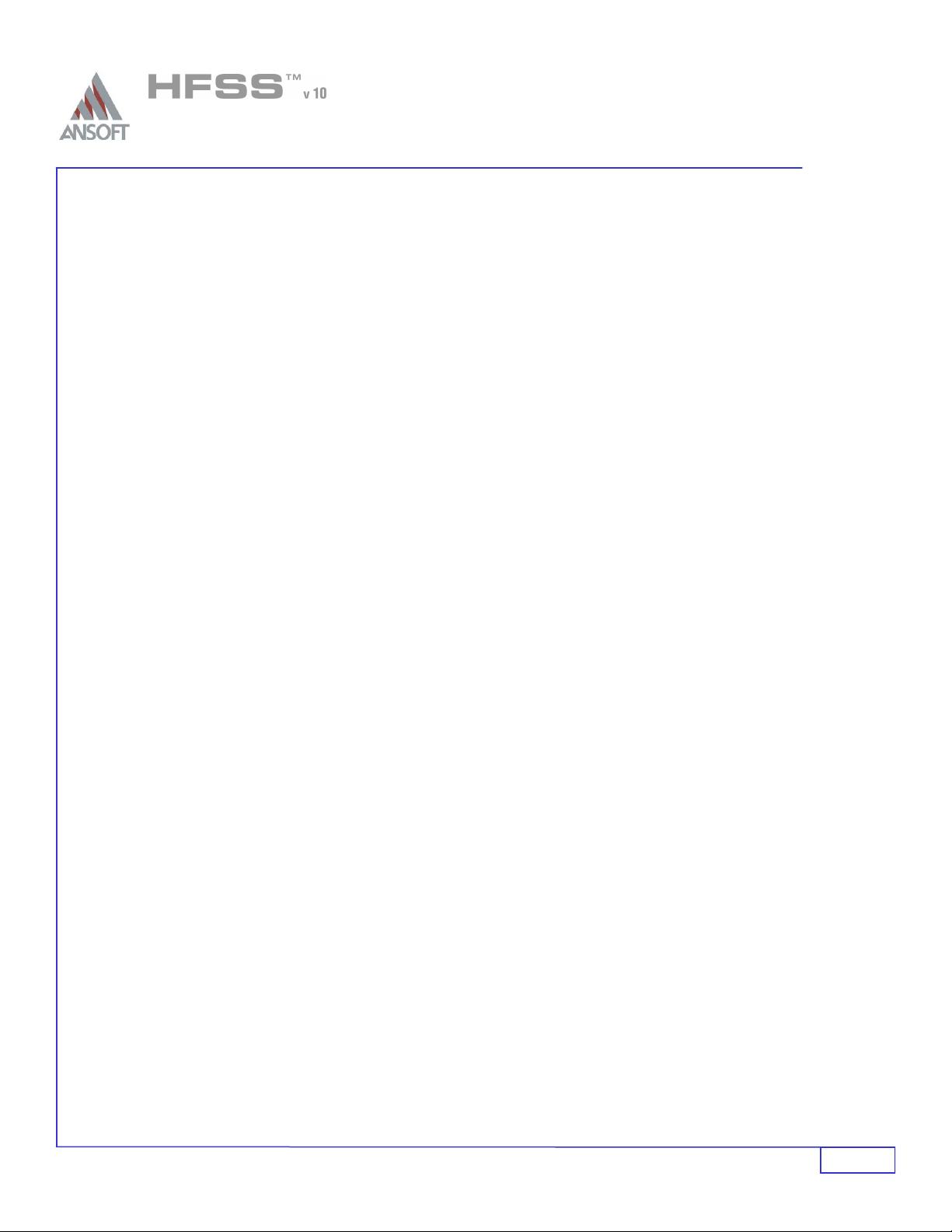
Ansoft High Frequency Structure Simulator v10 User’s Guide
1
The information contained in this document is subject to change without notice.
Ansoft makes no warranty of any kind with regard to this material, including,
but not limited to, the implied warranties of merchantability and fitness for a
particular purpose. Ansoft shall not be liable for errors contained herein or for
incidental or consequential damages in connection with the furnishing, performance,
or use of this material.
© 2005 Ansoft Corporation. All rights reserved.
Ansoft Corporation
225 West Station Square Drive
Suite 200
Pittsburgh, PA 15219
USA
Phone:
Phone: Phone:
Phone: 412-261-3200
Fax:
Fax: Fax:
Fax: 412-471-9427
HFSS and Optimetrics are registered trademarks or trademarks of Ansoft Corporation.
All other trademarks are the property of their respective owners.
New editions of this manual will incorporate all material updated since the previous
edition. The manual printing date, which indicates the manual’s current
edition, changes when a new edition is printed. Minor corrections and updates
which are incorporated at reprint do not cause the date to change.
Update packages may be issued between editions and contain additional and/or
replacement pages to be merged into the manual by the user. Note that pages
which are rearranged due to changes on a previous page are not considered to
be revised.
Edition:
Edition: Edition:
Edition: REV1.0
Date:
Date: Date:
Date: 21 June 2005
Software Version:
Software Version: Software Version:
Software Version: 10.0
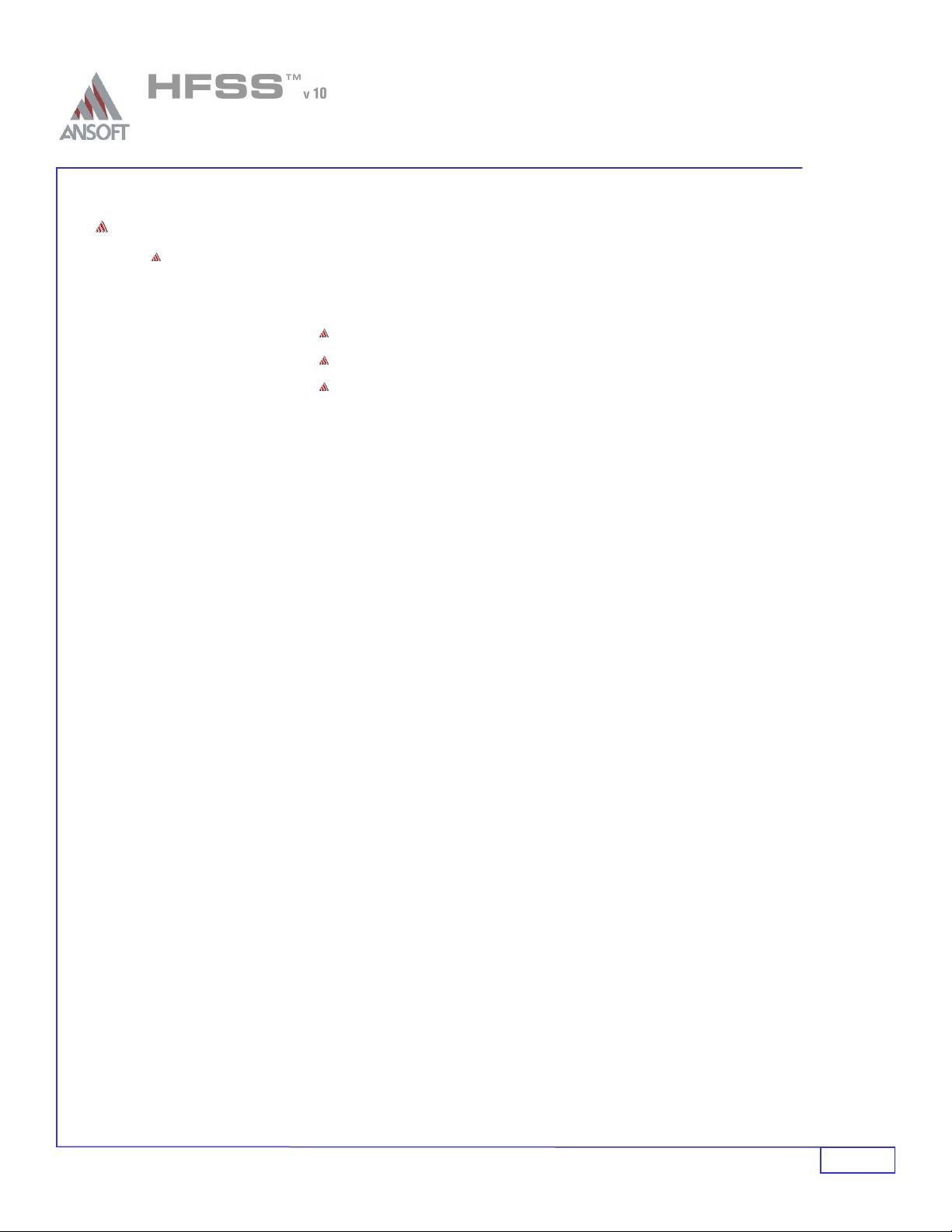
Ansoft High Frequency Structure Simulator v10 User’s Guide
2
Contents
Contents
This document discusses some basic concepts and terminology used throughout
the Ansoft HFSS application. It provides an overview of the following topics:
0. Fundamentals
Ansoft HFSS Desktop
Opening a Design
Setting Model Type
1. Parametric Model Creation
1.1 Boundary Conditions
1.2 Excitations
2. Analysis Setup
3. Data Reporting
4. Solve Loop
4.1 Mesh Operations
5. Examples – Antenna
6. Examples – Microwave
7. Examples – Filters
8. Examples – Signal Integrity
9. Examples – EMC/EMI
10. Examples – On Chip Components
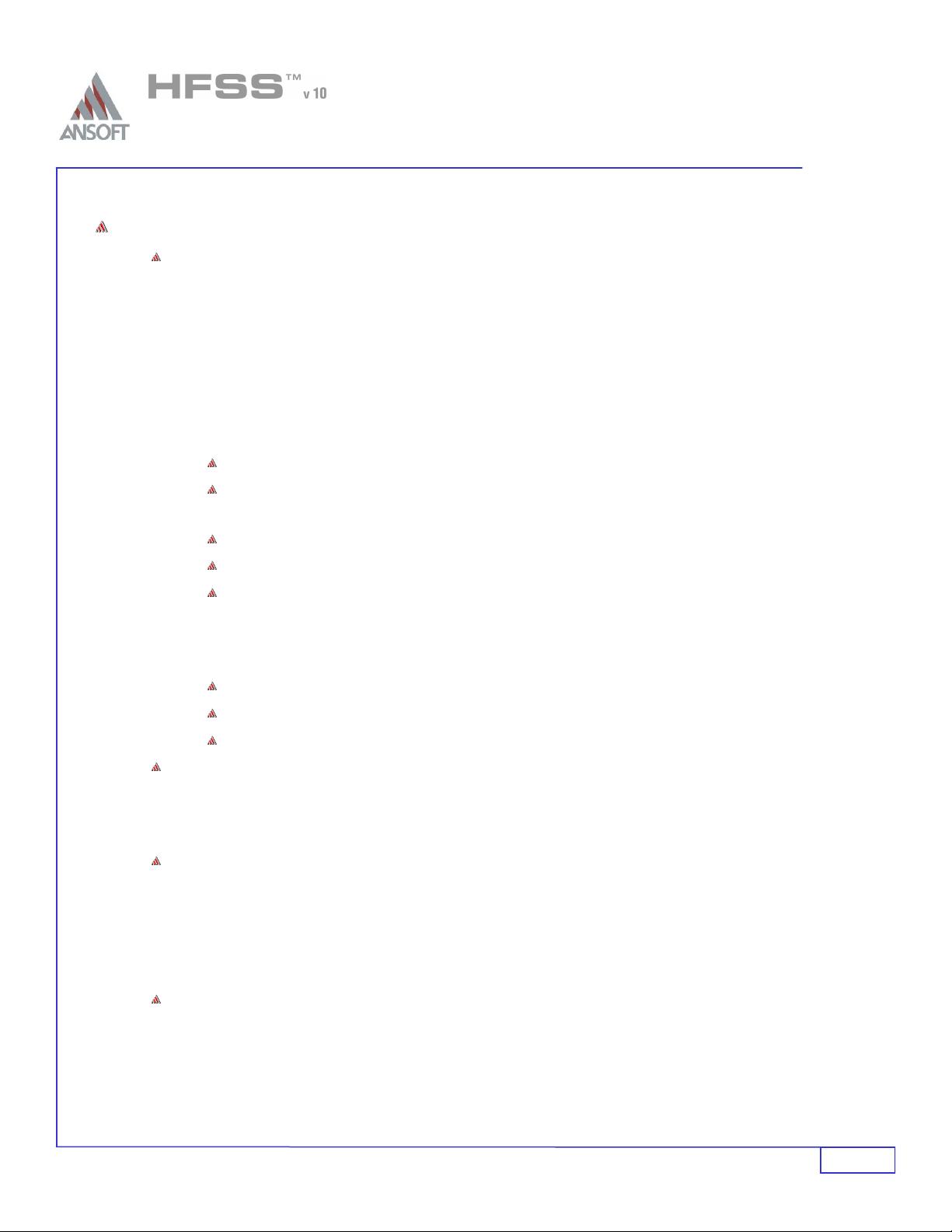
Ansoft High Frequency Structure Simulator v10 User’s Guide
3
Ansoft HFSS Fundamentals
What is HFSS?
HFSS is a high-performance full-wave electromagnetic(EM) field simulator for
arbitrary 3D volumetric passive device modeling that takes advantage of the
familiar Microsoft Windows graphical user interface. It integrates simulation,
visualization, solid modeling, and automation in an easy-to-learn environment
where solutions to your 3D EM problems are quickly and accurately obtained.
Ansoft HFSS employs the Finite Element Method(FEM), adaptive meshing, and
brilliant graphics to give you unparalleled performance and insight to all of your
3D EM problems. Ansoft HFSS can be used to calculate parameters such as S-
Parameters, Resonant Frequency, and Fields. Typical uses include:
Package Modeling – BGA, QFP, Flip-Chip
PCB Board Modeling – Power/Ground planes, Mesh Grid Grounds,
Backplanes
Silicon/GaAs - Spiral Inductors, Transformers
EMC/EMI – Shield Enclosures, Coupling, Near- or Far-Field Radiation
Antennas/Mobile Communications – Patches, Dipoles, Horns, Conformal
Cell Phone Antennas, Quadrafilar Helix, Specific Absorption Rate(SAR),
Infinite Arrays, Radar Cross Section(RCS), Frequency Selective
Surfaces(FSS)
Connectors – Coax, SFP/XFP, Backplane, Transitions
Waveguide – Filters, Resonators, Transitions, Couplers
Filters – Cavity Filters, Microstrip, Dielectric
HFSS is an interactive simulation system whose basic mesh element is a
tetrahedron. This allows you to solve any arbitrary 3D geometry, especially those
with complex curves and shapes, in a fraction of the time it would take using
other techniques.
The name HFSS stands for High Frequency Structure Simulator. Ansoft
pioneered the use of the Finite Element Method(FEM) for EM simulation by
developing/implementing technologies such as tangential vector finite elements,
adaptive meshing, and Adaptive Lanczos-Pade Sweep(ALPS). Today, HFSS
continues to lead the industry with innovations such as Modes-to-Nodes and Full-
Wave Spice™.
Ansoft HFSS has evolved over a period of years with input from many users and
industries. In industry, Ansoft HFSS is the tool of choice for high-productivity
research, development, and virtual prototyping.
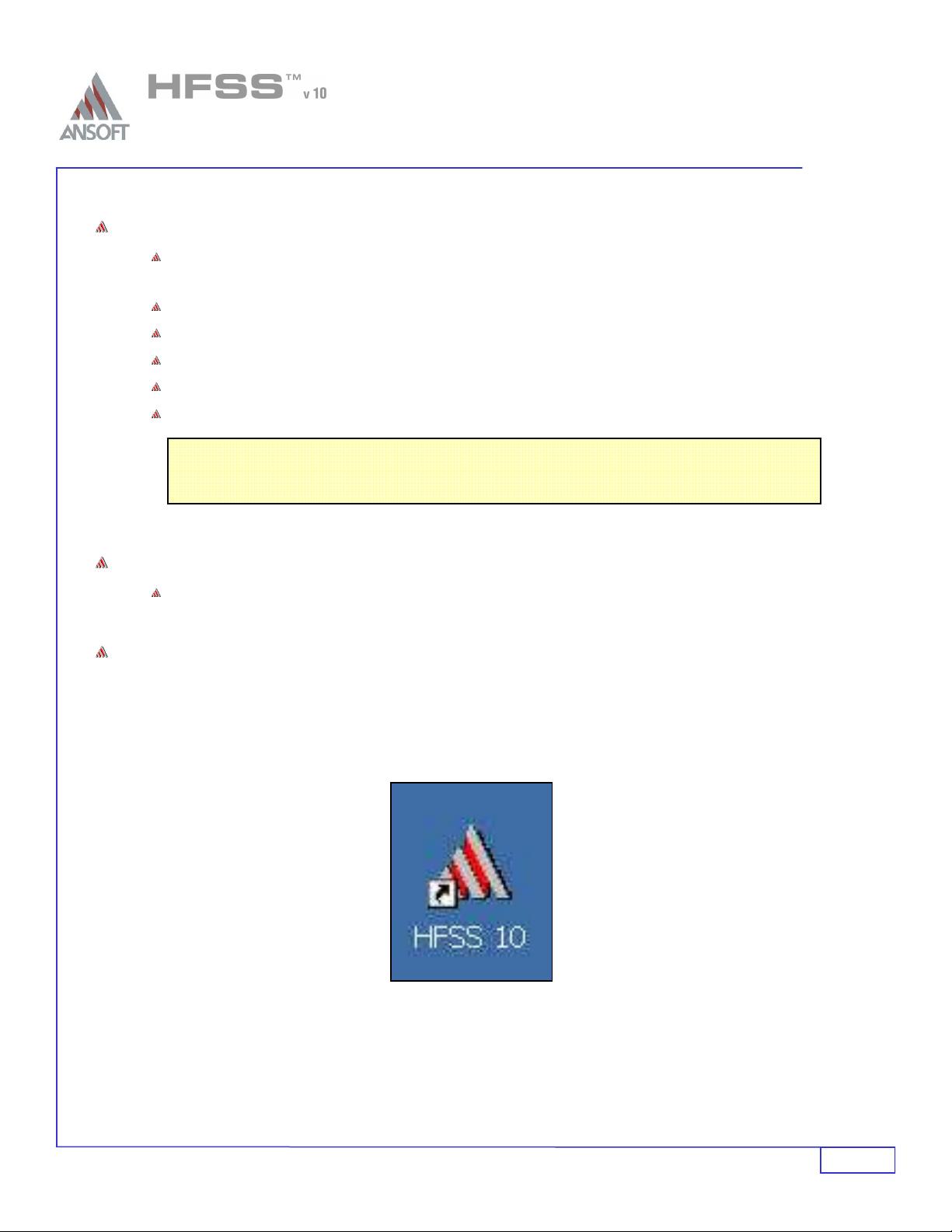
Ansoft High Frequency Structure Simulator v10 User’s Guide
4
Installing the Ansoft HFSS Software
System Requirements
Microsoft Windows XP(32/64), Windows 2000, or Windows 2003 Server. For up-
to-date information, refer to the HFSS Release Notes.
Pentium –based computer
128MB RAM minimum
8MB Video Card minimum
Mouse or other pointing device
CD-ROM drive
Installing the Ansoft HFSS Software
For up-to-date information, refer to the HFSS Installation Guide
Starting Ansoft HFSS
1. Click the Microsoft Start
StartStart
Start button, select Programs
ProgramsPrograms
Programs, and select the Ansoft, HFSS 10
Ansoft, HFSS 10 Ansoft, HFSS 10
Ansoft, HFSS 10
program group. Click HFSS 10
HFSS 10HFSS 10
HFSS 10.
2.
2.2.
2. Or
Or Or
Or Double click on the HFSS 10 icon on the Windows Desktop
NOTE
NOTENOTE
NOTE: You should make backup copies of all HFSS projects created with a
previous version of the software before opening them in HFSS v10
剩余800页未读,继续阅读
球花花和花花酱
- 粉丝: 0
- 资源: 1
上传资源 快速赚钱
 我的内容管理
收起
我的内容管理
收起
 我的资源
快来上传第一个资源
我的资源
快来上传第一个资源
 我的收益 登录查看自己的收益
我的收益 登录查看自己的收益 我的积分
登录查看自己的积分
我的积分
登录查看自己的积分
 我的C币
登录后查看C币余额
我的C币
登录后查看C币余额
 我的收藏
我的收藏  我的下载
我的下载  下载帮助
下载帮助

会员权益专享
最新资源
- zigbee-cluster-library-specification
- JSBSim Reference Manual
- c++校园超市商品信息管理系统课程设计说明书(含源代码) (2).pdf
- 建筑供配电系统相关课件.pptx
- 企业管理规章制度及管理模式.doc
- vb打开摄像头.doc
- 云计算-可信计算中认证协议改进方案.pdf
- [详细完整版]单片机编程4.ppt
- c语言常用算法.pdf
- c++经典程序代码大全.pdf
- 单片机数字时钟资料.doc
- 11项目管理前沿1.0.pptx
- 基于ssm的“魅力”繁峙宣传网站的设计与实现论文.doc
- 智慧交通综合解决方案.pptx
- 建筑防潮设计-PowerPointPresentati.pptx
- SPC统计过程控制程序.pptx
资源上传下载、课程学习等过程中有任何疑问或建议,欢迎提出宝贵意见哦~我们会及时处理!
点击此处反馈



安全验证
文档复制为VIP权益,开通VIP直接复制
 信息提交成功
信息提交成功
评论2