没有合适的资源?快使用搜索试试~ 我知道了~
首页Virtualbox安装Oracle 19c 升级到19.8(Oracle Restart和数据库)完整步骤
Virtualbox安装Oracle 19c 升级到19.8(Oracle Restart和数据库)完整步骤
这个文档是来自鼎甲科技的姚远工作中整理的,在Virtualbox上安装Oracle 19.3 再升级到19.8(Oracle Restart和数据库)完整步骤,包括:配置系统环境,安装grid,oracle,建库,补丁下载升级等全过程。
资源详情
资源评论
资源推荐
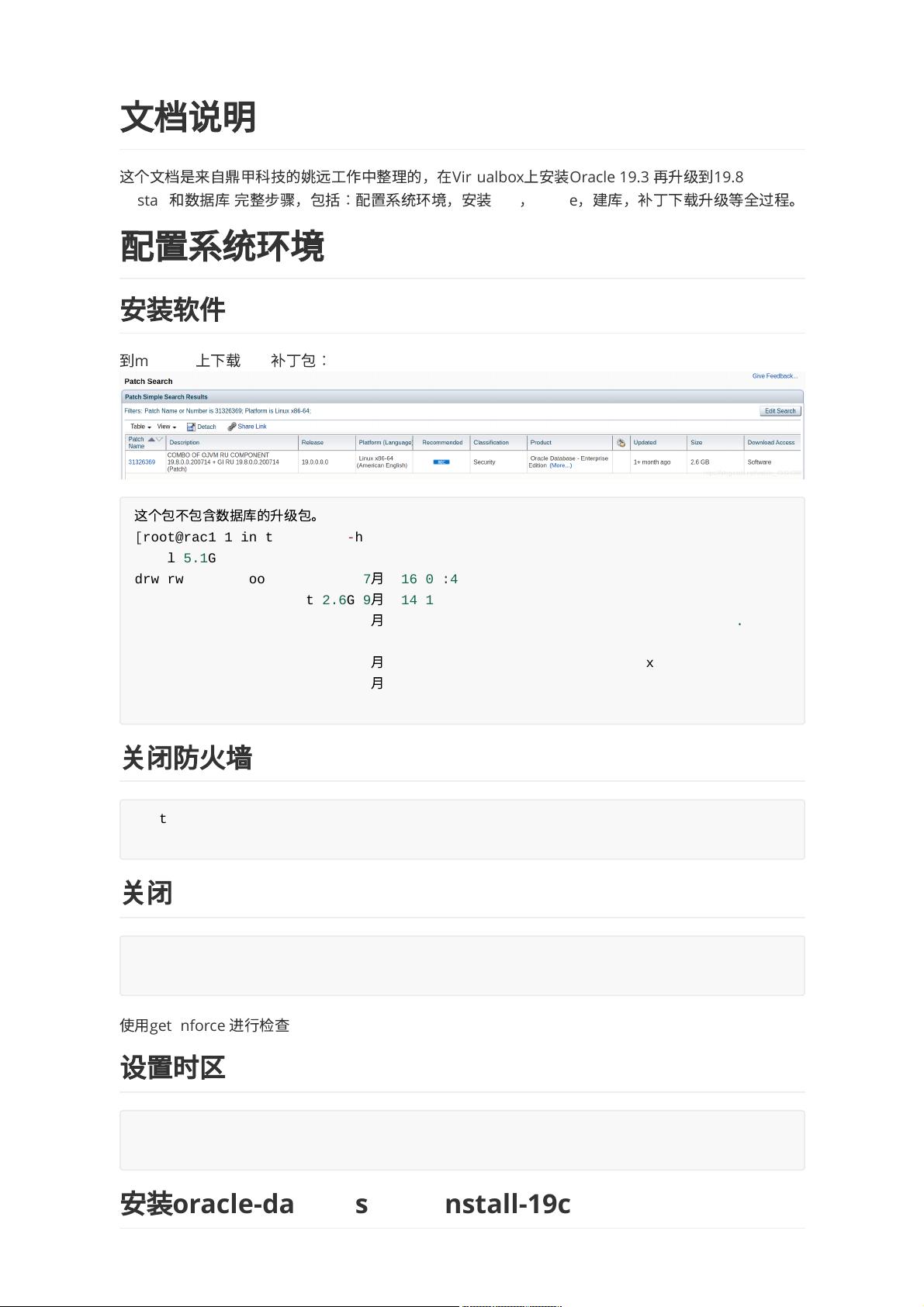
⽂
档
说
明
这
个
⽂
档
是
来
⾃
⿍
甲
科
技
的
姚
远
⼯
作
中
整
理
的
,
在
Virtualbox
上
安
装
Oracle 19.3
再
升
级
到
19.8(Oracle
Restart
和
数
据
库
)
完
整
步
骤
,
包
括
:
配
置
系
统
环
境
,
安
装
grid
,
oracle
,
建
库
,
补
丁下
载
升
级
等
全
过
程
。
配
置
系
统
环
境
安
装
软
件
到
metalink
上下
载
19.8
补
丁
包
:
关
闭防
⽕
墙
关
闭
selinux
使
⽤
getenforce
进
⾏
检
查
设
置
时
区
安
装
oracle-database-preinstall-19c
这
个
包
不
包
含
数
据
库
的
升
级
包
。
[root@rac191 install]# ll -h
total 5.1G
drwxrwxrwx 4 root root 100 7
⽉
16 01:43 31326369
-rw-r--r-- 1 root root 2.6G 9
⽉
14 10:49 oracle-database-ee-19c-1.0-1.x86_64.rpm
-rw-r--r-- 1 root root 18K 9
⽉
14 10:49 oracle-database-preinstall-19c-1.0-
1.el7.x86_64.rpm
-rw-r--r-- 1 root root 2.6G 9
⽉
14 10:52 p31326369_190000_Linux-x86-64.zip
-rw-rw-r-- 1 root root 524K 7
⽉
28 03:17 PatchSearch.xml
[root@rac191 install]#
systemctl stop firewalld
systemctl disable firewalld
echo "SELINUX=disabled" > /etc/selinux/config
setenforce 0
timedatectl list-timezones |grep Shanghai
timedatectl set-timezone Asia/Shanghai
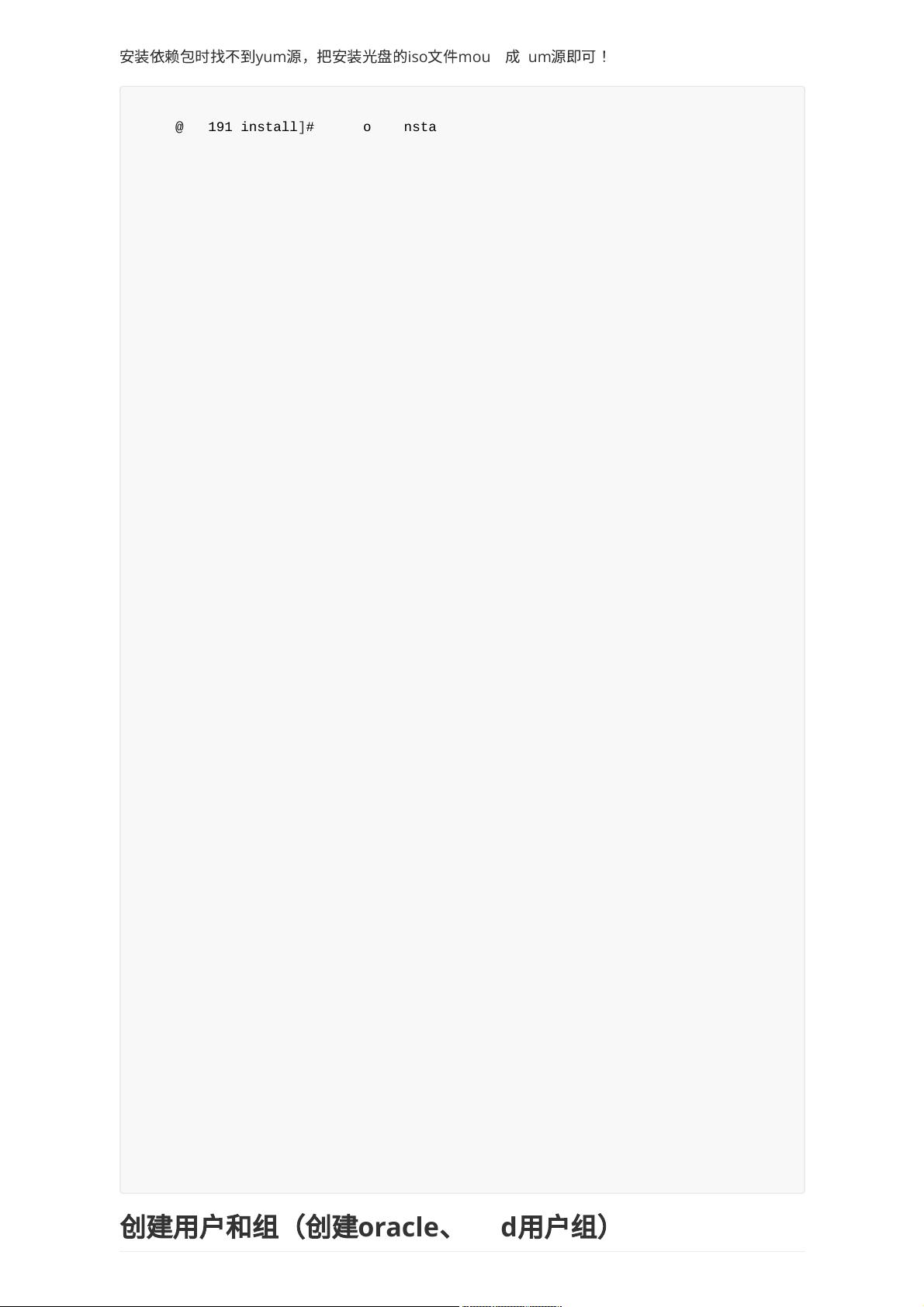
安
装
依
赖
包
时
找
不
到
yum
源
,
把
安
装
光
盘
的
iso
⽂
件
mount
成
yum
源
即
可
!
创
建
⽤
户
和
组
(
创
建
oracle
、
grid
⽤
户
组
)
[root@rac191 install]# yum localinstall ./oracle-database-preinstall-19c-1.0-
1.el7.x86_64.rpm
......
Error downloading packages:
1:xorg-x11-xauth-1.0.9-1.el7.x86_64: [Errno 256] No more mirrors to try.
......
[root@rac191 ~]# cat /etc/yum.repos.d/my.repo
[local]
name=local-yum
baseurl=file:///mnt/
enabled=1
gpgcheck=0
[root@rac191 ~]#
[root@rac191 ~]# mount -o loop -t iso9660 ./CentOS-7.5-x86_64-Everything-
1804.iso /mnt
mount: /dev/loop0 is write-protected, mounting read-only
[root@rac191 ~]# yum localinstall /ofsdata/install/oracle-database-preinstall-
19c-1.0-1.el7.x86_64.rpm -y
......
Verifying : 32:bind-utils-9.9.4-61.el7.x86_64
29/29
Installed:
oracle-database-preinstall-19c.x86_64 0:1.0-1.el7
Dependency Installed:
bc.x86_64 0:1.06.95-13.el7 bind-libs.x86_64 32:9.9.4-61.el7
bind-utils.x86_64 32:9.9.4-61.el7 ksh.x86_64 0:20120801-137.el7
libICE.x86_64 0:1.0.9-9.el7
libSM.x86_64 0:1.2.2-2.el7 libX11.x86_64 0:1.6.5-1.el7
libX11-common.noarch 0:1.6.5-1.el7 libXau.x86_64 0:1.0.8-2.1.el7
libXext.x86_64 0:1.3.3-3.el7
libXi.x86_64 0:1.7.9-1.el7 libXinerama.x86_64 0:1.1.3-2.1.el7
libXmu.x86_64 0:1.1.2-2.el7 libXrandr.x86_64 0:1.5.1-2.el7
libXrender.x86_64 0:0.9.10-1.el7
libXt.x86_64 0:1.1.5-3.el7 libXtst.x86_64 0:1.2.3-1.el7
libXv.x86_64 0:1.0.11-1.el7 libXxf86dga.x86_64 0:1.1.4-2.1.el7
libXxf86misc.x86_64 0:1.0.3-7.1.el7
libXxf86vm.x86_64 0:1.1.4-1.el7 libdmx.x86_64 0:1.1.3-3.el7
libxcb.x86_64 0:1.12-1.el7 mailx.x86_64 0:12.5-19.el7
psmisc.x86_64 0:22.20-15.el7
smartmontools.x86_64 1:6.5-1.el7 xorg-x11-utils.x86_64 0:7.5-22.el7
xorg-x11-xauth.x86_64 1:1.0.9-1.el7
Complete!
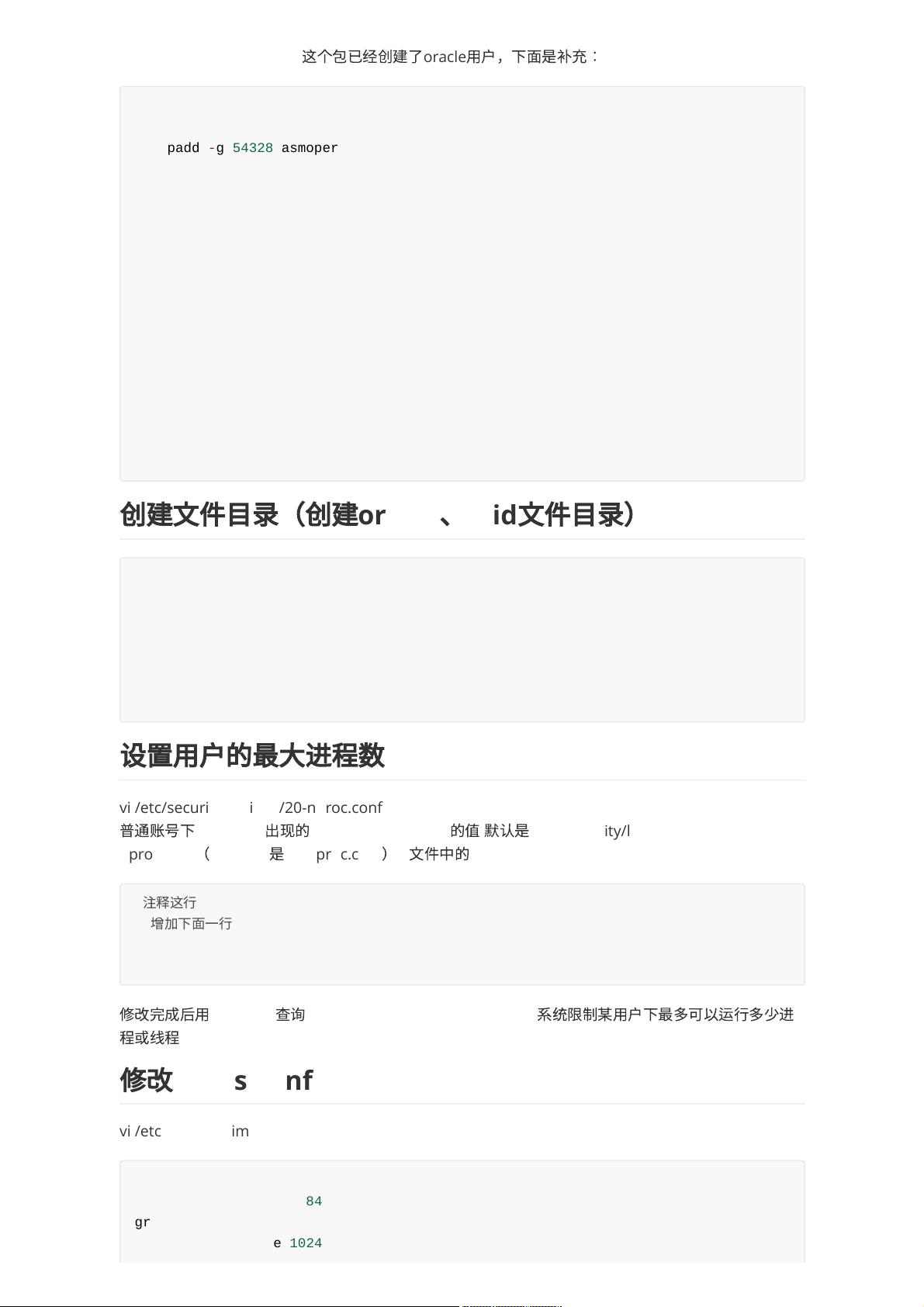
oracle-database-preinstall
这
个
包
已
经
创
建
了
oracle
⽤
户
,
下
⾯
是
补
充
:
创
建
⽂
件
⽬
录
(
创
建
oracle
、
grid
⽂
件
⽬
录
)
设
置
⽤
户
的
最
⼤
进
程
数
vi /etc/security/limits.d/20-nproc.conf
普
通
账
号
下
ulimit -u
出
现
的
max user processes
的
值
默
认
是
/etc/security/limits.d/20-
nproc.conf
(
centos6
是
90-nproc.conf
)
⽂
件
中
的
修
改
完
成
后
⽤
ulimit -a
查
询
max user processes (-u) #
系
统
限
制
某
⽤
户
下
最
多
可
以
运
⾏
多
少
进
程
或
线
程
修
改
limits.conf
vi /etc/security/limits.conf
groupadd -g 54327 asmdba
groupadd -g 54328 asmoper
groupadd -g 54329 asmadmin
usermod -a -G asmdba,backupdba,dgdba,kmdba,racdba,oper,vboxsf oracle
useradd -u 54322 -g oinstall -G asmadmin,asmdba,asmoper,dba,racdba,vboxsf grid
[root@oledb sf_bigfiles]# id oracle
uid=54321(oracle) gid=54321(oinstall)
groups=54321(oinstall),982(vboxsf),54322(dba),54323(oper),54324(backupdba),54325
(dgdba),54326(kmdba),54330(racdba),54327(asmdba)
[root@oledb sf_bigfiles]# id grid
uid=54322(grid) gid=54321(oinstall)
groups=54321(oinstall),982(vboxsf),54322(dba),54330(racdba),54327(asmdba),54328(
asmoper),54329(asmadmin)
# set password of oracle,grid
echo "dingjia" | passwd --stdin oracle
echo "dingjia" | passwd --stdin grid
mkdir -p /u01/app/19.0.0/grid
mkdir -p /u01/app/grid
mkdir -p /u01/app/oracle
mkdir -p /u01/app/oracle/product/19.0.0/db_1
chown -R grid:oinstall /u01
chown -R oracle:oinstall /u01/app/oracle
chmod -R 775 /u01/
#
注
释
这
⾏
* soft nproc 1024
#
增
加
下
⾯
⼀
⾏
* soft nproc 16384
#ORACLE SETTING
grid soft nproc 16384
grid hard nproc 16384
grid soft nofile 1024
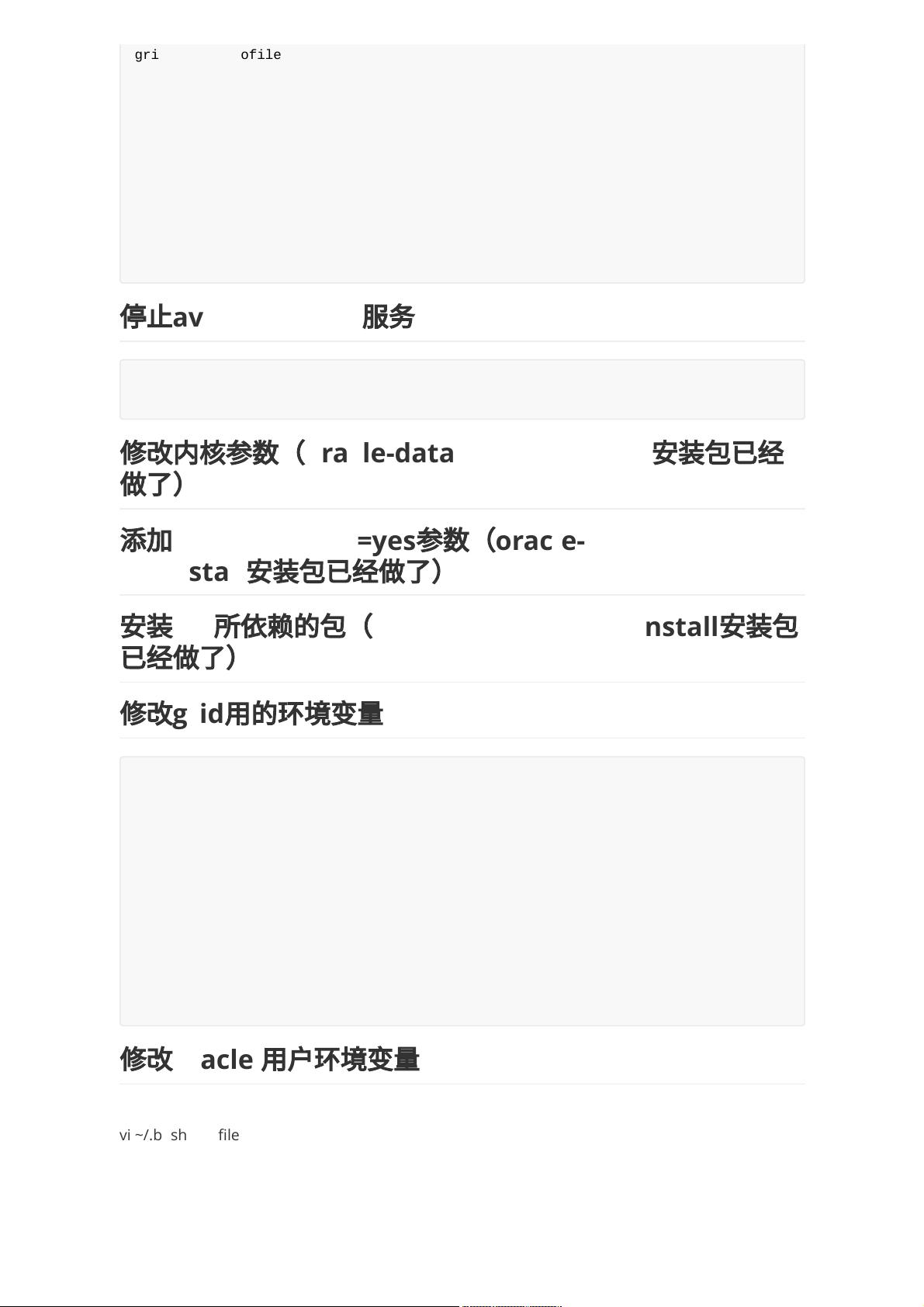
停
⽌
avahi-daemon
服
务
修
改
内
核
参
数
(
oracle-database-preinstall
安
装
包
已
经
做
了
)
添
加
NOZEROCONF=yes
参
数
(
oracle-database-
preinstall
安
装
包
已
经
做
了
)
安
装
rac
所
依
赖
的
包
(
oracle-database-preinstall
安
装
包
已
经
做
了
)
修
改
grid
⽤
的
环
境
变
量
修
改
oracle
⽤
户
环
境
变
量
[root@rac1 ~]# su - oracle
vi ~/.bash_profile
grid hard nofile 65536
grid soft stack 10240
grid hard stack 32768
oracle soft nproc 16384
oracle hard nproc 16384
oracle soft nofile 1024
oracle hard nofile 65536
oracle soft stack 10240
oracle hard stack 32768
oracle hard memlock 3145728
oracle soft memlock 3145728
systemctl disable avahi-daemon.socket
systemctl disable avahi-daemon.service
export LANG=en_US
export ORACLE_SID=+ASM
export ORACLE_TERM=xterm
export ORACLE_BASE=/u01/app/grid
export ORACLE_HOME=/u01/app/19.0.0/grid
export NLS_DATE_FORMAT="yyyy-mm-dd HH24:MI:SS"
export PATH=.:$PATH:$HOME/bin:$ORACLE_HOME/bin
export LD_LIBRARY_PATH=$ORACLE_HOME/lib:/lib:/usr/lib
export CLASSPATH=$ORACLE_HOME/JRE:$ORACLE_HOME/jlib:$ORACLE_HOME/rdbms/jlib
THREADS_FLAG=native; export THREADS_FLAG
ulimit -u 16384 -n 65536
umask 022

source .bash_profile
修
改
root
环
境
变
量
加
⼊
grid
⽤
户
$ORACLE_HOME
vi ~/.bash_profile
禁
⽤
透
明
⼤
⻚
grid
安
装
根
据
oracle
⽂
档
:
Starting with Oracle Grid Infrastructure 12c Release 2 (12.2),
installation and configuration of Oracle Grid Infrastructure software
is simplified with image-based installation.
To install Oracle Grid Infrastructure, create the new Grid home with
the necessary user group permissions, and then extract the image file
into the newly-created Grid home, and run the setup wizard to register
the Oracle Grid Infrastructure product.
在
19C
中
需
要
把
grid
包
解
压
放
到
grid
⽤
户
下
ORACLE_HOME
⽬
录
内
export LANG=en_US
export ORACLE_BASE=/u01/app/oracle; export ORACLE_BASE
export ORACLE_HOME=$ORACLE_BASE/product/19.0.0/db_1
export ORACLE_SID=orcl
export ORACLE_TERM=xterm
export NLS_DATE_FORMAT="yyyy-mm-dd HH24:MI:SS"
export NLS_LANG=AMERICAN_AMERICA.ZHS16GBK
export PATH=.:$PATH:$HOME/bin:$ORACLE_HOME/bin
export LD_LIBRARY_PATH=$ORACLE_HOME/lib:/lib:/usr/lib
export CLASSPATH=$ORACLE_HOME/JRE:$ORACLE_HOME/jlib:$ORACLE_HOME/rdbms/jlib
export THREADS_FLAG=native
ulimit -u 16384 -n 65536
export PATH=$PATH:/u01/app/19.0.0/grid/bin:$HOME/bin
echo never > /sys/kernel/mm/transparent_hugepage/enabled
echo never > /sys/kernel/mm/transparent_hugepage/defrag
cat /sys/kernel/mm/transparent_hugepage/defrag
cat /sys/kernel/mm/transparent_hugepage/enabled
echo 'echo never > /sys/kernel/mm/transparent_hugepage/defrag' >>
/etc/rc.d/rc.local
echo 'echo never > /sys/kernel/mm/transparent_hugepage/enabled' >>
/etc/rc.d/rc.local
[root@oledb ~]# su - grid
[grid@oledb ~]$ cd $ORACLE_HOME
[grid@oledb grid]$ pwd
/u01/app/19.0.0/grid
[grid@oledb grid]$ ls
剩余25页未读,继续阅读
姚远OracleACE
- 粉丝: 6807
- 资源: 7
上传资源 快速赚钱
 我的内容管理
收起
我的内容管理
收起
 我的资源
快来上传第一个资源
我的资源
快来上传第一个资源
 我的收益 登录查看自己的收益
我的收益 登录查看自己的收益 我的积分
登录查看自己的积分
我的积分
登录查看自己的积分
 我的C币
登录后查看C币余额
我的C币
登录后查看C币余额
 我的收藏
我的收藏  我的下载
我的下载  下载帮助
下载帮助

会员权益专享
最新资源
- zigbee-cluster-library-specification
- JSBSim Reference Manual
- c++校园超市商品信息管理系统课程设计说明书(含源代码) (2).pdf
- 建筑供配电系统相关课件.pptx
- 企业管理规章制度及管理模式.doc
- vb打开摄像头.doc
- 云计算-可信计算中认证协议改进方案.pdf
- [详细完整版]单片机编程4.ppt
- c语言常用算法.pdf
- c++经典程序代码大全.pdf
- 单片机数字时钟资料.doc
- 11项目管理前沿1.0.pptx
- 基于ssm的“魅力”繁峙宣传网站的设计与实现论文.doc
- 智慧交通综合解决方案.pptx
- 建筑防潮设计-PowerPointPresentati.pptx
- SPC统计过程控制程序.pptx
资源上传下载、课程学习等过程中有任何疑问或建议,欢迎提出宝贵意见哦~我们会及时处理!
点击此处反馈



安全验证
文档复制为VIP权益,开通VIP直接复制
 信息提交成功
信息提交成功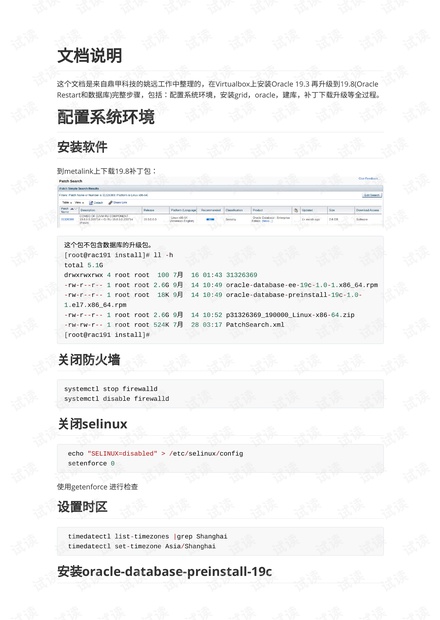
评论1