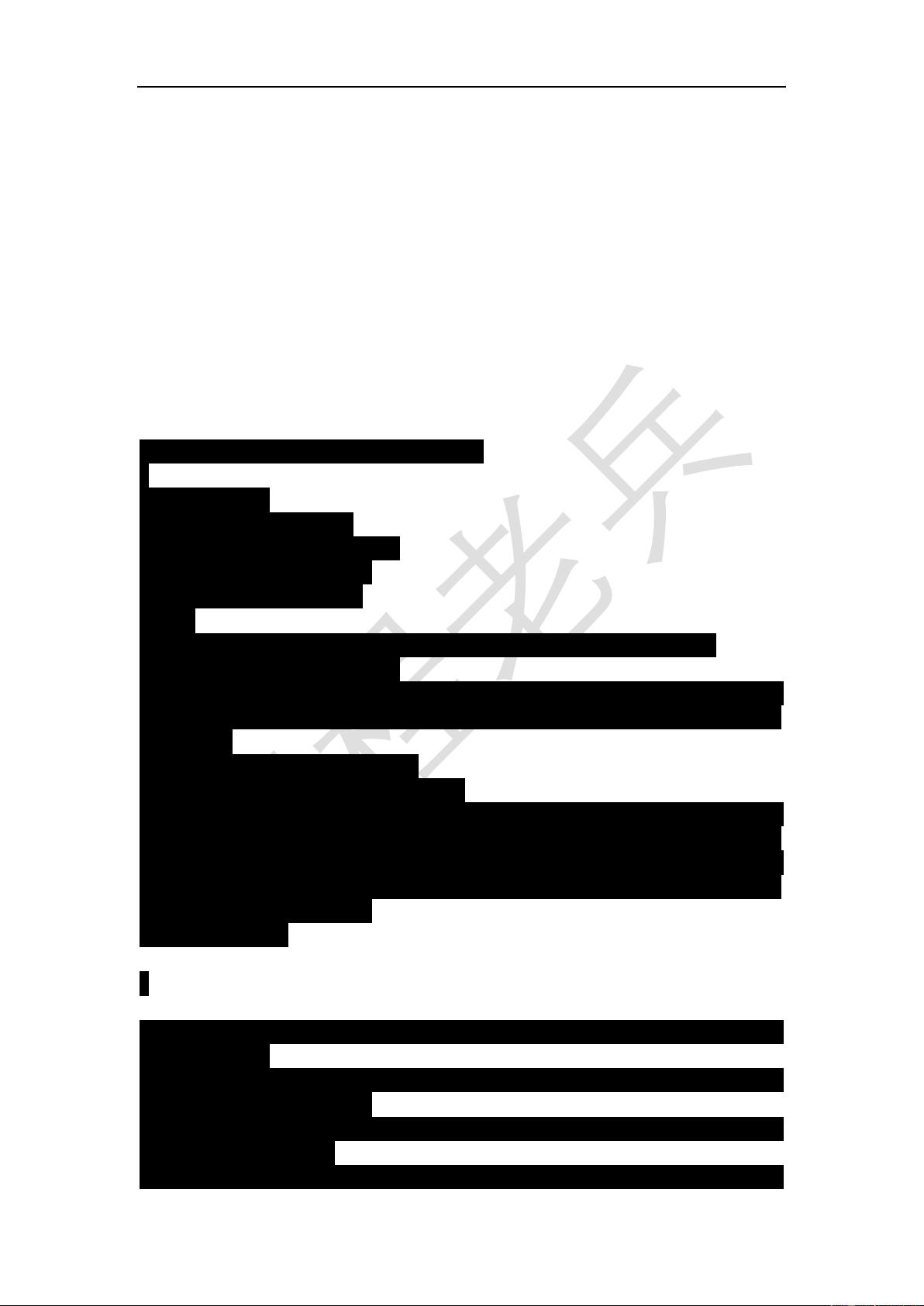70编程老兵
- 粉丝: 0
- 资源: 2
会员权益专享
最新资源
- 电容式触摸按键设计参考
- 西门子MES-系统规划建议书(共83页).docx
- 6、毕设参考资料 for.pdf
- hive基础查询文档上传
- RouterOS PPPOE 多拨负载均衡PCC.pdf
- 微机系统实验一学习笔记(个人监督)
- 基于SpringBoot的企业客户管理系统源码数据库.docx
- 基于springboot的IT技术交流和分享平台源码数据库.docx
- 基于springboot的图书馆管理系统源码数据库.docx
- 基于SpringBoot的在线拍卖系统源码数据库.docx
- 基于springboot的网上点餐系统源码数据库.docx
- 基于SpringBoot的网上订餐系统源码数据库.docx
- 基于SpringBoot的在线视频教育平台源码数据库.docx
- 基于springboot的中小型医院网站源码数据库.docx
- 基于springboot的中药实验管理系统源码数据库.doc
- 基于springboot的校园周边美食探索及分享平台源码数据库.docx
资源上传下载、课程学习等过程中有任何疑问或建议,欢迎提出宝贵意见哦~我们会及时处理!
点击此处反馈