没有合适的资源?快使用搜索试试~ 我知道了~
首页赫优讯 工业以太网及串口协议的SyCon配置手册.pdf
资源详情
资源评论
资源推荐

Operating Instruction Manual
SyCon
System Configurator for Ethernet and Serial Protocols
Ethernet (TCP, UDP, ALI, SMTP, FTP), Open Modbus/TCP
ASCII, 3964R, RK512, Modbus RTU, Modbus Plus, Modnet 1/N, Modnet 1/SFB
Edition: 1
Language: English (EN)
Hilscher Gesellschaft für Systemautomation mbH
Web: www.hilscher.com
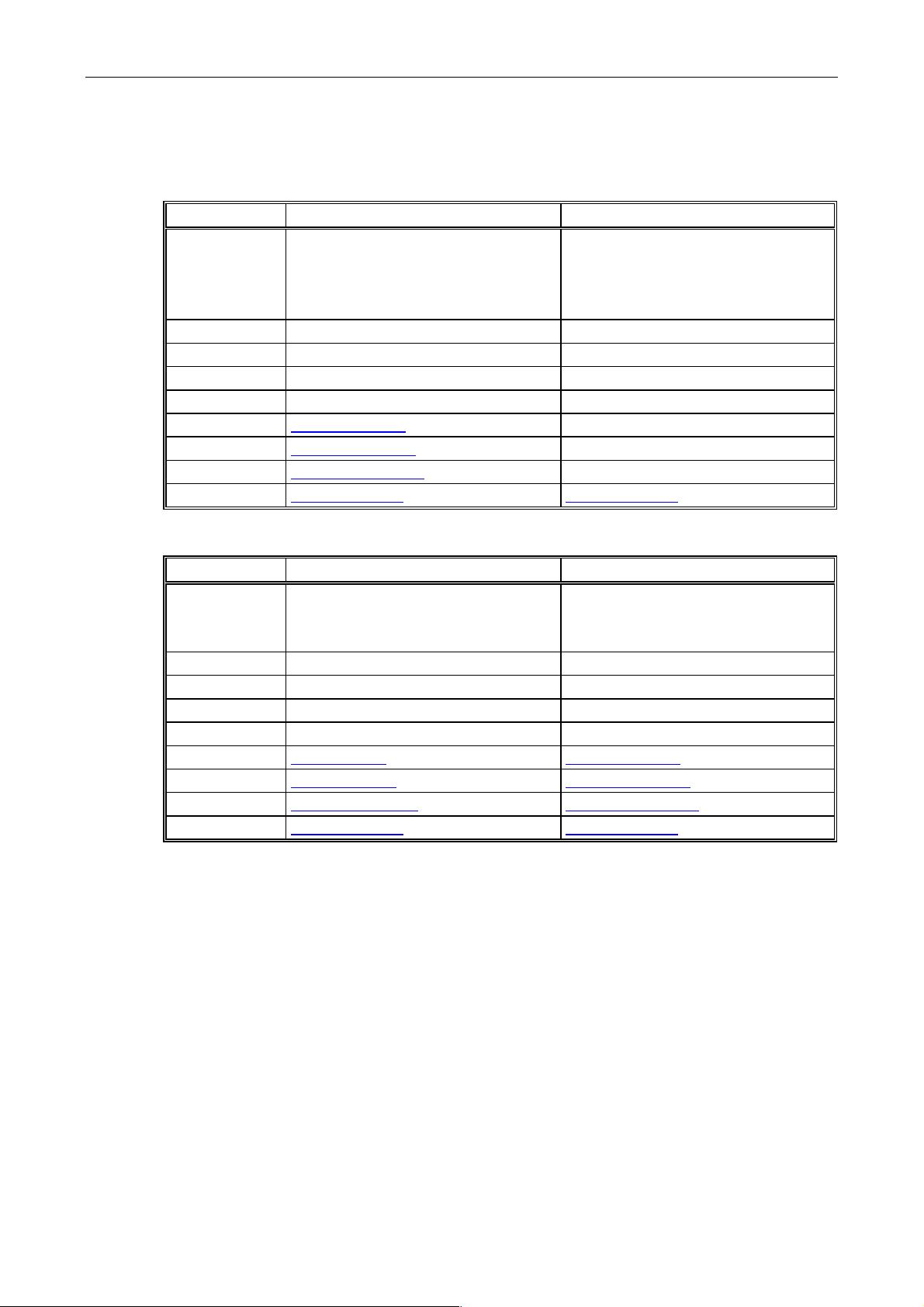
2 · Overview SyCon SyCon System Configurator Ethernet/Protocol
Contact
Hilscher Europe
Contact Germany France
Address Hilscher Gesellschaft für
Systemautomation mbH
Rheinstrasse 15
D-65795 Hattersheim
Hilscher France s.a.r.l.
12 rue du 35ème Régiment d'Aviation
Miniparc du Chêne
F-69500 Bron
Phone +49 (0) 6190 / 9907-0 +33 (0) 472379840
Phone Sales +49 (0) 6190 / 9907-90 +33 (0) 472379840
Phone Support +49 (0) 6190 / 9907-99 +33 (0) 472379840
Fax +49 (0) 6190 / 9907-50 +33 (0) 478268327
Email info@hilscher.com
Email Sales sales@hilscher.com
Email Support hotline@hilscher.com
Homepage www.hilscher.com www.hilscher.com
Contact Italy Switzerland
Address Hilscher Italia s.r.l.
Via Grandi, 25
I-20090 Vimodrone (MI)
Hilscher Swiss GmbH
Hubelmattstrasse 29
CH-4500 Solothurn
Phone +39 / 0225007068 +41 (0) 326236633
Phone Sales +39 / 0225007068 +41 (0) 326236633
Phone Support +39 / 0225007068 +49 (0) 6190 / 9907-99
Fax +39 / 0225029973 +41 (0) 326236632
Email info@hilscher.it info@hilscher.com
Email Sales sales@hilscher.it sales@hilscher.com
Email Support supporto@hilscher.it hotline@hilscher.com
Homepage www.hilscher.com www.hilscher.com

SyCon System Configurator Ethernet/Protocol List of Revisions · 3
Copyright · Hilscher Gesellschaft für Systemautomation mbH · Oi:SyConENP#1EN
Hilscher North America
Contact North America
Address Hilscher North America, Inc.
4320 Winfield Road, Suite 200
Warrenville, Illinois 60555, USA
Phone +1 / 630.836.8677
Phone Sales +1 / 630.836.8677
Phone Support +1 / 630.836.8677
Fax +1 / 630.836.8010
Email info@hilscher.us
Email Sales info@hilscher.us
Email Support info@hilscher.us
Homepage www.hilscher.com
Worldwide: Distributors
Please visit our Homepage at
www.hilscher.com
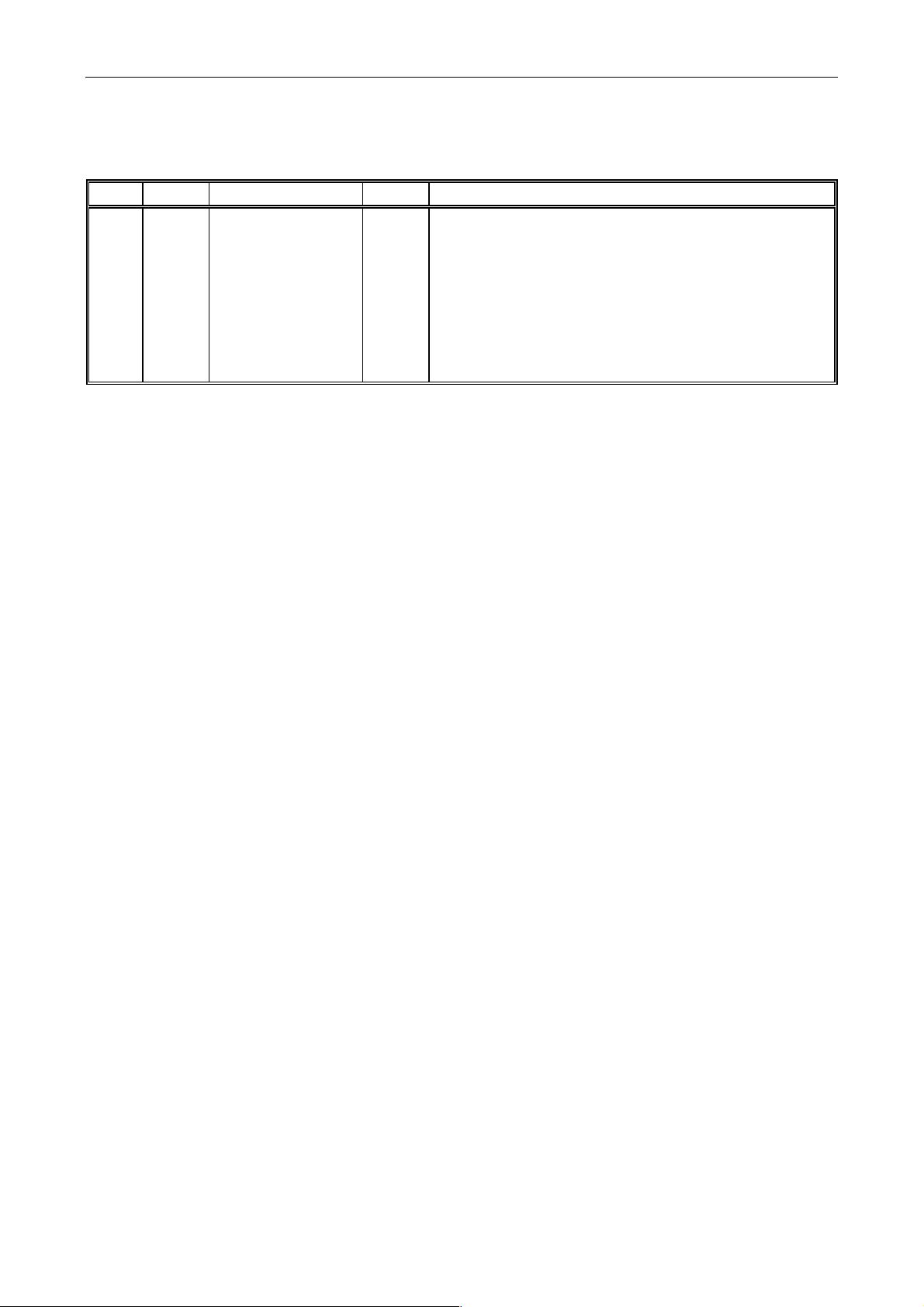
4 · Overview SyCon SyCon System Configurator Ethernet/Protocol
List of Revisions
Index Date Version Chapter Revision
1 18.06.04 Protocol.dll 2.704
SyCon.exe 2.653
all created
- Ethernet (TCP, UDP, SMTP, FTP),
- Open Modbus/TCP
- ASCII,
- 3964R,
- RK512,
- Modbus RTU,
- Modbus Plus,
- Modnet 1/N,
- Modnet 1/SFB
Although this program has been developed with great care and intensively
tested, Hilscher Gesellschaft für Systemautomation mbH cannot guarantee
the suitability of this program for any purpose not confirmed by us in writing.
Guarantee claims shall be limited to the right to require rectification. Liability
for any damages which may have arisen from the use of this program or its
documentation shall be limited to cases of intent.
We reserve the right to modify our products and their specifications at any
time in as far as this contribute to technical progress. The version of the
manual supplied with the program applies.

SyCon System Configurator Ethernet/Protocol Table of Contents · 5
Copyright · Hilscher Gesellschaft für Systemautomation mbH · Oi:SyConENP#1EN
Table of Contents
1 OVERVIEW SYCON ...................................................................................................9
1.1 Main Functions......................................................................................................... 9
1.2 Properties............................................................................................................... 10
2 INSTALLATION AND LICENSING ............................................................................11
2.1 System Requirements............................................................................................ 11
2.2 Software Installation............................................................................................... 12
2.3 Scope of functions of the basic version and unlicensed Fieldbus Modules ............. 13
3 GETTING STARTED - CONFIGURATION STEPS...................................................15
3.1 Overview Communication Types............................................................................ 15
3.1.1 Ethernet Protocols ..............................................................................................15
3.1.2 Serial Protocols ..................................................................................................15
3.2 Configuration Ethernet ........................................................................................... 16
3.2.1 Configuration Ethernet (TCP, UDP, ALI, SMTP, FTP).......................................16
3.2.2 Configuration Open Modbus / TCP Protocol ......................................................16
3.3 Serial Protocols...................................................................................................... 17
3.3.1 Configuration ASCII Protocol..............................................................................17
3.3.2 Configuration 3946R Protocol ............................................................................18
3.3.3 Configuration RK512 Protocol............................................................................18
3.3.4 Configuration Modbus RTU Protocol..................................................................19
3.3.5 Configuration Modbus Plus Protocol ..................................................................19
3.3.6 Configuration Modnet 1/N Protocol ....................................................................20
3.3.7 Configuration Modnet 1/SFB Protocol................................................................20
4 CONFIGURATION OF ETHERNET/SERIAL PROTOCOL WITH SYCON................21
4.1 Setting up the Ethernet/Serial Protocol Configuration............................................. 21
4.2 Devices .................................................................................................................. 22
4.2.1 Insert Device.......................................................................................................22
4.2.2 Device Settings...................................................................................................24
4.2.3 Replace Device ..................................................................................................25
5 SETTINGS ................................................................................................................27
5.1 Device Assignment ................................................................................................ 27
5.1.1 Driver Selection ..................................................................................................27
5.1.2 CIF Device Driver ...............................................................................................29
5.1.3 CIF Serial Driver .................................................................................................31
5.1.4 CIF TCP/IP Driver...............................................................................................33
5.2 Parameter .............................................................................................................. 37
5.2.1 Ethernet Parameter ............................................................................................37
5.2.2 Protocol Parameter.............................................................................................37
5.2.3 Setting of the Ethernet Parameter......................................................................38
剩余136页未读,继续阅读
weixin_38744375
- 粉丝: 372
- 资源: 2万+
上传资源 快速赚钱
 我的内容管理
收起
我的内容管理
收起
 我的资源
快来上传第一个资源
我的资源
快来上传第一个资源
 我的收益 登录查看自己的收益
我的收益 登录查看自己的收益 我的积分
登录查看自己的积分
我的积分
登录查看自己的积分
 我的C币
登录后查看C币余额
我的C币
登录后查看C币余额
 我的收藏
我的收藏  我的下载
我的下载  下载帮助
下载帮助

会员权益专享
最新资源
- RTL8188FU-Linux-v5.7.4.2-36687.20200602.tar(20765).gz
- c++校园超市商品信息管理系统课程设计说明书(含源代码) (2).pdf
- 建筑供配电系统相关课件.pptx
- 企业管理规章制度及管理模式.doc
- vb打开摄像头.doc
- 云计算-可信计算中认证协议改进方案.pdf
- [详细完整版]单片机编程4.ppt
- c语言常用算法.pdf
- c++经典程序代码大全.pdf
- 单片机数字时钟资料.doc
- 11项目管理前沿1.0.pptx
- 基于ssm的“魅力”繁峙宣传网站的设计与实现论文.doc
- 智慧交通综合解决方案.pptx
- 建筑防潮设计-PowerPointPresentati.pptx
- SPC统计过程控制程序.pptx
- SPC统计方法基础知识.pptx
资源上传下载、课程学习等过程中有任何疑问或建议,欢迎提出宝贵意见哦~我们会及时处理!
点击此处反馈



安全验证
文档复制为VIP权益,开通VIP直接复制
 信息提交成功
信息提交成功
评论0