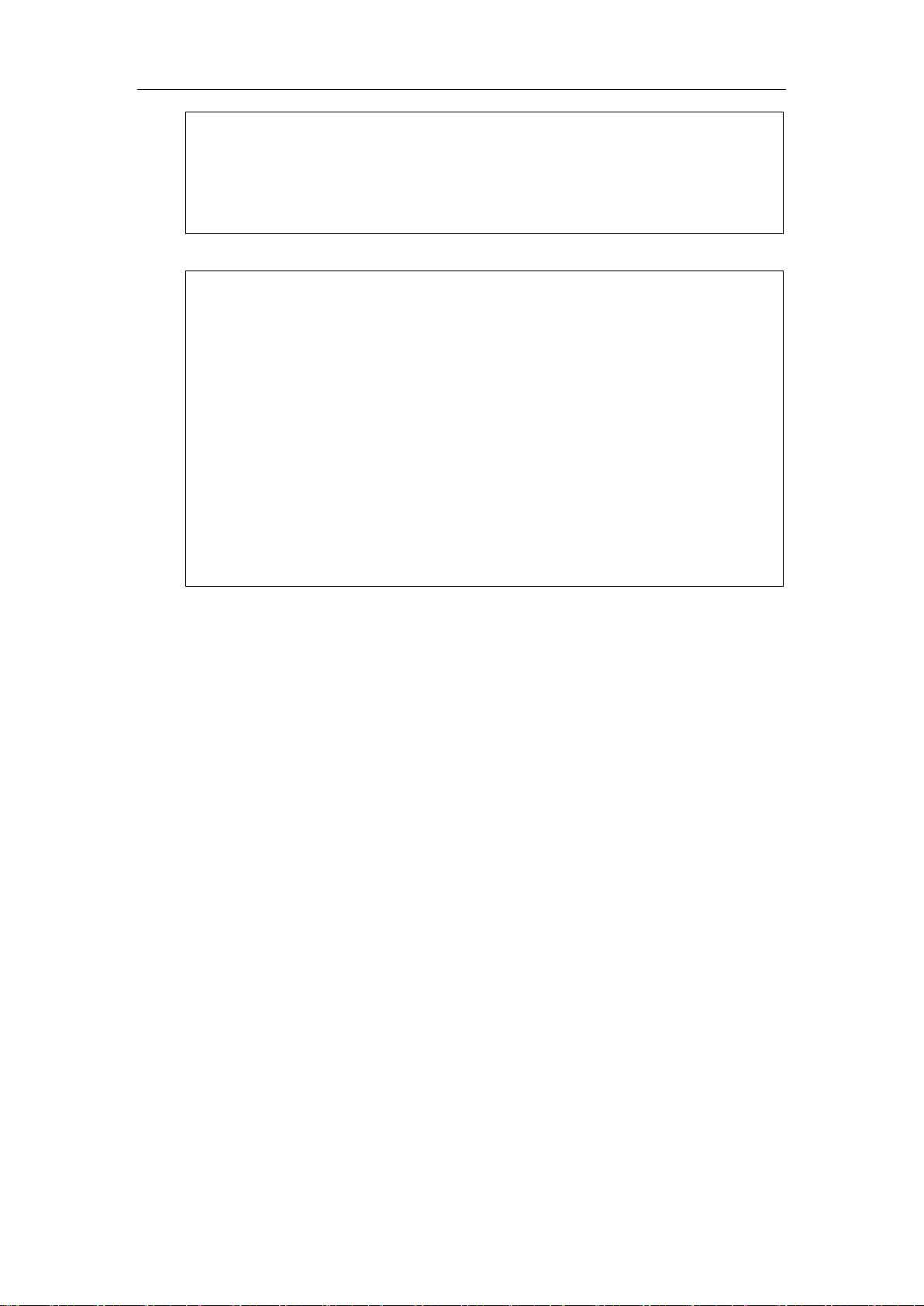CMAQ与WRF安装指南:系统配置与NetCDF库详解
下载需积分: 50 | PDF格式 | 1.61MB |
更新于2023-05-17
| 46 浏览量 | 举报
本文档是一份详细的CMAQ安装笔记,主要针对Linux操作系统(如CentOS 7.5)进行,包括系统配置、NetCDF库的安装以及WRF的安装准备工作。首先,作者强调了系统配置的重要性,通过`uname -a`命令确认了系统的基本信息,如内核版本和发行版。使用的编译器是GCC 4.8.5。
安装步骤首先从安装NetCDF开始。NetCDF是一个用于处理网格数据的科学计算库,对于CMAQ这类大气模型至关重要。安装过程分为两部分:
1. **配置环境**:
- 首先,设置编译器为gcc,使用`export CC=gcc`命令,确保后续编译操作使用正确的工具链。
2. **安装zlib和hdf5**:
- zlib是数据压缩库,而hdf5是高性能数据存储格式。这两个库需要安装在同一个目录下,便于管理环境变量。安装步骤如下:
- a. 下载地址分别为ftp://ftp.unidata.ucar.edu/pub/netcdf/zlib-1.2.8.tar.gz 和 ftp://ftp.unidata.ucar.edu/pub/netcdf/hdf5-1.8.13.tar.gz。
- b. 分别解压这两个文件。
- c. 对于zlib,使用`../configure --prefix=/usr/local/netcdf`进行配置,可以选择默认选项安装。
- d. 编译和检查:执行`make`和`make check`确保无误。
- e. 安装:最后进行`make install`。
- 对于hdf5,安装过程类似,只是在`configure`时指定相同的安装路径,并注意查看`configure --help`获取更多信息。
文档还提到了可能需要安装WRF(Weather Research and Forecasting Model),虽然未在给定的部分详述,但通常在CMAQ环境下,WRF是作为大气模型的后处理工具或与CMAQ集成使用,安装步骤可能会涉及相似的库依赖和配置。
总结来说,这份文档为CMAQ在CentOS 7.5上安装提供了详细的指导,尤其注重基础环境的配置和关键库的安装,这对于理解和配置复杂的数值模拟软件环境具有重要意义。对于有志于使用CMAQ进行空气质量模型研究的用户来说,这是个宝贵的参考资源。
相关推荐





zzNeverGiveUp
- 粉丝: 11
最新资源
- C#编程入门经典教程
- 迭代法与穷举搜索法在解方程及数据结构中的应用
- C语言实现CRC算法详解:适应不同硬件的三种策略
- 信息技术领域英语词汇与短语集锦
- MSP430常用模块详解:入门与应用
- Struts与Hibernate整合教程:MySQL & Tomcat环境搭建
- 深入理解Hibernate:核心API与配置实战
- Hibernate与EJB集成:从入门到实践
- Hibernate实战:一对多关联关系映射教程
- 理解Session缓存:域对象的持久化状态转换
- Java对象持久化技术——Hibernate深度解析
- Hibernate与Struts集成实践:业务代理模式解析
- XML开发实战指南:B2B解决方案与企业神经网络构建
- Windows平台下的网络安全编程基础
- MDCsoftware:B2B行业网站全方位解决方案
- Rational Rose 2003面向对象建模教程