没有合适的资源?快使用搜索试试~ 我知道了~
首页Electron From Beginner to Pro.pdf
了解如何利用现有的Web开发技能,并学习如何使用GitHub的电子为MacOS、Windows和Linux创建桌面应用程序。了解如何将node.js和chrom的功能结合起来,为创建脱离浏览器的Web应用程序提供强大的开发平台。电子:从初学者到专业人士指导你通过你的能力,你可以创建桌面应用程序。了解如何使用诸如文件系统访问、创建本机菜单、OS特定对话框等功能。作者将向您展示如何将应用程序打包为多个平台的发行版,并启用自动更新。
资源详情
资源评论
资源推荐
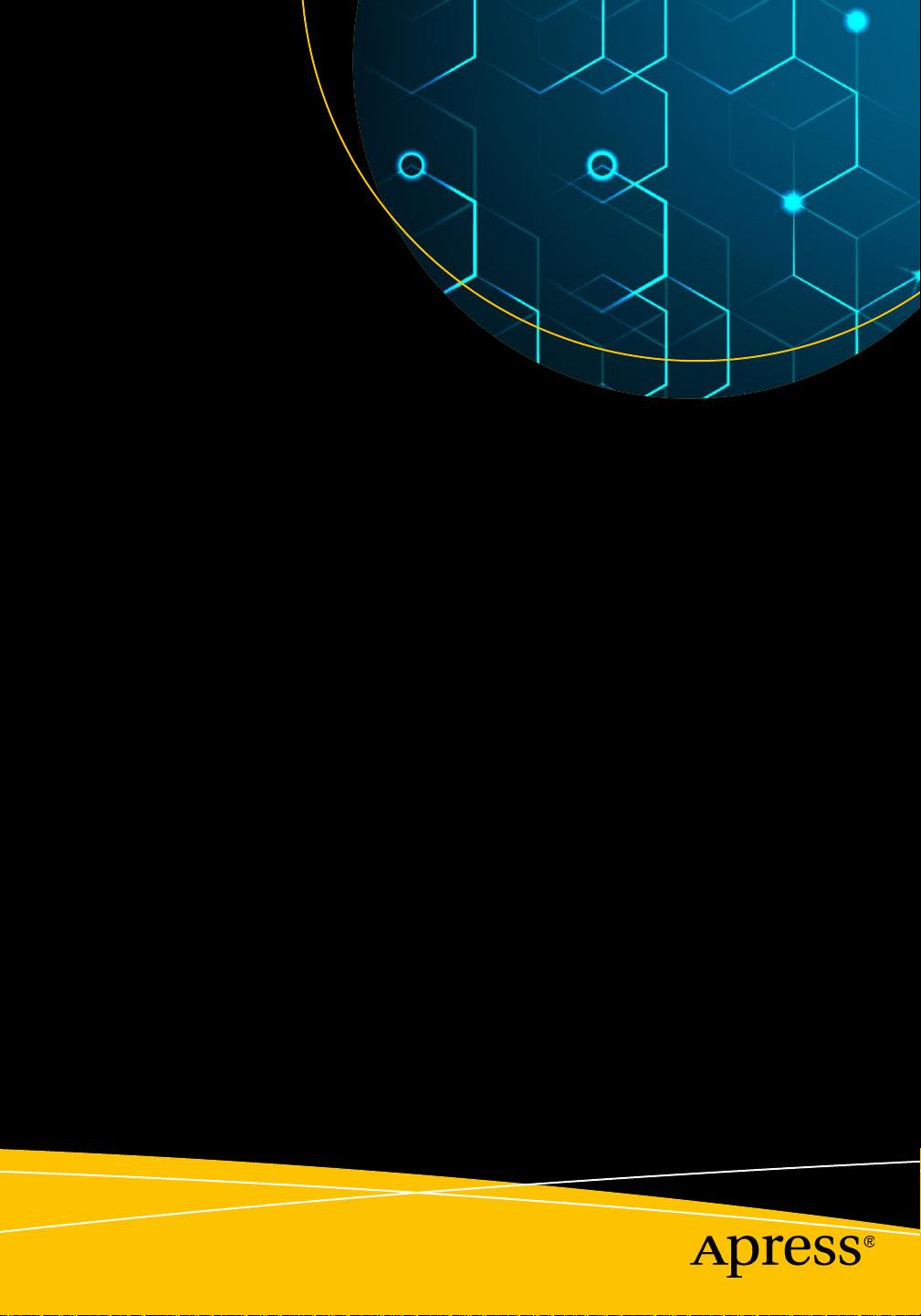
Electron: From
Beginner to Pro
Learn to Build Cross Platform Desktop
Applications using GitHub’s Electron
—
Chris Griffith
Leif Wells
www.iebukes.com
www.iebukes.com

Electron:
From Beginner to Pro
Learn to Build Cross Platform Desktop
Applications using Github’s Electron
Chris Griffith
Leif Wells
www.iebukes.com
www.iebukes.com

Electron: From Beginner to Pro: Learn to Build Cross Platform Desktop Applications
using Github’s Electron
Chris Griffith Leif Wells
San Diego, California, USA Atlanta, Georgia, USA
ISBN-13 (pbk): 978-1-4842-2825-8 ISBN-13 (electronic): 978-1-4842-2826-5
https://doi.org/10.1007/978-1-4842-2826-5
Library of Congress Control Number: 2017959877
Copyright © 2017 by Chris Griffith, Leif Wells
This work is subject to copyright. All rights are reserved by the Publisher, whether the whole or part of the
material is concerned, specifically the rights of translation, reprinting, reuse of illustrations, recitation,
broadcasting, reproduction on microfilms or in any other physical way, and transmission or information
storage and retrieval, electronic adaptation, computer software, or by similar or dissimilar methodology now
known or hereafter developed.
Trademarked names, logos, and images may appear in this book. Rather than use a trademark symbol with
every occurrence of a trademarked name, logo, or image we use the names, logos, and images only in an
editorial fashion and to the benefit of the trademark owner, with no intention of infringement of the trademark.
The use in this publication of trade names, trademarks, service marks, and similar terms, even if they are
not identified as such, is not to be taken as an expression of opinion as to whether or not they are subject to
proprietary rights.
While the advice and information in this book are believed to be true and accurate at the date of publication,
neither the authors nor the editors nor the publisher can accept any legal responsibility for any errors or
omissions that may be made. The publisher makes no warranty, express or implied, with respect to the
material contained herein.
Cover image designed by Freepik
Managing Director: Welmoed Spahr
Editorial Director: Todd Green
Acquisitions Editor: Louise Corrigan
Development Editor: James Markham
Technical Reviewer: Lily Madar
Coordinating Editor: Nancy Chen
Copy Editor: Karen Jameson
Compositor: SPi Global
Indexer: SPi Global
Artist: SPi Global
Distributed to the book trade worldwide by Springer Science+Business Media New York, 233 Spring
Street, 6th Floor, New York, NY 10013. Phone 1-800-SPRINGER, fax (201) 348-4505, e-mail
orders-ny@springer-sbm.com, or visit www.springeronline.com. Apress Media, LLC is a California LLC
and the sole member (owner) is Springer Science + Business Media Finance Inc (SSBM Finance Inc).
SSBM Finance Inc is a Delaware corporation.
For information on translations, please e-mail rights@apress.com, or visit http://www.apress.com/
rights-permissions.
Apress titles may be purchased in bulk for academic, corporate, or promotional use. eBook versions
and licenses are also available for most titles. For more information, reference our Print and eBook Bulk
Sales web page at http://www.apress.com/bulk-sales.
Any source code or other supplementary material referenced by the author in this book is available to
readers on GitHub via the book's product page, located at www.apress.com/9781484228258. For more
detailed information, please visit http://www.apress.com/source-code.
Printed on acid-free paper
www.iebukes.com
www.iebukes.com

iii
Contents
About the Authors ���������������������������������������������������������������������������������������������������� xi
About the Technical Reviewer ������������������������������������������������������������������������������� xiii
■Chapter 1: Welcome to Electron ���������������������������������������������������������������������������� 1
What Is Electron? ������������������������������������������������������������������������������������������������������������� 1
What Is Node? ���������������������������������������������������������������������������������������������������������������������������������������� 2
What Is Chromium? �������������������������������������������������������������������������������������������������������������������������������� 2
Who Is Using Electron?����������������������������������������������������������������������������������������������������� 2
What Do I Need to Know? ������������������������������������������������������������������������������������������������� 3
Why Should I Choose Electron? ���������������������������������������������������������������������������������������� 3
Electron’s Advantages ����������������������������������������������������������������������������������������������������������������������������4
Beyond the Sandbox ������������������������������������������������������������������������������������������������������������������������������� 5
Offline First Design ��������������������������������������������������������������������������������������������������������������������������������� 5
How Does Electron Work? ������������������������������������������������������������������������������������������������ 5
The Main Process ����������������������������������������������������������������������������������������������������������������������������������� 6
The Render Process �������������������������������������������������������������������������������������������������������������������������������� 6
Other Solutions ��������������������������������������������������������������������������������������������������������������������������������������� 7
Summary �������������������������������������������������������������������������������������������������������������������������� 7
■Chapter 2: Installing Electron �������������������������������������������������������������������������������� 9
Before Installing ��������������������������������������������������������������������������������������������������������������� 9
Installing Node ���������������������������������������������������������������������������������������������������������������� 9
Installing Node for macOS �������������������������������������������������������������������������������������������������������������������� 11
Installing Node on Windows �����������������������������������������������������������������������������������������������������������������16
Installing Git on macOS �������������������������������������������������������������������������������������������������� 20
www.iebukes.com

■ Contents
iv
Installing Node on Windows �����������������������������������������������������������������������������������������������������������������22
Installing Git on Windows ���������������������������������������������������������������������������������������������������������������������28
Installing Electron ����������������������������������������������������������������������������������������������������������� 38
Summary ������������������������������������������������������������������������������������������������������������������������ 40
■Chapter 3: The Electron Quick Start �������������������������������������������������������������������� 41
Getting the Quick Start Code ������������������������������������������������������������������������������������������ 41
Updating the Project to Make It Yours ���������������������������������������������������������������������������� 42
The Main Process File ���������������������������������������������������������������������������������������������������� 44
The Quick Start’s Renderer Process ������������������������������������������������������������������������������� 48
Summary ������������������������������������������������������������������������������������������������������������������������ 51
■Chapter 4: BrowserWindow Basics ��������������������������������������������������������������������� 53
Getting Started ��������������������������������������������������������������������������������������������������������������� 53
Disabling Chrome DevTools ������������������������������������������������������������������������������������������������������������������ 53
Update Code to Use the ready-to-show Event ��������������������������������������������������������������� 56
BrowserWindow Options Argument �������������������������������������������������������������������������������� 57
Basic Window Properties (width, height, minWidth, minHeight, maxWidth, maxHeight) ���������������������� 59
The center, x and y Properties �������������������������������������������������������������������������������������������������������������� 59
The resizable and movable Properties �������������������������������������������������������������������������������������������� 60
The title Property ���������������������������������������������������������������������������������������������������������������������������������� 61
Other Window Types ������������������������������������������������������������������������������������������������������� 66
Frameless Windows ������������������������������������������������������������������������������������������������������������������������������66
Transparent Windows ��������������������������������������������������������������������������������������������������������������������������� 70
Summary ������������������������������������������������������������������������������������������������������������������������ 72
■Chapter 5: Adding Custom Menus ����������������������������������������������������������������������� 73
Getting Started ��������������������������������������������������������������������������������������������������������������� 73
Menu Templates ������������������������������������������������������������������������������������������������������������� 75
macOS’s Application Menu ��������������������������������������������������������������������������������������������� 76
Defining Keyboard Shortcuts and Menu Item Roles ������������������������������������������������������� 76
Creating Submenus and Checkmarks ���������������������������������������������������������������������������� 80
www.iebukes.com
剩余273页未读,继续阅读
iebukes
- 粉丝: 9
- 资源: 134
上传资源 快速赚钱
 我的内容管理
收起
我的内容管理
收起
 我的资源
快来上传第一个资源
我的资源
快来上传第一个资源
 我的收益 登录查看自己的收益
我的收益 登录查看自己的收益 我的积分
登录查看自己的积分
我的积分
登录查看自己的积分
 我的C币
登录后查看C币余额
我的C币
登录后查看C币余额
 我的收藏
我的收藏  我的下载
我的下载  下载帮助
下载帮助

会员权益专享
最新资源
- zigbee-cluster-library-specification
- JSBSim Reference Manual
- c++校园超市商品信息管理系统课程设计说明书(含源代码) (2).pdf
- 建筑供配电系统相关课件.pptx
- 企业管理规章制度及管理模式.doc
- vb打开摄像头.doc
- 云计算-可信计算中认证协议改进方案.pdf
- [详细完整版]单片机编程4.ppt
- c语言常用算法.pdf
- c++经典程序代码大全.pdf
- 单片机数字时钟资料.doc
- 11项目管理前沿1.0.pptx
- 基于ssm的“魅力”繁峙宣传网站的设计与实现论文.doc
- 智慧交通综合解决方案.pptx
- 建筑防潮设计-PowerPointPresentati.pptx
- SPC统计过程控制程序.pptx
资源上传下载、课程学习等过程中有任何疑问或建议,欢迎提出宝贵意见哦~我们会及时处理!
点击此处反馈



安全验证
文档复制为VIP权益,开通VIP直接复制
 信息提交成功
信息提交成功
评论0