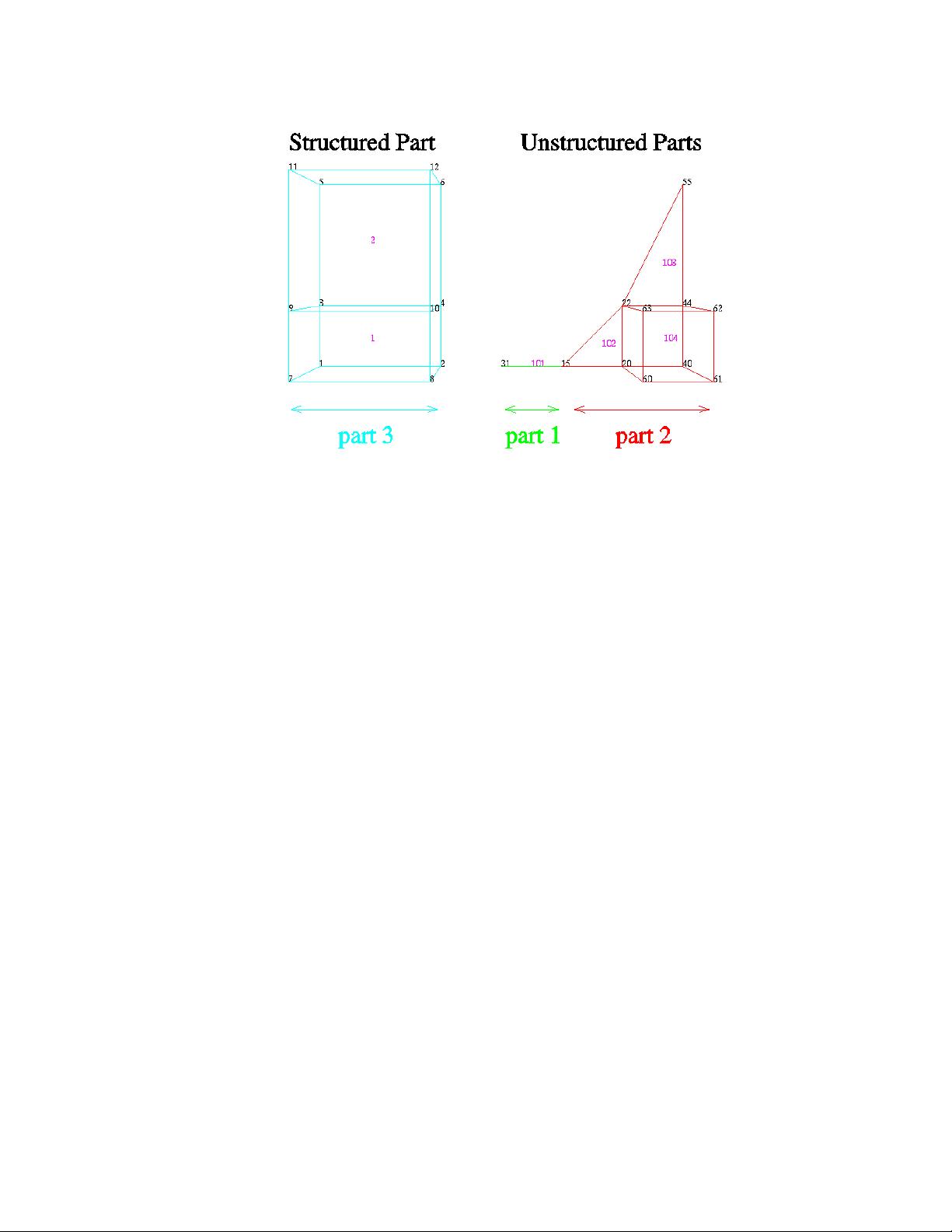EnSight数据格式详解:流体与结构仿真文件解析关键
需积分: 50 165 浏览量
更新于2023-05-18
1
收藏 1.63MB PDF 举报
EnSight是一款广泛应用于流体仿真和结构模拟领域的高级可视化工具。在进行这类工程计算时,用户可能会遇到EnSight格式的文件,如ensight gold geom文件格式。EnSight Data Formats文档是官方提供的详细指南,它揭示了EnSight所支持的可读写文件的内部结构和组织方式,这对于开发者编写读取和处理这些文件的程序至关重要。
该文档强调了几个关键点:
1. **兼容性与开发者责任**:EnSight文档仅涵盖了由CEI开发的数据格式,不包括第三方分析代码的数据格式。如果你正在创建自己的数据转换器,务必严格按照文档中的说明进行,因为EnSight倾向于按块读取数据以提升性能,如果格式不符合规范,可能导致读取过程出错。
2. **性能与错误处理**:EnSight在读取数据时对错误检查非常轻度,这牺牲了一部分数据验证的鲁棒性,以换取更快的执行速度。这意味着在处理EnSight文件时,开发者需要注意潜在的格式问题,并可能需要额外的错误检测机制。
**EnSight Gold Case File Format**:
Section 11.1详细介绍的是EnSight Gold版本的case文件格式,这包括案例的配置信息、模型几何数据和变量数据的存储方式。理解这一格式对于解析和操作EnSight Gold中的复杂场景至关重要,因为case文件包含了整个模拟环境的配置和结果。
**EnSight 6 Case File Format**:
Section 11.2针对EnSight 6提供了同样详细的文件格式说明,尽管版本不同,但基本原理相似,开发者需要了解不同版本之间的变化和兼容性。
**EnSight 5 Format**:
Section 11.3则是关于EnSight 5的文件格式,这部分可能包含早期版本特有的细节,可能涉及到更旧版本软件的迁移或向下兼容策略。
要成功处理EnSight文件,开发者需要熟悉这些文件结构,包括文件头信息、数据块的大小和布局、变量类型及存储方式等。此外,还要注意版本间的差异,确保程序能够兼容不同的EnSight版本。理解和掌握EnSight格式是高效利用该软件并与其他软件进行数据交换的关键。
2019-07-10 上传
2021-06-01 上传
2022-03-19 上传
2022-03-19 上传
2021-12-25 上传
2021-10-18 上传
2021-10-18 上传
2021-10-16 上传
shifenglv
- 粉丝: 1470
- 资源: 78
最新资源
- JavaScript实现的高效pomodoro时钟教程
- CMake 3.25.3版本发布:程序员必备构建工具
- 直流无刷电机控制技术项目源码集合
- Ak Kamal电子安全客户端加载器-CRX插件介绍
- 揭露流氓软件:月息背后的秘密
- 京东自动抢购茅台脚本指南:如何设置eid与fp参数
- 动态格式化Matlab轴刻度标签 - ticklabelformat实用教程
- DSTUHack2021后端接口与Go语言实现解析
- CMake 3.25.2版本Linux软件包发布
- Node.js网络数据抓取技术深入解析
- QRSorteios-crx扩展:优化税务文件扫描流程
- 掌握JavaScript中的算法技巧
- Rails+React打造MF员工租房解决方案
- Utsanjan:自学成才的UI/UX设计师与技术博客作者
- CMake 3.25.2版本发布,支持Windows x86_64架构
- AR_RENTAL平台:HTML技术在增强现实领域的应用