没有合适的资源?快使用搜索试试~ 我知道了~
首页altera remote update reference design
altera remote update reference design
需积分: 20 14 下载量 114 浏览量
更新于2023-05-21
1
收藏 862KB PDF 举报
altera remote update reference design,文档介绍了远程更新的参考设计
资源详情
资源推荐

© August 2013 Altera Corporation AN 603: Active Serial Remote System Upgrade Reference Design
AN-603-1.1
© August 2013
AN 603: Active Serial Remote System
Upgrade Reference Design
This application note provides a reference design for the active serial (AS) remote
system upgrade feature in Arria
II GX, Stratix
III, and Stratix IV devices. The AS
remote system upgrade feature enables supported Altera
devices to receive new
configuration data from a remote source, update of the flash memory content, and
reconfigure the device with new configuration data, allowing you to overcome
difficult challenges such as shorten design cycles, evolving standards, and system
deployments in remote locations.
This reference design instantiates the ALTREMOTE_UPDATE megafunction and a
user logic to initiate the reconfiguration cycle. Use this reference design to begin using
the remote system upgrade feature in ArriaIIGX, StratixIII, and StratixIV devices
and then you can modify the design to suit your system usage.
This application note contains the following sections:
■ “Remote Update Mode” on page 2
■ “Functional Description” on page 3
■ “Factory Configuration Image User Logic State Machine” on page 10
■ “Application Configuration Image User Logic State Machine” on page 16
■ “Remote System Upgrade Reconfiguration” on page 19
■ “AS Remote System Upgrade Testing Procedure” on page 23
1 This reference design is targeted for Arria II GX devices. Because the remote system
upgrade circuitry for Stratix III and Stratix IV devices are identical to the Arria II GX
devices, this reference design is also applicable for these devices.
f For more information about the AS mode and remote system upgrade feature for
Arria II GX, Stratix III, and Stratix IV devices, refer to the following chapters:
■ Configuration, Design Security, and Remote System Upgrades in Arria II GX Devices
chapter in volume 1 of the Arria II GX Device Handbook.
■ Remote System Upgrades with Stratix III Devices chapter in volume 1 of the Stratix III
Device Handbook.
■ Configuration, Design Security, and Remote System Upgrades in Stratix IV Devices
chapter in volume 1 of the Stratix IV Device Handbook.
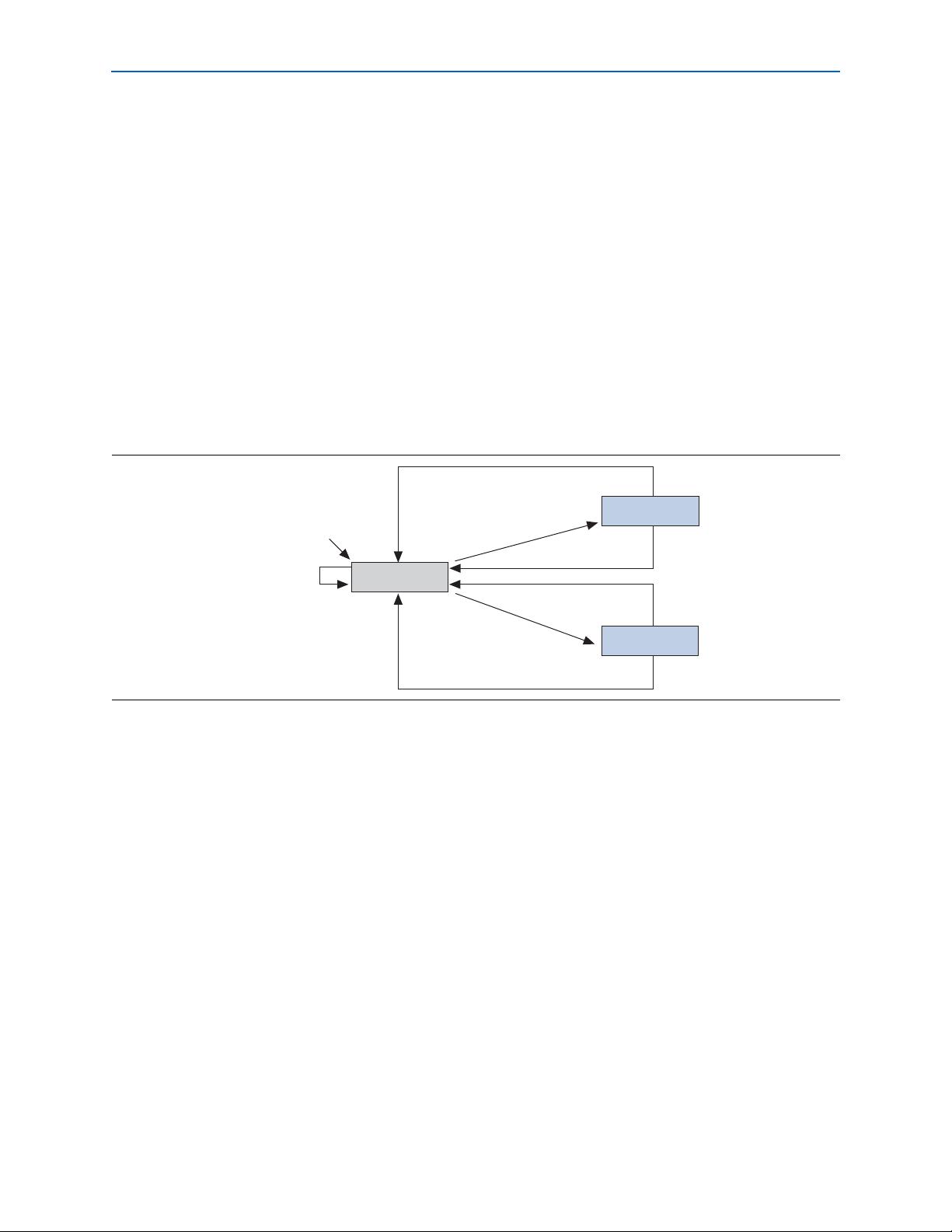
Page 2 Remote Update Mode
AN 603: Active Serial Remote System Upgrade Reference Design © August 2013 Altera Corporation
Remote Update Mode
When the device is first powered up in remote update mode, it loads the factory
configuration located at page zero (page registers PGM[23..0] = 24’h000000). You
must always store the factory configuration image for your system at page address
zero. This corresponds to the start address of 0×000000 in the serial configuration
device (EPCS).
After power up or a configuration error, the factory configuration logic automatically
loads. The user-defined factory configuration determines which application
configuration to load before triggering a reconfiguration cycle. The factory
configuration also must specify whether to enable the user watchdog timer for the
application configuration and, if enabled, to include the timer setting information as
well.
Figure 1 shows the transition between the factory and application configuration
image in remote update mode.
If an error occurs when the application configuration image is loading, the dedicated
remote upgrade circuitry of your device updates the remote system upgrade status
register with the error information. The following actions can cause the remote system
upgrade status register to be written:
■ nSTATUS is driven low
■ Internal configuration cyclical redundancy check (CRC) error
■ Configuration reset from the logic array (core nCONFIG)
■ External nCONFIG assertion
■ User watchdog timer time out
After an error, the system reverts back to the factory configuration image. You can
read the remote upgrade status register to determine the reconfiguration source and
determine your next course of action.
Figure 1. Transition Between Configurations in Remote Update Mode
Factory
Configuration
Application 1
Configuration
Application and
Configuration
Set Control Register
and Reconfigure
Configuration Error
Set Control Register
and Reconfigure
Configuration Error
Reload a Different Application
Reload a Different Application
Power Up
Configuration
Error
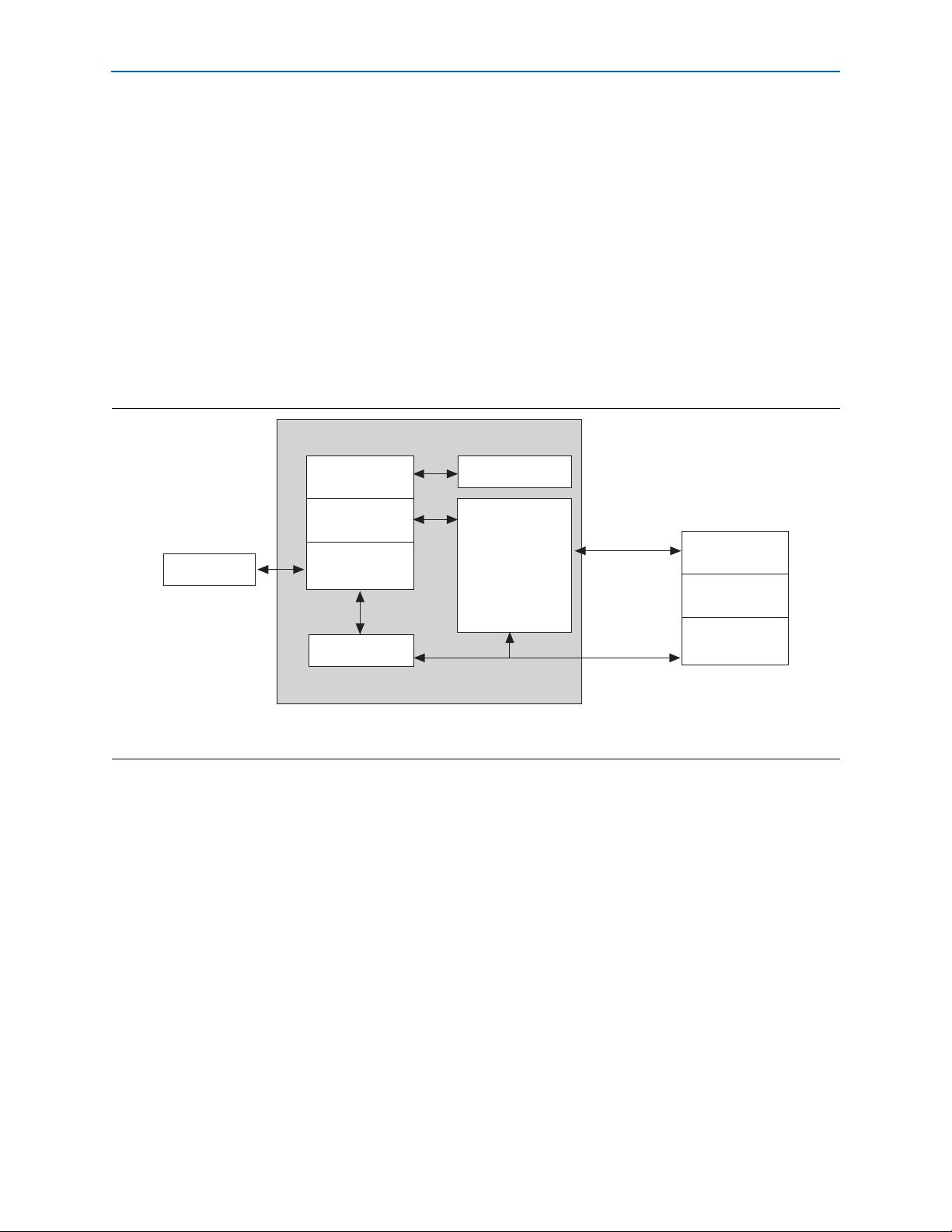
Functional Description Page 3
© August 2013 Altera Corporation AN 603: Active Serial Remote System Upgrade Reference Design
When the device successfully loads the application configuration image, the soft logic
in the application configuration image determines when the remote system update is
arriving. When a remote system update arrives, the soft logic receives the incoming
data, writes it to the memory configuration devices, and triggers the system to load
the factory configuration image. The factory configuration image reads the remote
system upgrade status register, determines the valid application configuration image
to load, writes the remote system upgrade control register, and initiates system
reconfiguration.
Functional Description
This section describes the separate logic blocks instantiated in the reference design.
Figure 2 shows the remote system upgrade reference design block diagram.
User Logic Control Block
In the remote system upgrade application, user logic is user-defined. The user logic in
this reference design performs the following actions:
■ Reads from the ALTREMOTE_UPDATE megafunction to determine the source of
reconfiguration and reports the status accordingly. The factory configuration
image user logic in this reference design reports the source of reconfiguration
induced by a watchdog timer timed-out error, external nCONFIG assertion, core
nCONFIG assertion, configuration CRC error, nSTATUS error, or invalid
application configuration image loading errors.
■ Writes to the ALTREMOTE_UPDATE megafunction to set the
application-not-factory (AnF) bit.
■ Determines and writes the next boot address to the ALTREMOTE_UPDATE
megafunction.
Figure 2. AS Remote System Upgrade Reference Design Block Diagram (Note 1)
Note to Figure 2:
(1) This block diagram applies for application configuration image. The image update circuitry is not included in the factory configuration image.
Status Indicator
ALTASMI_PARALLEL
Megafunction
EP2AGX125
User Logic
Control Block
Watchdog Timer
Reset Circuitry
Image Update
Circuitry
New image
ALTREMOTE_UPDATE
Megafunction
(Remote Upgrade
Circuitry)
EPCS128
Factory Image
Starting address:
0×00000
Application Image 1
Starting address:
0×650000
Remote Update
AS Configuration

Page 4 Functional Description
AN 603: Active Serial Remote System Upgrade Reference Design © August 2013 Altera Corporation
■ Writes to the ALTREMOTE_UPDATE megafunction to enable the watchdog timer
feature in the application configuration image.
■ Writes to the ALTREMOTE_UPDATE megafunction to set the watchdog timer
value for the application configuration image.
■ Triggers the ALTREMOTE_UPDATE megafunction to initiate the reconfiguration.
■ Monitors the pof_error output from the ALTREMOTE_UPDATE megafunction
and determines the next course of action based on the pof_error status.
The following are the functions of the user logic in the application configuration
image:
■ Reads from the ALTREMOTE_UPDATE megafunction to determine the current
status of the watchdog timer feature.
■ Reads from the ALTREMOTE_UPDATE megafunction to determine the value of
the watchdog timer time out.
■ Triggers the ALTREMOTE_UPDATE megafunction to initiate the reconfiguration.
ALTREMOTE_UPDATE Megafunction
The ALTREMOTE_UPDATE megafunction in the Quartus
II software allows you to
take advantage of the remote upgrade circuitry in Arria II GX, Stratix III, and
Stratix IV devices. The ALTREMOTE_UPDATE megafunction simplifies the user
interface of the dedicated remote upgrade circuitry, allowing you to implement the
remote system upgrade feature with the following features:
■ Factory image configuration
■ Application image configuration
■ Watchdog timer
f For more information about the ALTREMOTE_UPDATE megafunction, refer to the
Remote Update Circuitry (ALTREMOTE_UPDATE) Megafunction User Guide.
The Enable Reconfig POF Checking Option
For Arria II GX, Stratix III, and Stratix IV devices, the ALTREMOTE_UPDATE
megafunction includes a reconfiguration programmer object file (.pof) checking
feature. To ensure a robust remote system upgrade operation, Altera recommends
enabling this feature in the factory configuration image. You can disable the Enable
reconfig POF checking option in the application configuration image.
To enable the Enable reconfig POF checking option from the Quartus II software,
turn on Enable reconfig POF checking in the ALTREMOTE_UPDATE
MegaWizard Plug-In Manager dialog box (Figure 3).
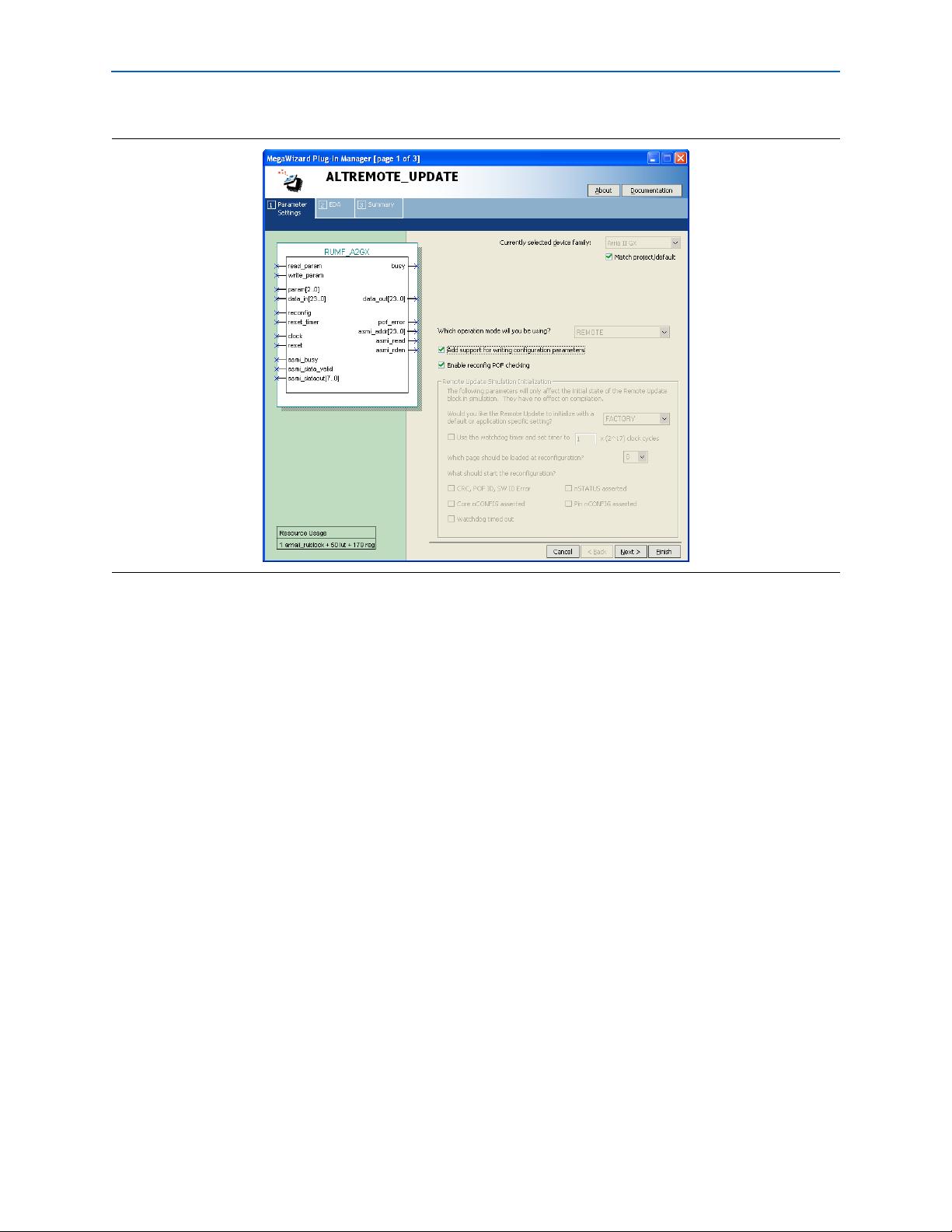
Functional Description Page 5
© August 2013 Altera Corporation AN 603: Active Serial Remote System Upgrade Reference Design
The Enable reconfig POF checking option allows the remote update block to verify
the existence of an application configuration image before the image is loaded. Image
verification is accomplished by reading the content of the serial configuration device
(EPCS) at the specified application configuration image start address. To allow the
ALTREMOTE_UPDATE megafunction to read and verify the content of the EPCS,
you must instantiate the ALTASMI_PARALLEL megafunction into your design.
If the application configuration image contains an invalid image, the
ALTREMOTE_UPDATE megafunction asserts the pof_error output pin high to
indicate the error. An invalid image can be a blank image or a partially programmed
application configuration image. When the pof_error output pin is asserted, you
must re-write a new image into the specified location in the EPCS or you must specify
a different address location containing a valid application configuration image.
If this feature is enabled, four additional outputs and three additional inputs are
introduced on the ALTREMOTE_UPDATE megafunction block.
Figure 3. Enable Reconfig POF Checking Option
剩余30页未读,继续阅读
Bitbybitming
- 粉丝: 1
- 资源: 1
上传资源 快速赚钱
 我的内容管理
收起
我的内容管理
收起
 我的资源
快来上传第一个资源
我的资源
快来上传第一个资源
 我的收益 登录查看自己的收益
我的收益 登录查看自己的收益 我的积分
登录查看自己的积分
我的积分
登录查看自己的积分
 我的C币
登录后查看C币余额
我的C币
登录后查看C币余额
 我的收藏
我的收藏  我的下载
我的下载  下载帮助
下载帮助

会员权益专享
最新资源
- 构建智慧路灯大数据平台:物联网与节能解决方案
- 智慧开发区建设:探索创新解决方案
- SQL查询实践:员工、商品与销售数据分析
- 2022智慧酒店解决方案:提升服务效率与体验
- 2022年智慧景区信息化整体解决方案:打造数字化旅游新时代
- 2022智慧景区建设:大数据驱动的5A级管理与服务升级
- 2022智慧教育综合方案:迈向2.0时代的创新路径与实施策略
- 2022智慧教育:构建区域教育云,赋能学习新时代
- 2022智慧教室解决方案:融合技术提升教学新时代
- 构建智慧机场:2022年全面信息化解决方案
- 2022智慧机场建设:大数据与物联网引领的生态转型与客户体验升级
- 智慧机场2022安防解决方案:打造高效指挥与全面监控系统
- 2022智慧化工园区一体化管理与运营解决方案
- 2022智慧河长管理系统:科技助力水环境治理
- 伪随机相位编码雷达仿真及FFT增益分析
- 2022智慧管廊建设:工业化与智能化解决方案
资源上传下载、课程学习等过程中有任何疑问或建议,欢迎提出宝贵意见哦~我们会及时处理!
点击此处反馈



安全验证
文档复制为VIP权益,开通VIP直接复制
 信息提交成功
信息提交成功