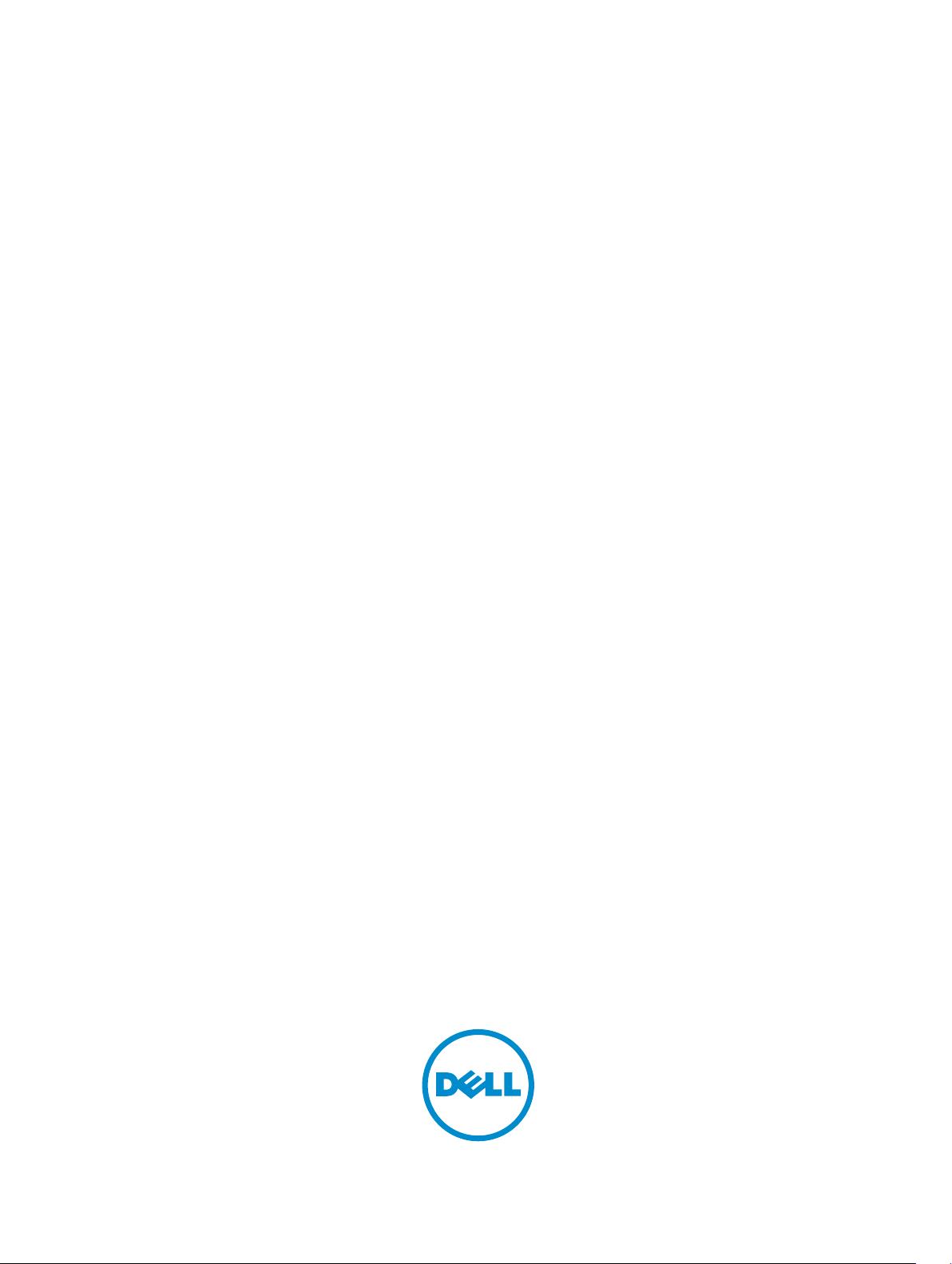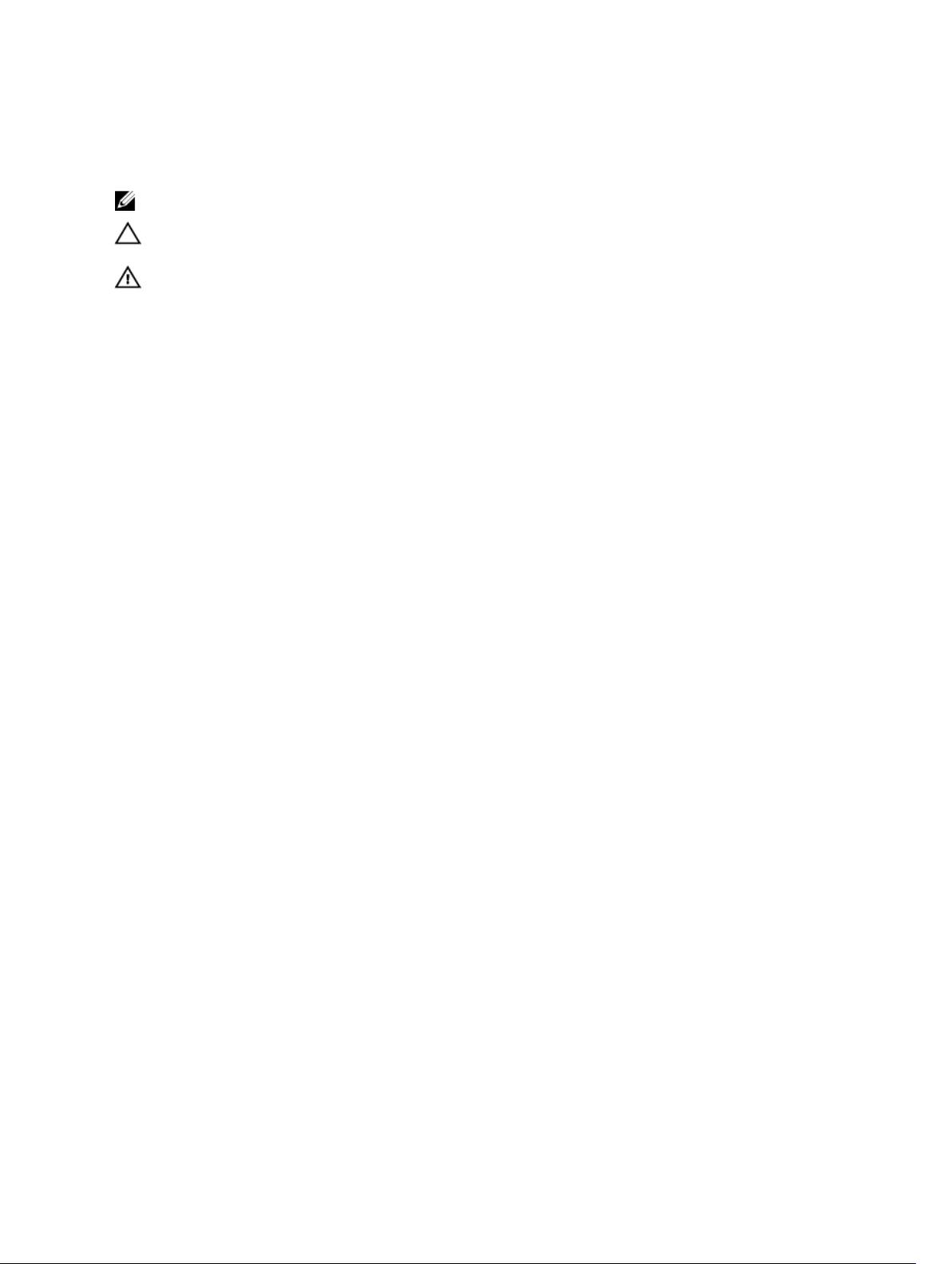Back-End SAS Redundancy.......................................................................................................... 89
Back-End SAS Port Types............................................................................................................. 89
Back-End Connections for an SC4020 Storage System Without Expansion Enclosures............... 90
Back-End Connections for an SC4020 Storage System With Expansion Enclosures..................... 90
SC4020 Storage System and One SC200/SC220 Expansion Enclosure.................................... 91
SC4020 Storage System and Two or More SC200/SC220 Expansion Enclosures....................92
Back-end Connections for an SC4020 with SC280 Expansion Enclosures.................................... 93
SC4020 and One SC280 Expansion Enclosure........................................................................... 93
SC4020 and Two SC280 Expansion Enclosures......................................................................... 94
Label the Back-End Cables.................................................................................................................95
5 Set up Storage Center Software.......................................................................97
Prerequisites........................................................................................................................................ 97
Hardware Configuration............................................................................................................... 97
Required Materials.........................................................................................................................97
Required Documents....................................................................................................................98
Required Software Versions..........................................................................................................98
Connect Power Cables and Turn On the Storage System................................................................98
Establish a Serial Connection to the Top Storage Controller.........................................................100
Configure the Top Storage Controller............................................................................................. 101
Establish a Serial Connection to the Bottom Storage Controller................................................... 103
Configure the Bottom Storage Controller.......................................................................................104
Start the Storage Center Startup Wizard..........................................................................................106
Completing the Storage Center Startup Wizard..............................................................................109
License Agreement Page............................................................................................................ 109
Load License Page...................................................................................................................... 109
Create Disk Folder Page.............................................................................................................. 110
Add Controller Page.................................................................................................................... 114
Time Settings Page...................................................................................................................... 118
System Setup Page...................................................................................................................... 119
Configure SMTP Page..................................................................................................................121
Update Setup Page......................................................................................................................122
User Setup Page.......................................................................................................................... 123
Configure IO Cards Page............................................................................................................ 124
Configure Ports Page.................................................................................................................. 125
Generate SSL Cert Page.............................................................................................................. 137
6 Perform Post-Setup Tasks..............................................................................140
Install Dell Storage Manager Client 2016.........................................................................................140
Send Diagnostic Data Using Dell SupportAssist.............................................................................. 140
Put the Storage Center Into Maintenance Mode.............................................................................140
Updating the Storage Center Software............................................................................................140
5