没有合适的资源?快使用搜索试试~ 我知道了~
首页HANDS-ON START TO WOLFRAM
HANDS-ON START TO WOLFRAM
需积分: 10 12 下载量 115 浏览量
更新于2023-05-23
评论
收藏 19.27MB PDF 举报
All new Mathematica users should work through chapters one through nine first to obtain the necessary basis of knowledge for the rest of the book. These chapters will be of value to intermediate Mathematica users by filling in gaps in knowledge that can result from using Mathematica only for a narrowly defined set of tasks, or by broadening the horizons of users who may have learned Mathematica from an older version.
资源详情
资源评论
资源推荐

Champaign
Cli Hastings Kelvin Mischo Michael Morrison
MATHEMATICA
®
and Programming with the Wolfram Language
™
HANDS-ON START TO WOLFRAM
SECOND EDITION

Introduction vii
THE COMPLETE OVERVIEW 1
Chapter 1 The Very Basics 3
Chapter 2 A Sample Project in Mathematica 11
Chapter 3 Input and Output 21
Chapter 4 Word Processing and Typesetting 43
Chapter 5 Presenting with Slide Shows 59
Chapter 6 Fundamentals of the Wolfram Language 73
Chapter 7 Creating Interactive Models with a Single Command 93
Chapter 8 Sharing Mathematica Notebooks 115
Chapter 9 Finding Help 125
EXTENDING KNOWLEDGE 133
Chapter 10 2D and 3D Graphics 135
Chapter 11 Visualizing Data 157
Chapter 12 Styling and Customizing Graphics 179
Chapter 13 Creating Figures and Diagrams with Graphics Primitives 213
Chapter 14 Algebraic Manipulation and Equation Solving 233
Chapter 15 Calculus 245
Chapter 16 Differential Equations 261
Chapter 17 Linear Algebra 271
Chapter 18 Probability and Statistics 289
Chapter 19 Importing and Exporting Data 305
Chapter 20 Data Filtering and Manipulation 327
Chapter 21 Working with Curated Data 359
Chapter 22 Using Wolfram|Alpha Data in Mathematica 393
Chapter 23 Statistical Functionality for Data Analysis 419
Chapter 24 Creating Programs 437
Chapter 25 Creating Parallel and GPU Programs 459
Index 477
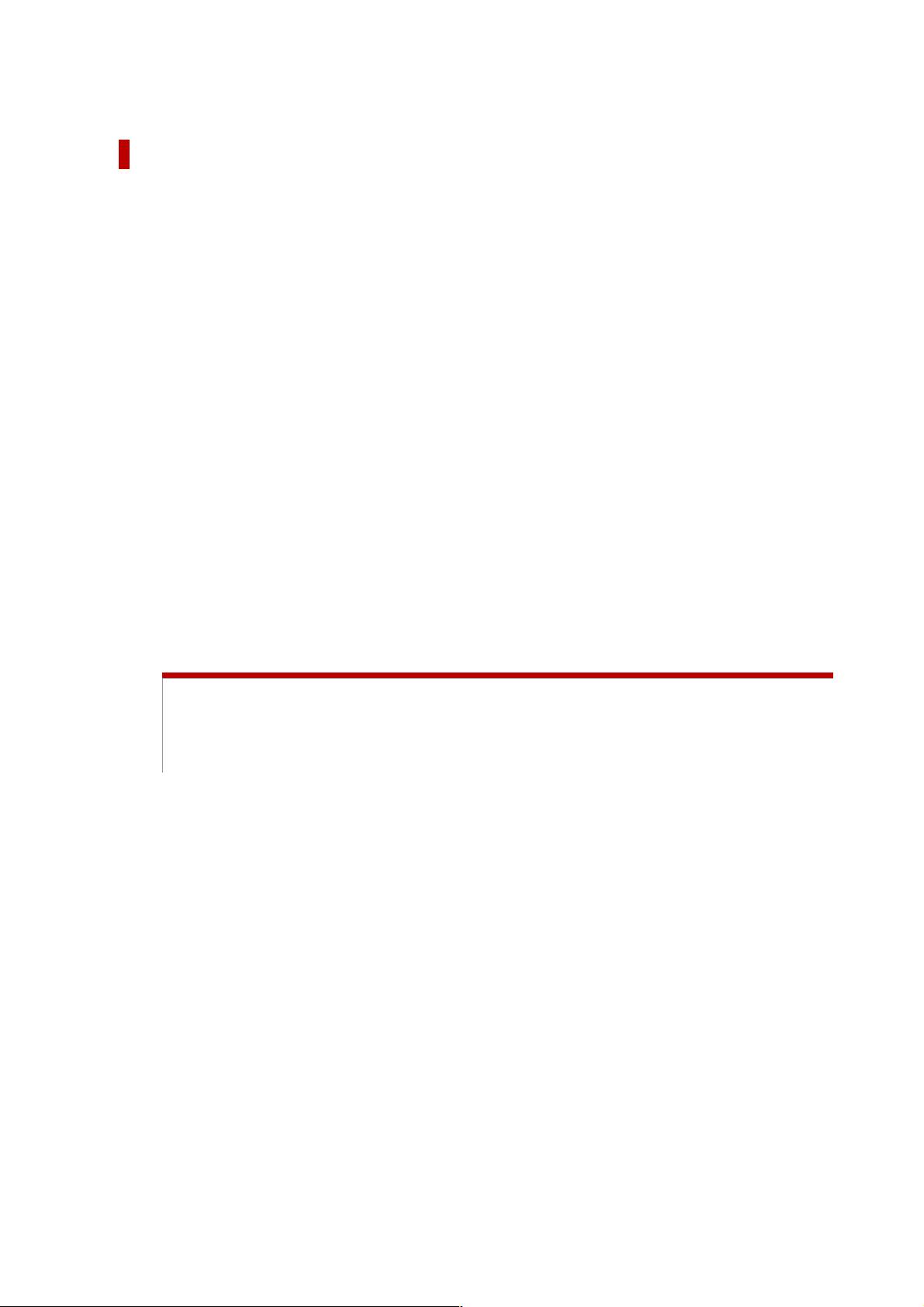
INTRODUCTION
How to Use This Book
Create Examples while Reading
This book is meant to be an active companion during the process of learning how to use
Mathematica
®
. The main body of the text will certainly provide insights into how
Mathematica works, but the examples should be retyped as a starting point for individual
exploration. Each chapter contains discussion, tips and a description of Mathematica
functionality, along with actual examples that serve as starting points. Each chapter ends
with additional exercises to emphasize comprehension, which can be used as an assign-
ment to students or simply to work through on your own.
No matter what format this book is viewed in, it is recommended that readers have
Mathematica on the desktop or Mathematica Online
™
immediately accessible to type
the examples and work through the exercises. It is recommended that as readers work
through the book, they save a new file for each chapter in Wolfram Notebook
™
format
(.nb), either locally or in the Wolfram Cloud
™
, for future reference.
Any text in this type of styled box is meant to be a tip by the authors. The advice is
meant to pass along experience gained from teaching thousands of people how to
use Mathematica.
Part I: The Complete Overview Is Required Reading
All new Mathematica users should work through chapters one through nine first to obtain
the necessary basis of knowledge for the rest of the book. These chapters will be of value to
intermediate Mathematica users by filling in gaps in knowledge that can result from using
Mathematica only for a narrowly defined set of tasks, or by broadening the horizons of
users who may have learned Mathematica from an older version.

Part II: Extending Knowledge Is Suggested Reading
Once Part I: The Complete Overview is finished, the rest of the chapters can be read in
order as a complete book or can be read in the order that most appeals to the reader.
Chapter 1: The Very Basics is designed to give you experience with typing commands in
Mathematica. Knowing what commands to use and when to use those commands will be
discussed in subsequent chapters; the purpose of the first chapter is simply to provide
initial practice and immersion in
using
Mathematica.
Chapter 2: A Sample Project in Mathematica is meant to show the scope of Mathematica
and how it can be applied to quickly explore a real-world problem. The goal of the chapter
is not to understand the details of the commands but rather the thought process for
building upon each step, and the process of working toward an interesting final result.
Subsequent chapters will explain the individual commands in much more detail. They will
provide the necessary building blocks of knowledge to create similar analyses while using
Mathematica fluidly and fluently.
Mathematica on the Desktop and Mathematica Online
This book is about Mathematica and is primarily written from the perspective of using
Mathematica on a desktop computer. A different product, Mathematica Online, provides a
way to use Mathematica via a web browser, and it can also be used to follow along with the
book's examples. This book is written from the perspective of using Mathematica on the
desktop, so there may be times when the process for doing something, like navigating a menu,
may not be exactly the same as the process in Mathematica Online. For cases where there are
dramatic differences between the desktop version of Mathematica and Mathematica
Online—such as working with slide shows, stylesheets, palettes and parallel computing—the
text contains notes to make the reader aware of these differences. For the vast majority of
examples, however, there will be no difference in entering the commands in Mathematica on
the desktop or Mathematica Online.
Getting Access to Mathematica
If you do not currently have access to Mathematica, you can request a trial license from
the Wolfram website at www.wolfram.com/mathematica/trial and use that to work
along
with the book.
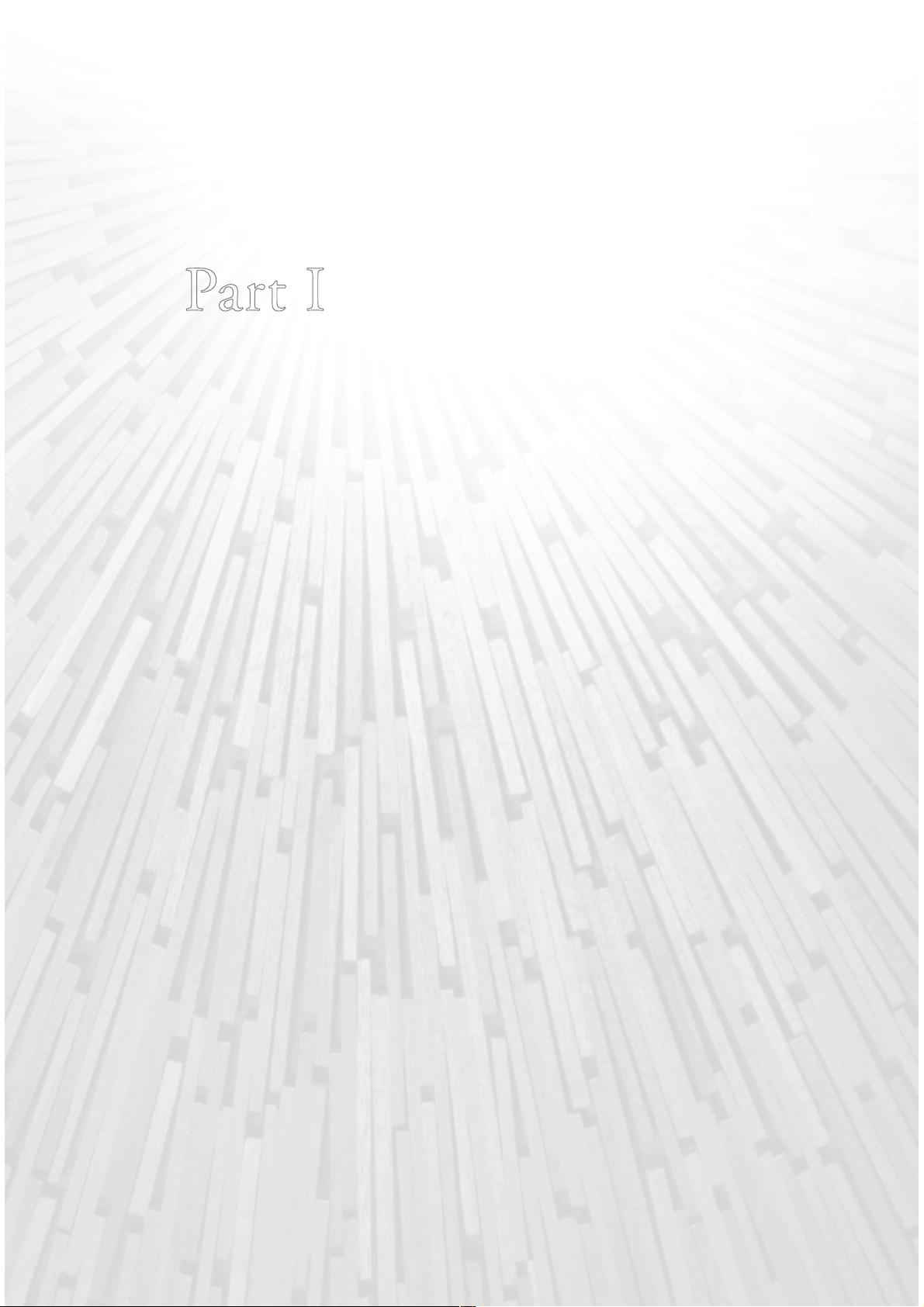
Part I
The Complete Overview
剩余472页未读,继续阅读
wang1062807258
- 粉丝: 12
- 资源: 272
上传资源 快速赚钱
 我的内容管理
收起
我的内容管理
收起
 我的资源
快来上传第一个资源
我的资源
快来上传第一个资源
 我的收益 登录查看自己的收益
我的收益 登录查看自己的收益 我的积分
登录查看自己的积分
我的积分
登录查看自己的积分
 我的C币
登录后查看C币余额
我的C币
登录后查看C币余额
 我的收藏
我的收藏  我的下载
我的下载  下载帮助
下载帮助

会员权益专享
最新资源
- RTL8188FU-Linux-v5.7.4.2-36687.20200602.tar(20765).gz
- c++校园超市商品信息管理系统课程设计说明书(含源代码) (2).pdf
- 建筑供配电系统相关课件.pptx
- 企业管理规章制度及管理模式.doc
- vb打开摄像头.doc
- 云计算-可信计算中认证协议改进方案.pdf
- [详细完整版]单片机编程4.ppt
- c语言常用算法.pdf
- c++经典程序代码大全.pdf
- 单片机数字时钟资料.doc
- 11项目管理前沿1.0.pptx
- 基于ssm的“魅力”繁峙宣传网站的设计与实现论文.doc
- 智慧交通综合解决方案.pptx
- 建筑防潮设计-PowerPointPresentati.pptx
- SPC统计过程控制程序.pptx
- SPC统计方法基础知识.pptx
资源上传下载、课程学习等过程中有任何疑问或建议,欢迎提出宝贵意见哦~我们会及时处理!
点击此处反馈



安全验证
文档复制为VIP权益,开通VIP直接复制
 信息提交成功
信息提交成功
评论0