没有合适的资源?快使用搜索试试~ 我知道了~
首页Delphi 10移动开发
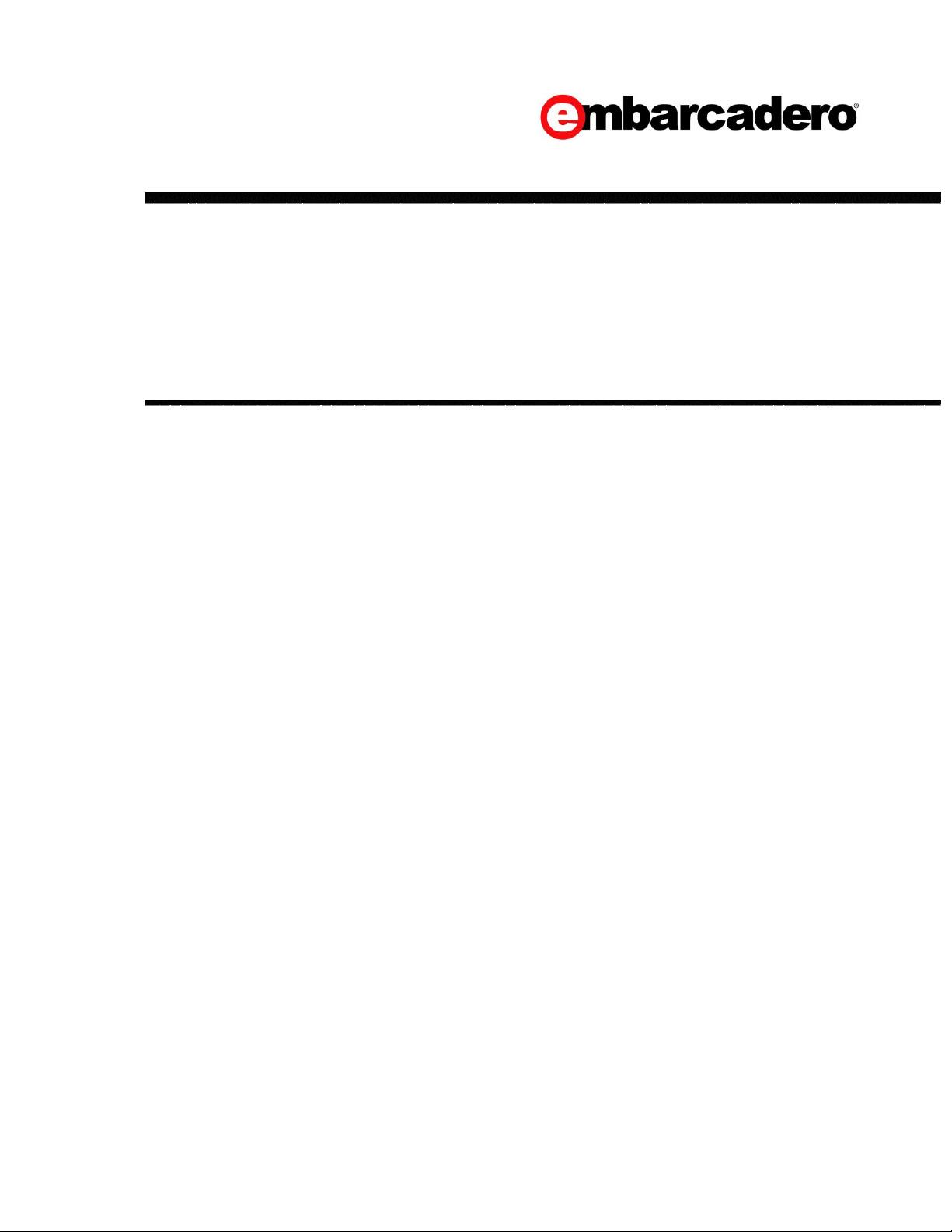
Product Documentation
RADStudio
Mobile Tutorials
Version Seattle
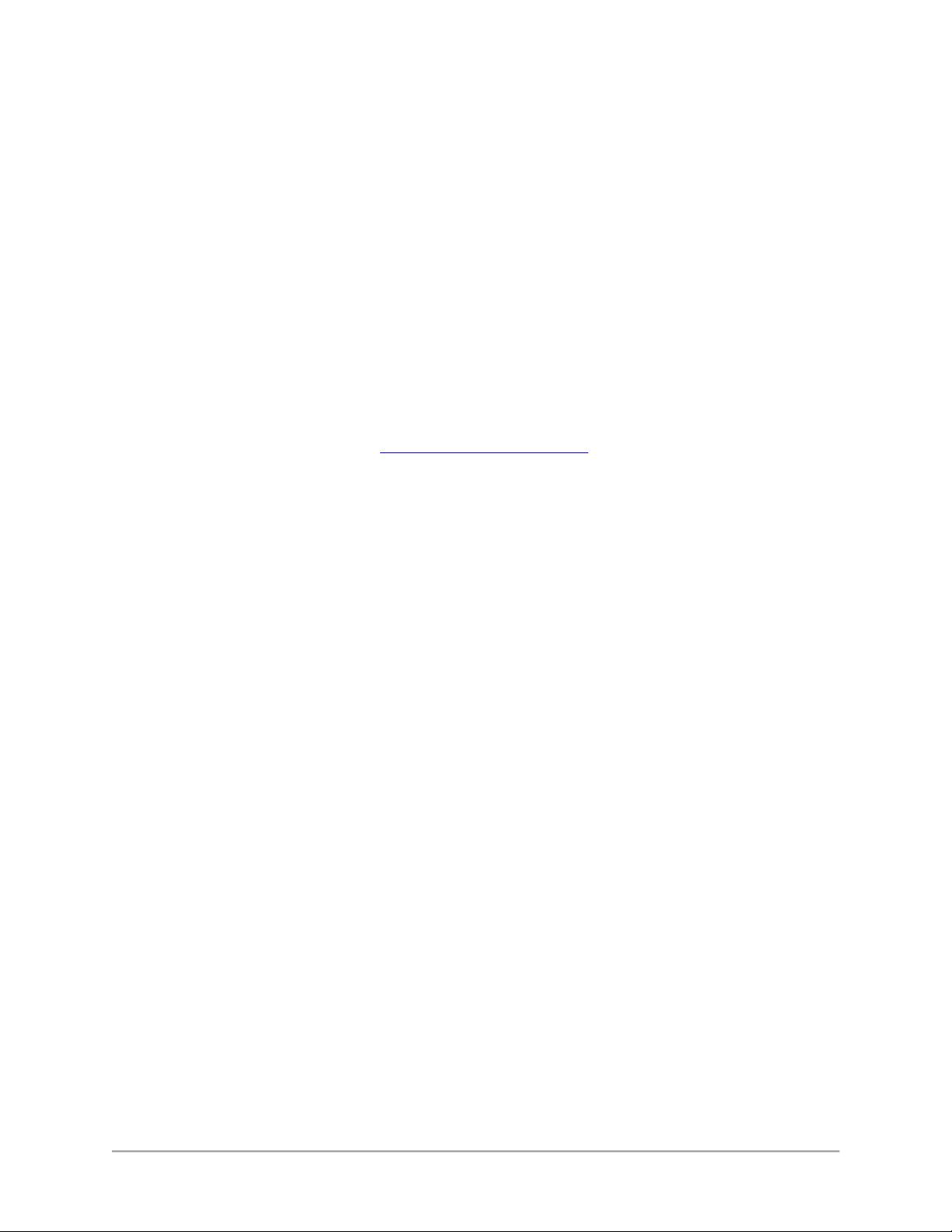
Embarcadero Technologies 2
© 2015 Embarcadero Technologies, Inc. Embarcadero, the Embarcadero
Technologies logos, and all other Embarcadero Technologies product or service
names are trademarks or registered trademarks of Embarcadero Technologies,
Inc. All other trademarks are property of their respective owners.
Embarcadero Technologies, Inc. is a leading provider of award-winning tools for
application developers and database professionals so they can design systems
right, build them faster and run them better, regardless of their platform or
programming language. Ninety of the Fortune 100 and an active community of
more than three million users worldwide rely on Embarcadero products to
increase productivity, reduce costs, simplify change management and
compliance and accelerate innovation. The company's flagship tools include:
Embarcadero® Change Manager™, CodeGear™ RAD Studio, DBArtisan®,
Delphi®, ER/Studio®, JBuilder® and Rapid SQL®. Founded in 1993, Embarcadero
is headquartered in San Francisco, with offices located around the world.
Embarcadero is online at www.embarcadero.com.
August, 2015
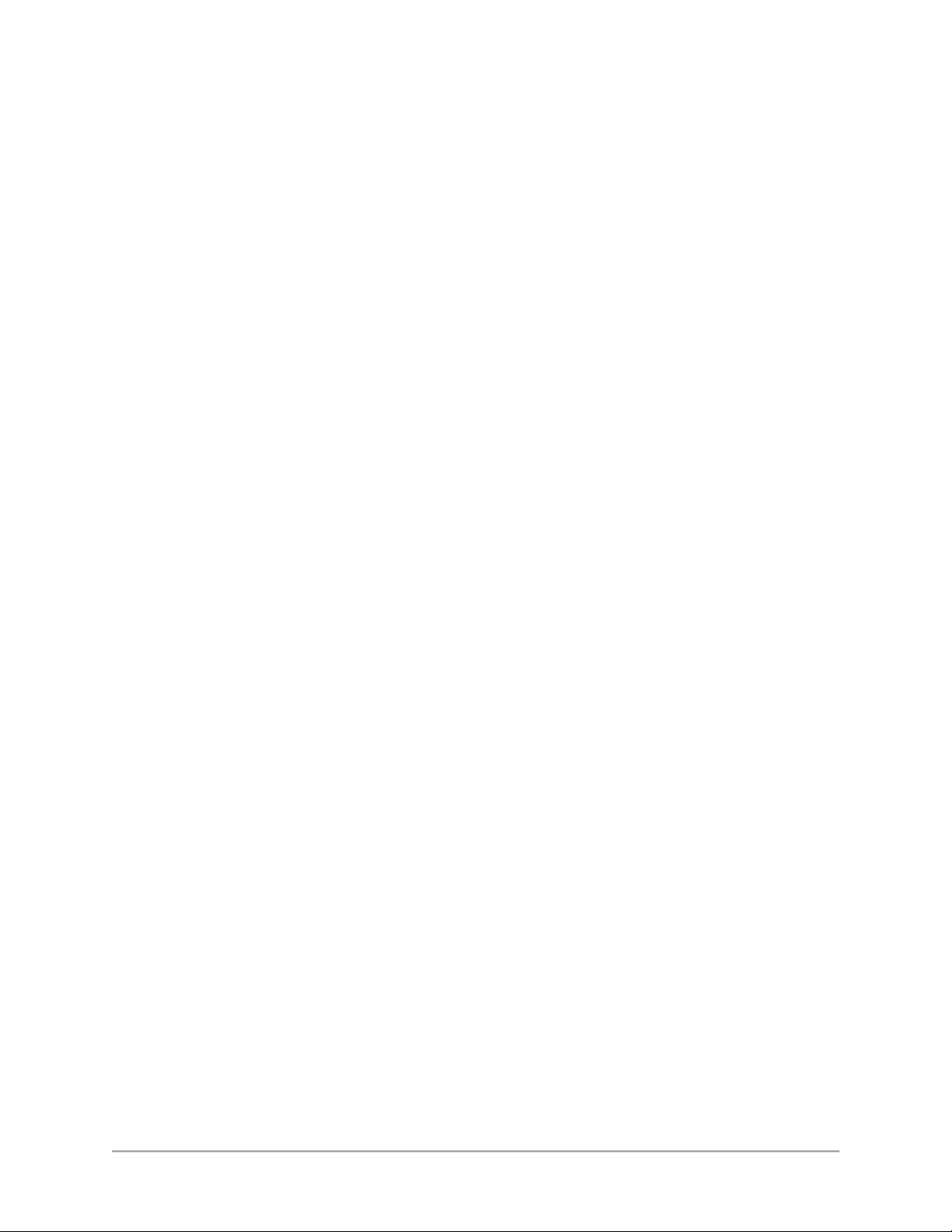
Embarcadero Technologies 3
CONTENTS
Mobile Tutorials: Mobile Application Development (iOS and Android) ................. 11
Setup ................................................................................................................................. 11
Using Basic User Interface Elements ............................................................................. 12
Using Device Functionality ............................................................................................ 14
Using Backend as a Service .......................................................................................... 15
Accessing a Database .................................................................................................. 15
See Also ......................................................................................................................... 16
Mobile Tutorial: Set Up Your Development Environment on the Mac (iOS) .......... 17
Requirements on the Mac and iOS .......................................................................... 17
Steps to Configure Your Mac to Run Your iOS Application .................................. 17
Step 1: Install the Platform Assistant ...................................................................... 18
Step 2: Run the Platform Assistant ......................................................................... 19
Step 3: Install Xcode on the Mac .......................................................................... 20
Next Steps ................................................................................................................. 21
Additional Steps to Configure Your Mac to Run Your iOS Application on Your iOS
Device............................................................................................................................... 21
Step 1: Make Sure that the Xcode Command Line Tools Are Installed on Your
Mac ............................................................................................................................... 22
Step 2: Sign Up for a Developer Account ............................................................... 23
Step 3: Request, Download and Install Your Development Certificate ............. 23
Request, Download and Install Your Certificate ................................................ 23
Step 4: Register Your Device for Deployment ......................................................... 25
Step 5: Create and Install a Provisioning Profile ..................................................... 25
See Also ......................................................................................................................... 27
Mobile Tutorial: Set Up Your Development Environment on Windows PC (iOS) ... 28
Setting Up Your RAD Studio Environment ................................................................ 29
Create a Connection Profile for the Mac ........................................................... 29
Add an SDK to the Development System for the iOS Device Connected to
the Mac ..................................................................................................................... 31
See Also ......................................................................................................................... 33
Mobile Tutorial: Set Up Your Development Environment on Windows PC
(Android) .......................................................................................................................... 34
Setting Up Your RAD Studio Environment ................................................................ 34
Android Development Tools Are Installed with RAD Studio .............................. 35
Adding Your Android SDK in Tools Options > SDK Manager ............................. 36
Installing the USB Driver for Your Android Device (Required) ............................... 40
See Also ......................................................................................................................... 41
Mobile Tutorial: Creating an Application for Mobile Platforms (iOS and Android)
........................................................................................................................................... 42
Before You Start ........................................................................................................... 42
Step 1: Create a New FireMonkey Application for Android or iOS ..................... 42

Embarcadero Technologies 4
Step 2: Select a Style ................................................................................................... 44
Step 3: Place Components on the Multi-Device Form .......................................... 44
Step 4: Adding Views to Your Project....................................................................... 47
Step 5: Write an Event Handler for a Button Click by the User ............................. 47
Step 6: Test Your Mobile Application ........................................................................ 48
Test Your Android Application on the Android Device ..................................... 49
Test Your iOS Application ....................................................................................... 50
See Also ......................................................................................................................... 52
Mobile Tutorial: Using a Button Component with Different Styles (iOS and
Android) ............................................................................................................................ 53
Buttons in Mobile Platforms ........................................................................................ 53
Define the Look and Feel for a Button Component .............................................. 54
Using TintColor and IconTintColor on Buttons ..................................................... 55
Using Styled and Colored Buttons on Target Platforms ..................................... 57
Placing an Image over a Button ........................................................................... 57
Create a Segmented Control Using Button Components ................................... 58
Create a Scope Bar on a Toolbar Component ..................................................... 60
Important Differences Between a TButton and TSpeedButton ............................ 60
See Also ......................................................................................................................... 60
Mobile Tutorial: Using a Calendar Component to Pick a Date (iOS and Android)
........................................................................................................................................... 62
Calendar in Mobile Platforms .................................................................................... 62
Implementing an Event Handler for User Changes to the Date .......................... 64
See Also ......................................................................................................................... 65
Mobile Tutorial: Using Combo Box Components to Pick Items from a List (iOS and
Android) ............................................................................................................................ 67
Implementing a Picker in Multi-Device Applications ............................................. 67
Building a List of Items Using Code ........................................................................... 69
Displaying a Specific Item .......................................................................................... 70
Implementing an Event Handler for the User's Selection ...................................... 71
See Also ......................................................................................................................... 73
Mobile Tutorial: Using a Map Component to Work with Maps (iOS and Android)
........................................................................................................................................... 74
Basic Features of the TMapView Component ........................................................ 75
Creating a Sample Application ................................................................................ 75
Configuring Android Applications to Use the TMapView component ........... 75
Designing the User Interface .................................................................................. 75
Running the Sample Application .............................................................................. 80
See Also ......................................................................................................................... 81
Code Samples.......................................................................................................... 82
Configuring Android Applications to Use Google Maps .......................................... 83
Getting the Google Maps API key ........................................................................... 83
Retrieving Your Application Certificate ............................................................... 83
Creating an API Project in the Google APIs Console ........................................ 84

Embarcadero Technologies 5
Requesting a Maps API Key ................................................................................... 85
Configuring Specific Project Options ....................................................................... 85
See Also ......................................................................................................................... 88
Code Samples.......................................................................................................... 88
Mobile Tutorial: Using a MultiView Component to Display Alternate Views of
Information (iOS and Android)...................................................................................... 89
About the TMultiView Component ........................................................................... 89
Master Pane Presentation Modes ......................................................................... 90
Designing the User Interface ..................................................................................... 96
Designing the Master Pane .................................................................................... 96
Designing the Detail Pane...................................................................................... 97
Implementing the Camera Buttons Functionality .............................................. 97
Setting the TMultiView Component Properties ................................................. 101
Running the Example Application .......................................................................... 101
Mobile Product Samples that Use TMultiView ....................................................... 102
See Also ....................................................................................................................... 102
Mobile Tutorial: Using the Web Browser Component (iOS and Android) ............ 103
Design the User Interface ......................................................................................... 104
Write an Event Handler to Open a Web Page when the User Changes the URL
in the Edit Control ...................................................................................................... 106
Implement a Common Method to Open a Web Page .................................. 107
Implement an Event Handler for the OnChange Event ................................. 108
Implement an Event Handler for the Back Button ........................................... 108
Selecting the Proper Virtual Keyboard for the Web Browser Application ....... 109
WebBrowser Mobile Code Snippet ........................................................................ 110
See Also ....................................................................................................................... 110
Mobile Tutorial: Using Tab Components to Display Pages (iOS and Android) .... 112
Using the Native Style for Tabs on iOS and Android ........................................ 112
Designing Tab Pages Using the Form Designer .................................................... 113
Comparing the Tab Settings on iOS and Android ............................................ 118
Using Custom Multi-Resolution Icons for Your Tabs .............................................. 123
Displaying Multi-Resolution Custom Icons on Tabs ........................................... 124
Using a Single-Resolution Bitmap for a Custom Icon ....................................... 127
Defining Controls within a TabControl ................................................................... 129
Changing the Page at Run Time ............................................................................ 131
By the User Tapping the Tab ................................................................................ 131
By Actions and an ActionList ............................................................................... 131
By Source Code ..................................................................................................... 136
See Also ....................................................................................................................... 138
Mobile Tutorial: Using LiveBindings to Populate a ListView (iOS and Android) ... 139
Step 1: Creating the Project .................................................................................... 139
Step 2: Adding Fields ................................................................................................ 140
Step 3: Creating LiveBindings .................................................................................. 142
Step 4: Adding More Fields (Bitmaps, Currency) .................................................. 144
剩余351页未读,继续阅读
371 浏览量
1270 浏览量
237 浏览量
329 浏览量
324 浏览量
469 浏览量
枣希
- 粉丝: 0
上传资源 快速赚钱
 我的内容管理
展开
我的内容管理
展开
 我的资源
快来上传第一个资源
我的资源
快来上传第一个资源
 我的收益 登录查看自己的收益
我的收益 登录查看自己的收益 我的积分
登录查看自己的积分
我的积分
登录查看自己的积分
 我的C币
登录后查看C币余额
我的C币
登录后查看C币余额
 我的收藏
我的收藏  我的下载
我的下载  下载帮助
下载帮助

最新资源
- Ant项目构建工具入门教程
- J2EE入门指南:面向互联网编程的历史与实践
- RTAI 3.4 用户手册 - October 2006 版
- C语言编程精粹:打造优化无错的高效代码
- AJAX开发详解:技术、应用与框架
- 南京大学赵建华编译原理教程概览
- XML、SOAP与BizTalk:互联网开发关键技术指南
- ASP编程实例精粹:20个实用技巧解锁网站功能
- 知名公司笔试题集:编程与算法挑战
- Tomcat优化与配置技巧
- ModelMaker6:Delphi UML建模与源码生成工具详解
- CMOS设置详解:从入门到精通
- LoadRunner压力测试实战指南
- JBoss Seam入门教程:从零开始构建应用
- Oracle9i在AIX上的安装与基础概念解析
- Oracle 10G 数据备份与恢复策略详解
安全验证
文档复制为VIP权益,开通VIP直接复制
 信息提交成功
信息提交成功