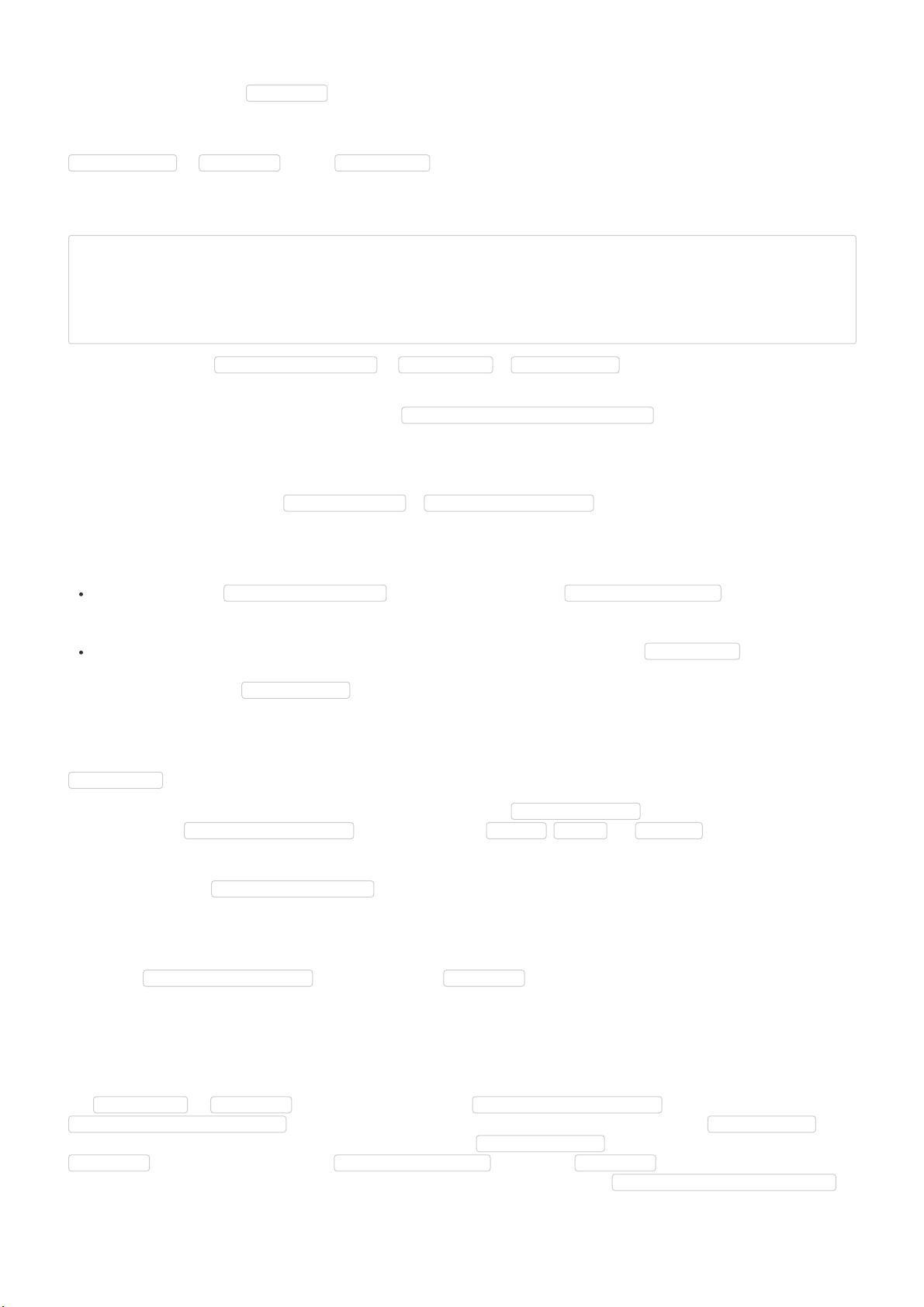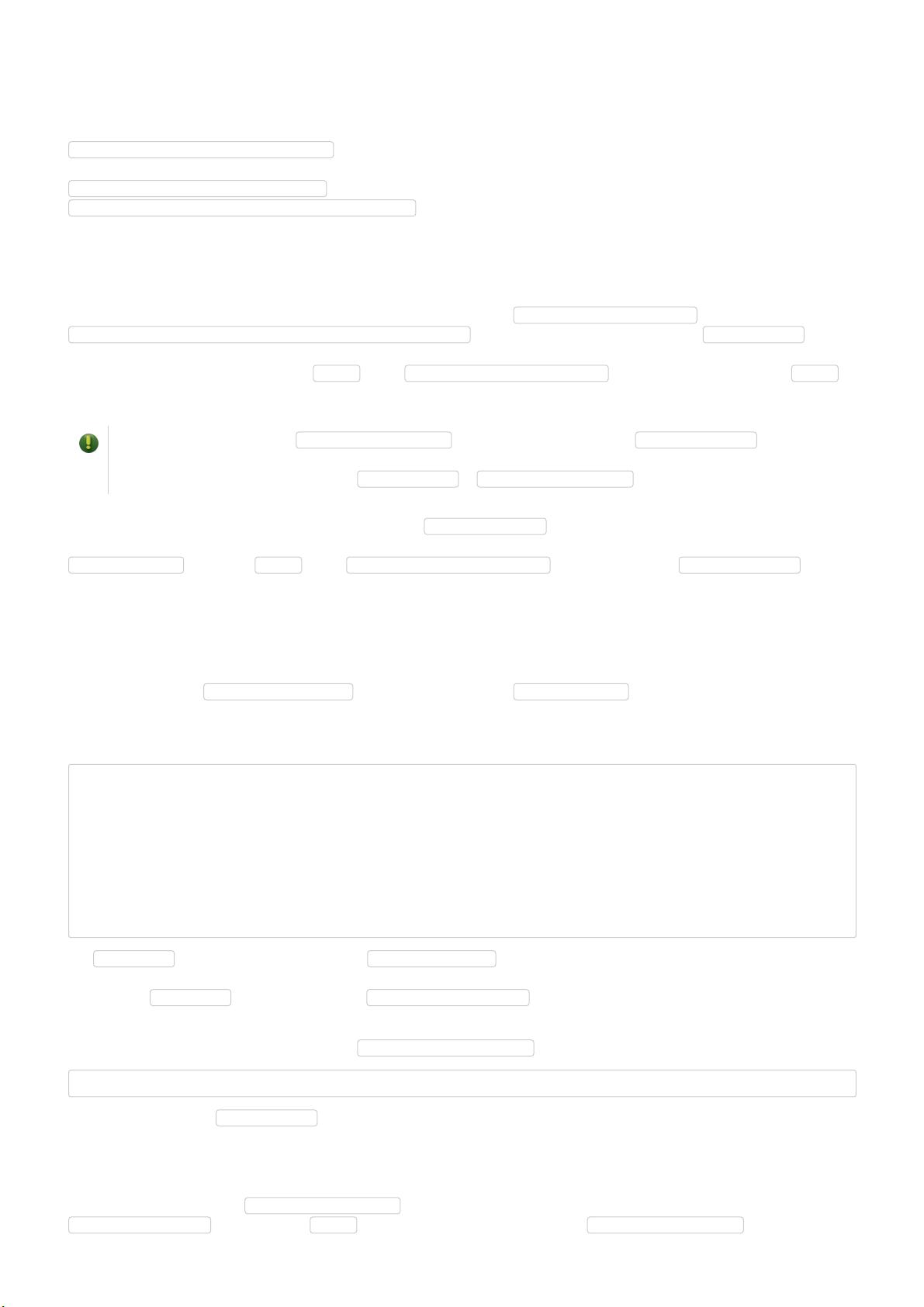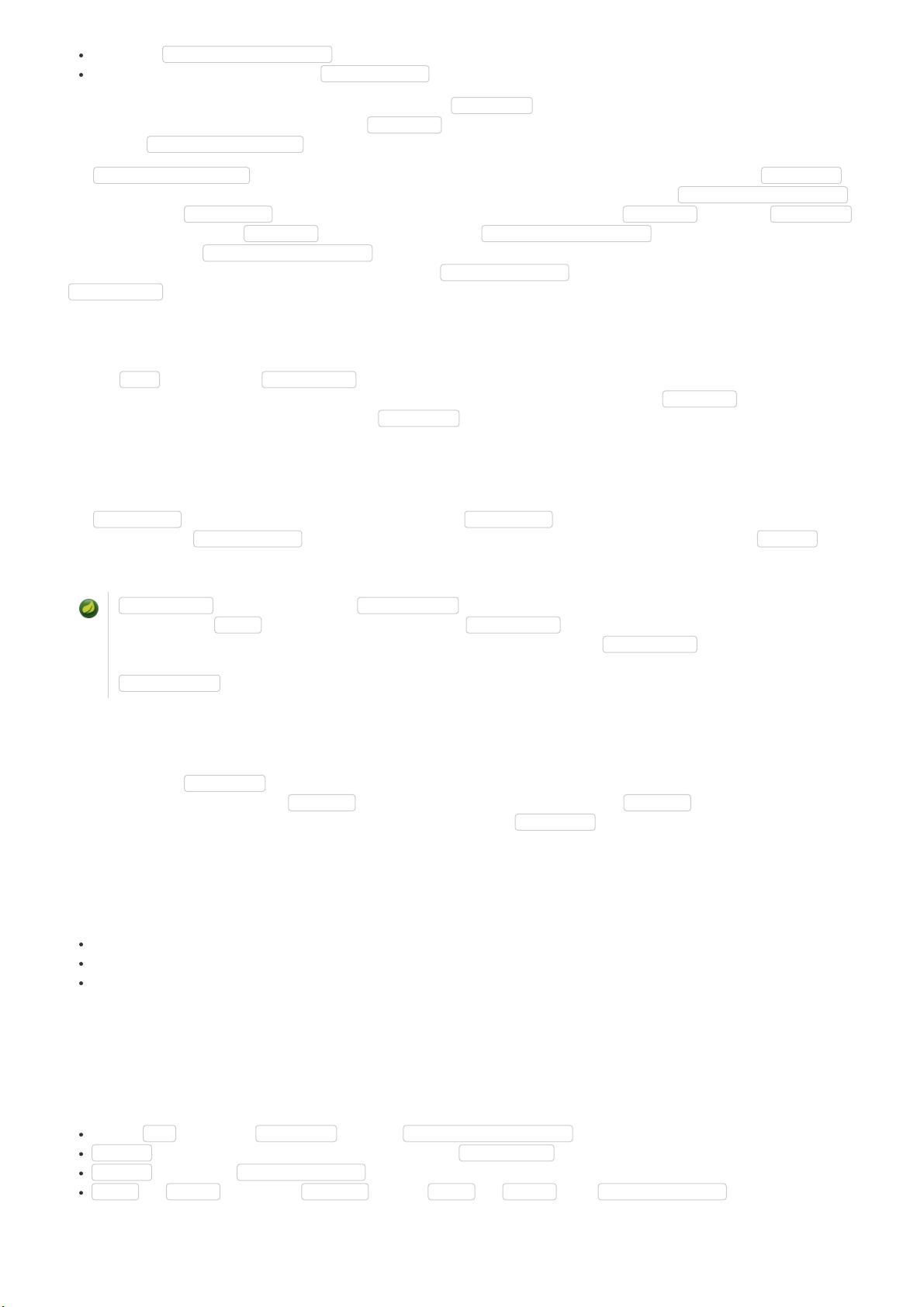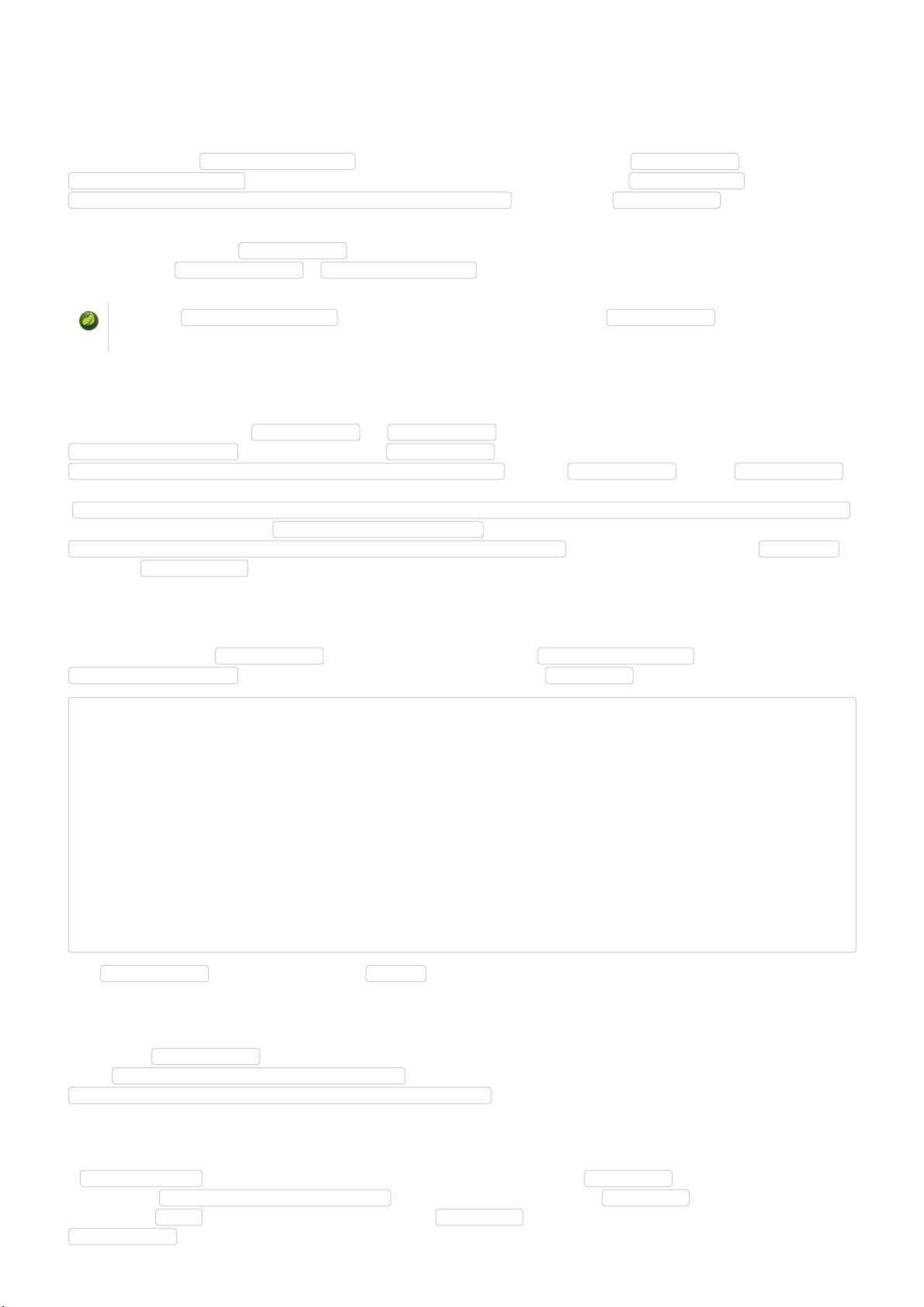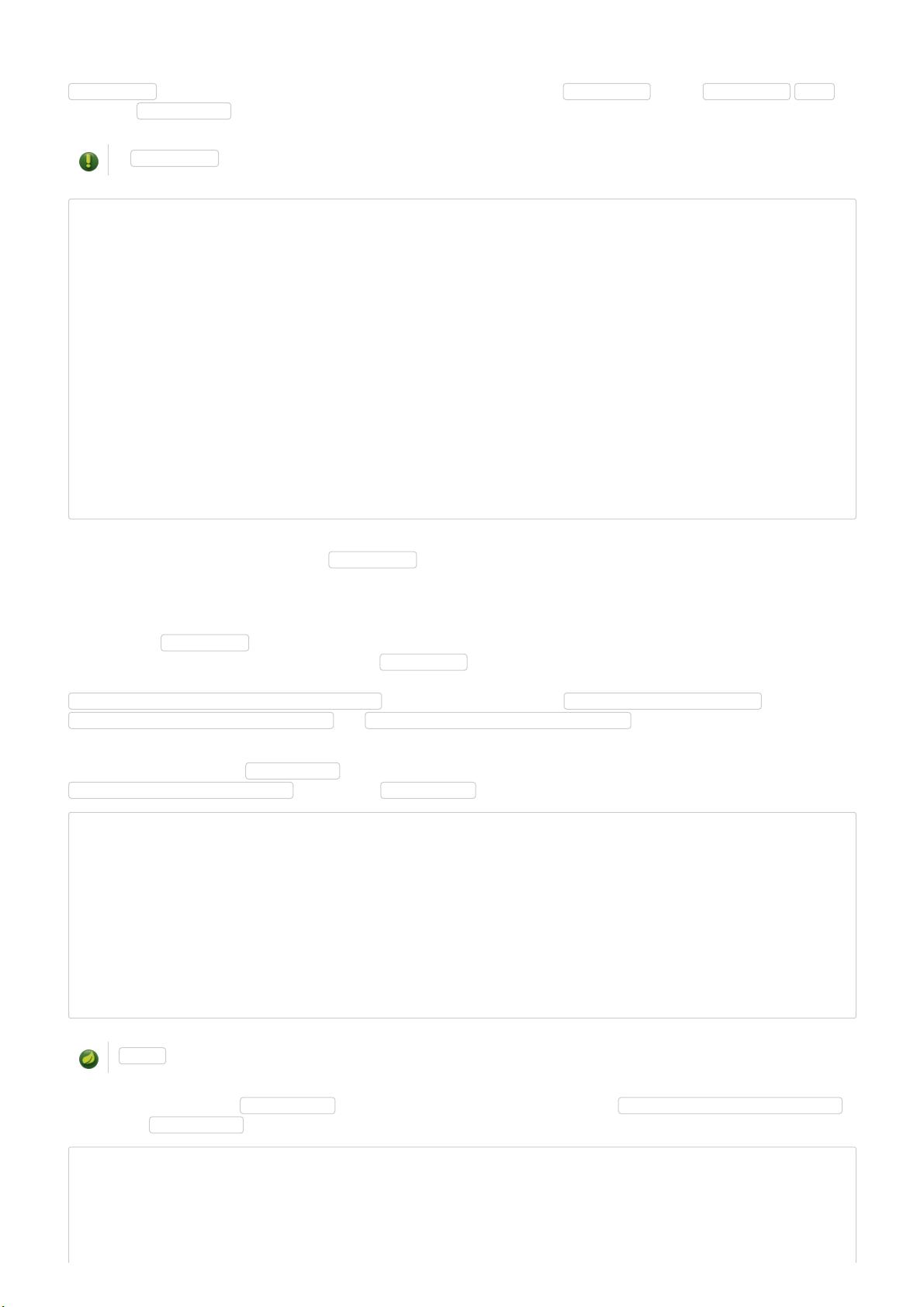Spring Cloud实战:构建云原生应用与配置服务
需积分: 1 92 浏览量
更新于2024-07-18
收藏 3.39MB PDF 举报
本文档主要介绍了Spring Boot Cloud的案例分享,着重探讨了Spring Cloud框架的核心特性和功能模块。Spring Cloud是一个基于Spring Boot的云原生应用开发工具集,旨在简化微服务架构的应用部署、配置管理和通信。以下是文档中提到的一些关键知识点:
1. **云原生应用特性**:
Spring Cloud支持构建云原生应用程序,它关注于将应用程序设计成可扩展、可靠且易于部署的服务。通过与Kubernetes、Docker等云基础设施集成,实现服务发现、负载均衡和自动配置。
2. **Spring Cloud Context:ApplicationContext Services**
- **Bootstrap ApplicationContext**:这是启动时创建的第一个应用上下文,用于处理早期启动时的配置和服务注册。
- **Application Context Hierarchies**:Spring Cloud允许创建多级应用上下文,以便管理不同环境(如开发、测试、生产)的配置。
- **配置位置和远程属性**:可以通过修改Bootstrap Properties的位置或覆盖远程属性来定制应用的初始配置。
- **Bootstrap Configuration定制**:允许用户自定义启动时的配置行为。
- **Bootstrap Property Sources**:用户可以扩展或定制初始化的属性源列表。
- **环境变化管理**:Spring Cloud能够动态响应环境变量的变化,如从环境配置文件获取配置。
- **Refresh Scope**:通过Spring的`@RefreshScope`注解,允许在运行时刷新配置。
- **加密和解密**:Spring Cloud提供了安全的配置存储和传输,支持加密和解密功能。
- **Endpoins**:提供API来管理服务实例和健康检查。
3. **Spring Cloud Commons:通用抽象**
- **`@EnableDiscoveryClient`**:这是一个注解,用于自动注册服务到服务注册中心,并提供健康检查功能。
- **Health Indicator**:帮助监控服务的健康状态,例如检查依赖项是否可用。
- **Service Registry**:服务注册与发现机制,包括自动注册和Actuator端点的管理。
- **Spring RestTemplate作为负载均衡客户端**:支持使用RestTemplate访问服务,可以处理重试请求。
- **Multiple RestTemplate objects**:允许创建多个RestTemplate实例,满足不同的需求。
- **忽略网络接口**:提供选项来排除特定的网络接口,适用于私有网络环境。
- **HTTP Client Factories**:定制HTTP客户端,支持自定义连接池和超时设置。
4. **Spring Cloud Config:快速入门与配置服务器**
- **客户端使用**:Spring Cloud Config客户端负责从配置服务器获取应用的配置信息。
- **配置服务器**:配置服务器存储和分发应用程序的配置数据,支持多种环境仓库(如Git、GitHub、本地文件)。
- **Environment Repository**:环境存储库用于管理不同环境的配置数据,如开发、测试、生产。
这些知识点展示了Spring Boot Cloud的强大功能,以及如何利用它构建和管理微服务架构中的各个组件。通过深入了解和实践,开发者可以更好地利用Spring Cloud提高开发效率和应用的可扩展性。
点击了解资源详情
点击了解资源详情
点击了解资源详情
2021-03-23 上传
2021-03-06 上传
2013-06-14 上传
2018-08-07 上传
2023-06-09 上传
weixin_38477899
- 粉丝: 0
- 资源: 1
最新资源
- 时间触发打开画面.zip昆仑通态触摸屏案例编程源码资料下载
- 行业数据-20年7月份快手短视频用户地域分布.rar
- Class:Class.js - 一种使用 Javascript 创建类的简单方法
- codeChallenges:小婴儿的编码挑战
- Phonesky:非正式的Google PlayStore客户端
- 使用Arduino Nano和Adafruit NeoPixel Matrix的数字计分器-电路方案
- 行业数据-20年9月份中国消费者购买饰品线上渠道分布情况.rar
- 点文件
- 行业数据-20年6月份中国主流视频平台月份活跃用户数.rar
- 进口NROS
- 汽车音响-项目开发
- ActiveMQ:activeMQ消息封装,主要解决:事务性消息、消息幂等性、异常造成的消息丢失问题 本项目不在更新,新项目请看ReliableMessageSystem
- My-Personal-Website:一个关于我的网站! 将在未来几周内更新
- Android-Test-With-JUnit-Mockito-RoboElectric
- crwn-clothing
- 待办事项