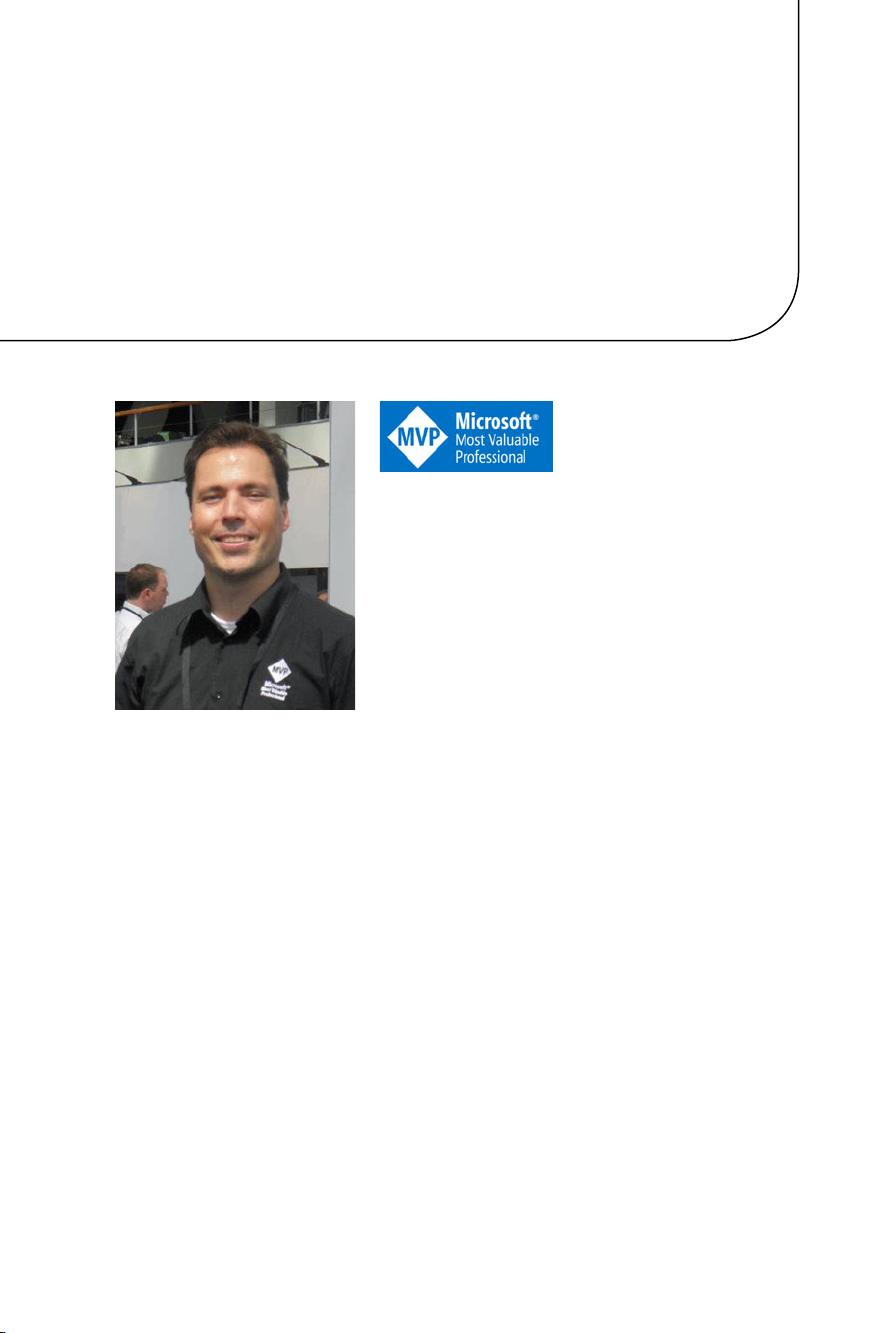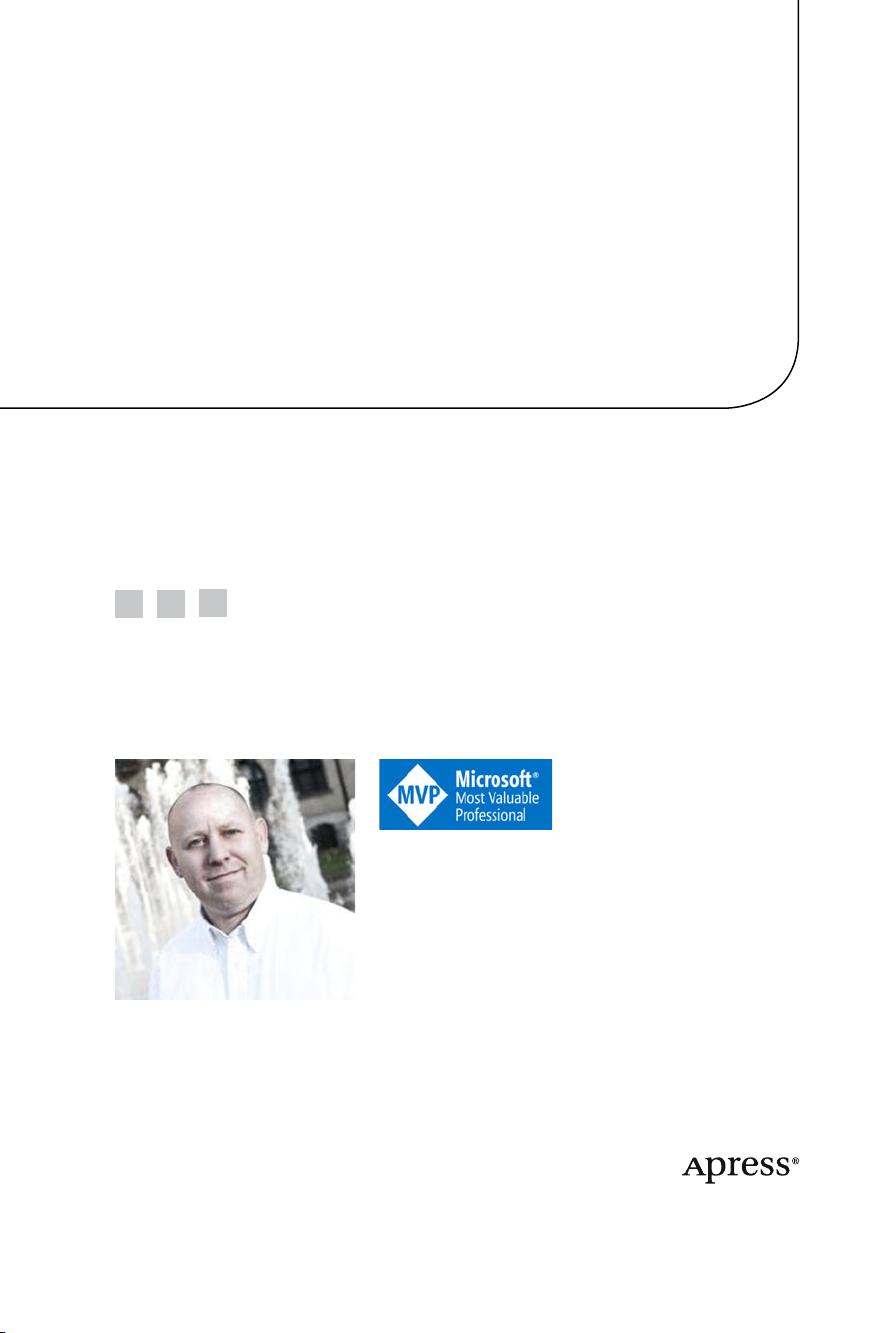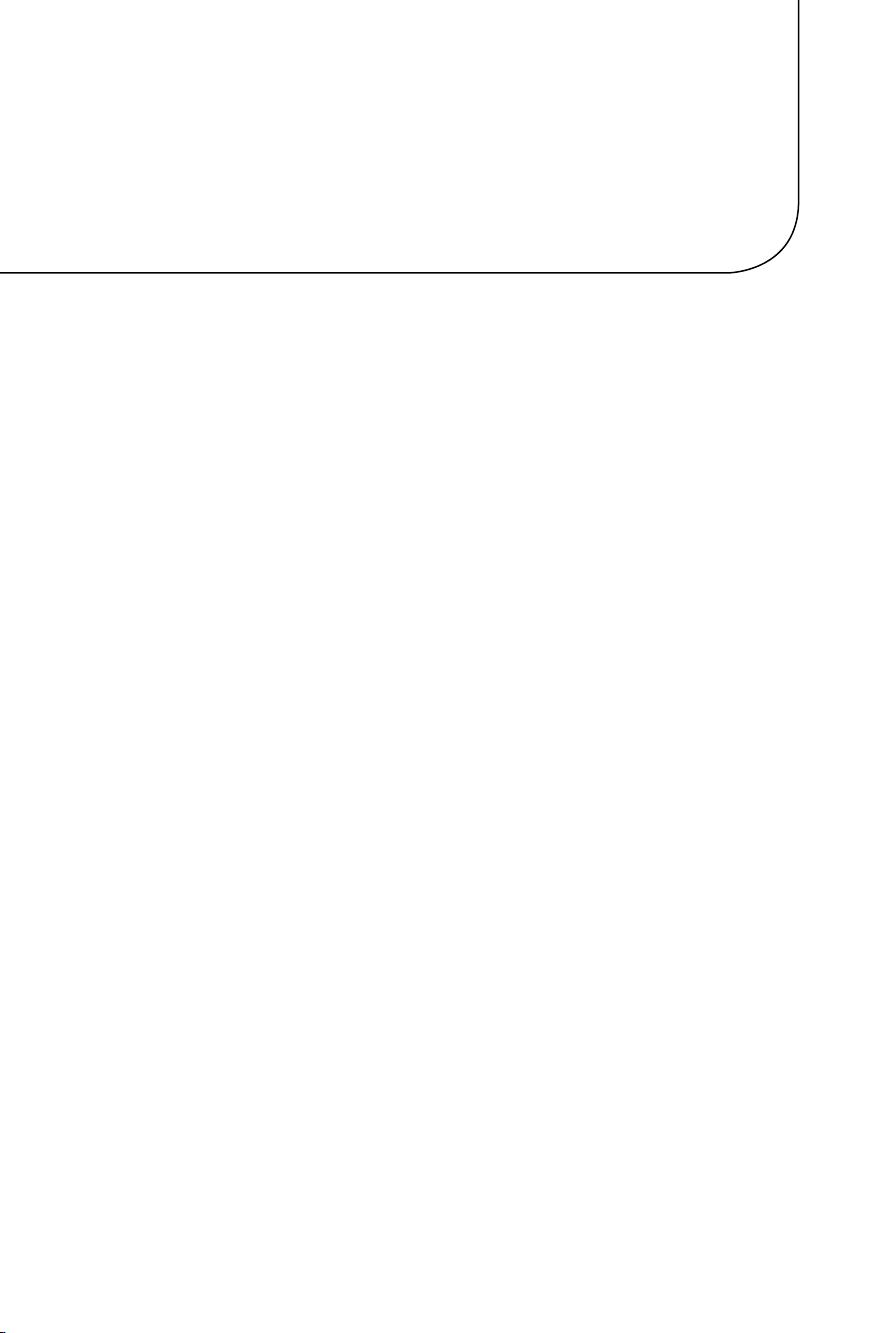Windows文件系统故障排除指南:Mike Halsey与Andrew Bettany合作
需积分: 10 26 浏览量
更新于2024-07-21
1
收藏 9.45MB PDF 举报
《Windows文件系统故障排除》是一本由Mike Halsey和Andrew Bettany两位Microsoft MVP(最有价值专业人士)合作编撰的专业技术书籍。该系列图书针对Windows操作系统用户,特别是那些在日常工作中可能遇到文件系统问题的技术人员,提供了详尽且实用的故障诊断与解决策略。书中涵盖了Windows文件系统的各个方面,包括但不限于NTFS、FAT、文件权限管理、磁盘错误修复、日志分析、以及与云存储和网络共享相关的挑战。
这本书是Windows Troubleshooting Series的一部分,它紧跟最新技术和最佳实践,旨在帮助读者提高对Windows文件系统的理解和处理能力。作者凭借丰富的经验和深厚的专业知识,不仅介绍了理论概念,还提供了大量实战案例和步骤,使读者能够迅速定位并解决问题。电子版和纸质版(ISBN-13分别为978-1-4842-1017-8和978-1-4842-1016-1)同步发行,适应不同读者的需求。
本书的特点在于它的实用性,不仅适合专业技术人员使用,也适合IT管理员、系统工程师和有一定技术基础的用户参考。书中特别强调版权问题,所有内容受版权保护,未经许可不得复制或传播,除非用于学术评论或非商业目的的摘录。
书中深入探讨了如何利用Windows自带的工具如chkdsk、sfc /scannow、磁盘清理和碎片整理等进行故障排查,以及如何通过事件查看器分析系统日志以定位潜在问题。此外,对于现代工作环境中的云存储和远程访问,书中还讲解了相应的故障排除技巧和注意事项。
阅读《Windows文件系统故障排除》,读者将收获一套全面且实用的方法来应对各种文件系统问题,提升系统稳定性和数据安全性。无论是在企业环境还是个人设备上,这都是一本不可多得的IT故障排除指南。
2017-09-30 上传
2019-08-14 上传
2016-10-27 上传
2023-08-07 上传
点击了解资源详情
点击了解资源详情
点击了解资源详情
2024-10-24 上传
by1455
- 粉丝: 1
- 资源: 16
最新资源
- 掌握Jive for Android SDK:示例应用的使用指南
- Python中的贝叶斯建模与概率编程指南
- 自动化NBA球员统计分析与电子邮件报告工具
- 下载安卓购物经理带源代码完整项目
- 图片压缩包中的内容解密
- C++基础教程视频-数据类型与运算符详解
- 探索Java中的曼德布罗图形绘制
- VTK9.3.0 64位SDK包发布,图像处理开发利器
- 自导向运载平台的行业设计方案解读
- 自定义 Datadog 代理检查:Python 实现与应用
- 基于Python实现的商品推荐系统源码与项目说明
- PMing繁体版字体下载,设计师必备素材
- 软件工程餐厅项目存储库:Java语言实践
- 康佳LED55R6000U电视机固件升级指南
- Sublime Text状态栏插件:ShowOpenFiles功能详解
- 一站式部署thinksns社交系统,小白轻松上手