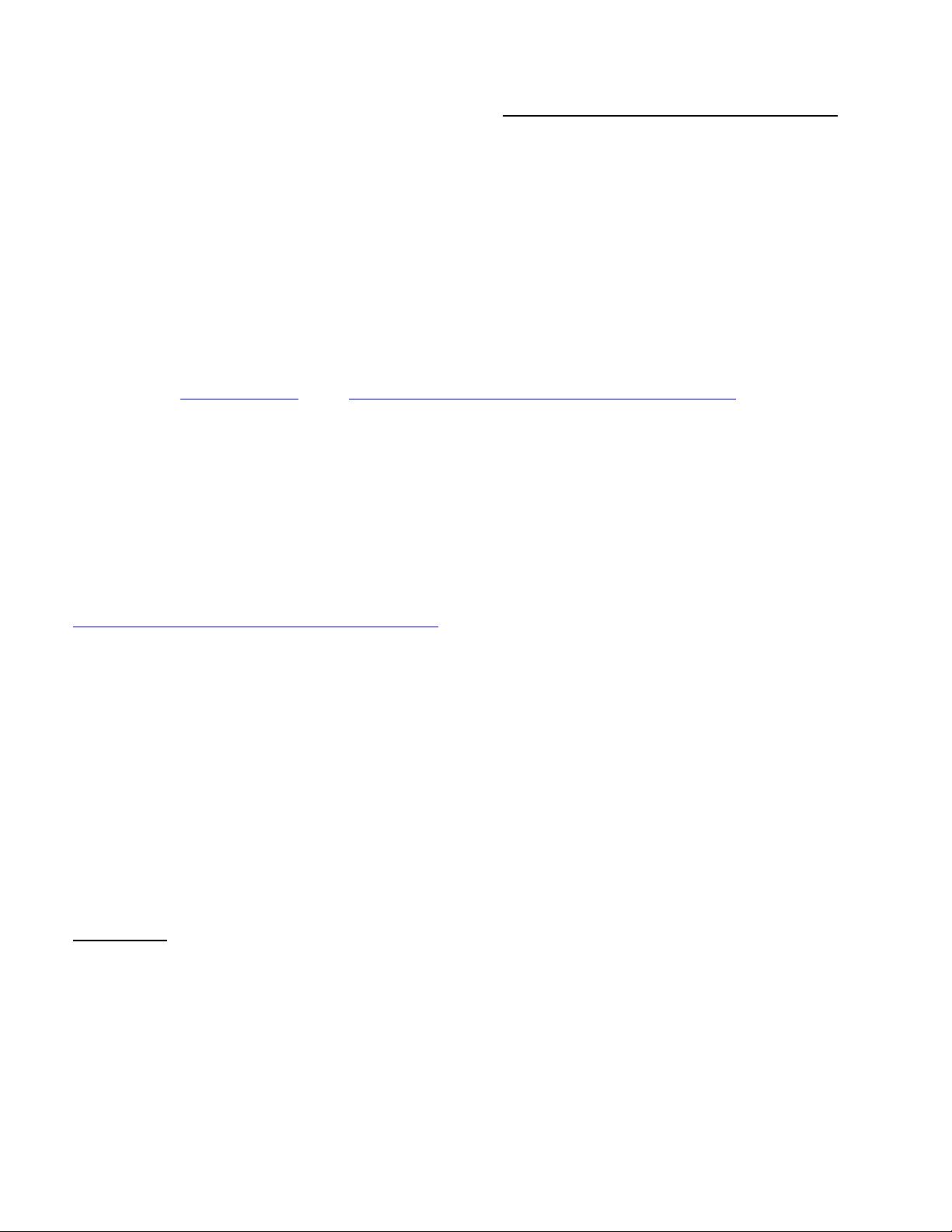> REPLACE THIS LINE WITH YOUR PAPER IDENTIFICATION NUMBER (DOUBLE-CLICK HERE TO EDIT) <
Abstract (The abstract should not exceed 250 words. It should briefly summarize the essence of the paper and address the
following areas without using specific subsection titles.): Objective: Briefly state the problem or issue addressed, in language
accessible to a general scientific audience. Technology or Method: Briefly summarize the technological innovation or method
used to address the problem. Results: Provide a brief summary of the results and findings. Conclusions: Give brief concluding
remarks on your outcomes. Clinical Impact: Comment on the translational aspect of the work presented in the paper and its
potential clinical impact. Detailed discussion of these aspects should be provided in the main body of the paper.
(Note that the organization of the body of the paper is at the authors’ discretion; the only required sections are Introduction,
Methods and Procedures, Results, Conclusion, and References. Acknowledgements and Appendices are encouraged but
optional.)
Index Terms—At least four keywords or phrases in alphabetical order, separated by commas. For a list of suggested keywords, send
a blank e-mail to keywords@ieee.org or visit http://www.ieee.org/organizations/pubs/ani_prod/keywrd98.txt\
Note: There should no nonstandard abbreviations, acknowledgments of support, references or footnotes in in the abstract.
I. INTRODUCTION
1
HIS document is a template for Microsoft Word
versions 6.0 or later. If you are reading a paper or
PDF version of this document, please download the
electronic file from the IEEE Web site at
http://www.ieee.org/web/publications/authors/jtehm/index.html
so you can use it to prepare your manuscript.
T
When you open the template, select “Page Layout”
from the “View” menu in the menu bar
which allows you to see the footnotes. Then, type over
sections of the template or cut and paste from another
document and use markup styles. The pull-down style
menu is at the left of the Formatting Toolbar at the top of
your Word window (for example, the style at this point in
the document is “Text”). Highlight a section that you want
to designate with a certain style, then select the
appropriate name on the style menu. The style will adjust
your fonts and line spacing. Do not change the font sizes
or line spacing to squeeze more text into a limited
number of pages. Use italics for emphasis; do not
underline.
To insert images in Word, position the cursor at the
1
This paragraph of the first footnote will contain the date on which you
submitted your paper for review. It will also contain support information,
including sponsor and financial support acknowledgment. For example,
“This work was supported in part by the U.S. Department of Commerce
under Grant BS123456”.
The next few paragraphs should contain the authors’ current
affiliations, including current address and e-mail. For example, F. A.
Author is with the National Institute of Standards and Technology,
Boulder, CO 80305 USA (e-mail: author@ boulder.nist.gov).
S. B. Author, Jr., was with Rice University, Houston, TX 77005 USA.
He is now with the Department of Physics, Colorado State University, Fort
Collins, CO 80523 USA (e-mail: author@lamar.colostate.edu).
T. C. Author is with the Electrical Engineering Department, University
of Colorado, Boulder, CO 80309 USA, on leave from the National
Research Institute for Metals, Tsukuba, Japan (e-mail: author@nrim.go.jp).
insertion point and either use Insert | Picture | From File or
copy the image to the Windows clipboard and then Edit |
Paste Special | Picture (with “float over text” unchecked).
IEEE will do the final formatting of your paper. If your
paper is intended for a conference, please observe the
conference page limits.
II.PROCEDURES FOR PAPER SUBMISSION
A. Review Stage
Please check with your editor on whether to submit your
manuscript as hard copy or electronically for review. If
hard copy, submit photocopies such that only one column
appears per page. This will give your referees plenty of
room to write comments. Send the number of copies
specified by your editor (typically four). If submitted
electronically, find out if your editor prefers submissions
on disk or as e-mail attachments.
If you want to submit your file with one column
electronically, please do the following:
--First, click on the View menu and choose Print
Layout.
--Second, place your cursor in the first paragraph. Go
to the Format menu, choose Columns, choose one column
Layout, and choose “apply to whole document” from the
dropdown menu.
--Third, click and drag the right margin bar to just
over 4 inches in width.
The graphics will stay in the “second” column, but you
can drag them to the first column. Make the graphic wider
to push out any text that may try to fill in next to the
graphic.
B. Final Stage
When you submit your final version (after your paper