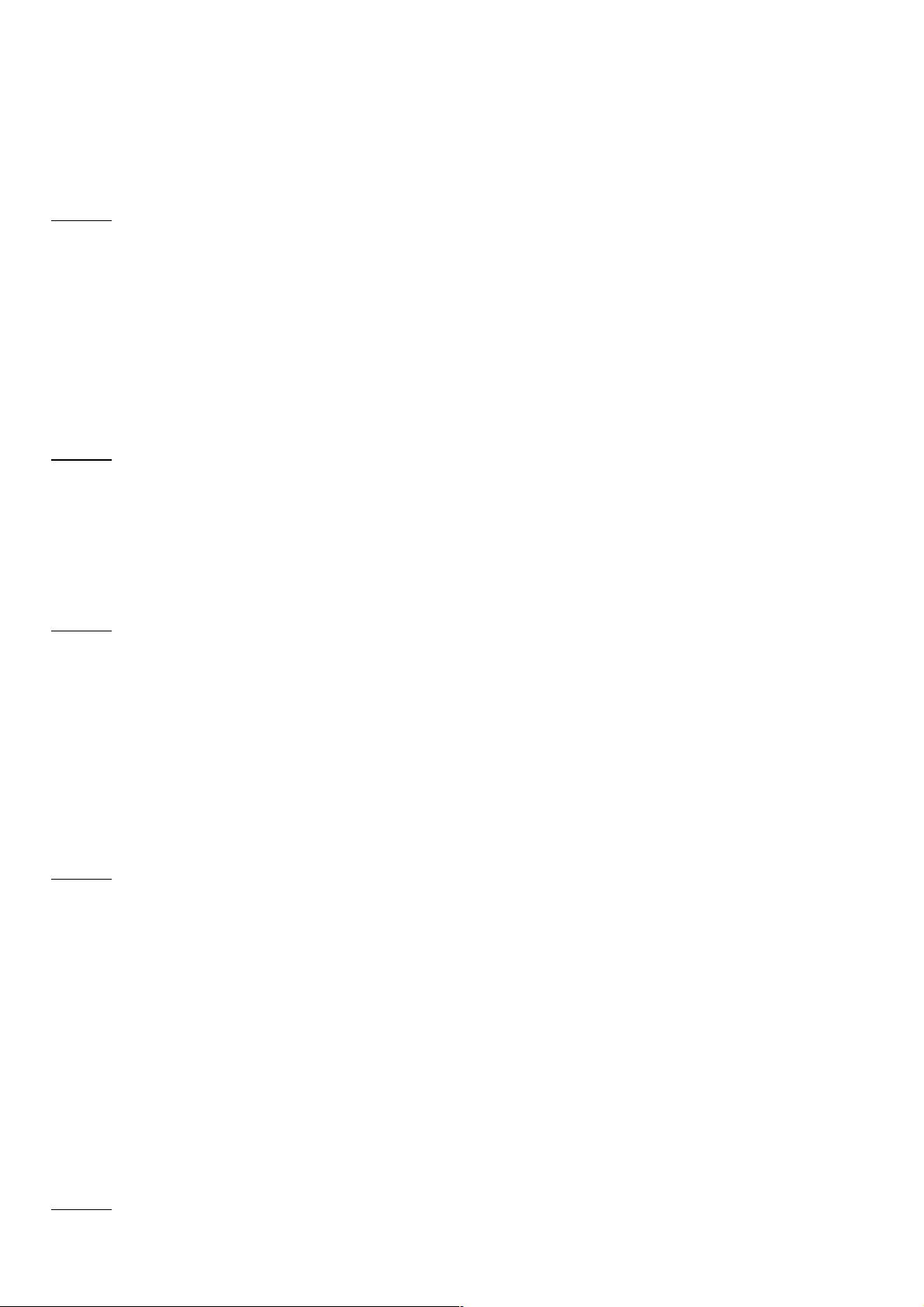iOS6以后控制屏幕旋转的方法总结
27 浏览量
更新于2024-09-01
收藏 97KB PDF 举报
"iOS开发中控制屏幕旋转的策略与实现"
在iOS应用开发过程中,屏幕旋转是一个常见的需求,但其处理方式随着iOS版本的更新有所变化。本文将对iOS开发中控制屏幕旋转的方法进行小结,特别是针对横竖屏切换时可能出现的问题提供解决方案。
在iOS 5.1及更早版本中,开发者通常使用`shouldAutorotateToInterfaceOrientation:`方法来决定UIViewController是否支持特定的屏幕方向。例如,以下代码表示仅支持竖屏:
```objc
-(BOOL)shouldAutorotateToInterfaceOrientation:(UIInterfaceOrientation)interfaceOrientation {
return (interfaceOrientation == UIInterfaceOrientationPortrait);
}
```
然而,自iOS 6.0起,这个方法被废弃,取而代之的是`supportedInterfaceOrientations`和`preferredInterfaceOrientationForPresentation`。尽管可以通过`supportedInterfaceOrientations`返回希望支持的屏幕方向,如只支持竖屏:
```objc
-(NSUInteger)supportedInterfaceOrientations {
return UIInterfaceOrientationMaskPortrait;
}
```
但在实际操作中,单纯使用这个方法并不能完全锁定屏幕方向。
在iOS 6及更高版本中,控制屏幕旋转的关键在于UINavigationController的介入。由于系统默认会根据UINavigationController内顶层的UIViewController来决定旋转方向,因此我们需要对UINavigationController进行子类化,并重写`shouldAutorotate`和`supportedInterfaceOrientations`方法,以确保旋转行为符合预期。如下所示:
```objc
@interface CustomNavigationController : UINavigationController
@end
@implementation CustomNavigationController
- (BOOL)shouldAutorotate {
return self.topViewController.shouldAutorotate;
}
- (NSUInteger)supportedInterfaceOrientations {
return self.topViewController.supportedInterfaceOrientations;
}
@end
```
这样,CustomNavigationController会根据顶部的UIViewController来决定是否旋转以及支持哪些方向,从而实现对屏幕旋转的精确控制。同时,对于单个UIViewController,你可以在其内部根据业务需求覆盖`supportedInterfaceOrientations`来指定自己的旋转策略。
此外,如果你的项目兼容iOS 5.x,还需要保留`shouldAutorotateToInterfaceOrientation:`的实现,以防止旧设备出现问题。为了保持代码的整洁和可维护性,可以使用条件编译来处理不同版本的差异:
```objc
#if __IPHONE_OS_VERSION_MAX_ALLOWED < 60000
- (BOOL)shouldAutorotateToInterfaceOrientation:(UIInterfaceOrientation)interfaceOrientation {
// iOS 5.x及以下版本的旋转逻辑
}
#endif
```
控制iOS应用中的屏幕旋转需要考虑版本兼容性和导航控制器的行为。通过子类化UINavigationController并重写相关旋转方法,可以有效地管理屏幕旋转,避免横竖屏切换时出现不期望的结果。同时,记得在每个需要控制旋转的UIViewController中正确地设置`supportedInterfaceOrientations`,以满足具体场景的需求。
2013-03-25 上传
2023-10-12 上传
2024-01-08 上传
2023-08-17 上传
2023-04-01 上传
2024-07-24 上传
2024-01-12 上传
2023-08-01 上传
2023-07-05 上传
weixin_38690407
- 粉丝: 1
- 资源: 943
最新资源
- OptiX传输试题与SDH基础知识
- C++Builder函数详解与应用
- Linux shell (bash) 文件与字符串比较运算符详解
- Adam Gawne-Cain解读英文版WKT格式与常见投影标准
- dos命令详解:基础操作与网络测试必备
- Windows 蓝屏代码解析与处理指南
- PSoC CY8C24533在电动自行车控制器设计中的应用
- PHP整合FCKeditor网页编辑器教程
- Java Swing计算器源码示例:初学者入门教程
- Eclipse平台上的可视化开发:使用VEP与SWT
- 软件工程CASE工具实践指南
- AIX LVM详解:网络存储架构与管理
- 递归算法解析:文件系统、XML与树图
- 使用Struts2与MySQL构建Web登录验证教程
- PHP5 CLI模式:用PHP编写Shell脚本教程
- MyBatis与Spring完美整合:1.0.0-RC3详解