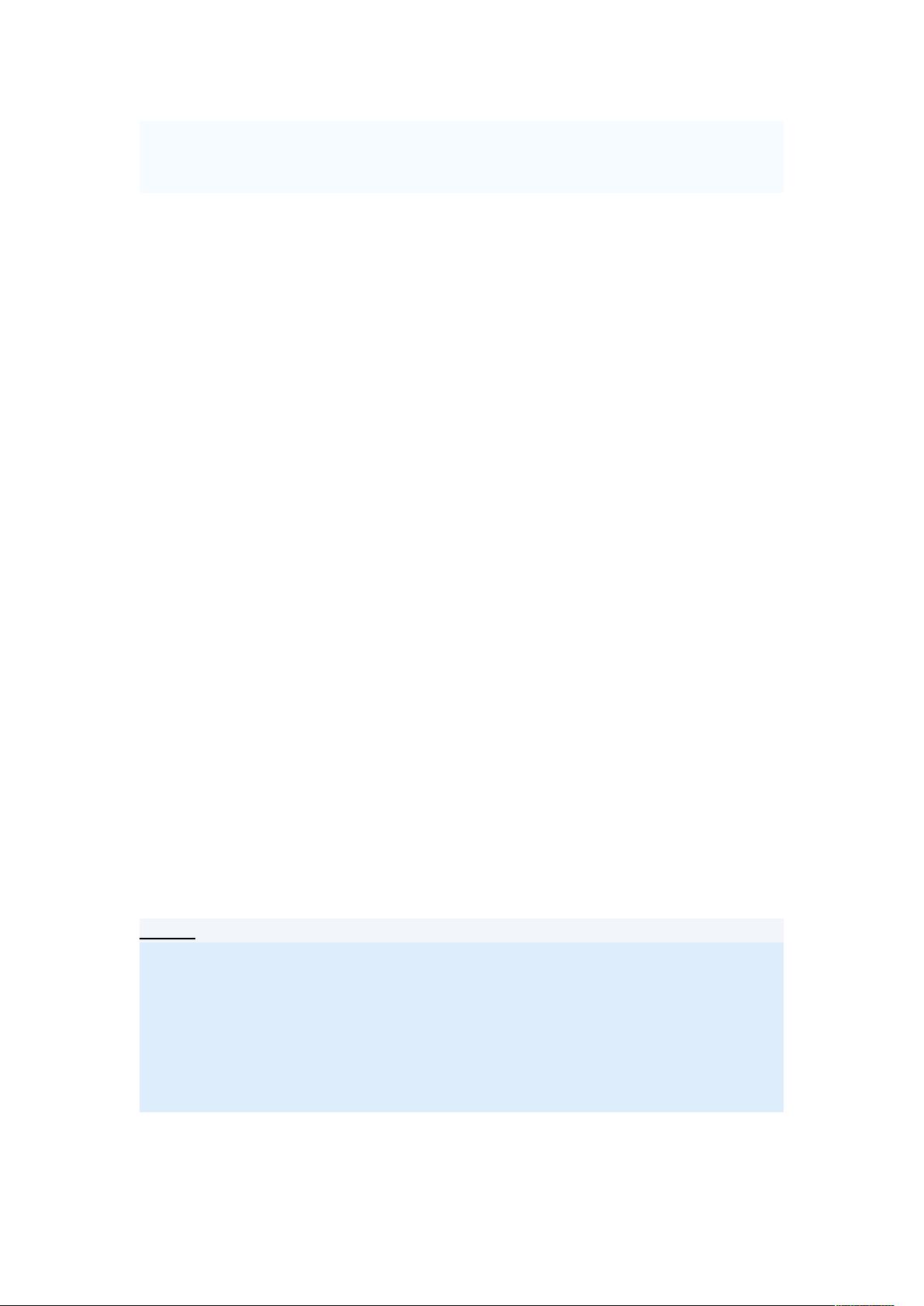JSON.stringify详解:对象转JSON字符串及其用法示例
需积分: 50 5 浏览量
更新于2024-09-10
收藏 152KB DOCX 举报
JSON.stringify 是JavaScript中的一个重要内置函数,用于将JavaScript对象或值序列化为JSON(JavaScript Object Notation)字符串。这个功能在Web开发中尤其有用,例如在前后端通信、存储和持久化数据时,能方便地将复杂的数据结构转化为易于传输的文本格式。
JSON.stringify 的语法如下:
```javascript
JSON.stringify(value[, replacer][, space])
```
- `value`:这是必填参数,指定要序列化的对象或值。它可以是任何JavaScript数据类型,如对象、数组、基本数据类型等。
- `replacer`:这是一个可选参数,用于自定义序列化过程。它有两种形式:
- **方法**:提供一个函数,该函数会在每个属性被序列化前被调用,可以根据需要决定是否包含该属性及其值。函数接收两个参数:属性名和属性值。
- **数组**:提供一个数组,其中的元素是键名(如果是对象),或者是键值对数组,用于筛选和修改序列化的结果。
- `space`:同样可选,用于控制输出的格式化。它有以下几种用法:
- **省略**:默认情况下,输出没有缩进,直接显示字符串。
- **数字**:指定一个整数,表示每个层级的缩进数量,最大不超过10个空格。
- **转义字符**:如 "\t" 表示制表符,会在输出时插入对应的转义序列,实现换行或特定字符的显示。
- **字符串**:作为分隔符的字符串,用于美化输出,例如逗号、空格或制表符。
例如,下面是一个简单的使用场景:
```javascript
// 创建一个对象
var student = {
name: "Lanny",
age: "25",
location: "China"
};
// 序列化为JSON字符串
var jsonStr = JSON.stringify(student);
console.log(jsonStr); // 输出:{"name":"Lanny","age":"25","location":"China"}
// 使用 replacer 和 space 参数
var replacerFn = function(key, value) {
if (key === 'password') return '****'; // 隐藏密码字段
};
var formattedJson = JSON.stringify(student, replacerFn, 2); // 2表示两层缩进
console.log(formattedJson);
```
在这个例子中,`replacerFn` 会替换掉对象中的 'password' 属性,输出的 JSON 字符串将不包含该属性。`space` 参数设置为2,意味着每个层级会有两个空格的缩进,使得结果更易读。
JSON.stringify 是JavaScript开发者必备的工具,它能够将复杂的数据结构转换成轻量级的JSON格式,便于在网络上传输和存储,同时也提供了丰富的选项来定制序列化过程。
236 浏览量
点击了解资源详情
点击了解资源详情
236 浏览量
322 浏览量
点击了解资源详情
115 浏览量
2024-09-15 上传
2023-07-20 上传
笑羽酣天
- 粉丝: 52
最新资源
- Linux与iOS自动化开发工具集:SSH免密登录与一键调试
- HTML5基础教程:深入学习与实践指南
- 通过命令行用sonic-pi-tool控制Sonic Pi音乐创作
- 官方发布droiddraw-r1b22,UI设计者的福音
- 探索Lib库的永恒春季:代码与功能的融合
- DTW距离在自适应AP聚类算法中的应用
- 掌握HTML5前端面试核心知识点
- 探索系统应用图标设计与ioc图标的重要性
- C#窗体技巧深度解析
- KDAB发布适用于Mac Touch Bar的Qt小部件
- IIS-v6.0安装文件压缩包介绍
- Android疫情数据整合系统开发教程与应用
- Simulink下的虚拟汽车行驶模型设计
- 自学考试教材《操作系统概论》概述
- 大型公司Java面试题整理
- Java 3D技术开发必备的jar包资源