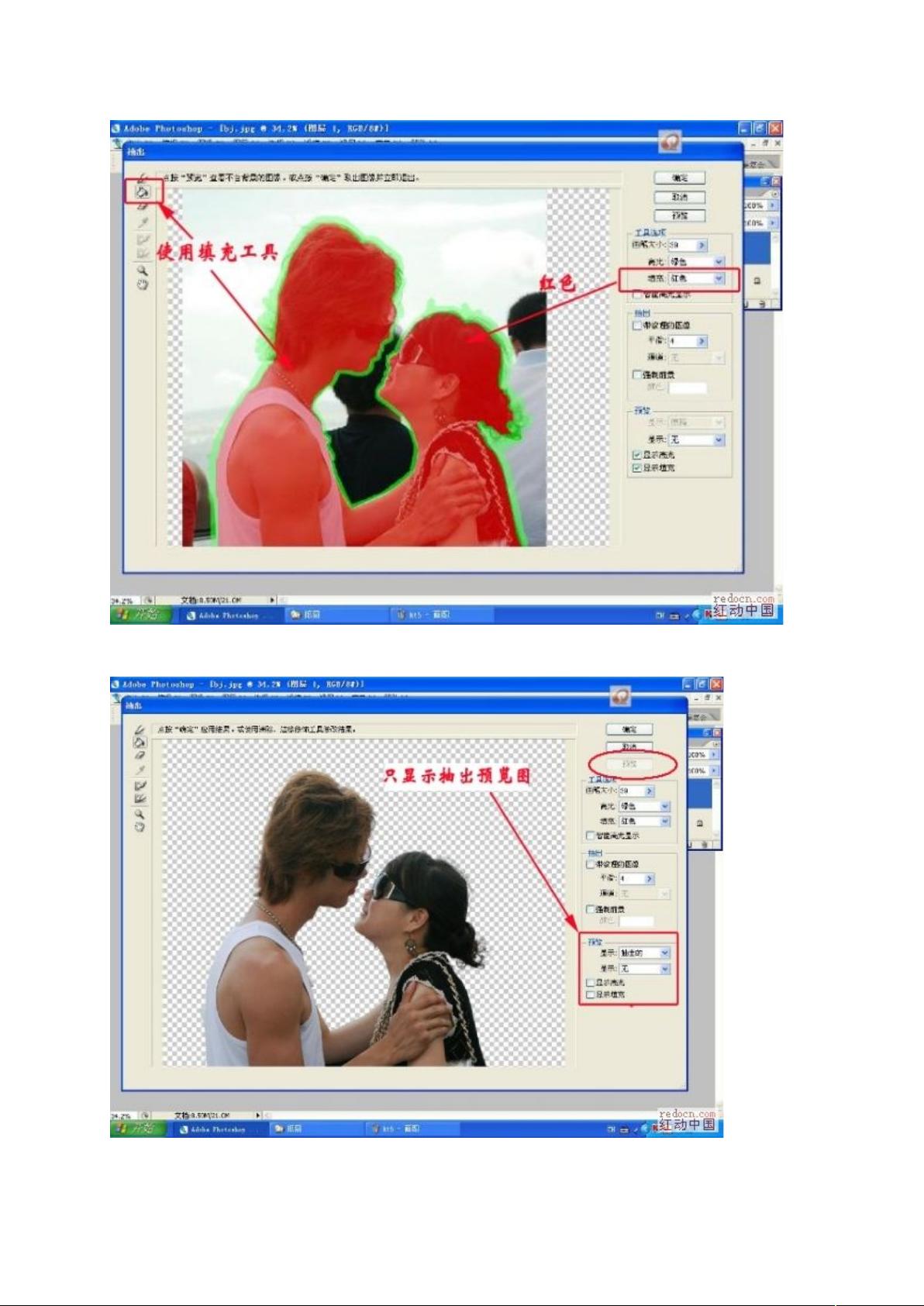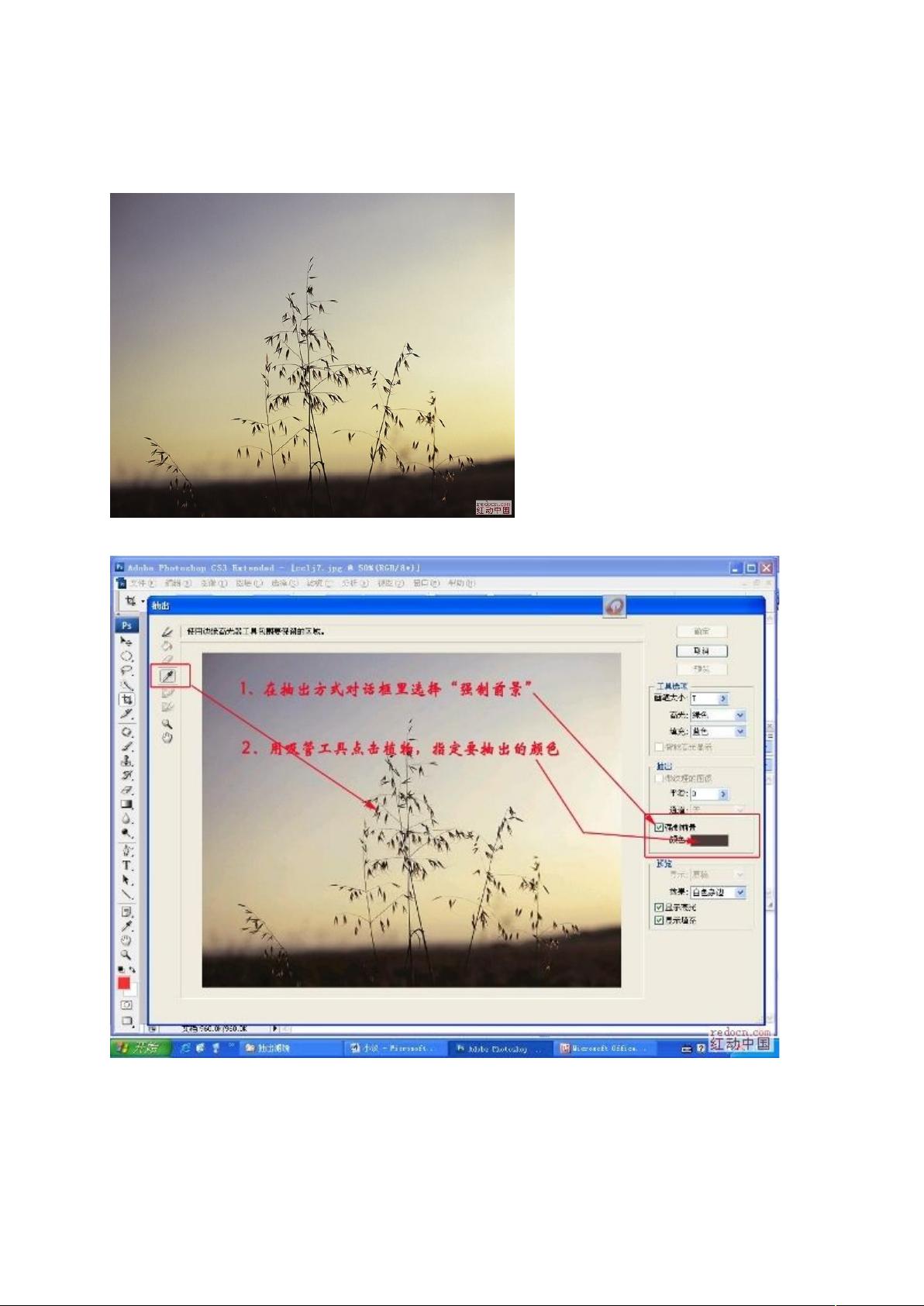"20讲专业PS抠图教程:从背景中分离主体,轻松操作!"
需积分: 11 163 浏览量
更新于2024-04-10
1
收藏 12.15MB DOC 举报
he second lesson introduces the pen tool technique for precision extraction. The third lesson covers the quick selection tool for fast and efficient cutting. In the fourth lesson, the magic wand tool is introduced for selecting areas based on color similarity. The fifth lesson discusses the refine edge tool for fine-tuning selections. The sixth lesson showcases the color range tool for selecting specific colors. The seventh lesson delves into the background eraser tool for detailed extraction.
Each lesson provides step-by-step instructions, tips, and tricks for mastering the art of clipping in Photoshop. Whether you are a beginner or an experienced user, these tutorials will enhance your skills and help you achieve professional-looking results. From simple images to complex compositions, these 20 tutorials cover a wide range of techniques to suit different needs and preferences.
By following these tutorials, you will learn how to cut out objects seamlessly, create clean edges, remove backgrounds effectively, and refine details with precision. The knowledge and techniques gained from these tutorials will elevate your Photoshop skills and enable you to tackle various clipping challenges with confidence.
In conclusion, mastering the art of clipping in Photoshop is essential for creating visually stunning images. These 20 tutorials offer a comprehensive guide to cutting out objects with ease and precision. Whether you are a photographer, designer, or hobbyist, these techniques will help you achieve professional results and enhance your creative projects. So, grab your mouse, fire up Photoshop, and start practicing these tutorials to unleash your full potential in the world of digital design.
116 浏览量
152 浏览量
295 浏览量
2021-12-25 上传
469 浏览量
193 浏览量
122 浏览量
zhe120441088
- 粉丝: 0
- 资源: 1
最新资源
- (相位差检测)AD8302模块资料.rar
- The-Real-Scoop:HCI,移动应用程序项目
- Shopping-application
- Tic-Tac-Toe
- en_visual_studio_2010_ultimate
- Personal-Portfolio-Website-With-GSAP
- 乐得同城优惠券系统 v1.9.0
- 风越网页隐藏资源下载器 v3.84
- 测试驱动的应用
- meta-generative-art_dcgan
- EMSApplicationOTPBased
- 凡诺企业网站管理系统 v10.3
- PyProjManWeb:这次基于Django构建的Web版本的PyProjMan
- clean-architecture-node-api:API completa com Typescript utilizando TDD,Clean Architecture,设计模式和SOLID
- 行业文档-设计装置-一种平整的环保型瓦楞纸板.zip
- ticketing:研究项目