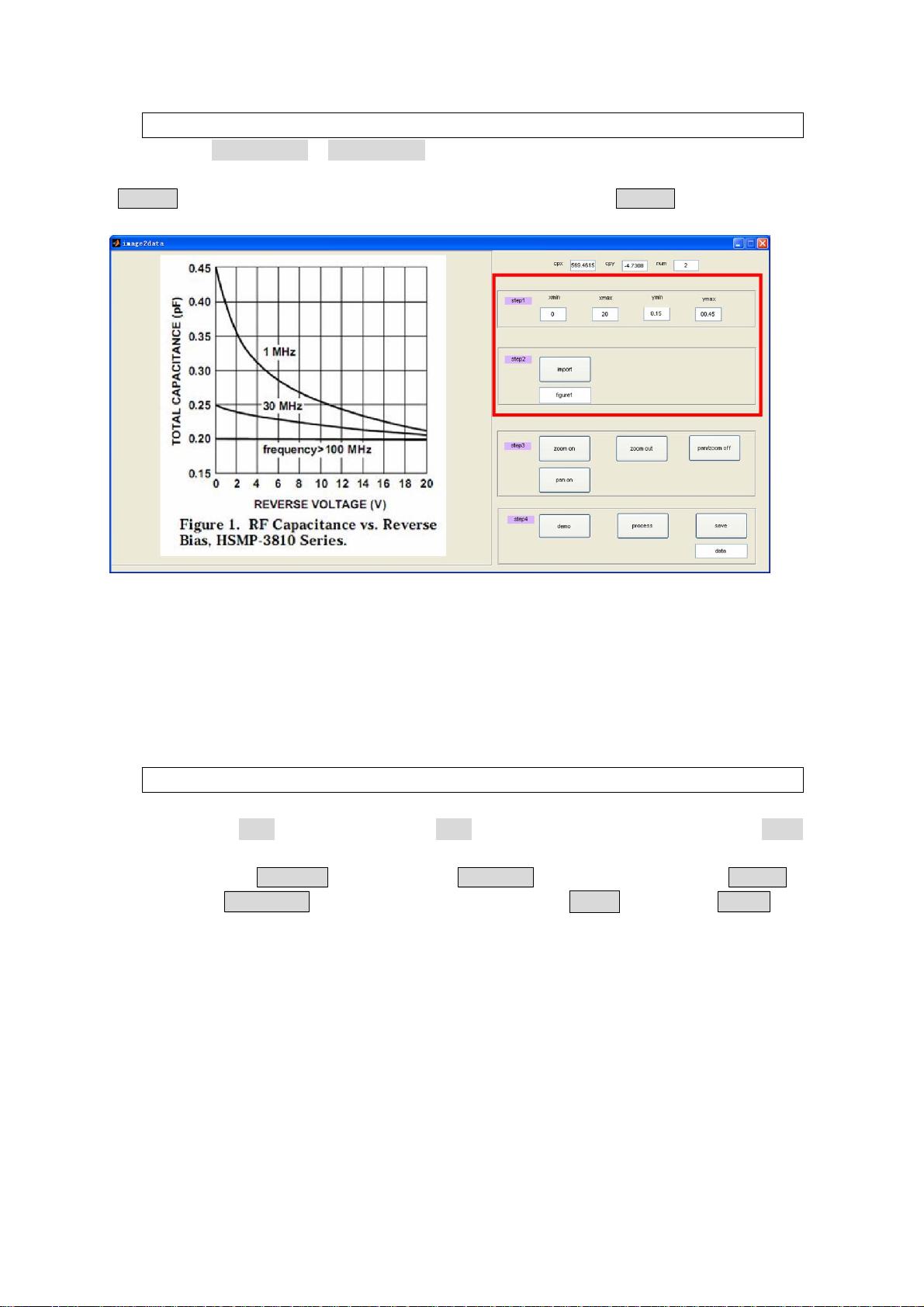使用Matlab高效提取图片曲线数据
需积分: 48 138 浏览量
更新于2024-09-11
6
收藏 839KB PDF 举报
"本教程介绍如何使用MATLAB来提取图片中的曲线数据,适用于科研或工程人员在对比文献曲线和自身结果时的数据获取。作者提供了一对GUI工具image2data和data_poly,以自动化的方式代替手动描点,提高效率。作者还承诺对教程进行更新和完善,并提供视频教程。"
MATLAB是一种强大的数值计算和数据可视化软件,它在科研和工程领域广泛应用。在处理图形数据时,有时我们需要从图像中提取曲线的数据点,以便进一步分析。手动描点虽然简单,但面对大量和复杂的曲线时效率低下。MATLAB提供的图像处理工具箱可以解决这个问题。
1. 数据提取实验演示
在这个例子中,目标是从安华高科技数据手册的PDF中提取1MHz频率下PIN二极管电容与反偏电压的关系曲线。首先,将包含曲线的PDF图复制到PowerPoint(PPT),调整大小并保存为.jpg格式。然后,使用MATLAB读取该图片,通过image2data或data_poly这两个GUI工具来识别和提取曲线上的点。
2. 软件编写要点
image2data和data_poly是两个MATLAB GUI程序,它们可能包含了图像处理、曲线拟合和交互式选择等功能。用户可以通过选择图像中的点来确定曲线位置,然后内部算法会拟合这些点,生成数据点的坐标。这种自动化的方法大大提高了数据提取的效率和准确性,尤其适用于多条曲线或复杂曲线的情况。
3. 附录
本教程可能还包括了具体的MATLAB编程示例,解释了如何编写类似的图像数据提取功能。这包括了图像读取、颜色空间转换、边缘检测、曲线拟合等步骤。对于希望深入学习MATLAB编程的读者来说,这部分内容非常有价值。
总结,这个教程不仅提供了实用的工具,还展示了MATLAB在图像处理和数据提取方面的强大能力。对于科研和工程人员,掌握这种方法可以显著提高工作效率,同时避免手动描点带来的误差。作者的持续更新和视频教程也使得学习过程更为直观易懂。
3035 浏览量
819 浏览量
17550 浏览量
1167 浏览量
2021-09-14 上传
2021-09-14 上传
5024 浏览量
2023-03-01 上传
2023-03-01 上传
qq_22305005
- 粉丝: 2
最新资源
- Oracle数据库常用函数全面汇总与解析
- STM32F系列USB虚拟串口VCP驱动在PC端的实现
- 降雨雷达时空匹配的Matlab代码实现及数据准确性验证
- 教学用渐开线画线器设计文档发布
- 前端图像压缩工具:实现无需服务器的图片优化
- Python 2.7.16 AMD64版本安装文件解析
- VC6.0平台下的高斯混合模型算法实现
- 拼音输入辅助工具suggest实现中文提示功能
- Log4jAPI应用详解与配置操作说明
- 官方下载:最新PX4飞控Pixhawk v5硬件原理图
- 楔铁装置设计文档:截断破碎钢筋砼桩、柱或地梁
- 使用PHP实现Alertmanager与SMS API集成的Webhook
- springboot最简项目搭建教程及文件结构解析
- 纯JS实现的数学表达式计算与解析源码
- C#实现二维码生成与摄像头扫描功能
- Hibernate入门实践教程