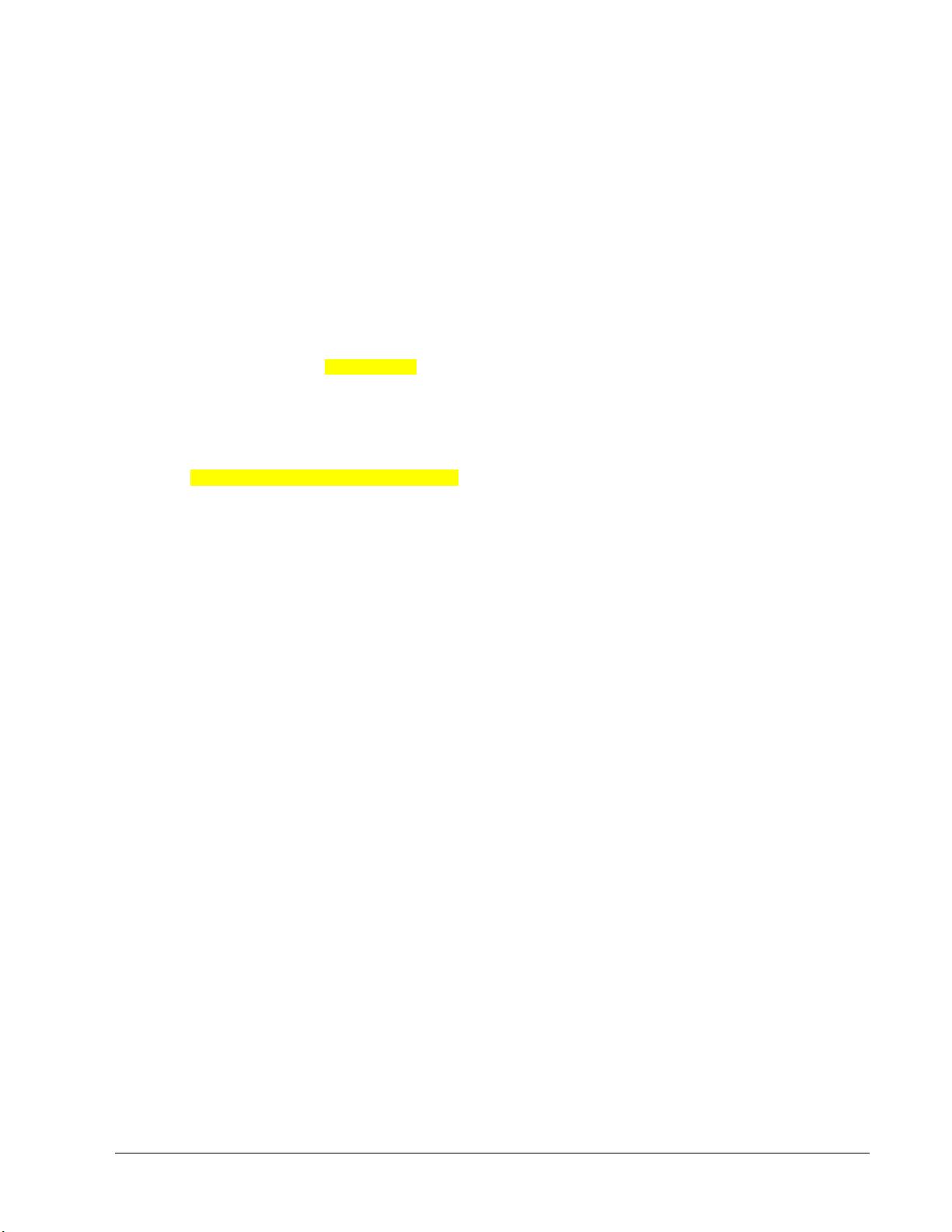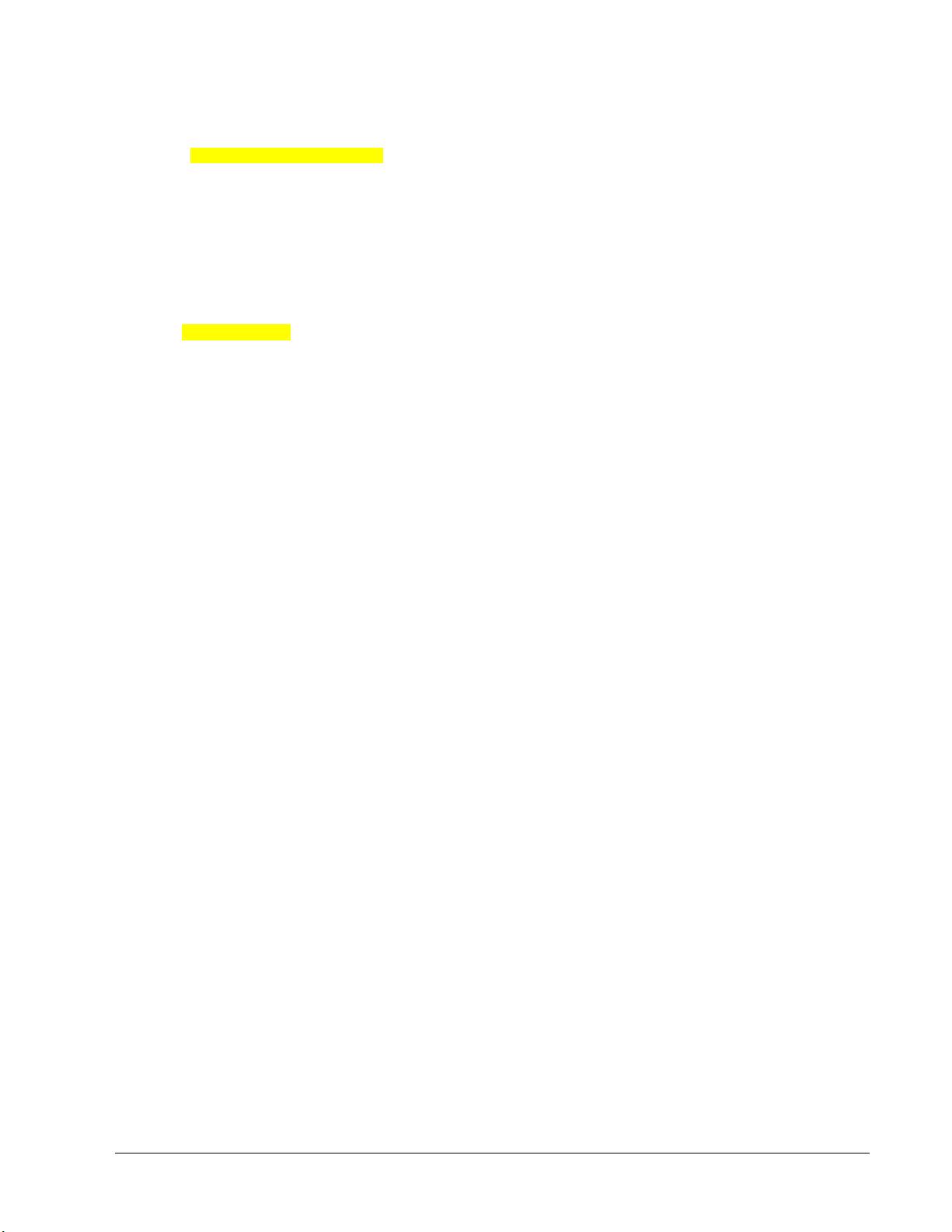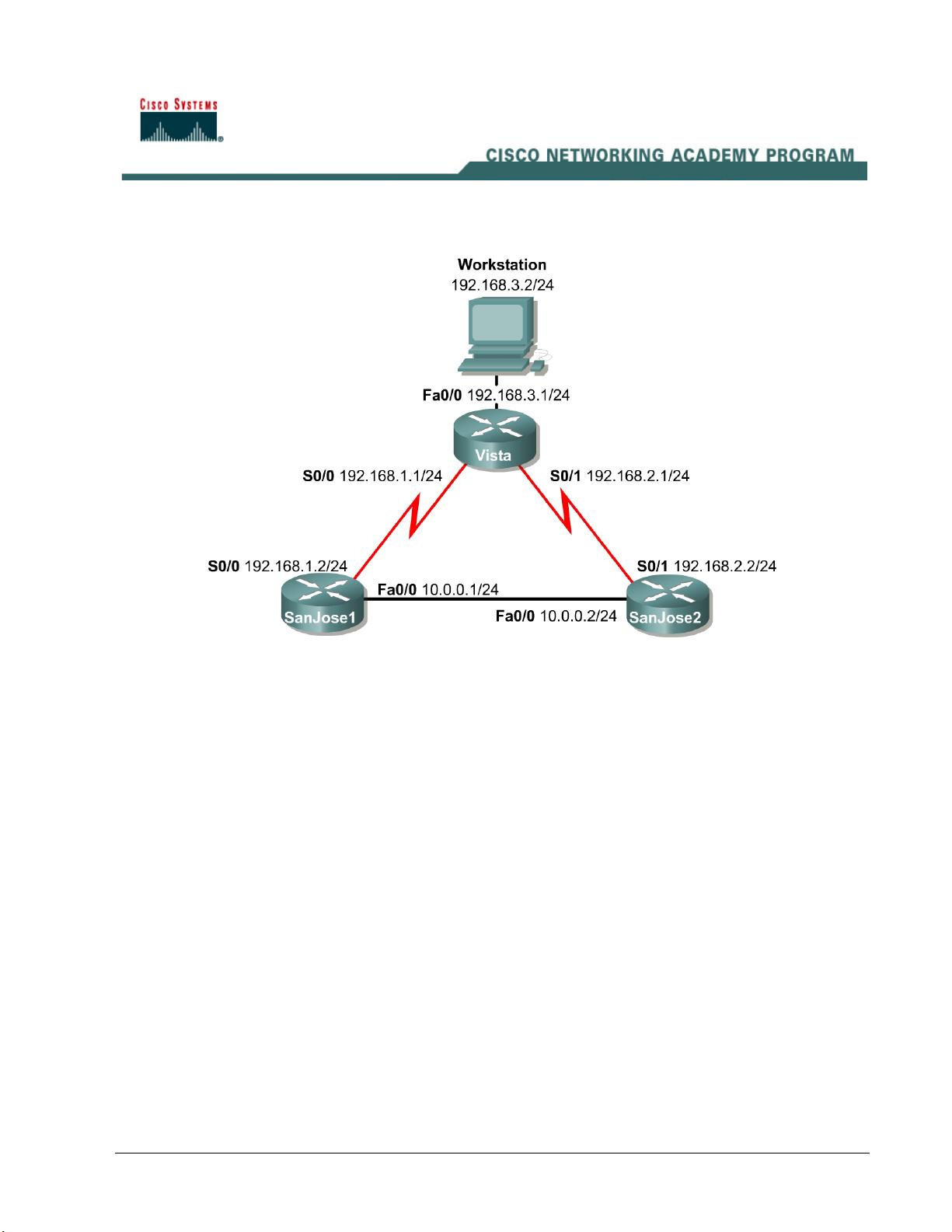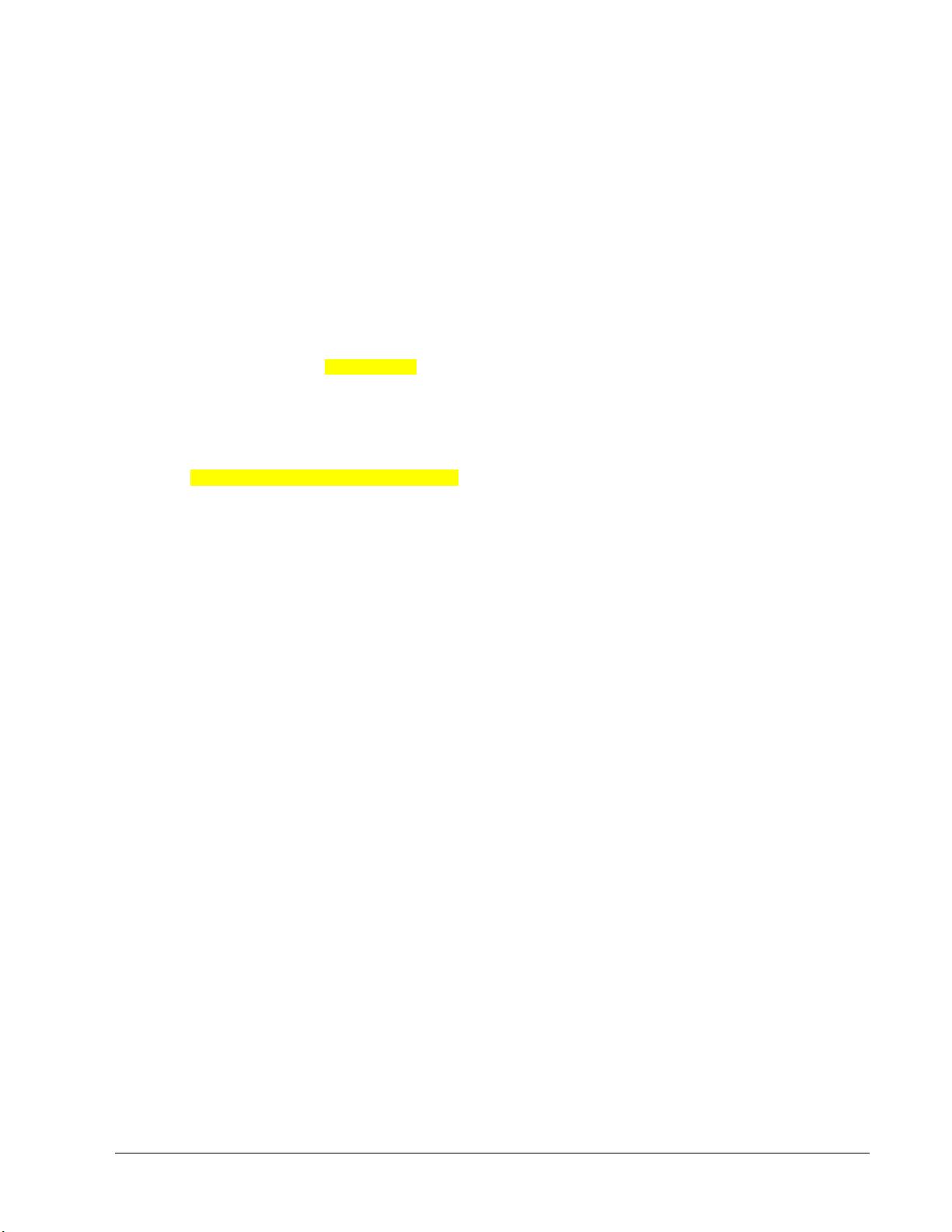
15 - 217 CCNP 1: Advanced Routing v 3.0 - Lab 1.4.4 Copyright 2003, Cisco Systems, Inc.
Singapore(config)#ip route 0.0.0.0 0.0.0.0 200.200.100.2
ISP1(config)#ip route 192.168.1.0 255.255.255.0 200.200.100.1
Now, check that the WebServer is accessible by connecting from an Internal User workstation with a
browser using the WebServer IP address of 200.200.50.2.
Step 3
Determine which queuing mode is enabled on the Singapore router using the show interface
serial 0/0. A sample output is shown below.
ISP1#show interface s0/0
Serial0/0 is up, line protocol is up
Hardware is PowerQUICC Serial
Internet address is 200.200.100.2/24
MTU 1500 bytes, BW 128 Kbit, DLY 20000 usec,
reliability 255/255, txload 1/255, rxload 1/255
Encapsulation HDLC, loopback not set
Keepalive set (10 sec)
Last input 00:00:05, output 00:00:02, output hang never
Last clearing of "show interface" counters never
Input queue: 0/75/0/0 (size/max/drops/flushes); Total output drops: 0
Queueing strategy: weighted fair
Output queue: 0/1000/64/0 (size/max total/threshold/drops)
Conversations 0/1/32 (active/max active/max total)
Reserved Conversations 0/0 (allocated/max allocated)
Available Bandwidth 96 kilobits/sec
5 minute input rate 0 bits/sec, 0 packets/sec
5 minute output rate 0 bits/sec, 0 packets/sec
13041 packets input, 877578 bytes, 0 no buffer
Received 11437 broadcasts, 0 runts, 0 giants, 0 throttles
3 input errors, 0 CRC, 3 frame, 0 overrun, 0 ignored, 0 abort
12200 packets output, 808601 bytes, 0 underruns
0 output errors, 0 collisions, 10 interface resets
0 output buffer failures, 0 output buffers swapped out
9 carrier transitions
DCD=up DSR=up DTR=up RTS=up CTS=up
Weighted Fair Queuing (WFQ) is the default queuing mode on interfaces that run at or below E1
speeds (2.048 Mbps or less) and First In, First Out (FIFO) is the default if the bandwidth is greater
than E1 speeds.
1. What is the queuing mode on the Serial 0/0 interface of the Singapore router?
_______________________________________________________________________________
If the bandwidth of your serial interface is 128 K bit and the queuing mode is FIFO (contrary to the
statement above) as shown below, it is probably because no fair-queue was automatically
configured on the interface with the IOS version that is being used. You can use the show
running-config command to check if fair queuing was disabled by default. (See the partial
sample output below.)
ISP1#show interface s0/0
Serial0/0 is up, line protocol is up
Hardware is PowerQUICC Serial
Internet address is 200.200.100.2/24
MTU 1500 bytes, BW 128 Kbit, DLY 20000 usec,
reliability 255/255, txload 1/255, rxload 1/255
Encapsulation HDLC, loopback not set