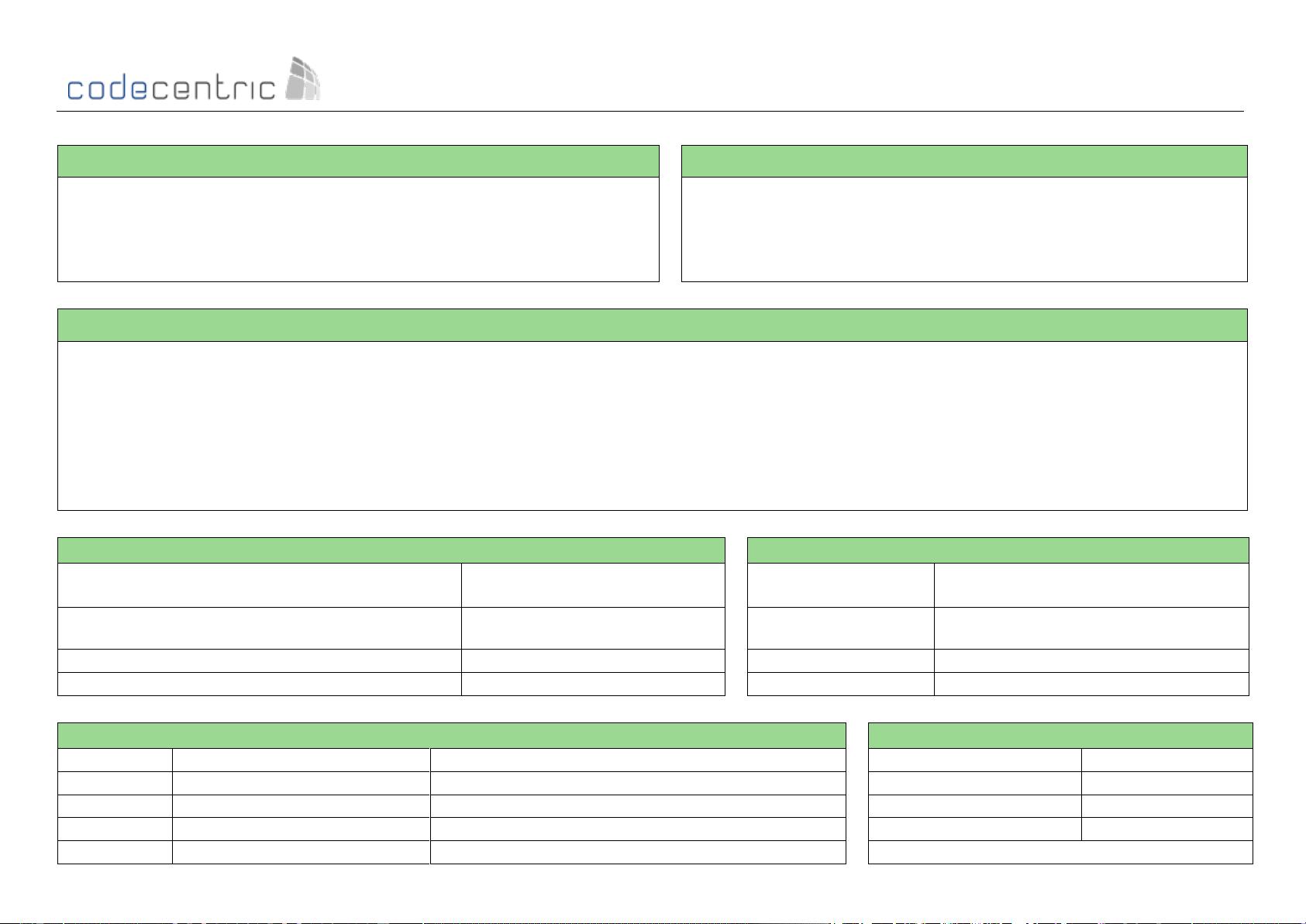MongoDB速查表:基础操作与命令概览
需积分: 9 63 浏览量
更新于2024-09-07
收藏 808KB PDF 举报
"MongoDB-CheatSheet-v1_0"
MongoDB 是一个流行的开源、文档型数据库系统,设计用于处理大量数据并提供高可用性、可扩展性和高性能。它使用类似于 JSON 的文档结构来存储数据,这使得数据模型更加灵活且易于理解和操作。此MongoDB速查表提供了一个简洁的指南,帮助用户快速掌握基本操作。
MongoDB 的主要特点包括:
1. 文档数据库:MongoDB 使用 BSON(二进制JSON)格式存储数据,这是一种高效的数据序列化格式,允许存储复杂的数据结构,如嵌套对象和数组。
2. 集合与文档:数据被组织在集合中,集合类似关系数据库中的表,但不需预定义模式。文档是集合中的基本单位,相当于记录,可以包含任意数量的键值对。
3. 插入文档:如示例所示,`db.ships.insert()` 方法用于向集合中插入文档。例如,插入一艘名为“USSEnterprise-D”的星舰,包含其运营商、类型、级别、船员人数和代码等信息。
4. 查询文档:使用 `db.collection.find()` 方法进行查询。例如,要查找所有运营商为“Starfleet”的星舰,可以写成 `db.ships.find({operator: 'Starfleet'})`。
5. 更新文档:`db.collection.update()` 方法用于更新文档。可以指定匹配条件,并提供更新操作。例如,增加某艘星舰的船员人数,可以使用 `db.ships.update({name: 'USSEnterprise-D'}, {$inc: {crew: 50}})`。
6. 删除文档:`db.collection.remove()` 方法用于删除文档。如 `db.ships.remove({name: 'USSDefiant'})` 将删除指定名称的星舰。
7. 索引:可以使用 `db.collection.createIndex()` 创建索引,以加速查询。例如,为“operator”字段创建索引:`db.ships.createIndex({operator: 1})`。
8. 聚合框架:MongoDB 提供了聚合框架,用于处理数据报告和分析任务。通过管道操作符,可以对数据进行复杂的转换和统计计算。
9. 复制集:为了实现高可用性,MongoDB 支持复制集。复制集由多个节点组成,其中一个为主节点,其他为副本节点,数据自动同步。
10. 分片:对于大规模数据,可以通过分片(sharding)将数据分布到多个服务器上,以水平扩展数据库性能。
11. 命令行工具:MongoDB 提供了 `mongo` 命令行工具,用于交互式操作数据库,以及执行管理任务。
12. 驱动程序支持:MongoDB 有丰富的驱动程序库,支持多种编程语言,如 Java、Python、Node.js、C# 等,方便开发者集成到各种应用中。
了解这些基本概念后,可以通过官方教程或提供的链接深入学习,如 Java 教程,进一步熟悉 MongoDB 的高级特性及最佳实践。记住,使用 MongoDB 时,虽然它提供了灵活性,但也需要注意数据安全和正确性,遵循最佳实践。
2021-11-20 上传
2019-08-22 上传
2021-11-20 上传
2024-01-12 上传
2023-06-01 上传
2024-10-09 上传
2024-10-09 上传
2024-09-23 上传
2023-11-09 上传
北在哪
- 粉丝: 9
- 资源: 1
最新资源
- 黑板风格计算机毕业答辩PPT模板下载
- CodeSandbox实现ListView快速创建指南
- Node.js脚本实现WXR文件到Postgres数据库帖子导入
- 清新简约创意三角毕业论文答辩PPT模板
- DISCORD-JS-CRUD:提升 Discord 机器人开发体验
- Node.js v4.3.2版本Linux ARM64平台运行时环境发布
- SQLight:C++11编写的轻量级MySQL客户端
- 计算机专业毕业论文答辩PPT模板
- Wireshark网络抓包工具的使用与数据包解析
- Wild Match Map: JavaScript中实现通配符映射与事件绑定
- 毕业答辩利器:蝶恋花毕业设计PPT模板
- Node.js深度解析:高性能Web服务器与实时应用构建
- 掌握深度图技术:游戏开发中的绚丽应用案例
- Dart语言的HTTP扩展包功能详解
- MoonMaker: 投资组合加固神器,助力$GME投资者登月
- 计算机毕业设计答辩PPT模板下载