没有合适的资源?快使用搜索试试~ 我知道了~
首页Oracle APEX5应用构建器用户手册 (v5.0):全面指南
Oracle APEX5应用构建器用户手册 (v5.0):全面指南
需积分: 9 6 下载量 124 浏览量
更新于2024-07-21
收藏 10.43MB PDF 举报
Oracle APEX5 Manual for Application Builder 是一份详尽的指南,适用于Oracle Application Express (APEX) 5.0版本的应用构建者。此文档是Oracle官方发布,版权归属于Oracle及其关联公司,最后更新于2015年5月。由Terri Jennings为主要作者,多位贡献者包括Christina Cho、Hilary Farrell等,共同编撰,确保了内容的专业性和准确性。
该手册的核心内容涵盖了Oracle APEX 5.0应用构建器的全面使用,包括但不限于如何设计、开发、管理和维护企业级Web应用程序。它详细介绍了工具的界面、组件库、数据绑定、安全性和用户权限管理,以及如何利用APEX的可视化开发环境(Visual Component Library, VCL)来创建动态交互式应用程序。此外,还包括了对插件、工作流、移动应用程序支持以及集成其他Oracle数据库产品的深入探讨。
值得注意的是,使用这份文档必须遵守Oracle的许可协议,其中包含了关于使用、复制、修改和分发软件的限制,以及禁止未经许可的逆向工程、解码或反编译操作。这意味着用户在享受功能优势的同时,也需尊重并遵循版权法规。
手册中还强调了信息的及时性,指出部分内容可能随时间变化,且不提供任何形式的保证,特别是无错误保证。因此,读者在参考时应保持更新,确保获取最新最佳实践和功能。
Oracle APEX5 Manual for Application Builder 是开发人员和管理员不可或缺的参考资料,无论是在构建新的应用程序,还是对现有系统进行升级和优化,都能从中找到关键的知识和技巧。通过深入学习和遵循手册中的指导,用户可以充分利用Oracle APEX的强大功能,提高工作效率,实现高质量的业务应用。

xvi
About Incorporating JavaScript into an Application................................................................... 15-57
16 Adding Navigation
About Creating Lists as Navigation................................................................................................... 16-1
Creating Tabs ......................................................................................................................................... 16-1
About Tabs....................................................................................................................................... 16-2
About the Tabs Page....................................................................................................................... 16-2
Checking for Tab Template Support............................................................................................ 16-3
Creating a Tab.................................................................................................................................. 16-4
Editing Tabs ..................................................................................................................................... 16-5
Accessing Tab Reports.................................................................................................................... 16-6
Creating Breadcrumbs.......................................................................................................................... 16-7
What Are Breadcrumbs?................................................................................................................ 16-7
Creating a Breadcrumb While Creating a Page.......................................................................... 16-8
Creating a Breadcrumb Manually ................................................................................................ 16-8
Editing Breadcrumbs.................................................................................................................... 16-13
Reparenting Breadcrumb Entries................................................................................................ 16-14
Deleting Unused Breadcrumb Entries ....................................................................................... 16-14
Accessing Breadcrumb Reports .................................................................................................. 16-15
Creating a Navigation Bar Entry ...................................................................................................... 16-15
About Navigation Bars................................................................................................................. 16-16
Creating a Navigation Bar Entry ................................................................................................ 16-16
Copying a Navigation Bar Entry ................................................................................................ 16-18
Editing a Navigation Bar Entry................................................................................................... 16-19
Editing Multiple Navigation Bar Entries Simultaneously ...................................................... 16-19
Accessing Navigation Bar Entry Reports .................................................................................. 16-20
Controlling Navigation Using Branches......................................................................................... 16-20
Creating a Branch in Page Designer........................................................................................... 16-20
Creating a Branch in Component View..................................................................................... 16-21
About Branching Conditionally.................................................................................................. 16-22
17 Managing Computations, Validations, and Processes
Understanding Page Computations................................................................................................... 17-1
About Page Computations............................................................................................................. 17-1
Managing Page Computations in Page Designer....................................................................... 17-2
Managing Page Computations in Component View................................................................. 17-3
Computation Points and Computation Syntax Example.......................................................... 17-5
Understanding Validations................................................................................................................. 17-6
About Validations ........................................................................................................................... 17-7
Managing Validations in Page Designer ..................................................................................... 17-7
Managing Validations in Component View ............................................................................... 17-8
About Determining When Validations Execute ....................................................................... 17-15
About Defining How Validation Error Messages Display ..................................................... 17-16
Processing Validations Conditionally........................................................................................ 17-16
About Altering the Go to Error Link.......................................................................................... 17-17
What Happens When a Validation Fails?.................................................................................. 17-17
Understanding Page Processes ......................................................................................................... 17-17
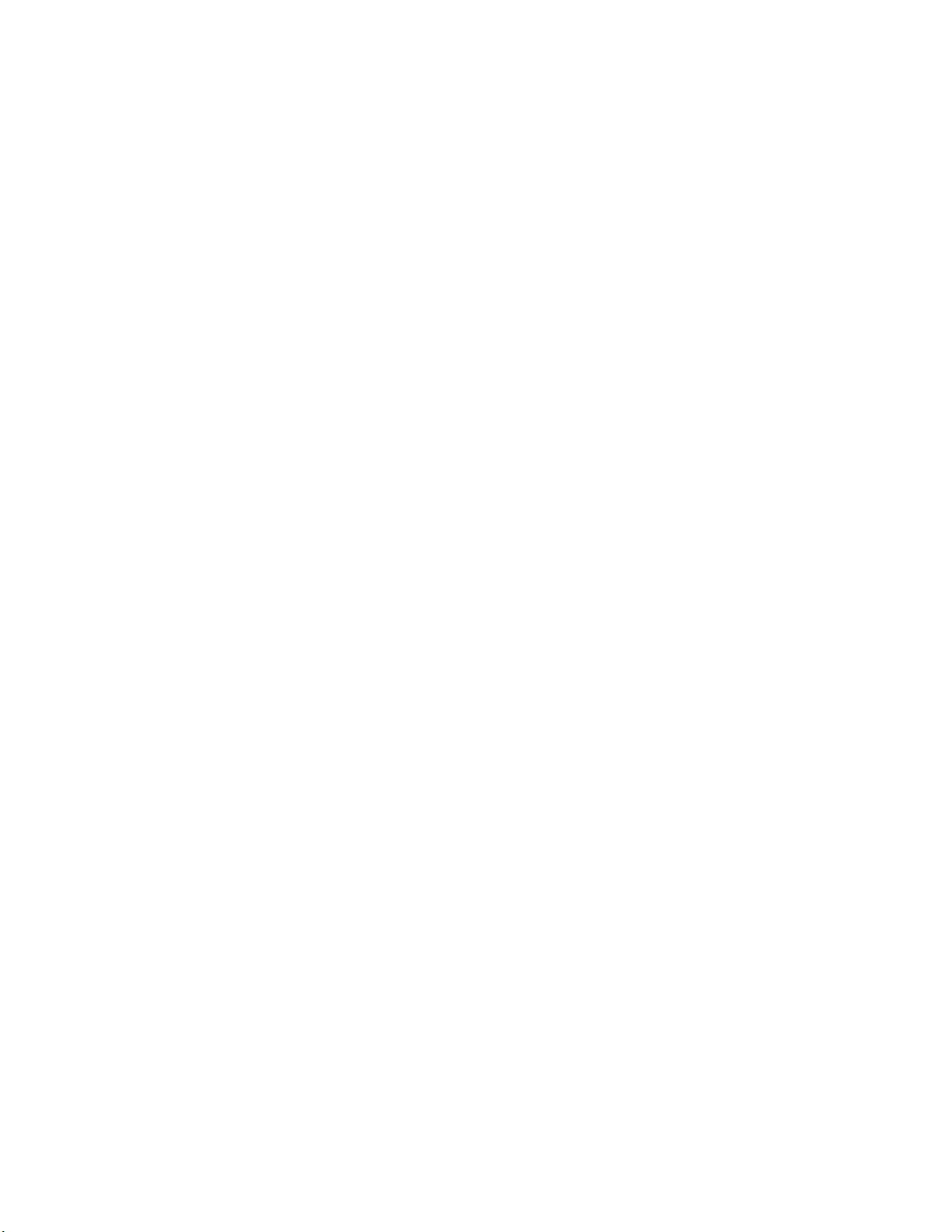
xvii
About Page Processes................................................................................................................... 17-18
Managing Page Processes in Page Designer ............................................................................. 17-18
Managing Page Processes in Component View ....................................................................... 17-21
About Branches.................................................................................................................................... 17-25
Understanding Application Processes ............................................................................................ 17-25
About On Demand Application Processes................................................................................ 17-26
About Application Processes that Execute On New Instance................................................ 17-26
About Running an On Demand Process from a Page Request .............................................. 17-26
Application Process Example...................................................................................................... 17-27
Creating an Application Process................................................................................................. 17-27
Editing Application Process Attributes ..................................................................................... 17-28
Creating Application Process Error Messages.......................................................................... 17-28
Viewing the Application Processes History Report................................................................. 17-29
Understanding Application Computations.................................................................................... 17-30
About Application Computations.............................................................................................. 17-30
About Application Computations that Execute On New Instance........................................ 17-30
Creating an Application Computation ...................................................................................... 17-31
Accessing the Application Computation History Report ....................................................... 17-31
Using the Attribute Dictionary......................................................................................................... 17-32
About the Attribute Dictionary................................................................................................... 17-32
Accessing the Manage Attribute Dictionary............................................................................. 17-32
18 Managing Shared Components
Working with Shared Components................................................................................................... 18-1
About the Advantages of Using Shared Components .............................................................. 18-1
Accessing the Shared Components Page..................................................................................... 18-2
About the Shared Components Icon............................................................................................ 18-2
Shared Components Page.............................................................................................................. 18-2
Managing Component Settings......................................................................................................... 18-7
Editing Component Settings.......................................................................................................... 18-7
Viewing the Component Settings History Report...................................................................... 18-8
Managing Static Application Files..................................................................................................... 18-8
Specifying the Location of Static Application Files.................................................................... 18-9
Uploading Static Application Files............................................................................................... 18-9
Viewing the Static Application File Report............................................................................... 18-10
About Referencing Static Application Files .............................................................................. 18-10
Downloading Static Application Files ....................................................................................... 18-10
Deleting Static Application Files................................................................................................. 18-11
Managing Static Workspace Files .................................................................................................... 18-12
Uploading Static Workspace Files.............................................................................................. 18-12
Viewing Static Workspace File Report....................................................................................... 18-13
About Referencing Static Workspace Files................................................................................ 18-13
Downloading Static Workspace Files......................................................................................... 18-13
Deleting Static Workspace Files.................................................................................................. 18-14
Managing Application-Level Items................................................................................................. 18-15
Creating an Application-Level Item........................................................................................... 18-15
Viewing Application Item Usage................................................................................................ 18-16

xviii
Editing Application-Level Item Attributes ............................................................................... 18-17
About Creating an Application-Level Item that Functions as a Global Variable................ 18-17
Creating Lists of Values at the Application Level ........................................................................ 18-18
What is a List of Values? .............................................................................................................. 18-18
Creating a Named LOV at the Application Level.................................................................... 18-18
About Static LOVs......................................................................................................................... 18-19
Editing an Existing LOV .............................................................................................................. 18-19
About Referencing Session State Within an LOV..................................................................... 18-20
Accessing LOV Reports................................................................................................................ 18-20
Creating Lists ....................................................................................................................................... 18-20
About Creating Lists..................................................................................................................... 18-21
About Navigation Menus ............................................................................................................ 18-21
Creating Static Lists ...................................................................................................................... 18-22
Creating Dynamic Lists................................................................................................................ 18-28
Copying a List................................................................................................................................ 18-30
Adding a List to a Page ................................................................................................................ 18-32
Editing List Attributes.................................................................................................................. 18-32
Accessing List Reports.................................................................................................................. 18-33
Using Shortcuts.................................................................................................................................... 18-34
What is a Shortcut? ....................................................................................................................... 18-34
Understanding Shortcut Types ................................................................................................... 18-34
Defining and Referencing Shortcuts........................................................................................... 18-35
Editing Existing Shortcuts............................................................................................................ 18-37
Accessing Shortcut Reports ......................................................................................................... 18-37
Managing Report Output .................................................................................................................. 18-37
Printing a Report Region by Defining a Report Query .......................................................... 18-38
Formatting a Report Region or Report Query Using Report Layouts .................................. 18-41
19 Extending Application Capabilities
Sending Email from an Application.................................................................................................. 19-1
About Configuring Email .............................................................................................................. 19-1
About Email Provisioning ............................................................................................................. 19-2
About the Mail Queue.................................................................................................................... 19-2
About the APEX_MAIL Package.................................................................................................. 19-2
Implementing Plug-ins ........................................................................................................................ 19-3
About Plug-ins................................................................................................................................. 19-3
Viewing Plug-in Examples ............................................................................................................ 19-3
Accessing the Plug-ins Page .......................................................................................................... 19-4
Creating a Plug-in ........................................................................................................................... 19-4
Editing a Plug-in.............................................................................................................................. 19-6
Adding Custom Attributes to a Plug-in ...................................................................................... 19-6
Uploading Files Associated with a Plug-in................................................................................. 19-7
Adding Events to a Plug-in ........................................................................................................... 19-8
Deleting a Plug-in............................................................................................................................ 19-8
Viewing the Plug-in Repository.................................................................................................... 19-8
Importing a Plug-in from the Plug-in Page................................................................................. 19-8
Exporting a Plug-in from the Plug-in Page ................................................................................. 19-9

xix
Resetting the Plug-in Interactive Report...................................................................................... 19-9
Viewing Plug-in Utilization Page ................................................................................................. 19-9
Viewing Plug-in History.............................................................................................................. 19-10
Understanding jQuery and jQuery UI Support............................................................................ 19-10
About Updated JavaScript Libraries for jQuery and jQueryUI ............................................. 19-10
About Available jQuery UI Features.......................................................................................... 19-12
Referencing the jQuery Library in Your JavaScript Code....................................................... 19-13
Manually Refreshing Oracle Application Express Components............................................... 19-15
20 Managing Application Security
Understanding Administrator Security Best Practices .................................................................. 20-1
About Oracle Application Express Administrator Roles .......................................................... 20-2
About Configuring Oracle REST Data Services with Oracle Application Express............... 20-2
About Configuring Oracle HTTP Server with mod_plsql with Oracle Application Express.........
20-2
About Security Considerations When Using the Embedded PL/SQL Gateway .................. 20-3
Managing Instance Security ......................................................................................................... 20-3
Configuring Instance Settings ....................................................................................................... 20-8
About Configuring Workspace Purge Settings .......................................................................... 20-9
Understanding Workspace Management.................................................................................... 20-9
About Integrating with Oracle BI Publisher ............................................................................. 20-10
About the Advantages of the Application Express Runtime Environment......................... 20-10
Enabling Network Services in Oracle Database 11g or Later ................................................. 20-10
Understanding Developer Security Best Practices ....................................................................... 20-14
About Items of Type Password................................................................................................... 20-14
Identifying At Risk Password Items........................................................................................... 20-15
Understanding Cross-Site Scripting Protection........................................................................ 20-16
About Session State and Security ............................................................................................... 20-20
Understanding Session State Protection.................................................................................... 20-21
About Securing File Uploads ...................................................................................................... 20-32
Controlling Access to Applications, Pages, and Page Components.......................................... 20-32
How the Access Control List Works .......................................................................................... 20-32
Creating an Access Control List.................................................................................................. 20-33
Selecting an Application Mode and Adding Users.................................................................. 20-34
About Controlling Access for Pages and Page Components.................................................. 20-36
Establishing User Identity Through Authentication ................................................................... 20-37
Understanding Authentication ................................................................................................... 20-37
Creating an Authentication Scheme........................................................................................... 20-38
Understanding Preconfigured Authentication Schemes......................................................... 20-39
Managing Existing Authentication Schemes ............................................................................ 20-47
Viewing the Authentication Scheme Associated with an Application ................................. 20-47
Changing the Authentication Scheme Associated with an Application............................... 20-47
Creating a Login Page .................................................................................................................. 20-48
Viewing Authentication Scheme Reports.................................................................................. 20-48
Providing Security Through Authorization................................................................................... 20-49
How Authorization Schemes Work............................................................................................ 20-49
Creating and Editing an Authorization Scheme....................................................................... 20-49

xx
Attaching an Authorization Scheme to an Application, Page, or Components .................. 20-52
Viewing Authorization Reports.................................................................................................. 20-53
21 Managing Application Globalization
Understanding Application Translation and Globalization Support ........................................ 21-1
About the Translation Process ...................................................................................................... 21-1
About Language Identification ..................................................................................................... 21-2
About the Rules for Translating Database Applications........................................................... 21-2
How Translated Applications Are Rendered ............................................................................ 21-2
Making Application Attributes Translatable .............................................................................. 21-2
Specifying the Primary Language for an Application ................................................................... 21-4
Using Format Masks for Items...................................................................................................... 21-5
About Translating Applications for Multibyte Languages ...................................................... 21-6
Understanding the Translation Process............................................................................................ 21-6
Step 1: Map the Target Language................................................................................................. 21-6
Step 2: Seed and Download to a Translation File....................................................................... 21-7
Step 3: Translate the XLIFF File..................................................................................................... 21-9
Step 4: Upload and Apply a Translated XLIFF Document ..................................................... 21-10
Step 5: Publish the Application................................................................................................... 21-11
Manually Editing a Translation .................................................................................................. 21-12
Translating Messages ......................................................................................................................... 21-13
About Translating Messages ....................................................................................................... 21-13
Translating Messages Used in PL/SQL Procedures................................................................ 21-13
Translating Messages Used Internally by Oracle Application Express ................................ 21-14
Translating Data That Supports List of Values............................................................................. 21-34
Defining a Dynamic Translation................................................................................................. 21-34
Understanding Supported Globalization Codes .......................................................................... 21-34
Oracle Application Express Globalization Codes .................................................................... 21-34
22 Debugging an Application
Running Advisor to Check Application Integrity.......................................................................... 22-1
About Oracle Application Express Advisor................................................................................ 22-1
Running Advisor on an Entire Application................................................................................ 22-1
Running Advisor on a Single Page............................................................................................... 22-2
Reviewing Session State...................................................................................................................... 22-2
About Monitoring Application and Page Resource Use ............................................................... 22-3
Enabling SQL Tracing and Using TKPROF..................................................................................... 22-3
Utilizing Debug Mode ......................................................................................................................... 22-3
About Debug Mode ........................................................................................................................ 22-4
Enabling and Disabling Debug Mode for an Application ........................................................ 22-4
Running an Application in Debug Mode .................................................................................... 22-5
Viewing Debug Reports in Development Mode ........................................................................ 22-5
About Using f?p Syntax to Access Debug Mode........................................................................ 22-5
Viewing Debug Reports from a Running Application.............................................................. 22-6
Viewing Debug Reports................................................................................................................. 22-6
Removing Controls and Components to Isolate a Problem.......................................................... 22-7
剩余961页未读,继续阅读
125 浏览量
点击了解资源详情
553 浏览量
139 浏览量
2023-06-18 上传
210 浏览量
630 浏览量
180 浏览量
131 浏览量
Rafix
- 粉丝: 0
上传资源 快速赚钱
 我的内容管理
展开
我的内容管理
展开
 我的资源
快来上传第一个资源
我的资源
快来上传第一个资源
 我的收益 登录查看自己的收益
我的收益 登录查看自己的收益 我的积分
登录查看自己的积分
我的积分
登录查看自己的积分
 我的C币
登录后查看C币余额
我的C币
登录后查看C币余额
 我的收藏
我的收藏  我的下载
我的下载  下载帮助
下载帮助

最新资源
- SpringMVC独立运行环境搭建教程
- Kibana示例数据集:深入分析与应用指南
- IpGeoBase服务:本地化IP地理定位工具
- 精通C#编程:从基础到高级技巧指南
- 余弦相似度在字符串及文本文件比较中的应用
- 探索 onlyserver-website 的 JavaScript 技术实现
- MATLAB目录切换脚本:cdtoeditedfile文件功能详解
- WordPress采集插件crawling高效内容抓取方案
- 下载:精选10份标准简历模板压缩包
- 掌握grim工具:如何从Wayland合成器中捕获图像
- 企业级Go语言项目:IAM认证授权系统开发
- TextConv开源文本转换器:规则管理与文件转换
- 协同过滤算法在Movielens数据集上的性能分析
- MentorLab-Page: 基础网页开发课程与互联网原理
- 全面掌握Spring+Mybatis+Springboot面试题库
- MATLAB开发的虚拟键盘功能实现
安全验证
文档复制为VIP权益,开通VIP直接复制
 信息提交成功
信息提交成功