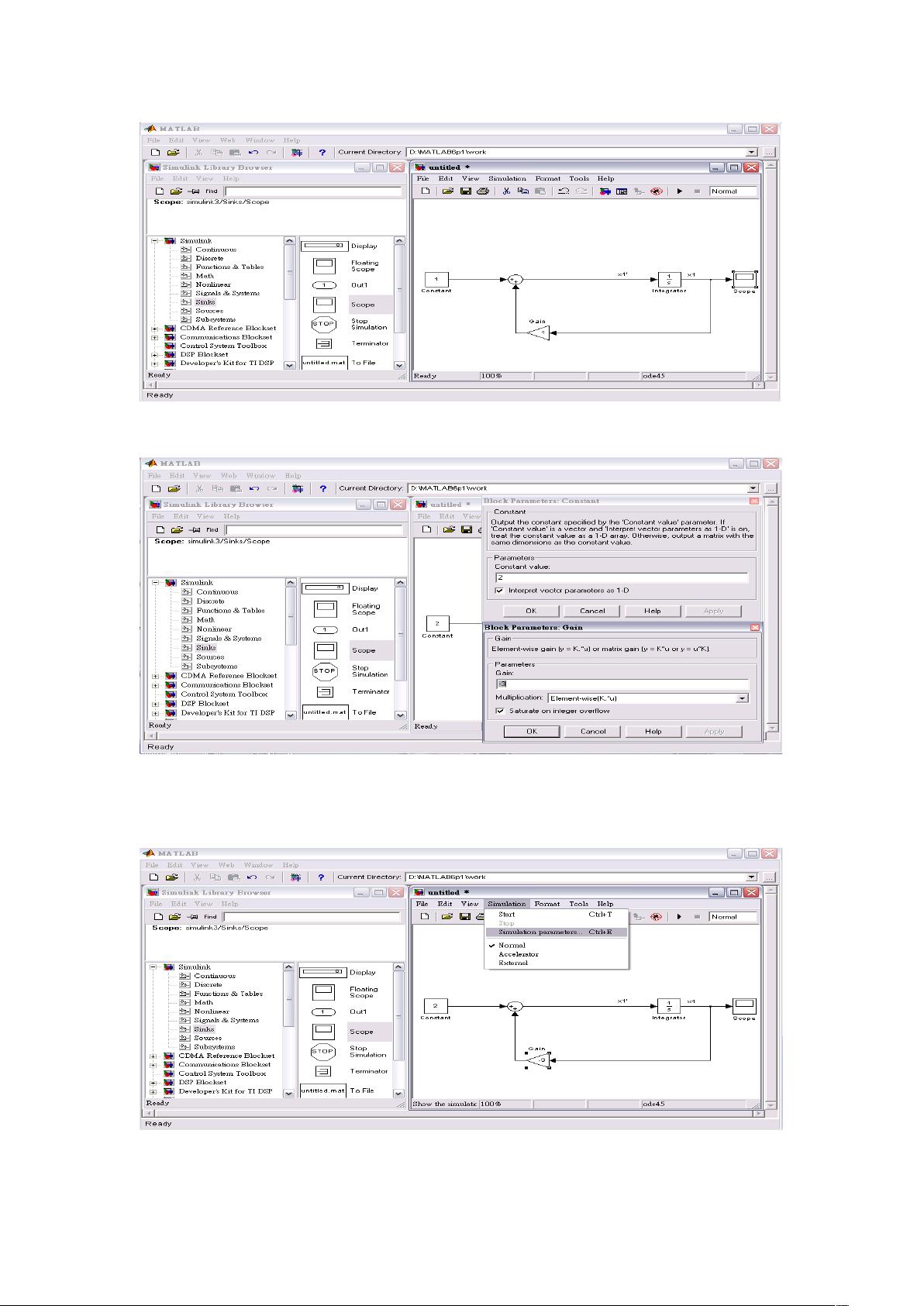使用MATLAB和Simulink进行仿真的实例步骤指南
版权申诉
38 浏览量
更新于2024-02-21
收藏 1.85MB DOC 举报
The "matlab_4_simulink仿真.doc" and ".docdee实例步骤.doc" documents provide detailed instructions on how to conduct simulations using MATLAB Simulink. The process involves creating models, establishing connections between various components, and running simulations to analyze the system's behavior. The documents outline the steps required to set up a simulation, including defining parameters, implementing algorithms, and configuring input/output signals.
Simulation in MATLAB Simulink is a powerful tool for analyzing and testing control systems, signal processing algorithms, and other dynamic systems. The software allows users to design complex systems in a visual interface, making it easier to understand and troubleshoot the system's behavior. By creating block diagrams and connecting components with simulated signals, users can simulate the system's response to various inputs and conditions.
The documents also provide examples of specific simulations, such as control systems for robotic arms or signal processing algorithms. These examples demonstrate how to model and simulate different types of systems using MATLAB Simulink, giving users a practical understanding of the software's capabilities.
In conclusion, the "matlab_4_simulink仿真.doc" and ".docdee实例步骤.doc" documents offer comprehensive guidance on conducting simulations with MATLAB Simulink. By following the instructions provided in the documents, users can learn how to create, simulate, and analyze dynamic systems using this powerful software tool.
267 浏览量
128 浏览量
2022-09-24 上传
2021-10-06 上传
2021-09-21 上传
947 浏览量
wdqsv88
- 粉丝: 5
最新资源
- 五子牛股票走势查询V1.60:六个月涨跌一目了然
- Python实现的联赛排名信息汇总工具
- 使用C#开发的类似资源管理器的应用程序
- Python开发的文件提取工具:简化更新流程
- PeerTube实时聊天插件:启用网络视频交流
- Kettle数据库迁移全流程实现指南
- discuzX3.0高仿得意门户模板php版v1.0安装教程
- 64位Java开发神器:eclipse-inst-win64.zip轻松获取
- OXYGEN V5.1 专注外贸时装独立站商城模板
- 构建待办事项应用程序的关键技巧
- ArcGIS 9.3详细安装操作指南
- MategoPlayer:强大的GPS轨迹播放软件
- 轻松整合支付宝接口至PHP在线订单系统
- iOS平台实现图片模糊效果的处理方法
- Nuxt与WordPress结合的JAM Stack模板使用指南
- REY V2.1.1.1 科技简约风外贸服饰商城WordPress主题