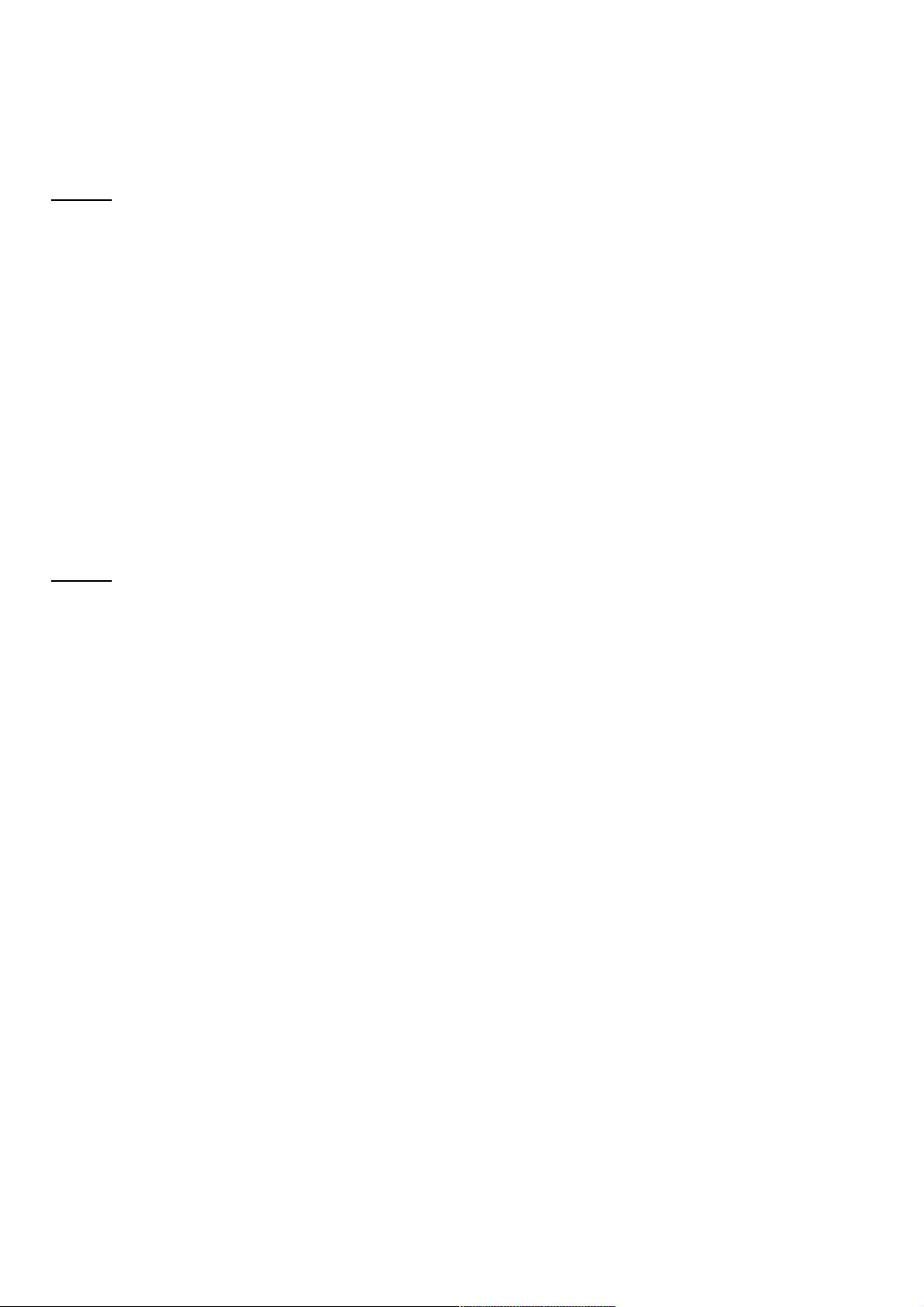Jquery Ajax方法向action传递参数深度解析(补充篇)
137 浏览量
更新于2024-08-31
收藏 74KB PDF 举报
"本文主要补充了关于使用Jquery Ajax方法向控制器Action传递数据的细节,包括如何传递单个模型对象和列表模型对象。"
在Web开发中,jQuery的Ajax方法是一个非常常用的功能,用于实现页面与服务器之间的异步数据交互。在ASP.NET MVC框架下,我们经常需要将前端的数据发送到后端的Controller方法进行处理。本文将深入探讨如何使用jQuery Ajax方法向Action传递`PersonModel`单个实例和列表。
首先,我们来看一个简单的`PersonModel`类的定义:
```csharp
public class PersonModel {
public int id { set; get; }
public string name { set; get; }
public int age { set; get; }
public bool gender { set; get; }
public string city { set; get; }
public override string ToString() {
return string.Format(@"id:{0}
name:{1}
age:{2}
gender:{3}
city:{4}", id, name, age, gender, city);
}
}
```
这个模型类包含了一个人的基本信息,如ID、姓名、年龄、性别和城市。
接下来,我们有两个Controller中的Action方法来处理这些数据:
1. 接收单个`PersonModel`实例:
```csharp
public ActionResult ReadPerson(PersonModel model) {
string s = model.ToString();
return Content(s);
}
```
2. 接收`PersonModel`的列表:
```csharp
public ActionResult ReadPersons(List<PersonModel> model) {
string result = "";
if (model == null) return Content(result);
foreach (var s in model) {
result += s.ToString();
result += "-------------";
}
return Content(result);
}
```
在前端使用jQuery的Ajax方法来发送数据时,对于单个模型对象,可以这样编写JavaScript代码:
```javascript
var person = {
id: "001",
name: "zhangsan",
age: "20",
gender: true,
city: "shanghai"
};
var option = {
url: '/test/ReadPerson',
type: 'POST',
data: JSON.stringify(person),
contentType: 'application/json; charset=utf-8',
dataType: 'json',
success: function(response) {
// 处理返回的数据
},
error: function(xhr, status, error) {
// 错误处理
}
};
$.ajax(option);
```
这里我们使用`JSON.stringify()`方法将JavaScript对象转换成JSON字符串,然后通过Ajax的`data`属性传递给服务器。同时,我们需要设置`contentType`为`'application/json; charset=utf-8'`,告诉服务器我们将以JSON格式发送数据。
对于传递列表,可以先将多个`PersonModel`对象组合成一个数组,然后再转换成JSON字符串:
```javascript
var persons = [
{ id: "001", name: "zhangsan", age: "20", gender: true, city: "shanghai" },
{ id: "002", name: "lisi", age: "30", gender: false, city: "beijing" }
];
var option = {
url: '/test/ReadPersons',
type: 'POST',
data: JSON.stringify(persons),
contentType: 'application/json; charset=utf-8',
dataType: 'json',
success: function(response) {
// 处理返回的数据
},
error: function(xhr, status, error) {
// 错误处理
}
};
$.ajax(option);
```
这样,我们就成功地使用jQuery的Ajax方法向服务器的Action传递了单个模型和模型列表。在实际开发中,还需要考虑错误处理、数据验证和安全性等问题,以确保应用程序的稳定性和安全性。
2014-09-24 上传
2013-08-10 上传
2020-10-25 上传
2020-10-19 上传
2014-11-23 上传
2020-10-19 上传
2020-12-09 上传
2020-10-30 上传
2020-10-26 上传
weixin_38733875
- 粉丝: 7
- 资源: 976
最新资源
- Angular实现MarcHayek简历展示应用教程
- Crossbow Spot最新更新 - 获取Chrome扩展新闻
- 量子管道网络优化与Python实现
- Debian系统中APT缓存维护工具的使用方法与实践
- Python模块AccessControl的Windows64位安装文件介绍
- 掌握最新*** Fisher资讯,使用Google Chrome扩展
- Ember应用程序开发流程与环境配置指南
- EZPCOpenSDK_v5.1.2_build***版本更新详情
- Postcode-Finder:利用JavaScript和Google Geocode API实现
- AWS商业交易监控器:航线行为分析与营销策略制定
- AccessControl-4.0b6压缩包详细使用教程
- Python编程实践与技巧汇总
- 使用Sikuli和Python打造颜色求解器项目
- .Net基础视频教程:掌握GDI绘图技术
- 深入理解数据结构与JavaScript实践项目
- 双子座在线裁判系统:提高编程竞赛效率