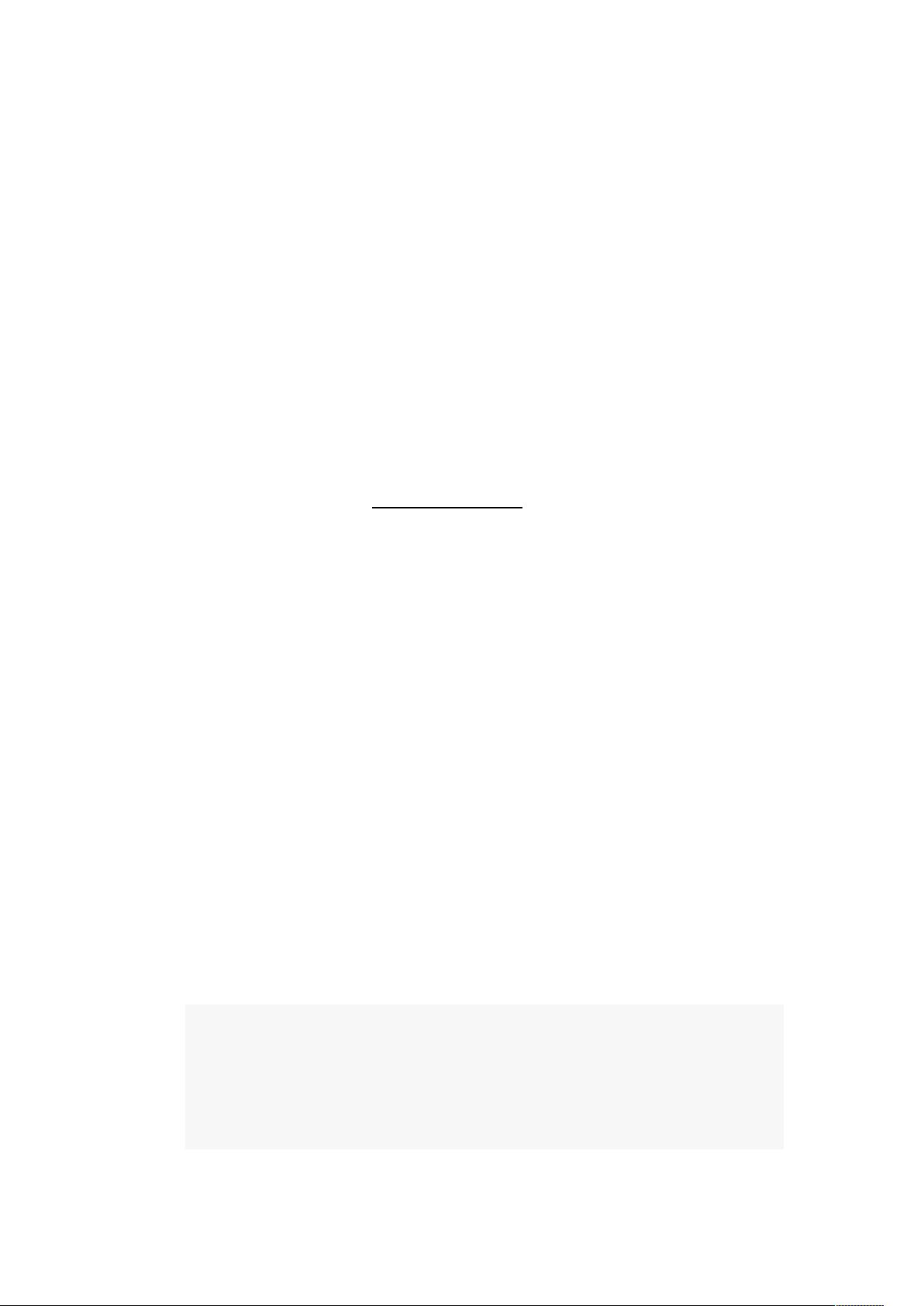Android Activity与Fragment交互及传值教程
需积分: 9 60 浏览量
更新于2024-09-09
收藏 26KB DOCX 举报
"本文将探讨Android开发中关于Fragment与Activity之间的交互,特别是它们之间的跳转和数据传递。"
在Android应用程序开发中,Fragment是UI组件的一部分,可以与Activity协同工作,提供更灵活的用户界面布局。Fragment有自己的生命周期,并且可以在Activity中添加、删除或替换。Activity与Fragment间的有效交互对于构建复杂的用户界面至关重要。
1. Activity与Fragment间的基本交互
Fragment可以通过`getActivity()`方法获取其所在的Activity实例,这使得Fragment能够访问Activity的公共方法和成员。例如,如果Fragment需要操作Activity中的某个View,可以这样做:
```java
View listView = getActivity().findViewById(R.id.list);
```
同样,Activity也可以通过`FragmentManager`来管理它包含的Fragment。例如,假设我们有一个名为`ExampleFragment`的Fragment,我们可以这样找到它:
```java
ExampleFragment fragment = (ExampleFragment) getFragmentManager()
.findFragmentById(R.id.example_fragment);
```
2. 传值问题
在Activity与Fragment之间传递数据主要涉及两个场景:Activity到Activity以及Fragment到Fragment。
Activity到Activity的传递
在Android中,Activity间的通信通常通过Intent实现。数据被封装到Bundle中,然后作为Intent的额外参数传递。以下是一个简单的例子:
```java
Intent intent = new Intent(this, TextInputActivity.class);
intent.putExtra("Text", mText);
intent.putExtra("TextColor", mTextColor);
intent.putExtra("TextSize", mTextSize);
intent.putExtra("TextBold", mTextBold);
startActivity(intent);
```
在目标Activity中,我们可以在`onCreate(Bundle savedInstanceState)`中接收这些值:
```java
Bundle bundle = getIntent().getExtras();
mText = bundle.getString("Text");
mTextColor = bundle.getInt("TextColor");
mTextSize = bundle.getFloat("TextSize");
mTextBold = bundle.getBoolean("TextBold");
```
Fragment到Fragment的传递
在Fragment间传递数据,我们通常不使用Intent,而是直接通过Fragment的`setArguments(Bundle args)`和`getArguments()`方法。例如,要从一个Fragment向另一个Fragment传递数据:
```java
FragmentB fragmentB = new FragmentB();
Bundle bundle = new Bundle();
bundle.putString("Key", "Value");
fragmentB.setArguments(bundle);
getFragmentManager().beginTransaction()
.replace(R.id.container, fragmentB)
.commit();
```
然后在接收的FragmentB中:
```java
@Override
public void onCreate(Bundle savedInstanceState) {
super.onCreate(savedInstanceState);
if (getArguments() != null) {
String value = getArguments().getString("Key");
}
}
```
此外,还可以通过接口回调、EventBus或LiveData等方式进行更复杂的通信。理解并熟练掌握这些机制是Android开发中不可或缺的技能,因为它们有助于创建响应式、可维护的应用程序。
198 浏览量
509 浏览量
332 浏览量
2019-04-20 上传
809 浏览量
1951 浏览量
2016-08-12 上传
338 浏览量
109 浏览量
梦在当下
- 粉丝: 7
- 资源: 8
最新资源
- R1762_R2632_R2700 RGNOS10.2配置指南_第二部分 接口配置指南
- 基于粒子系统与opengl的实时雨雪模拟
- 团队开发之——CVS详细解说
- 耿祥义java2的源代码
- 利用ajax_java建立高流量网站
- 架构风格与基于网络的软件架构设计(介绍REST)_fielding博士论文翻译
- aix 考试复习文档
- Beginning.Linux.Programming第4版_EN
- Debugging Linux modules with LinuxScope
- VisualDSP++中文手册
- sap入门必读.doc
- eclipse学习笔记
- ZigBee 无线通信技术及其应用
- 详细设计开发文当例子
- 关于函数的调用约定的一些知识
- 费率和负载控制时间开关