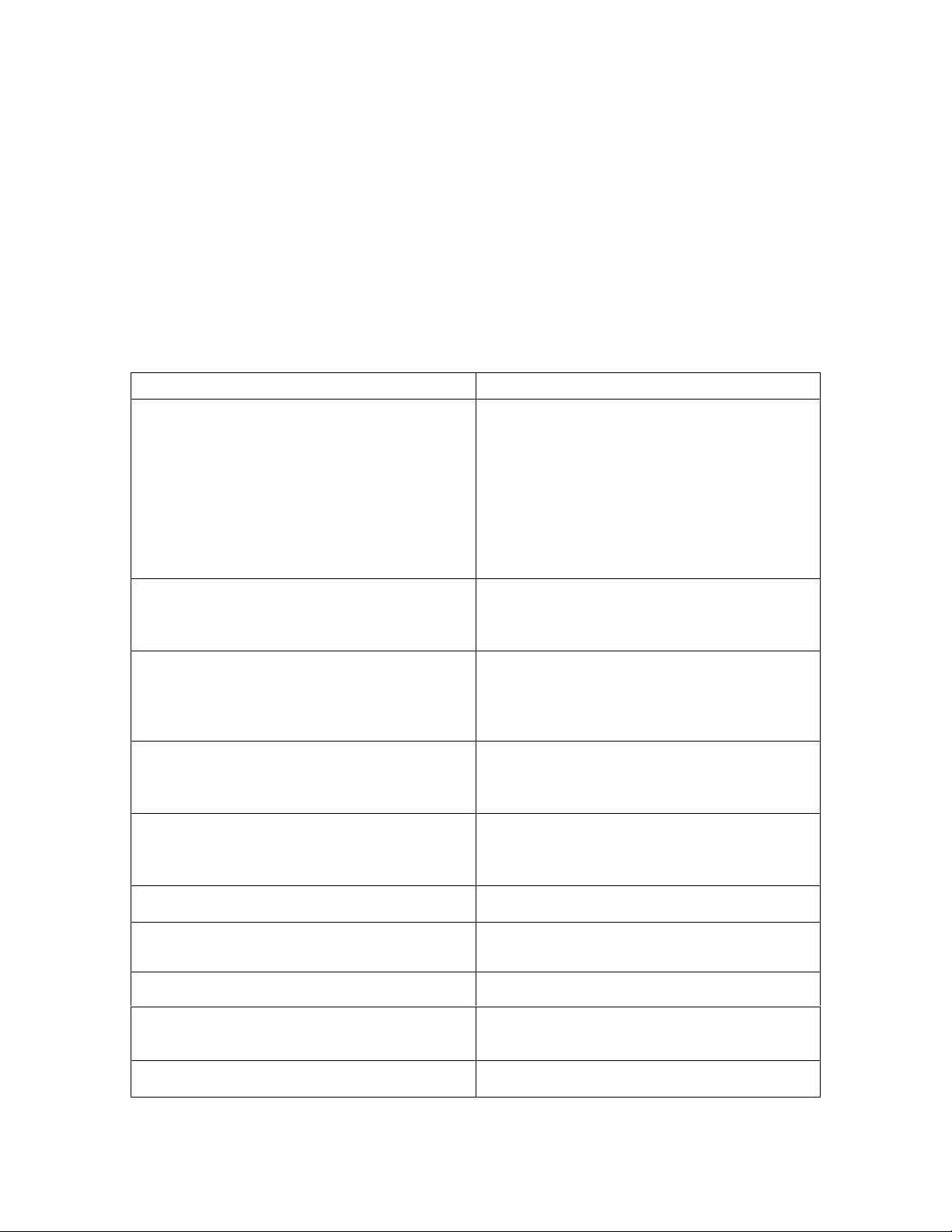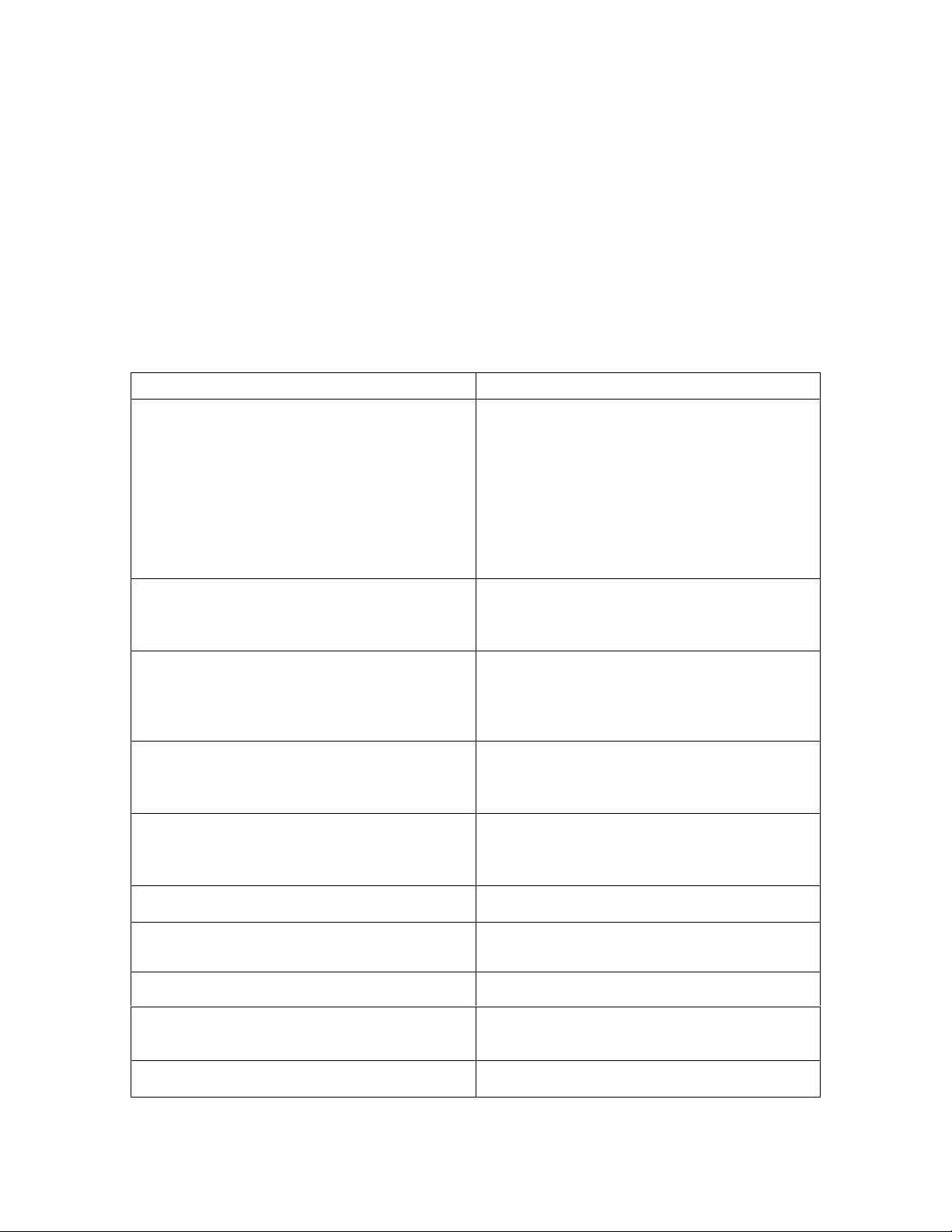
Vi IMproved—Vim
0-7357-1001-5
Steve Oualline
Copyright
2001 by New Riders Publishing
Warning and Disclaimer: Every effort has been made to make this book as complete and accurate as
possible, but no warranty or fitness is implied. The information is provided on an as-is basis. The authors
and New Riders Publishing shall have neither liability nor responsibility to any person or entity with
respect to any loss or damages arising from the information contained in this book or from the use of the
discs or programs that may accompany it.
Misprint Correction
Page iv
Copyright © 2001 by New Riders Publishing
All rights reserved. No part of this book may be
reproduced or transmitted in any form or by any
means, electronic or mechanical, including
photocopying, recording, or by any information
storage and retrieval system, without written
permission from the publisher, except for the
inclusion of brief quotes in a review.
Copyright © 2001 by New Riders Publishing
This material may be distributed only subject to the
terms and conditions set forth in the Open
Publication License, v.1.0 or later (the latest version
is presently available at
http://www.opencontent.org/openpub/).
Page xxi
Acknowledgements
Not only did he create a high quality Vim clone, but
he documented it as well.
Not only did he create a high quality Vi clone, but
he documented it as well.
Page xxvi
About the only person who could possibly use all
these features would have to be a Jewish Arab
living in Hong Kong working for a Japanese
software company.
About the only person who could possibly use all
these features would have to be a Jewish Iranian
living in Hong Kong working for a Japanese
software company.
Page 3
This power and functionality comes at a cost,
however: When getting started, users face a steep
learning curve.
This power and functionality comes at a cost,
however: When getting started, new users face a
steep learning curve.
Page 7
Move the cursor to the beginning of the first line,
for example, and type xxxxxxx (eight x’s) to delete
the first eight character on the line.
Move the cursor to the beginning of the first line,
for example, and type xxxxxxx (seven x’s) to delete
the first eight character on the line.
Page 9
This command writes the file and exits.
This command writes the file if modified and exits.
Page 11
Figure 1.8 (fifth text line)
And that’s not saying much for the turtle.
And that’s not saying much for the
turtle!!!
Page 12
CTRL+], CTRL+T
CTRL-], CTRL-T
Page 13
Table 1.1
Prefixes v, i, c
Prefixes should read v_, i_, c_
Page 22
Figure 2.12 is incorrect
Corrected Figure 2.12: