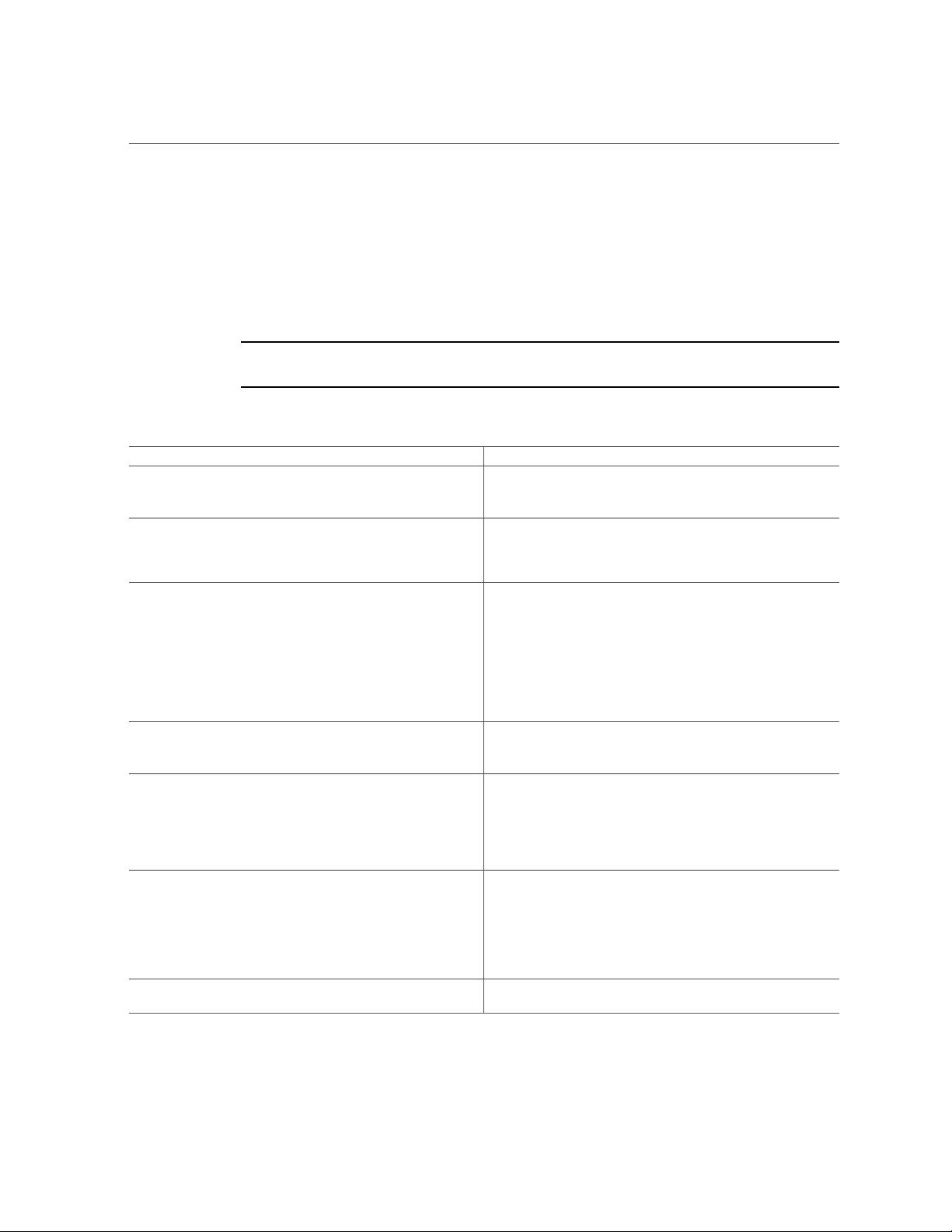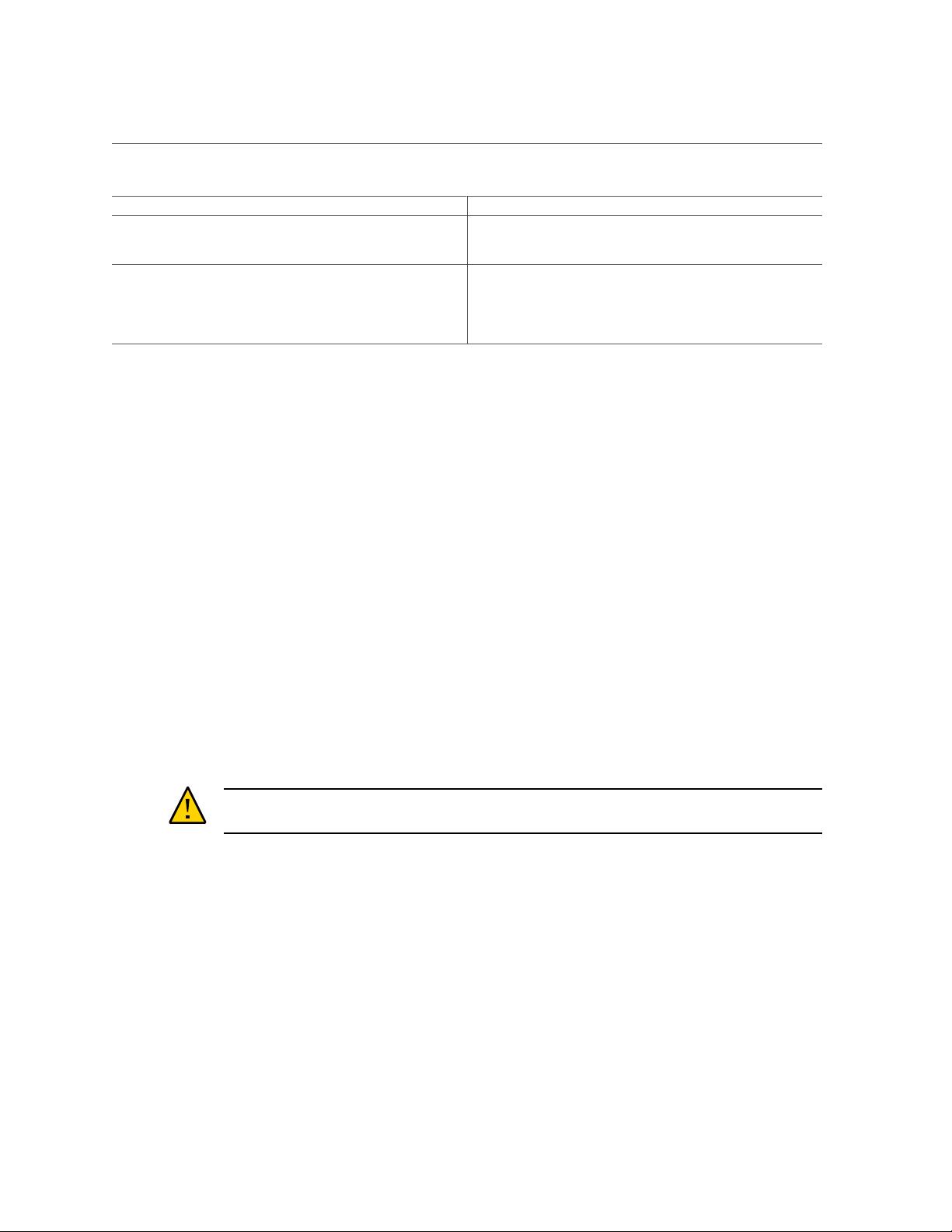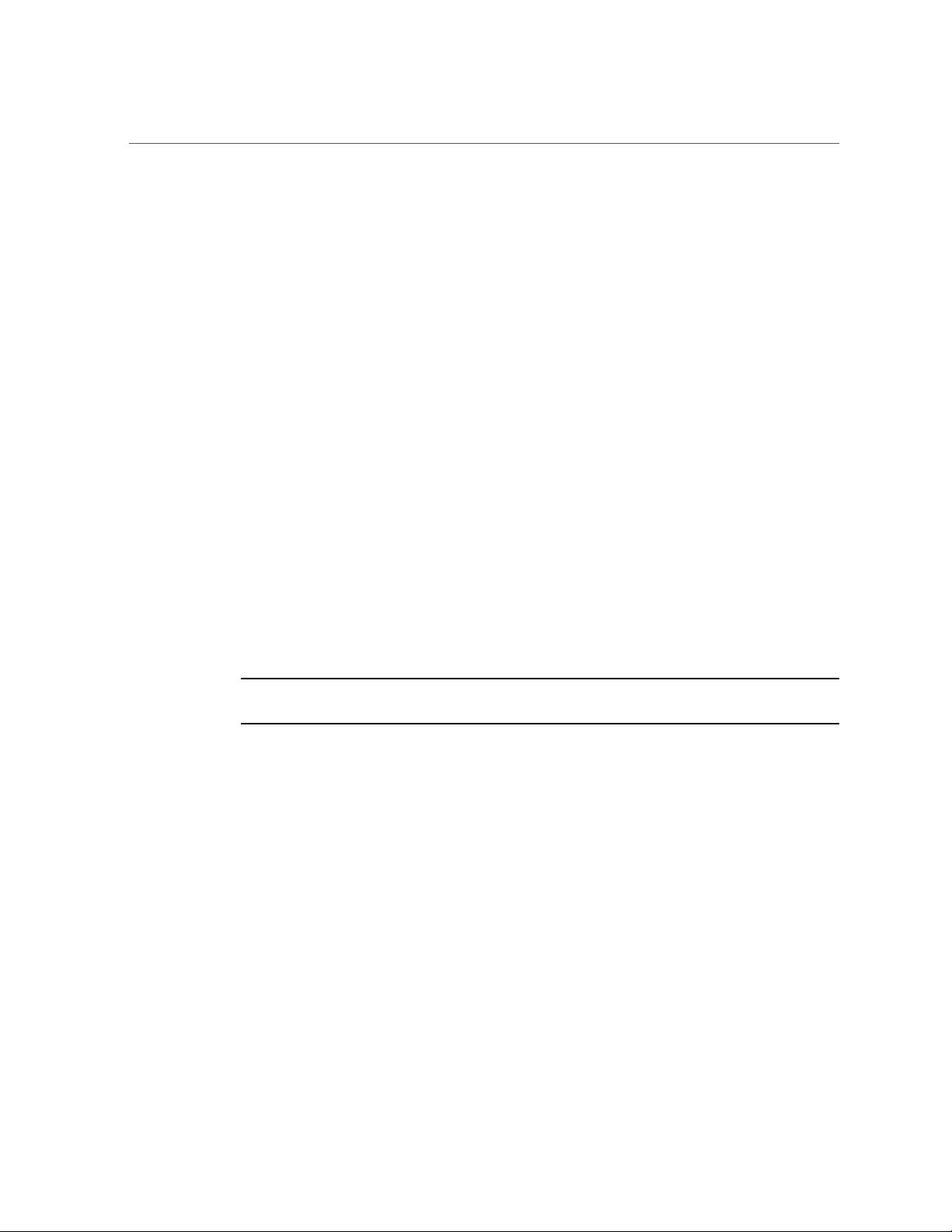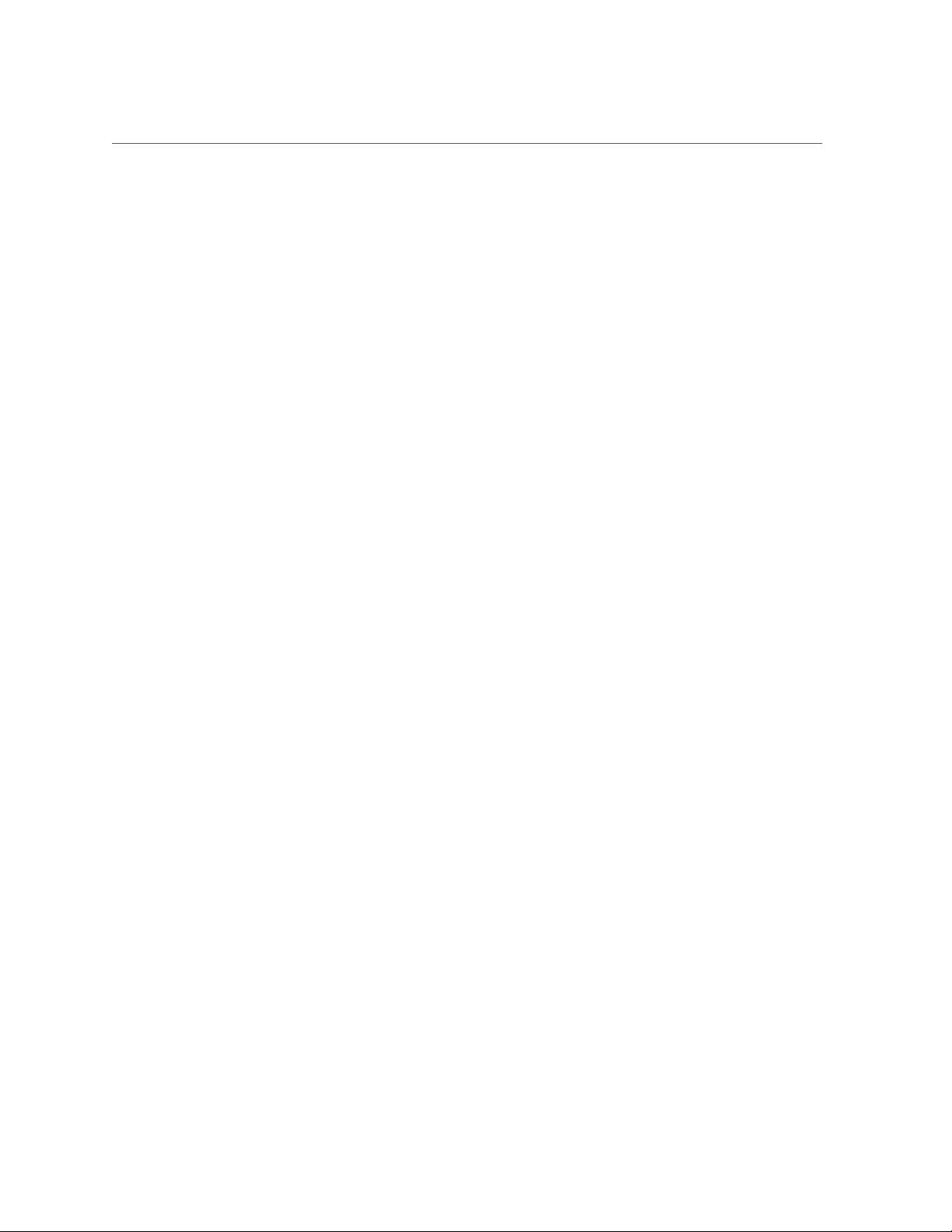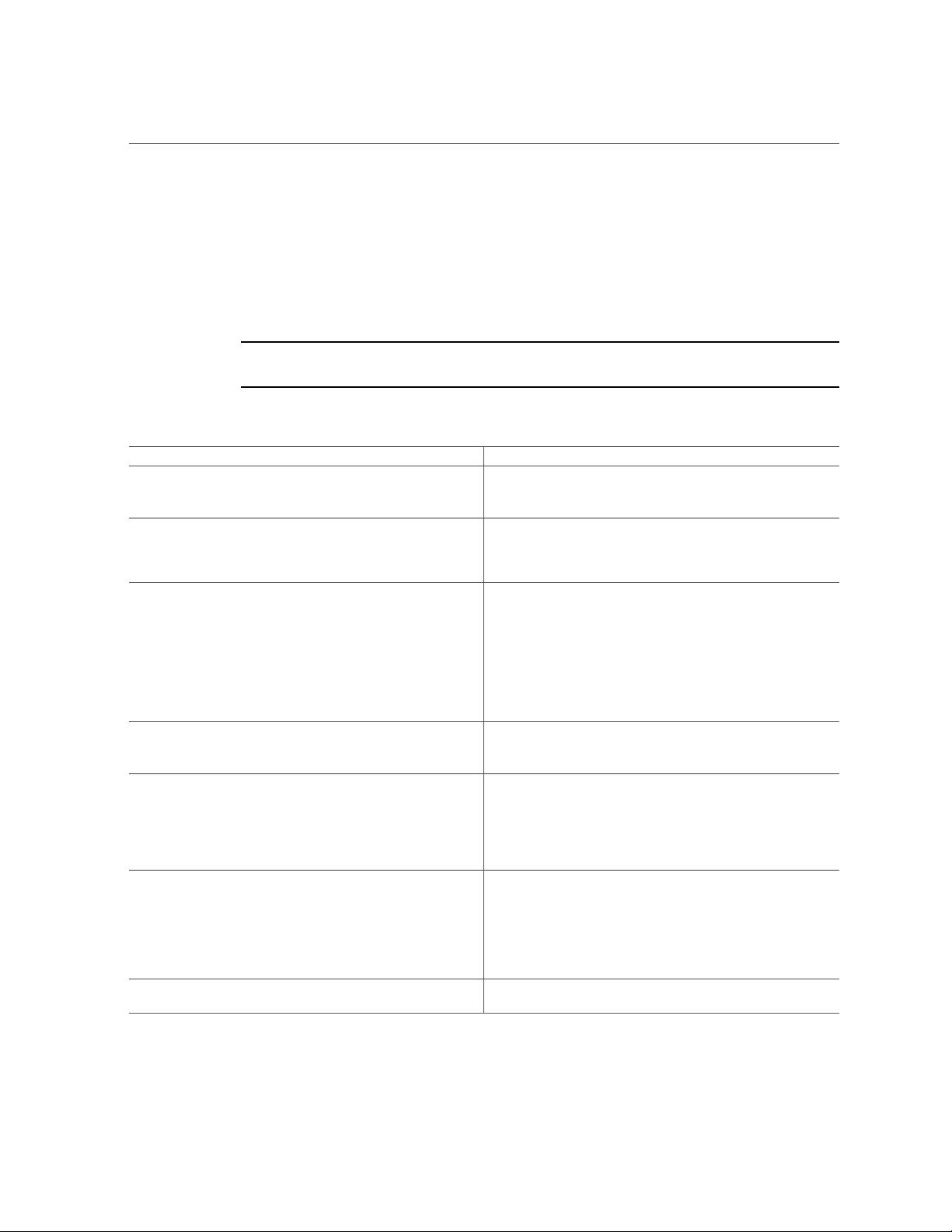
Oracle Solaris ZFS Features
Oracle Solaris ZFS Features
The Oracle Solaris ZFS file system provides features and benefits not found in other file
systems. The following table compares the features of the ZFS file system with traditional file
systems.
Note - For a more detailed discussion of the differences between ZFS and historical file
systems, see Oracle Solaris ZFS and Traditional File System Differences.
TABLE 1
Comparison of the ZFS File System and Traditional File Systems
ZFS File System Traditional File Systems
Uses concept of storage pools created on devices. The pool size
grows as more devices are added to the pool, The additional space is
immediately available for use.
Constrained to one device and to the size of that device.
Volume manager unnecessary. Commands configure pools for data
redundancy over multiple devices.
Supports one file system per user or project for easier management.
Requires volume manager to handle multiple devices to provide data
redundancy, which adds to the complexity of administration.
Uses one file system to manage multiple subdirectories.
Set up and manage many file systems by issuing commands, and
directly apply properties that can be inherited by the descendant file
systems within the hierarchy. No need to edit the /etc/vfstab file.
File system mounts or unmounts are automatic based on file system
properties.
You can create a snapshot, a read-only copy of a file system
or volume quickly and easily. Initially, snapshots consume no
additional disk space within the pool.
Complex administration due to device and size constraints. For
example, every time you add a new file system, you must edit the
/etc/vfstab file.
Metadata is allocated dynamically. No pre-allocation or
predetermined limits are set. The number of supported file systems
is limited only by the available disk space.
Pre-allocation of metadata results in immediate space cost at the
creation of the file system. Pre-allocation also predetermines the
total number of file systems that can be supported.
Uses transactional semantics, where data management uses copy-
on-write semantics, not data overwrite. Any sequence of operations
is either entirely committed or entirely ignored. During accidental
loss of power or a system crash, most recently written pieces of
data might be lost but the file system always remains consistent and
uncorrupted.
Overwrites data in place. File system vulnerable to getting into an
inconsistent state, for example, if the system loses power between
the time a data block is allocated and when it is linked into a
directory. Tools such as fsck command or journaling do not always
guarantee a fix and can introduce unnecessary overhead.
All checksum verification and data recovery are performed at the
file system layer, and are transparent to applications. All failures are
detected and recovery can be performed.
Supports self-healing data through its varying levels of data
redundancy. A bad data block can be repaired by replacing it with
correct data from another redundant copy.
Checksum verification, if provided, is performed on a per-block
basis. Certain failures, such as writing a complete block to an
incorrect location, can result in data that is incorrect but has no
checksum errors.
ACL (Access Control List) model based on NFSv4 specifications to
protect ZFS, similar to NT-style ACL. The model provides a much
In previous Oracle Solaris releases, ACL implementation was based
on POSIX ACL specifications to protect UFS.
16 Managing ZFS File Systems in Oracle Solaris 11.3 • May 2019