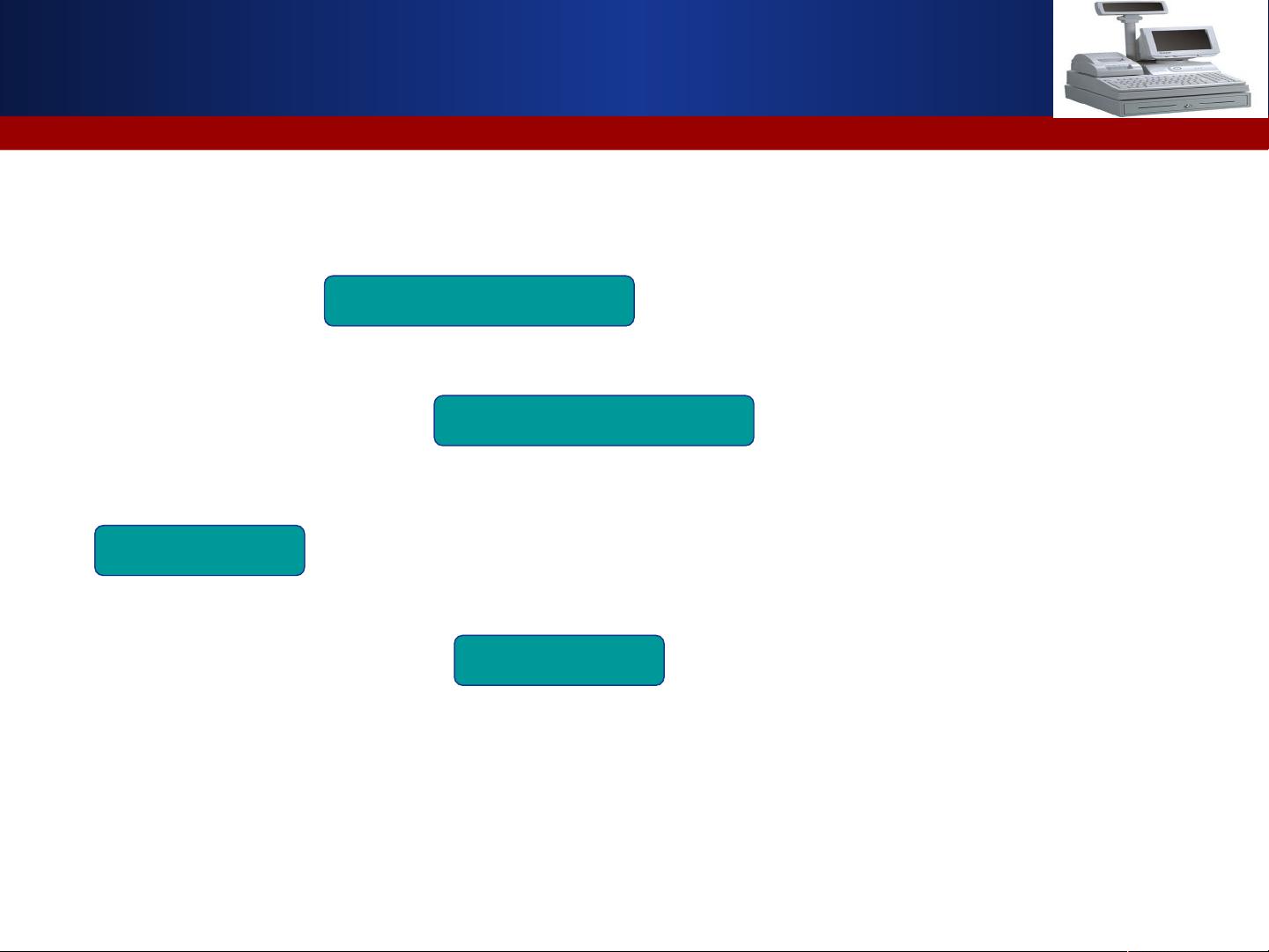"完整版计算机专业英语电子教案与课件.ppt:硬件读物第一章"
版权申诉
105 浏览量
更新于2024-02-27
收藏 4.21MB PPT 举报
Hi Jim, I'm glad you're interested in learning more about computer hardware. Computer hardware refers to the physical components of a computer system, such as the processor, memory, storage devices, and input/output devices. These components work together to enable the computer to carry out various tasks.
When it comes to selecting a computer, there are a few key considerations to keep in mind. The processor, or central processing unit (CPU), is often referred to as the "brain" of the computer. It determines the computer's processing speed and capabilities. The amount of memory, or RAM, also plays a crucial role in determining how quickly the computer can access and process data.
In addition to the processor and memory, storage devices are essential for storing data and programs. There are different types of storage devices available, such as hard disk drives (HDDs) and solid-state drives (SSDs), each with its own advantages and disadvantages.
Input/output devices, such as keyboards, mice, and monitors, allow users to interact with the computer and input and output data. It's important to consider the type and number of input/output devices you'll need based on your intended use of the computer.
As you consider purchasing a computer, it's important to think about the specific requirements and tasks you'll be using it for. For example, if you plan to use the computer for gaming or other resource-intensive tasks, you'll want a computer with a high-performance processor and plenty of memory.
I hope this brief introduction to computer hardware has been helpful. If you have any further questions or need more information, feel free to ask. I'm here to help you make an informed decision when selecting a computer that meets your needs.
2022-06-13 上传
2022-05-02 上传
2022-06-14 上传
2022-05-03 上传
Mmnnnbb123
- 粉丝: 762
- 资源: 8万+
最新资源
- flatlib:适用于传统占星术的Python库
- J2TEAM Security-crx插件
- EuroSAT 欧罗萨特-数据集
- twitter_data_streaming_and_visualization
- torch_sparse-0.6.11-cp38-cp38-linux_x86_64whl.zip
- mazegame.rar_Visual_C++_
- 狐族内容管理系统(iHuzuCMS) 1.0 beta12
- 粉色浪漫婚礼整站网站模板
- 有史以来最快的Amiga模块播放器-JavaScript开发
- 脑细胞组成
- WADB:通过网络进行adb(Android Debug Bridge)的简单开关
- torch_sparse-0.6.12-cp38-cp38-macosx_10_14_x86_64whl.zip
- jquery-page-load-polisher:jQuery Page Load Polisher显示一个加载器,直到页面加载为止
- 简洁绿色蔬菜整站模板下载
- Kranok-NV-数据集
- matlab2334324.rar_Windows编程_Visual_Basic_