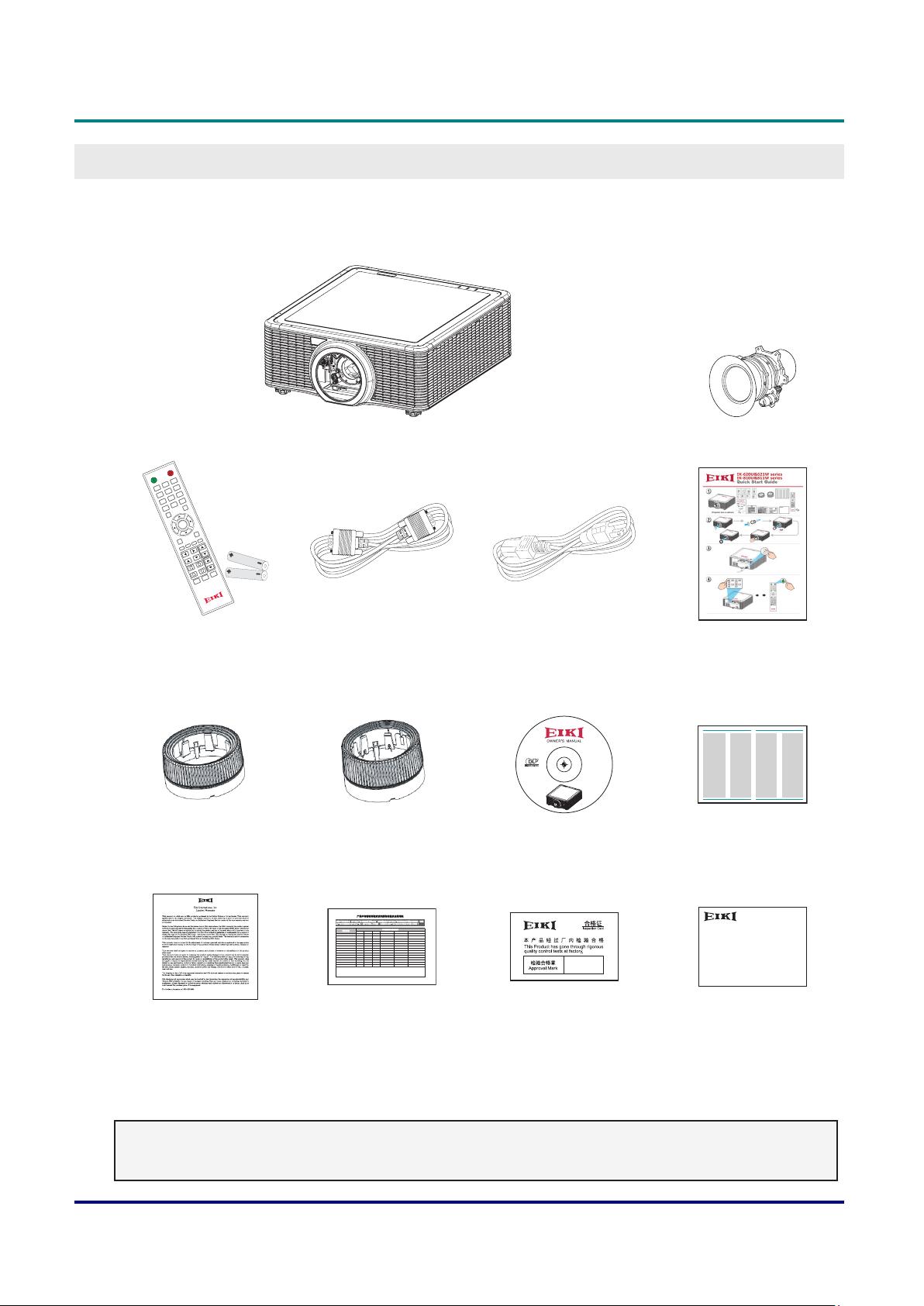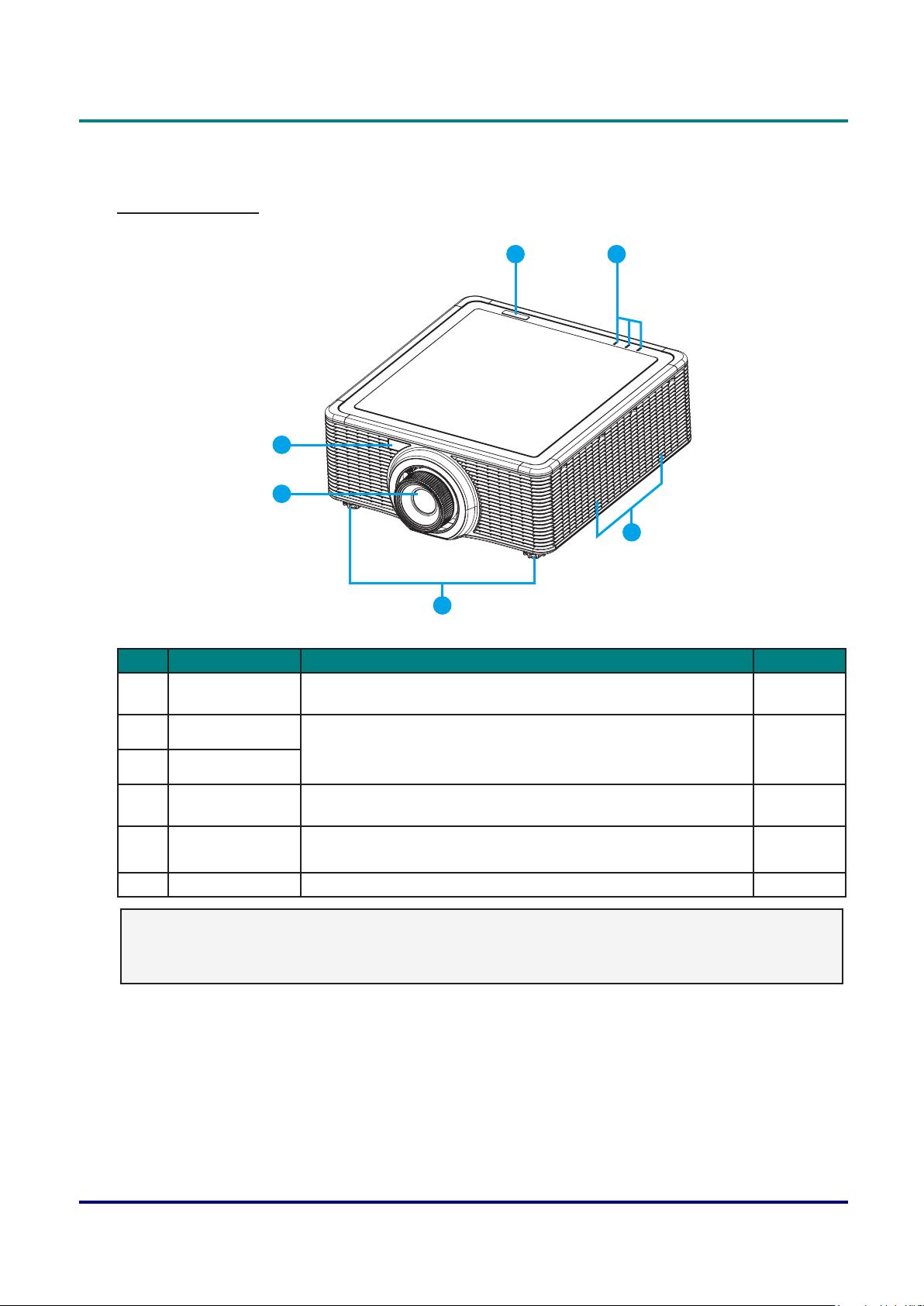— xiv —
DLP Projector — Owner’s Manual
Output Menu ........................................................................................................................... 35
Image Warping Menu...........................................................................................................................36
PIP/PBP Menu .....................................................................................................................................37
Setup Menu ............................................................................................................................ 39
Lens Function Menu ............................................................................................................................40
Menu Preferences Menu .....................................................................................................................41
PIN Menu .............................................................................................................................................42
Communications Menu ........................................................................................................................43
Option Menu ........................................................................................................................... 44
Power Settings Menu ...........................................................................................................................45
Light Source Settings Menu .................................................................................................................46
Control Your Projector Using Web Browser ............................................................................ 47
Wired LAN Terminal functionalities ......................................................................................................47
Supported External Devices ................................................................................................................47
LAN_RJ45 ...........................................................................................................................................48
RS232 by Telnet Function ....................................................................................................................52
MAINTENANCE AND SECURITY ........................................................................................ 55
Replacing the Projection Lens ................................................................................................ 55
Cleaning the Projector ............................................................................................................ 56
Cleaning the Lens ................................................................................................................................56
Cleaning the Case ...............................................................................................................................56
Using the Kensington
®
Lock ................................................................................................... 57
TROUBLESHOOTING .......................................................................................................... 58
Common Problems and Solutions .......................................................................................... 58
Tips for Troubleshooting ......................................................................................................... 58
LED Error Messages .............................................................................................................. 59
Image Problems ..................................................................................................................... 60
Laser Diode Problems ............................................................................................................ 60
Remote Control Problems ...................................................................................................... 61
Having the Projector Serviced ................................................................................................ 61
HDMI Q & A ............................................................................................................................ 62