没有合适的资源?快使用搜索试试~ 我知道了~
首页C#专家指南:Pro Silverlight 4 for Cross-Platform Web Apps
C#专家指南:Pro Silverlight 4 for Cross-Platform Web Apps
需积分: 5 3 下载量 42 浏览量
更新于2024-07-27
收藏 18.87MB PDF 举报
"《Apress Pro Silverlight 4 in C#》是一本由Matthew MacDonald撰写的权威指南,专注于利用C#语言开发跨平台的.NET应用程序,适用于Silverlight 4平台。本书是针对专业开发者的深入教程,旨在帮助读者理解和实现Silverlight 4技术在实际项目中的应用。
该书全面覆盖了Silverlight 4的核心概念和技术,包括UI设计、数据绑定、网络通信、多媒体处理、动画效果以及与Windows Phone等设备的集成等内容。通过实例驱动的方式,作者以专家的视角分享实践经验,确保读者不仅能掌握理论知识,还能迅速提升实际编程能力。
版权方面,所有内容受版权保护,未经出版商书面许可,不得以任何形式复制或传播,包括打印、录音或通过任何信息存储和检索系统。书中还包含了对商标、logo和图像的使用规范,尊重知识产权,仅在编辑性用途下引用,不构成侵权。
《Pro Silverlight 4 in C#》提供了一个完整的参考框架,适合于希望在浏览器环境中构建高性能、用户友好的应用程序的开发者。无论是初学者还是经验丰富的开发人员,都可以从中找到有价值的信息和解决方案,提升其在C#和Silverlight领域的专业素养。对于希望通过学习这门技术扩展职业发展的程序员来说,这本书无疑是宝贵的资源。"

■ CONTENTS
xiv
Animation Performance ........................................................................................................ 391
Desired Frame Rate .......................................................................................................... 391
Hardware Acceleration ..................................................................................................... 392
The Last Word ........................................................................................................................ 397
■ Chapter 11: Sound, Video, and Deep Zoom.......................................................................... 399
Supported File Types ............................................................................................................. 399
The MediaElement................................................................................................................. 400
Controlling Playback ........................................................................................................ 401
Handling Errors................................................................................................................. 402
Playing Multiple Sounds................................................................................................... 402
Changing Volume, Balance, and Position....................................................................... 403
Playing Video..................................................................................................................... 407
Client-Side Playlists .......................................................................................................... 408
Server-Side Playlists.......................................................................................................... 408
Progressive Downloading and Streaming....................................................................... 409
Adaptive Streaming........................................................................................................... 411
Advanced Video Playback ..................................................................................................... 412
Video Encoding ................................................................................................................. 412
Encoding in Expression Encoder..................................................................................... 413
Markers .............................................................................................................................. 415
VideoBrush ........................................................................................................................ 420
Video Effects ...................................................................................................................... 421
Webcam and Microphone Input .......................................................................................... 427
Accessing a Capture Device ............................................................................................. 427
Basic Webcam Support .................................................................................................... 429
Recording Audio Snippets................................................................................................ 432
Deep Zoom ............................................................................................................................. 436
Creating a Deep Zoom Image Set .................................................................................... 438
Using a Deep Zoom Image Set in Silverlight .................................................................. 442
The Last Word ........................................................................................................................ 445
■ Chapter 12: Styles and Behaviors........................................................................................... 447
Styles ....................................................................................................................................... 447
Defining a Style ................................................................................................................. 448
Applying a Style................................................................................................................. 449

■ CONTENTS
xv
Dynamic Styles.................................................................................................................. 450
Style Inheritance ............................................................................................................... 450
Organizing Styles .............................................................................................................. 452
Automatically Applying Styles by Type ........................................................................... 452
Behaviors ................................................................................................................................ 454
Getting Support for Behaviors ......................................................................................... 454
Triggers and Actions ......................................................................................................... 455
Creating a Behavior........................................................................................................... 465
Finding More Behaviors ................................................................................................... 468
The Last Word ........................................................................................................................ 470
■ Chapter 13: Templates and Custom Controls ...................................................................... 471
Template Basics ..................................................................................................................... 471
Creating a Template ......................................................................................................... 472
Reusing Control Templates.............................................................................................. 473
The ContentPresenter ...................................................................................................... 474
Template Bindings............................................................................................................ 475
Setting Templates Through Styles ................................................................................... 476
Reusing Colors................................................................................................................... 478
The Parts and States Model................................................................................................... 478
Understanding States with the Button Control.............................................................. 480
Showing a Focus Cue........................................................................................................ 484
Transitions......................................................................................................................... 485
Understanding Parts with the Slider Control ................................................................. 490
Creating Templates for Custom Controls ............................................................................ 494
Planning the FlipPanel Control ....................................................................................... 495
Creating the Solution........................................................................................................ 496
Starting the FlipPanel Class.............................................................................................. 496
Adding the Default Style with Generic.xaml................................................................... 498
Choosing Parts and States................................................................................................ 500
Starting the Default Control Template............................................................................ 502
The FlipButton Control .................................................................................................... 503
Defining the State Animations......................................................................................... 504
Wiring Up the Elements in the Template ....................................................................... 506
Using the FlipPanel........................................................................................................... 508

■ CONTENTS
xvi
Using a Different Control Template ................................................................................ 509
The Last Word ........................................................................................................................ 511
■ Chapter 14: Browser Integration............................................................................................ 513
Interacting with HTML Elements ......................................................................................... 514
Getting Browser Information........................................................................................... 515
The HTML Window........................................................................................................... 516
Popup Windows ................................................................................................................ 517
Inspecting the HTML Document..................................................................................... 518
Manipulating an HTML Element..................................................................................... 520
Handling JavaScript Events.............................................................................................. 525
Code Interaction .................................................................................................................... 527
Calling Browser Script from Silverlight ........................................................................... 528
Calling Silverlight Methods from the Browser................................................................ 528
Instantiating Silverlight Objects in the Browser............................................................. 530
Combining Silverlight and HTML Content.......................................................................... 532
Sizing the Silverlight Control to Fit Its Content.............................................................. 532
Placing the Silverlight Control Next to an HTML Element............................................ 534
Securing HTML Interoperability .......................................................................................... 536
The Last Word ........................................................................................................................ 538
■ Chapter 15: ASP.NET Web Services ....................................................................................... 539
Building Web Services for Silverlight.................................................................................... 539
Creating a Web Service ..................................................................................................... 539
Adding a Service Reference .............................................................................................. 541
Calling the Web Service .................................................................................................... 543
Configuring the Web Service URL ................................................................................... 546
Using a Busy Indicator...................................................................................................... 547
Web Service Data Types ........................................................................................................ 549
Custom Data Classes ........................................................................................................ 549
Web Service Type Sharing ................................................................................................ 551
More Advanced Web Services............................................................................................... 556
Cross-Domain Web Service Calls .................................................................................... 556
Monitoring the Network Connection.............................................................................. 558
Using ASP.NET Platform Services ................................................................................... 560
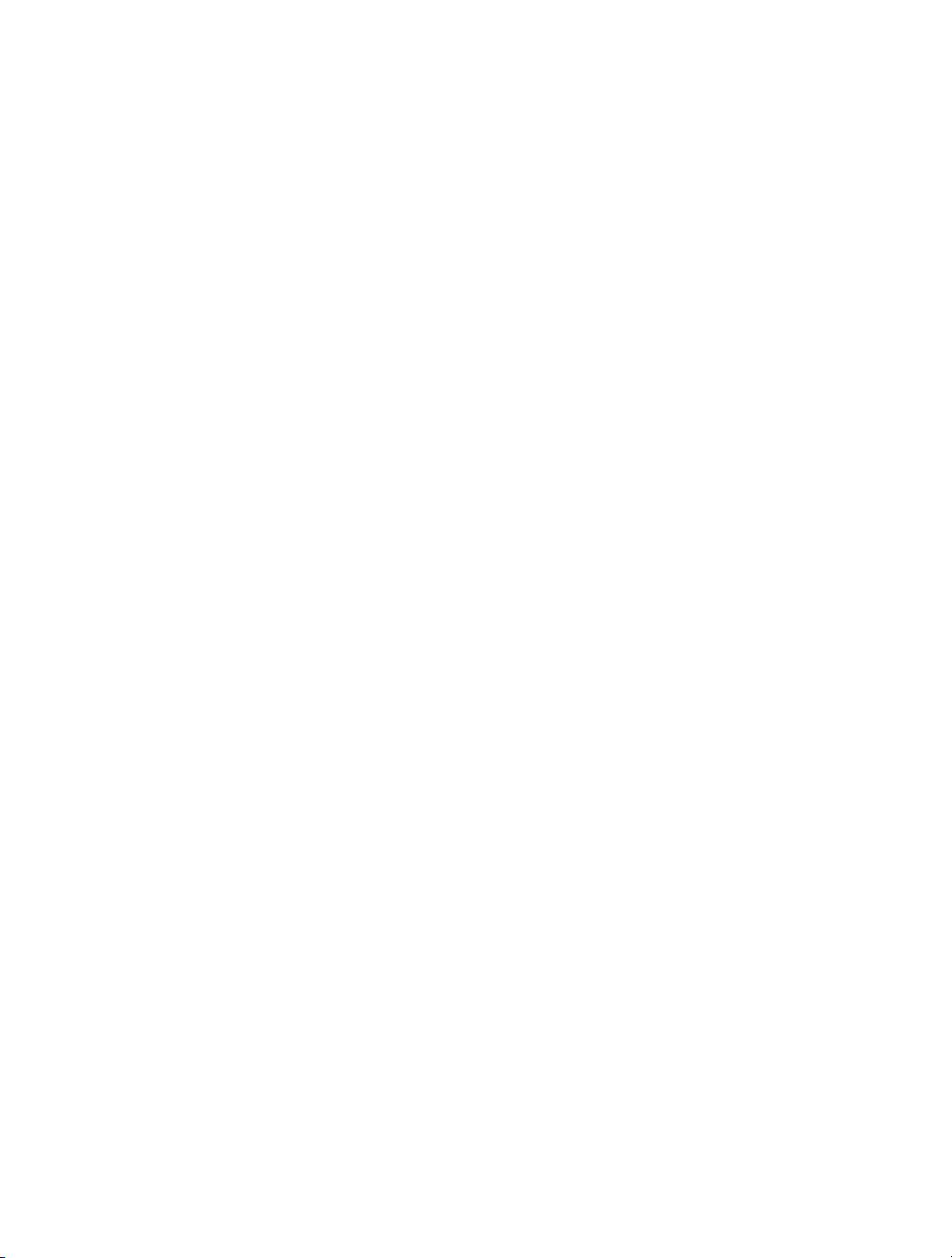
■ CONTENTS
xvii
Duplex Services ...................................................................................................................... 562
Configuring the Service .................................................................................................... 562
The Interfaces.................................................................................................................... 563
The Service ........................................................................................................................ 565
The Client .......................................................................................................................... 565
The Last Word ........................................................................................................................ 567
■ Chapter 16: Data Binding .......................................................................................................569
Binding to Data Objects......................................................................................................... 569
Building a Data Object...................................................................................................... 570
Displaying a Data Object with DataContext ................................................................... 571
Storing a Data Object as a Resource................................................................................ 573
Null Values and Failed Bindings...................................................................................... 574
Editing with Two-Way Bindings ...................................................................................... 574
Change Notification.......................................................................................................... 576
Building a Data Service..................................................................................................... 577
Calling a Data Service ....................................................................................................... 581
Binding to a Collection of Objects ........................................................................................ 583
Displaying and Editing Collection Items ........................................................................ 583
Inserting and Removing Collection Items ...................................................................... 588
Binding to a LINQ Expression.......................................................................................... 588
Master-Details Display ..................................................................................................... 591
Validation................................................................................................................................ 594
Error Notifications ............................................................................................................ 595
The BindingValidationFailed Event ................................................................................ 597
The Validation Class ......................................................................................................... 599
Creating Data Objects with Built-in Validation.............................................................. 599
Data Formatting and Conversion ......................................................................................... 603
String Formatting.............................................................................................................. 604
Value Converters............................................................................................................... 606
Formatting Strings with a Value Converter .................................................................... 606
Creating Objects with a Value Converter ........................................................................ 609
Applying Conditional Formatting ................................................................................... 611
Data Templates ...................................................................................................................... 613
Separating and Reusing Templates ................................................................................. 615

■ CONTENTS
xviii
More Advanced Templates .............................................................................................. 616
Changing Item Layout ...................................................................................................... 617
The Last Word ........................................................................................................................ 618
■ Chapter 17: Data Controls ...................................................................................................... 619
Better Data Forms .................................................................................................................. 620
The Goal: Data Class Markup........................................................................................... 620
The Label ........................................................................................................................... 621
The DescriptionViewer..................................................................................................... 623
The ValidationSummary .................................................................................................. 625
Data Annotations ................................................................................................................... 627
Raising Annotation Errors ................................................................................................ 628
The Annotation Attributes ............................................................................................... 629
The DataGrid .......................................................................................................................... 635
Creating a Simple Grid ..................................................................................................... 636
How Columns Are Resized and Rearranged ................................................................... 638
Defining Columns............................................................................................................. 639
Formatting and Styling Columns .................................................................................... 642
Controlling Column Width............................................................................................... 644
Formatting Rows............................................................................................................... 646
Row Details........................................................................................................................ 649
Freezing Columns ............................................................................................................. 650
Selection ............................................................................................................................ 651
Sorting................................................................................................................................ 652
DataGrid Editing .................................................................................................................... 653
Editing with Templates..................................................................................................... 653
Validation and Editing Events.......................................................................................... 655
The PagedCollectionView ..................................................................................................... 657
Sorting................................................................................................................................ 658
Filtering.............................................................................................................................. 658
Grouping............................................................................................................................ 659
Paging................................................................................................................................. 662
The TreeView.......................................................................................................................... 665
Filling a TreeView.............................................................................................................. 665
A Data-Bound TreeView................................................................................................... 665
The Last Word ........................................................................................................................ 668
剩余912页未读,继续阅读
点击了解资源详情
点击了解资源详情
点击了解资源详情
2011-01-13 上传
2011-09-03 上传
2012-03-02 上传
2010-08-10 上传
2009-11-24 上传
2009-11-24 上传
刘彦玮
- 粉丝: 1
- 资源: 14
上传资源 快速赚钱
 我的内容管理
展开
我的内容管理
展开
 我的资源
快来上传第一个资源
我的资源
快来上传第一个资源
 我的收益 登录查看自己的收益
我的收益 登录查看自己的收益 我的积分
登录查看自己的积分
我的积分
登录查看自己的积分
 我的C币
登录后查看C币余额
我的C币
登录后查看C币余额
 我的收藏
我的收藏  我的下载
我的下载  下载帮助
下载帮助

最新资源
- PureMVC AS3在Flash中的实践与演示:HelloFlash案例分析
- 掌握Makefile多目标编译与清理操作
- STM32-407芯片定时器控制与系统时钟管理
- 用Appwrite和React开发待办事项应用教程
- 利用深度强化学习开发股票交易代理策略
- 7小时快速入门HTML/CSS及JavaScript基础教程
- CentOS 7上通过Yum安装Percona Server 8.0.21教程
- C语言编程:锻炼计划设计与实现
- Python框架基准线创建与性能测试工具
- 6小时掌握JavaScript基础:深入解析与实例教程
- 专业技能工厂,培养数据科学家的摇篮
- 如何使用pg-dump创建PostgreSQL数据库备份
- 基于信任的移动人群感知招聘机制研究
- 掌握Hadoop:Linux下分布式数据平台的应用教程
- Vue购物中心开发与部署全流程指南
- 在Ubuntu环境下使用NDK-14编译libpng-1.6.40-android静态及动态库
安全验证
文档复制为VIP权益,开通VIP直接复制
 信息提交成功
信息提交成功