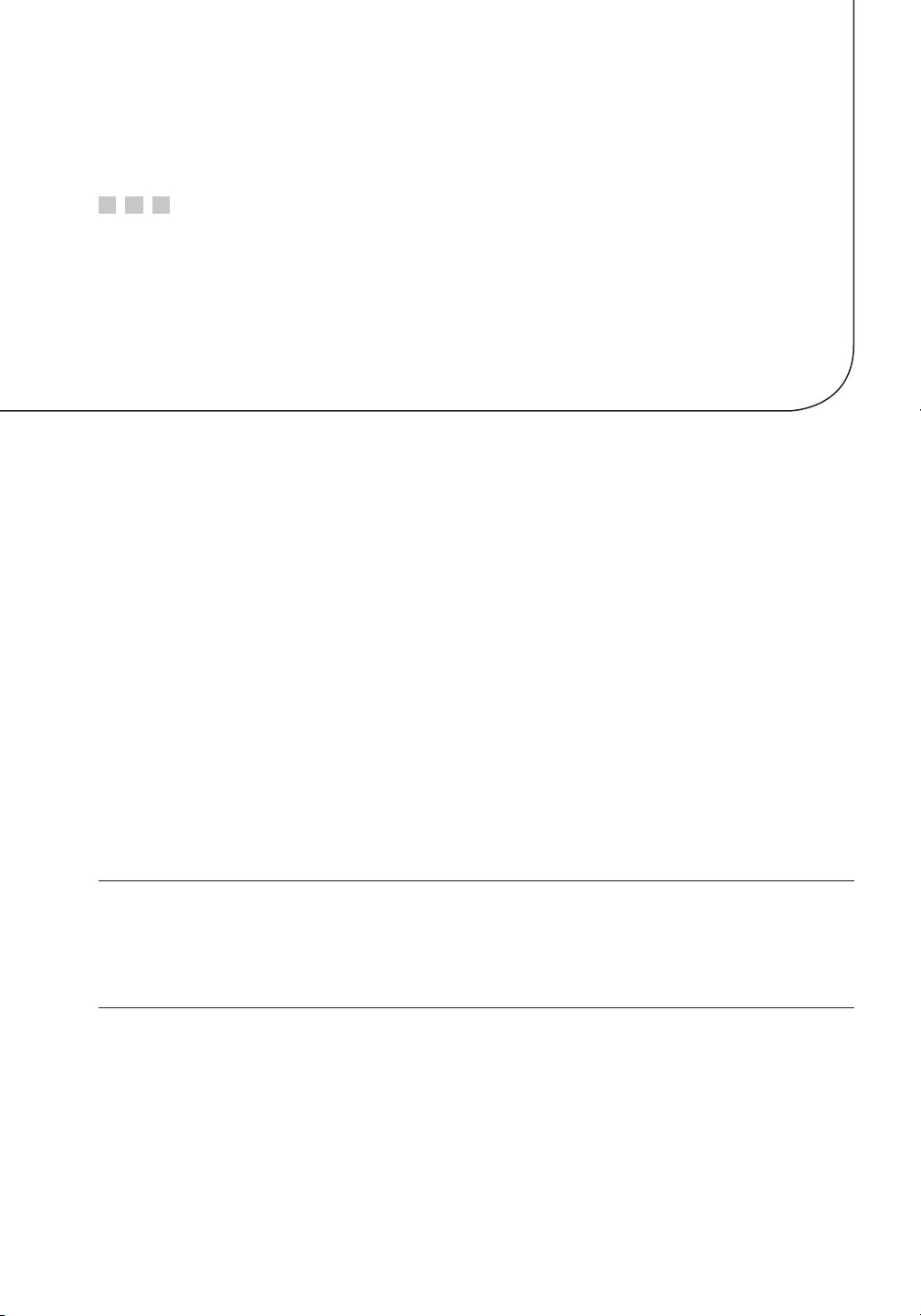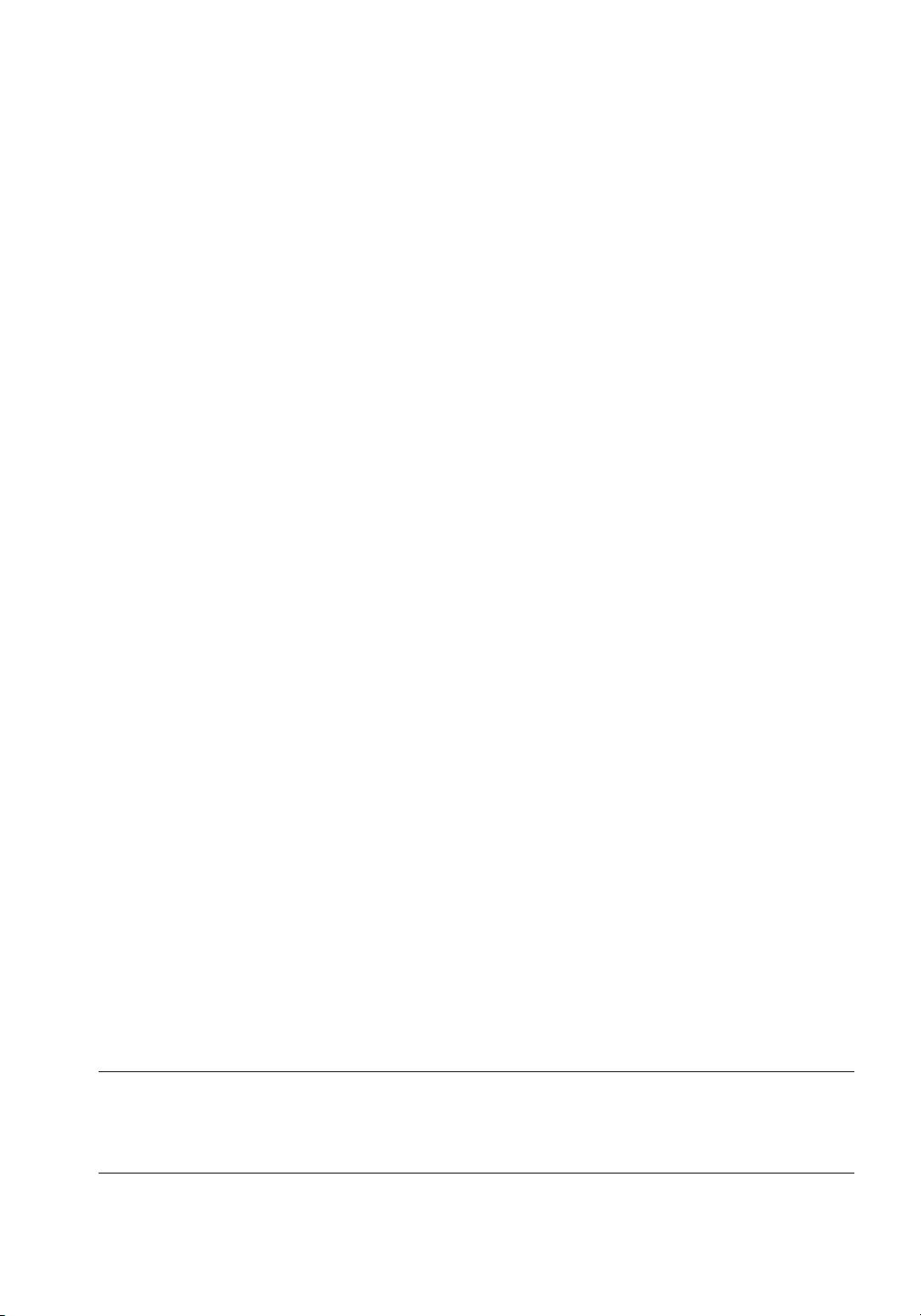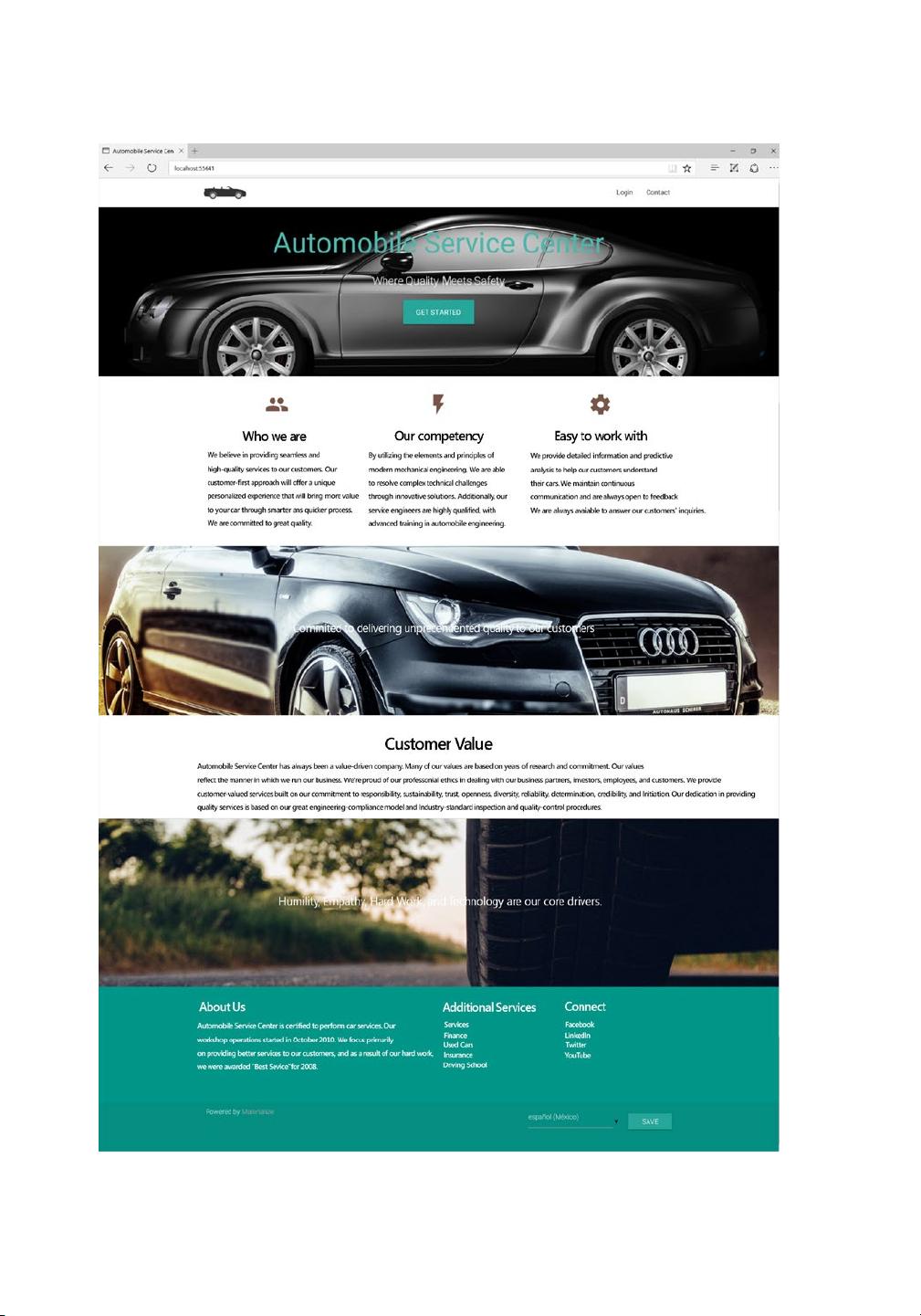CHAPTER 1 ■ DESIGNING A MODERN REAL-WORLD WEB APPLICATION
4
Introduction to the Automobile Service Center Application
In this book, we’ll take a near-real-world business requirement and deliver an end-to-end technical
solution. I believe that this type of demonstration will help you understand the concepts better because
of their practical implementations. The step-by-step process of building the web application will help you
remember the concepts you’ve learned in each chapter.
The Automobile Service Center is a fictitious US company that provides all types of car maintenance
services to its customers. This company has more than 20 branches across the West Coast and serves more
than 3,000 customers a day. It provides a personalized experience to its end customers in all areas related to
car repairs and maintenance.
The Automobile Service Center provides car maintenance services in the following areas: Engine and
Tires, Air Conditioning, Auto and Manual Transmissions, Electrical Systems, Batteries, Brakes, and Oil
Changes. This Service Center also takes care of specific customer requests and complaints about the cars.
At times it provides additional services including towing, pickup and drop, insurance, and financial-related
offerings. This Service Center employs more than 1,500 professionals in various capacities. Most employees
are service engineers who are responsible for the daily service operations, while other employees take care
of responsibilities such as ordering spare parts, managing logistics, and running financial operations.
Today the Automobile Service Center is facing a major business challenge: maintaining good customer
communication. The company lacks an affordable and reliable method of real-time communication with
customers (for example, live chats between customers and service engineers, or e-mail/text notifications
about service updates). A majority of customers want real-time service updates and automated service
appointments. Currently, the company requires its customers to walk in to a Service Center branch and
discuss the services with an available service engineer, who opens a service job card that documents the
details. During the service work, all the communications between the service engineer and the customer
occur through phone calls, and the points discussed are attached back to the job card. After the service is
done, the customer pays the invoice amount, and the service engineer closes the job card. The Automobile
Service Center has identified that this entire process is inefficient and is diminishing its brand value for the
following reasons:
• Causes service delays because of a high dependency on the human factor
• Lack of transparency
• Creates opportunities for miscommunication
• Provides no precision in effort and estimations
• Doesn’t enable the company to reach out to customers and promote great deals,
discounts, and packages
Throughout this book, we’ll help the Automobile Service Center overcome these challenges by creating
a modern web application designed with cutting-edge technologies. By end of this book, we’ll have a fully
functional, production-ready web application, as shown in Figure1-2.