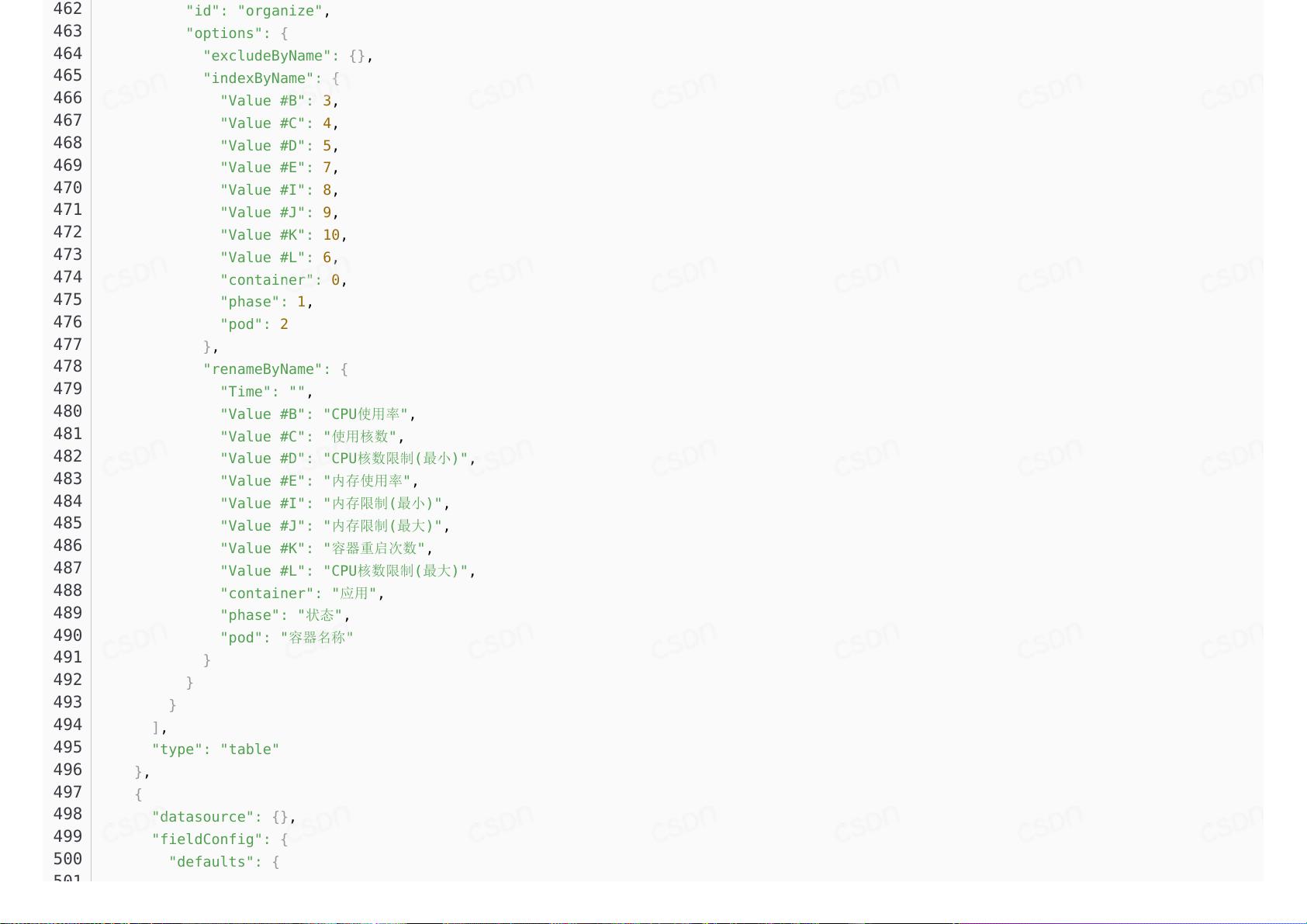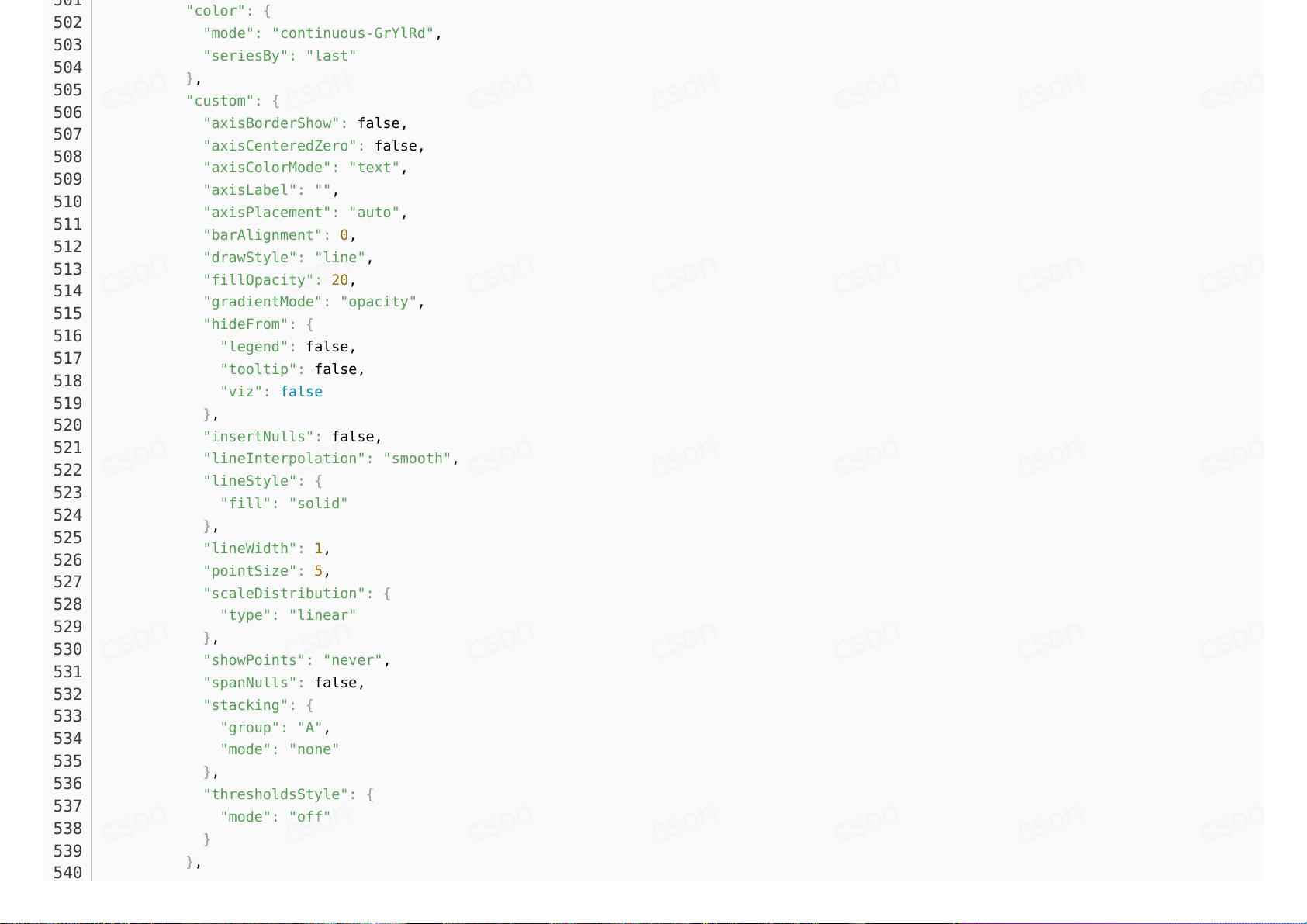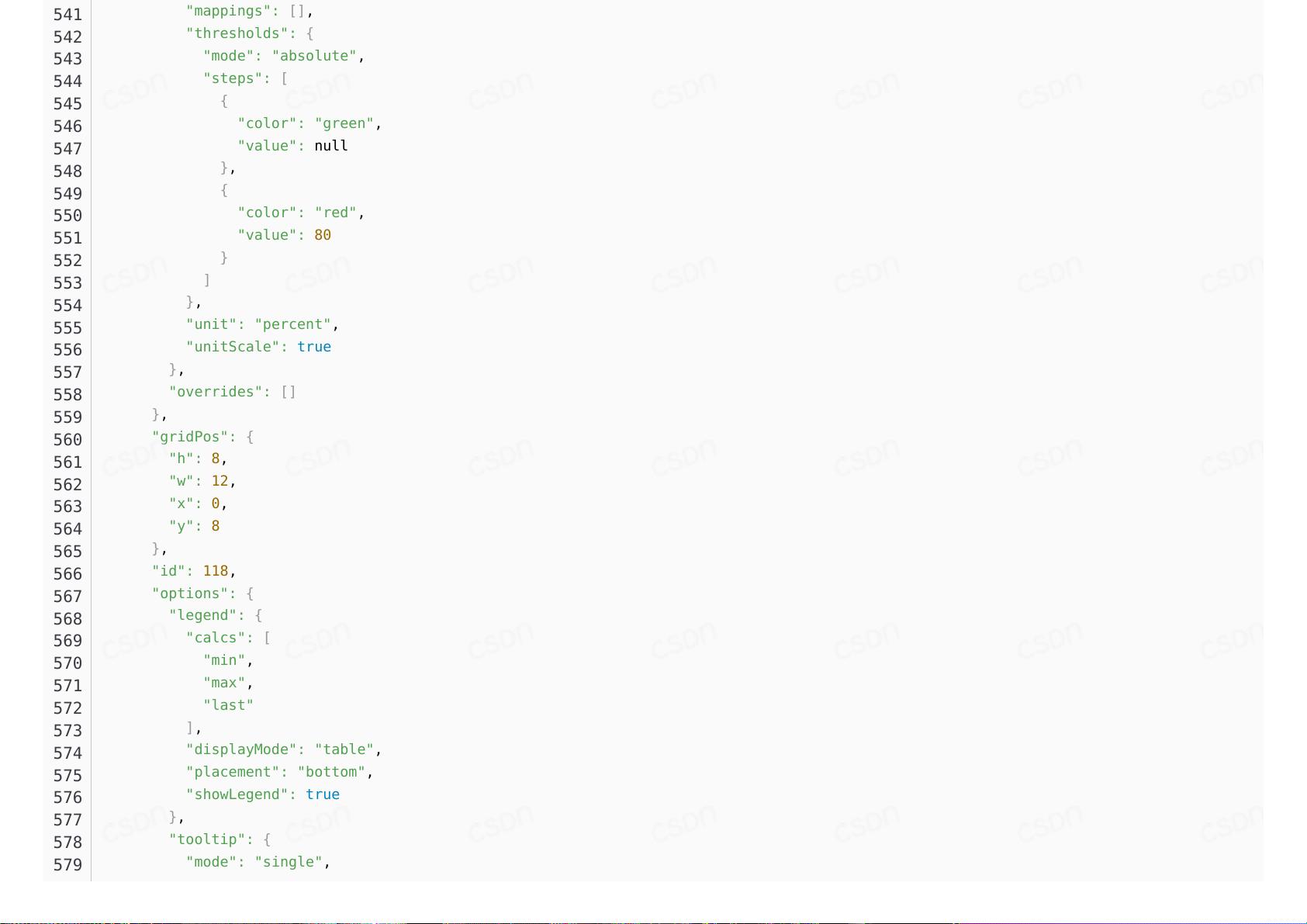Java服务自定义指标监控:Prometheus与Actuator集成指南
需积分: 0 16 浏览量
更新于2024-06-16
收藏 5MB PDF 举报
"这篇博客文章介绍了如何使用Prometheus来监控Java服务中的自定义指标,主要涉及Spring Boot Actuator和Micrometer的集成以及Prometheus的配置。"
在Java服务监控领域,Prometheus是一款流行的开源监控解决方案,它能够收集并存储各种应用的度量数据,包括自定义指标。对于Java应用,特别是基于Spring Boot的应用,我们可以利用Spring Boot Actuator和Micrometer这两个库来实现与Prometheus的集成。
首先,确保项目依赖中包含了Spring Boot Actuator。Actuator是一个强大的工具集,提供了多种监控和管理应用的端点。在`build.gradle`或`pom.xml`文件中,需要添加以下依赖:
```groovy
implementation("org.springframework.boot:spring-boot-starter-actuator")
```
或者
```xml
<dependency>
<groupId>org.springframework.boot</groupId>
<artifactId>spring-boot-starter-actuator</artifactId>
</dependency>
```
接下来,为了将指标暴露给Prometheus,我们需要引入Micrometer的Prometheus注册表:
```groovy
implementation("io.micrometer:micrometer-registry-prometheus")
```
或者
```xml
<dependency>
<groupId>io.micrometer</groupId>
<artifactId>micrometer-registry-prometheus</artifactId>
</dependency>
```
在配置文件(如`application.yml`)中,我们需要调整一些设置以使Actuator端点可访问,并启用Prometheus相关配置:
```yaml
management:
server:
port: 19080 # 指定Actuator端口
endpoints:
web:
exposure:
include: "*" # 开放所有端点,也可根据需要指定特定端点如"health", "prometheus"
request:
autotime:
enabled: true # 开启请求自动计时
health:
probes:
enabled: true # 开启健康检查
metrics:
export:
prometheus:
enabled: true # 启用Prometheus指标导出
step: 1m # 设置采样间隔为1分钟
descriptions: true # 显示指标描述
tags:
application: ${spring.application.name} # 添加应用名称标签
```
部署时,如果是在Kubernetes环境中,可以在`Deployment`文件中配置以暴露Prometheus指标:
```yaml
spec:
template:
spec:
containers:
- name: your-app
ports:
- containerPort: 8080 # 应用端口
- containerPort: 19080 # Actuator端口
livenessProbe:
httpGet:
path: /actuator/health/liveness
port: management # 使用配置的Actuator端口
readinessProbe:
httpGet:
path: /actuator/health/readiness
port: management
```
这样,Prometheus便可以通过HTTP GET请求`http://your-app-host:19080/actuator/prometheus`来抓取Java服务的自定义和默认指标了。开发者可以使用Micrometer的API在代码中创建自定义指标,并通过Actuator暴露出去,Prometheus会定期拉取这些数据进行分析和展示。
集成Prometheus和Spring Boot Actuator以及Micrometer,能够有效地监控Java服务的运行状态、性能指标,帮助开发者及时发现和解决问题,提高系统的稳定性和可靠性。
361 浏览量
329 浏览量
274 浏览量
150 浏览量
点击了解资源详情
点击了解资源详情
点击了解资源详情
点击了解资源详情
440 浏览量
ding_zk
- 粉丝: 292
- 资源: 1
最新资源
- tuto-gatsby_forestry
- C课程:来自C和自学的代码
- tl082 中文资料
- shortly-deploy
- Advanced_Tensorflow_Specialization:Coursera的DeepLearning.ai高级Tensorflow专业化课程
- 客户性格分析与客户开发
- AdobeAnalyticsTableauConnector:使用最新的Tableau Web连接器设置构建的Adobe Analytics Tableau Data连接器
- 工业互联网标识二级节点(佛山)建设及应用的实践探索.zip
- assignment1ADP3:02组
- 电子功用-多层开放式空心电感线圈
- 数字电路课程设计,电子时钟设计
- 借助转账授权加强银行代扣代付工作宣导
- 基础:为贝叶斯分析做准备的概念和技巧(假设前提)
- hacklyfe:使用 Playlyfe 的简单 HackerRank 风格演示
- notifications-js-polling-consumer:使用池的通知服务的使用者
- JS-Quiz