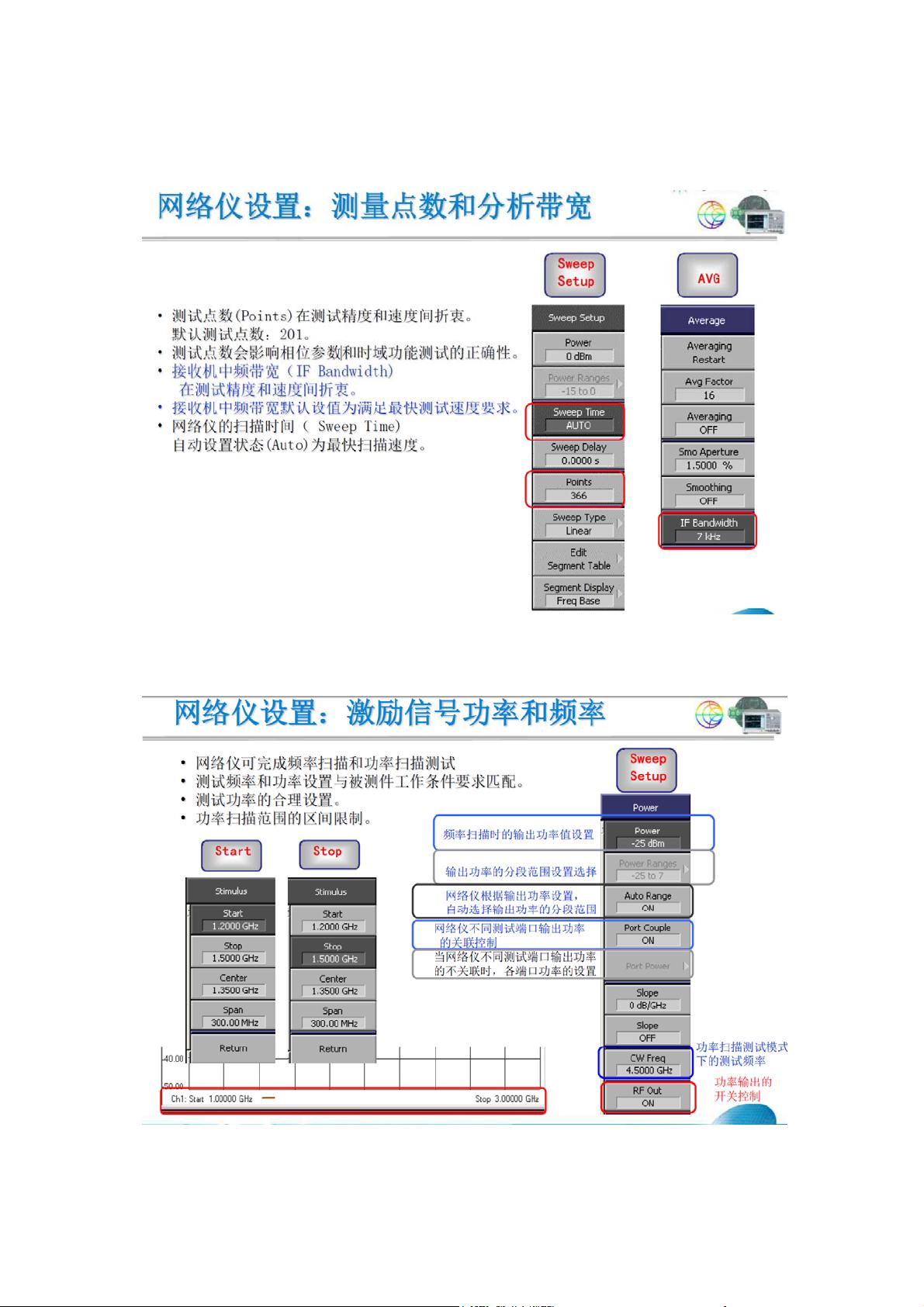"使用E5071C网络分析仪进行常规操作步骤与校准流程"
E5071C network analyzer user manual provides detailed instructions on how to calibrate and operate the network analyzer efficiently. The manual covers the following topics:
1. Calibration kit (Agilent 85033E): The calibration kit is essential for ensuring accurate measurements. It includes all the necessary components for calibrating the network analyzer.
2. Test cable (Agilent 11500E): The test cable is used to connect the network analyzer to the device under test. It is important to use a high-quality test cable to minimize signal loss and ensure reliable measurements.
3. Power on the network analyzer: Press the power button to turn on the network analyzer. Make sure to allow the instrument to warm up before taking any measurements to ensure accurate results.
4. Setting up the frequency range (1GHz-3GHz): There are two methods for setting the frequency range:
- Method 1: Set the start frequency and stop frequency manually.
- Method 2: Set the center frequency and span manually.
It is recommended to set the sweep points for higher accuracy, and set the power level to 5dBm for optimal performance.
5. Calibration process: Press the "Cal" button to initiate the calibration process. The calibration interface will guide you through the following steps:
- Click on "Calibrate"
- Select "2-Port Cal"
- Perform port calibration for reflection testing and direct response calibration for transmission testing.
Overall, the E5071C network analyzer user manual provides a comprehensive guide on how to calibrate and operate the network analyzer effectively. By following the step-by-step instructions provided in the manual, users can ensure accurate and reliable measurements for their applications. It is recommended to refer to the manual whenever in doubt or when additional assistance is needed to make the most out of the network analyzer.
2023-07-25 上传
2013-06-17 上传
2023-02-23 上传
2024-08-19 上传
171 浏览量
点击了解资源详情
T376460392
- 粉丝: 2
- 资源: 16
最新资源
- SSM Java项目:StudentInfo 数据管理与可视化分析
- pyedgar:Python库简化EDGAR数据交互与文档下载
- Node.js环境下wfdb文件解码与实时数据处理
- phpcms v2.2企业级网站管理系统发布
- 美团饿了么优惠券推广工具-uniapp源码
- 基于红外传感器的会议室实时占用率测量系统
- DenseNet-201预训练模型:图像分类的深度学习工具箱
- Java实现和弦移调工具:Transposer-java
- phpMyFAQ 2.5.1 Beta多国语言版:技术项目源码共享平台
- Python自动化源码实现便捷自动下单功能
- Android天气预报应用:查看多城市详细天气信息
- PHPTML类:简化HTML页面创建的PHP开源工具
- Biovec在蛋白质分析中的应用:预测、结构和可视化
- EfficientNet-b0深度学习工具箱模型在MATLAB中的应用
- 2024年河北省技能大赛数字化设计开发样题解析
- 笔记本USB加湿器:便携式设计解决方案