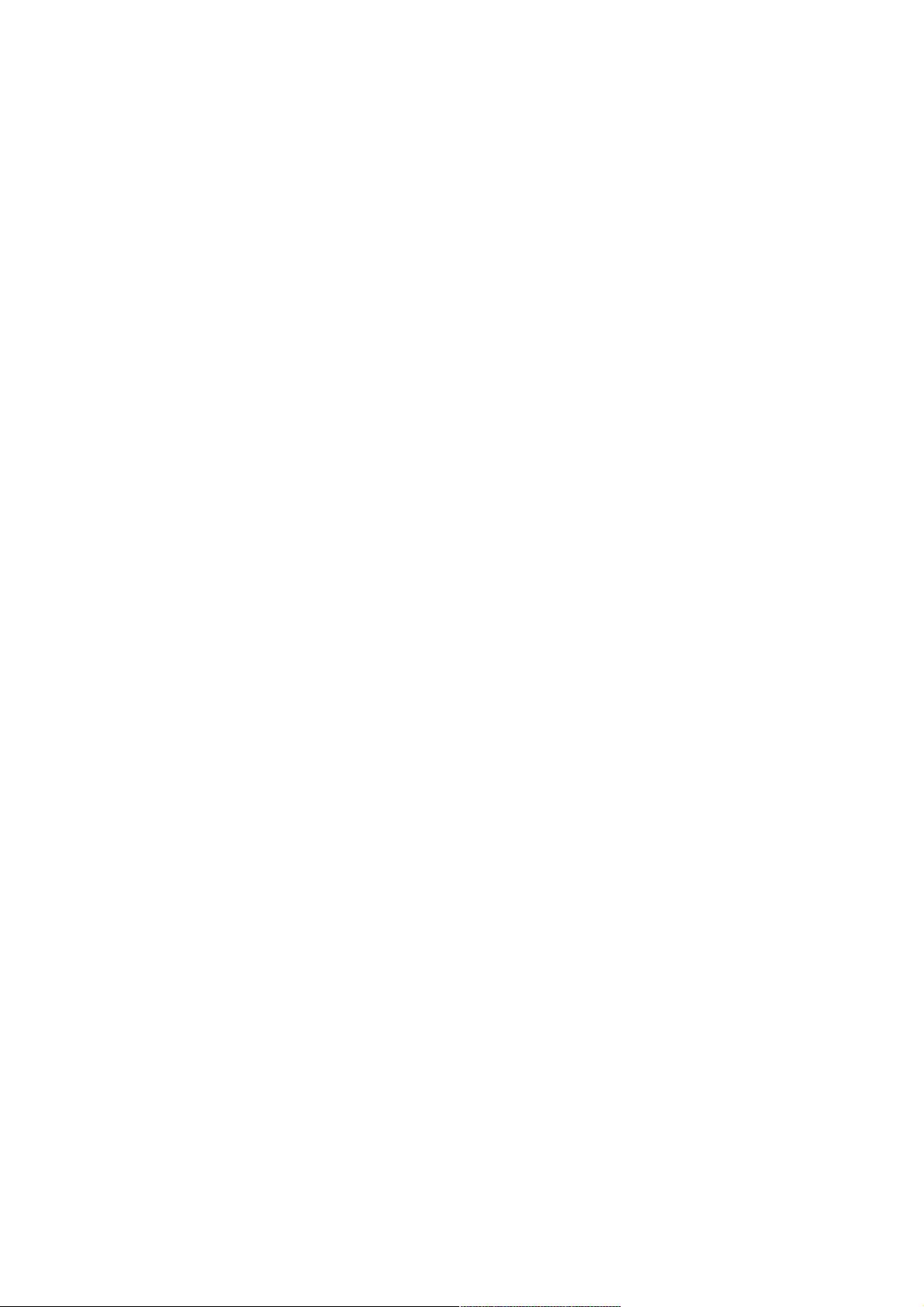Spring BootWebSocket详解:快速搭建实时通信应用
21 浏览量
更新于2024-09-03
收藏 88KB PDF 举报
"本文将详细介绍如何在Spring Boot项目中实现WebSocket功能,以构建实时的网页即时通讯应用。首先,我们将关注于在`pom.xml`文件中引入Spring Boot的WebSocket启动器,这包括添加相应的`<dependency>`标签,如`<artifactId>spring-boot-starter-websocket</artifactId>`,以便在项目中集成WebSocket支持。
完整的`pom.xml`配置示例如下:
```xml
<dependency>
<groupId>org.springframework.boot</groupId>
<artifactId>spring-boot-starter-websocket</artifactId>
</dependency>
```
这个依赖会自动包含Spring Boot WebSocket的相关库,使我们能够轻松处理WebSocket连接和消息交换。接下来,项目的基本结构和配置已经就绪,可以开始编写WebSocket相关的控制器和处理程序。
在Spring Boot中,WebSocket的实现通常涉及创建WebSocketHandler,这是处理WebSocket连接和消息的核心组件。一个简单的WebSocketHandler示例可能如下:
```java
import org.springframework.messaging.handler.annotation.MessageMapping;
import org.springframework.messaging.simp.SimpMessageSendingOperations;
import org.springframework.stereotype.Controller;
@Controller
public class ChatController {
@Autowired
private SimpMessageSendingOperations messageSendingOperations;
@MessageMapping("/chat")
public String handleChatMessage(String message) {
// 发送广播消息给所有连接的WebSocket客户端
messageSendingOperations.sendToAll("/topic/chat", message);
return "message received";
}
}
```
在这个例子中,`@MessageMapping`注解用于映射WebSocket消息到控制器方法,`SimpMessageSendingOperations`接口则提供了发送消息到特定主题或所有连接的方法。
为了启动WebSocket服务,我们需要在启动类上添加`@EnableWebSocketMessageBroker`注解,并配置消息分发策略:
```java
import org.springframework.context.annotation.Configuration;
import org.springframework.messaging.simp.config.MessageBrokerRegistry;
import org.springframework.web.socket.config.annotation.EnableWebSocketMessageBroker;
import org.springframework.web.socket.config.annotation.StompEndpointRegistry;
import org.springframework.web.socket.config.annotation.WebSocketMessageBrokerConfigurer;
@Configuration
@EnableWebSocketMessageBroker
public class WebSocketConfig implements WebSocketMessageBrokerConfigurer {
@Override
public void configureMessageBroker(MessageBrokerRegistry config) {
config.enableSimpleBroker("/topic");
config.setApplicationDestinationPrefixes("/app");
}
@Override
public void registerStompEndpoints(StompEndpointRegistry registry) {
registry.addEndpoint("/chat").withSockJS();
}
}
```
这里,`configureMessageBroker`方法配置了消息代理和主题空间,`registerStompEndpoints`用于注册WebSocket端点,`withSockJS()`提供跨浏览器兼容性。
最后,确保在前端使用JavaScript库(如`sockjs-client`和`stomp.js`)来建立WebSocket连接并发送和接收消息。通过这些步骤,一个基本的Spring Boot WebSocket实时通讯应用就可以运行起来,大大提高了用户体验和服务器性能。
总结来说,Spring Boot为WebSocket开发提供了便捷的整合方案,通过引入相关的依赖,配置WebSocket处理器,以及前端的适当交互,我们可以快速构建高效实时的Web应用。"
4683 浏览量
348 浏览量
533 浏览量
105 浏览量
点击了解资源详情
713 浏览量
点击了解资源详情
weixin_38593723
- 粉丝: 5
最新资源
- Python+Flask搭建手写数字识别系统
- Java编程技巧分享:深入理解和应用
- 光伏面板系统:劳动教养计划的规则解析
- 扎钞机纸币托板设计装置核心文档
- 全面解读HART技术:从原理到无线应用
- Java转smali工具新版本:学习与反编译
- emfforms-website的构建与部署教程
- Mac上高清强大的播放器——MPlayerX
- 图网络表示学习神器metapath2vec源码发布
- Linux环境下源码工具syntaxhighlighter使用指南
- 拖拉机纸基摩擦片设计装置的行业文档解读
- 猫狗分类识别技术详解与Python实践
- React-Native WebView在Android上的图片选择与拍照功能实现
- Flutter API电影应用入门指南
- 西北工业大学noj编程题C语言答案分享
- 基于Web的教学管理系统设计与实现