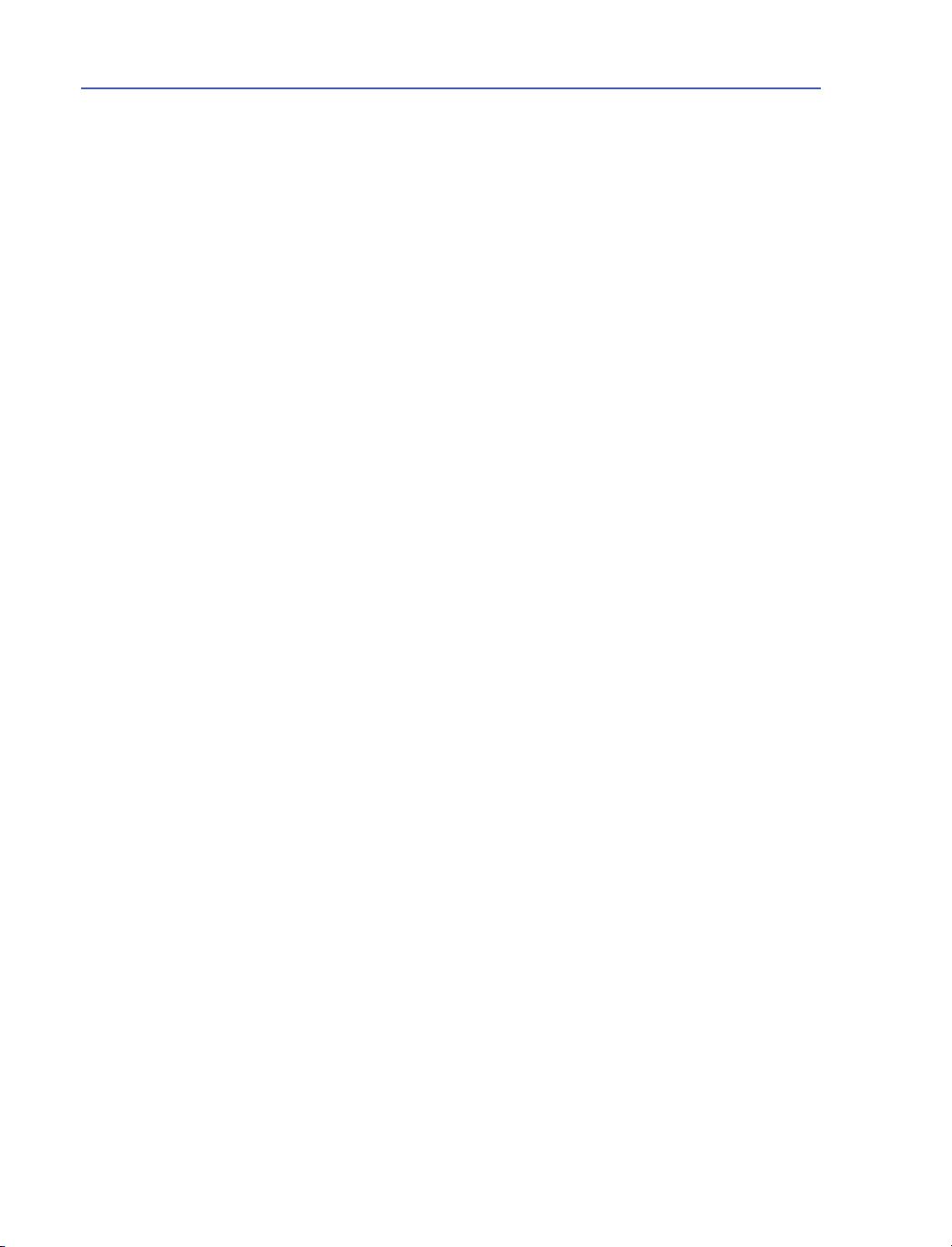4 Welcome
1.1 User Guide Organization
This software guide is divided into three parts, each of which is further divided into several stand-
alone chapters. Part I is a general introduction to VTK, including—in the next chapter—a description
of how to install the Visualization Toolkit on your computer. This includes installing pre-compiled
libraries and executables or compiling the software from the source code. Part I also introduces basic
system concepts including an overview of the system architecture as well as a description of building
applications in the C++, Tcl, Java, and Python programming languages. In some ways Part II is the
heart of User’s Guide, since dozens of examples are used to illustrate important system features. Part
III is for the advanced VTK user. If you are a developer, Part III explains how to create your own
classes, extend the system, and interface to various windowing and GUI systems. Chapter 19 contains
simplified object diagrams that provide an overview of the relationship of VTK objects, a summary
list of filters, and a description of VTK file formats for reading and writing your own data. Finally, the
index is a handy tool for random access into the User’s Guide.
1.2 How to Learn VTK
There are two broad categories of VTK users. First are class developers, who create classes in C++.
Second, application developers use the C++ class library to build turn-key applications. Class devel-
opers must be proficient in C++, and if you are extending or modifying VTK, you must also be famil-
iar with VTK’s internal structures and design (material covered in Part III). Application developers
may or may not use C++, since the compiled C++ class library has been “wrapped” with the inter-
preted languages Tcl, Python, Visual Basic, and Java. However, as an application developer you must
know something about the external interface to the VTK objects, and the relationships between them.
The key to learning how to use VTK is to become familiar with its palette of objects and the
ways of combining them. If you are a new Visualization Toolkit user, begin by installing the software.
If you are a class developer, you’ll want to download the source code and then compile it. Application
developers may only need the precompiled binaries and executables. We recommend that you learn
the system by studying the examples (if you are an application developer) and then studying the
source code (if you are a class developer). Start by reading Chapter 3, which provides an overview of
some of the key concepts in the system, and then review the examples in Part II. You may also wish to
run the dozens of examples distributed with the source code found in the directory
VTK/Examples.
(Please see the file
VTK/Examples/README.txt for a description of the examples contained in the
various subdirectories.) There are also several hundred tests found in the source distribution such as
those found in
VTK/Graphics/Testing/Tcl and VTK/Graphics/Testing/Cxx, most of which
are undocumented testing scripts. However, they may be useful to see how classes are used together
in VTK.
1.3 Software Organization
The following sections describe the directory contents, summarize the software functionality in each
directory, and locate the documentation and data.