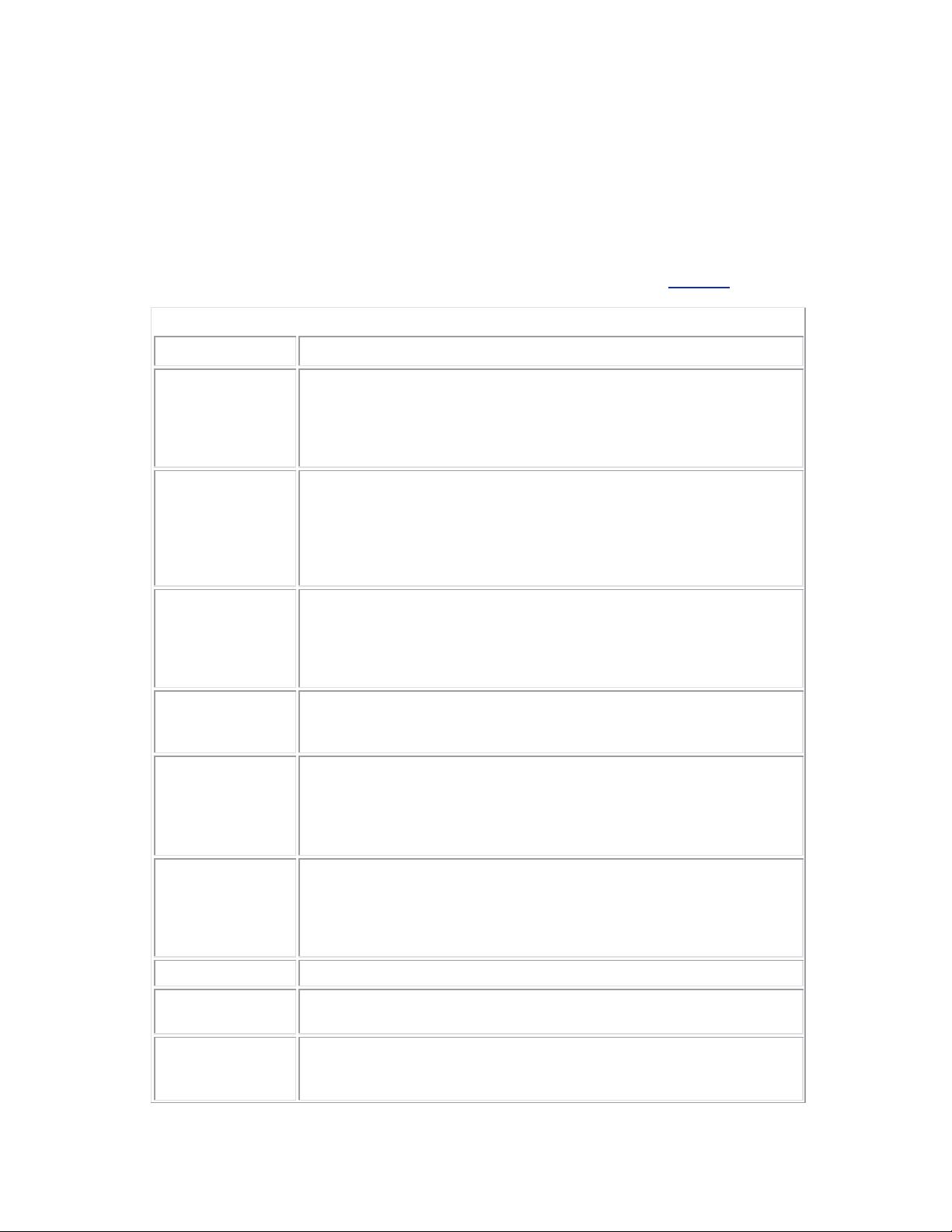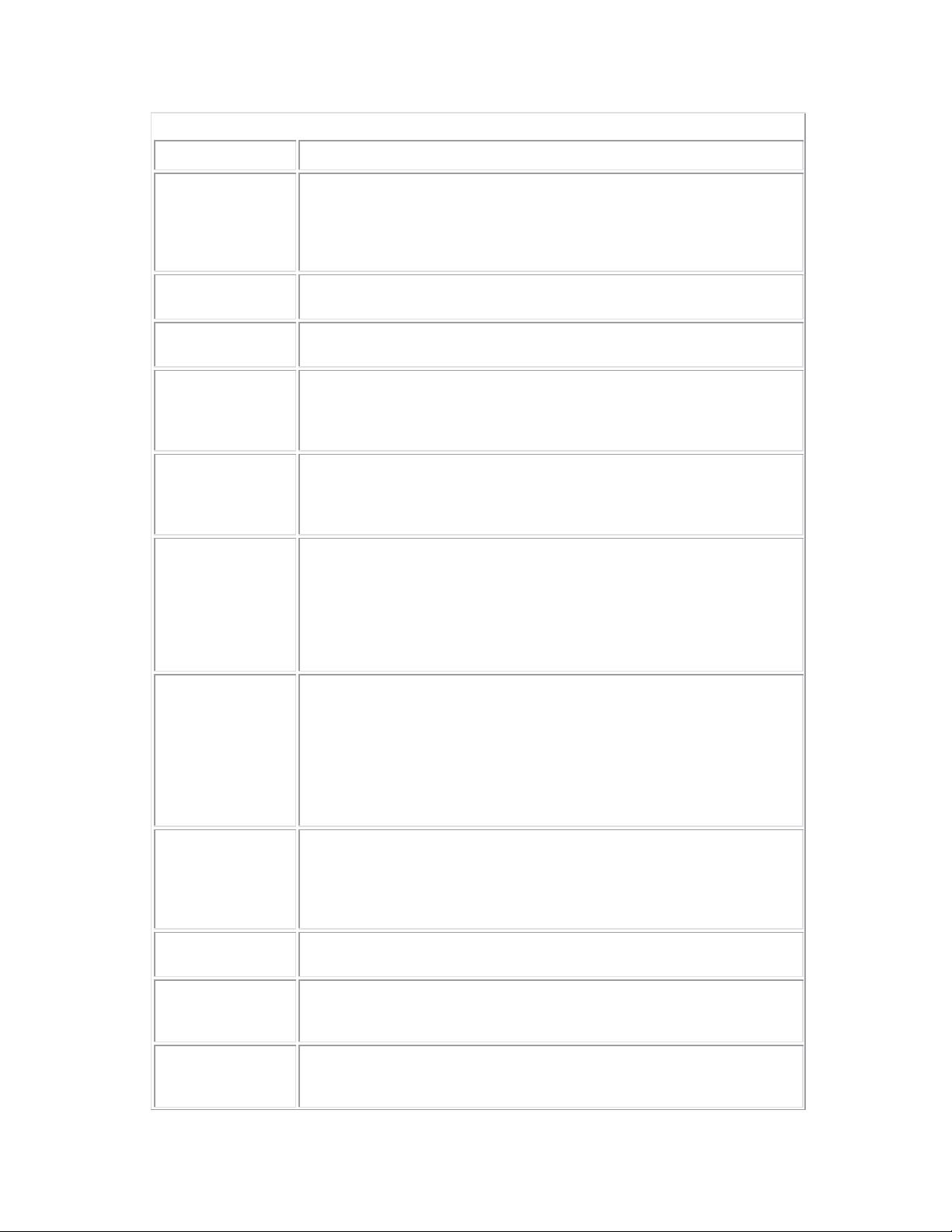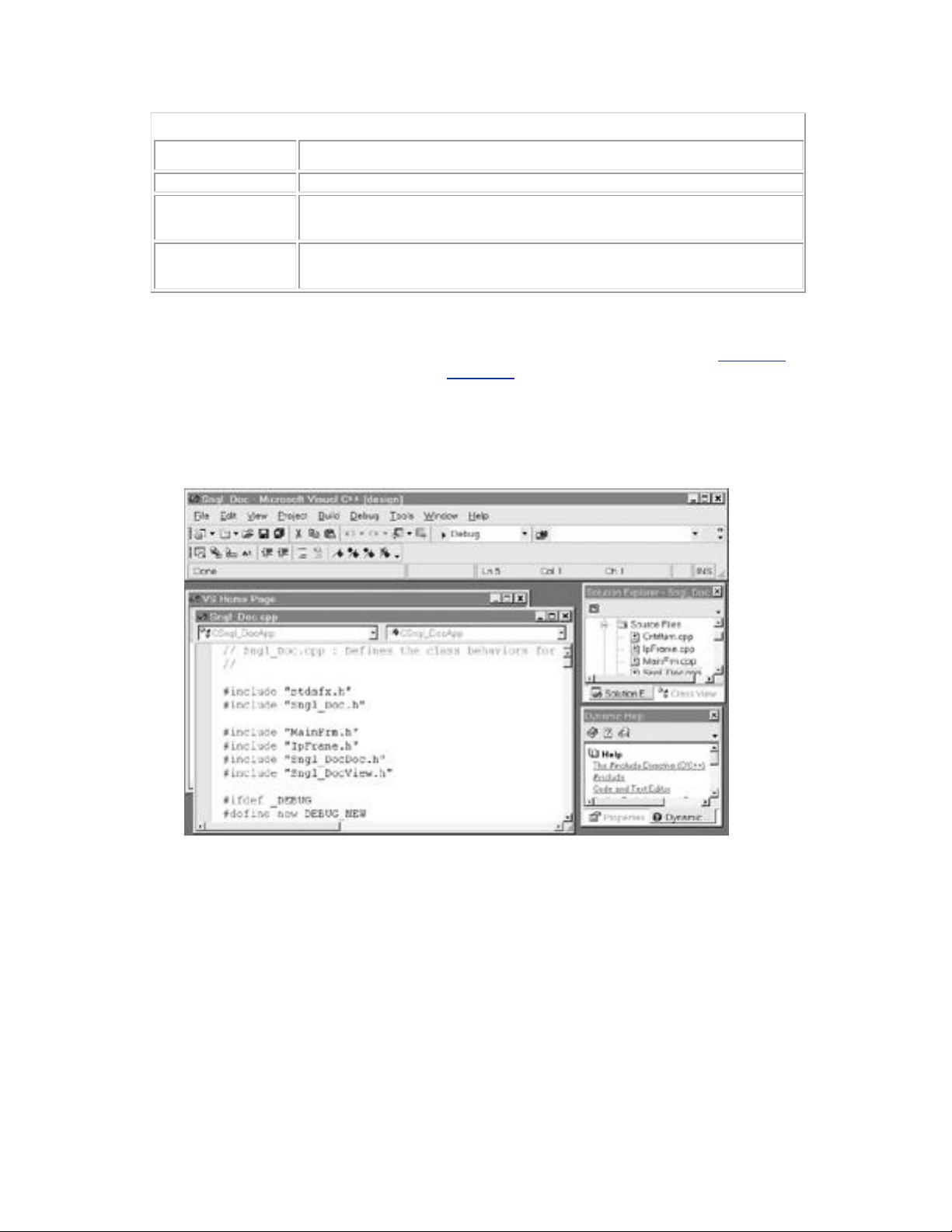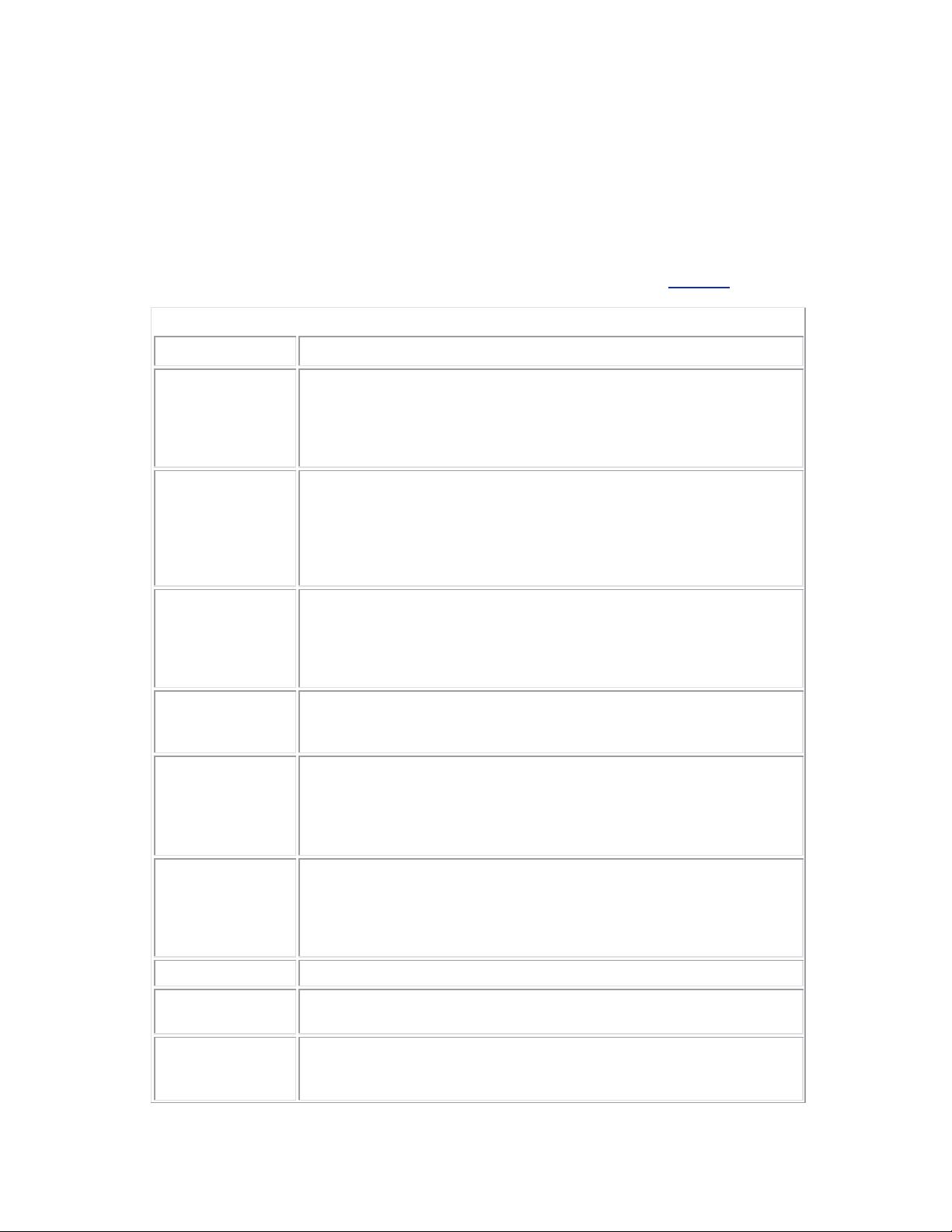
DevEnv [<Solution File> | <Project File> | <Code File>] [<Switches>]
Microsoft designed DevEnv to work with large enterprise applications. As a result, you’ll find
a new term called the solution file. A solution file has a .SLN extension and contains all of
the information required to construct an enterprise-level application environment. A solution
consists of one or more projects. Each project defines the requirements for a single
application element, such as a component. As with previous versions of Visual C++, a
solution can contain just one project that may execute by itself outside of the normal
enterprise environment. Finally, you can also work with individual code files. As usual, if you
type DevEnv /? at the command line, you’ll see a list of available switches. Table 1-1 shows
the command line switches and their meanings.
Table 1-1: DevEnv Command Line Switches
Switch Description
/? Displays help for the DevEnv program. This includes usage
instructions and a list of command line switches. It doesn't include full
information on how to use the switch. For example, it doesn't say
which switches you need to use together or the arguments you must
supply with the switch.
/build Builds a solution; has the same effect as using the Build | Build
command within the IDE. You must provide a solution filename and a
configuration name. The valid configuration names depend on the
type of project. For example, you might use “Debug” as the
configuration name. You may optionally use the /project and
/projconfig switches with this switch.
/clean Removes the intermediary and output directories. You must provide a
solution filename and a configuration name. The valid configuration
names depend on the type of project. For example, you might use
“Debug” as the configuration name. You may optionally use the
/project and /projconfig switches with this switch.
/command Executes a command after the Visual Studio IDE starts. These
commands must fall within the range of predefined IDE commands or
custom macros you've created.
/debugexe Launches the debugger, loads an executable, and applies optional
switches to modify executable behavior. You must provide the name
of an executable to debug. The Visual Studio IDE ignores any
switches provided after this switch and applies them to the
executable you want to debug.
/deploy Deploys an application after a rebuild. You must provide a solution
filename and a configuration name. The valid configuration names
depend on the type of project. For example, you might use “Debug”
as the configuration name. You may optionally use the /project and
/projconfig switches with this switch.
/fn Use the specified font within the Visual Studio IDE.
/fs Use the specified font size within the Visual Studio IDE. The font size
is specified in points.
/LCID or /l Loads resource strings in the specified locale within the Visual Studio
IDE. You must provide a valid locale identifier number. For example,
specifying 1033 would load the English language resource strings.