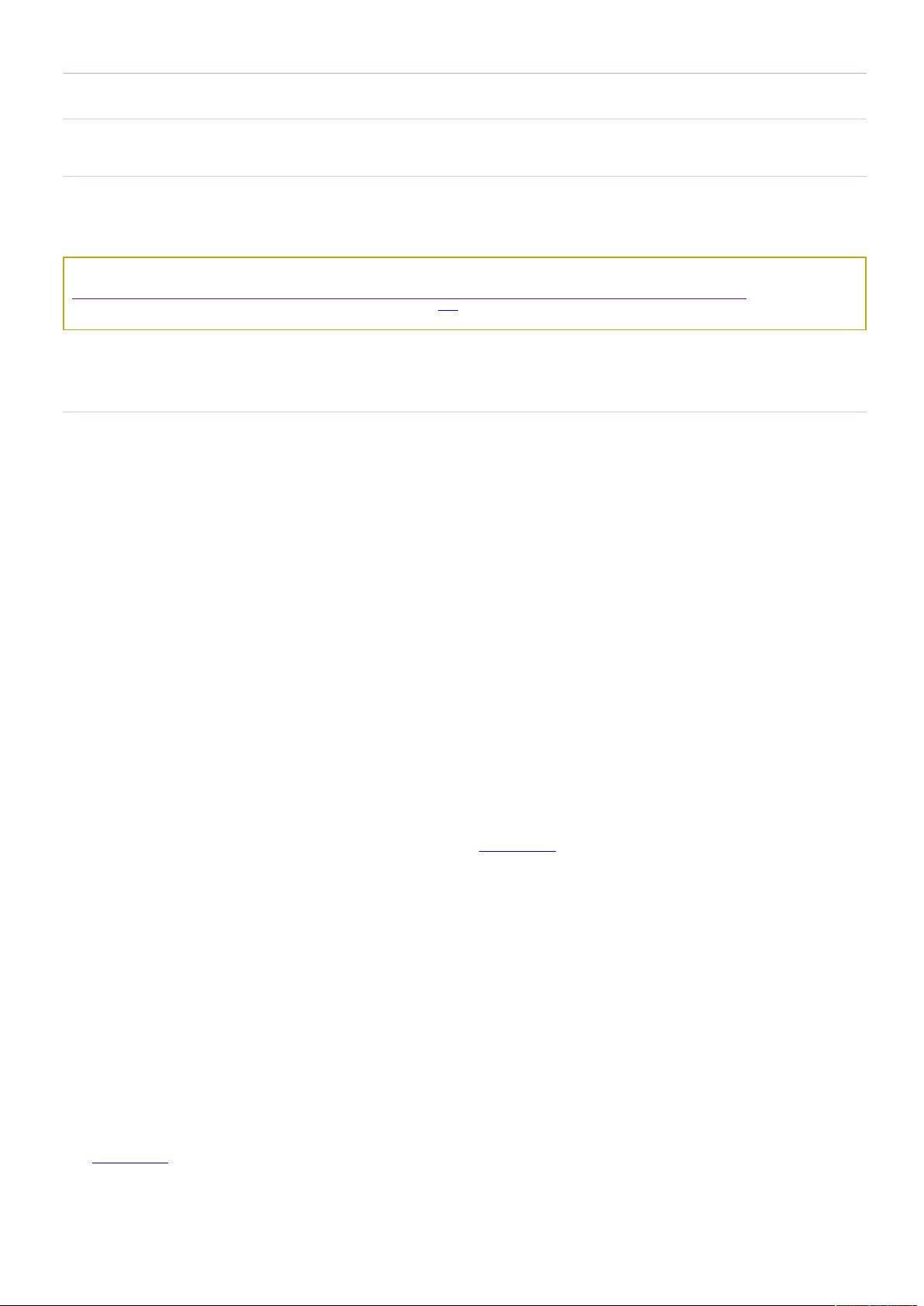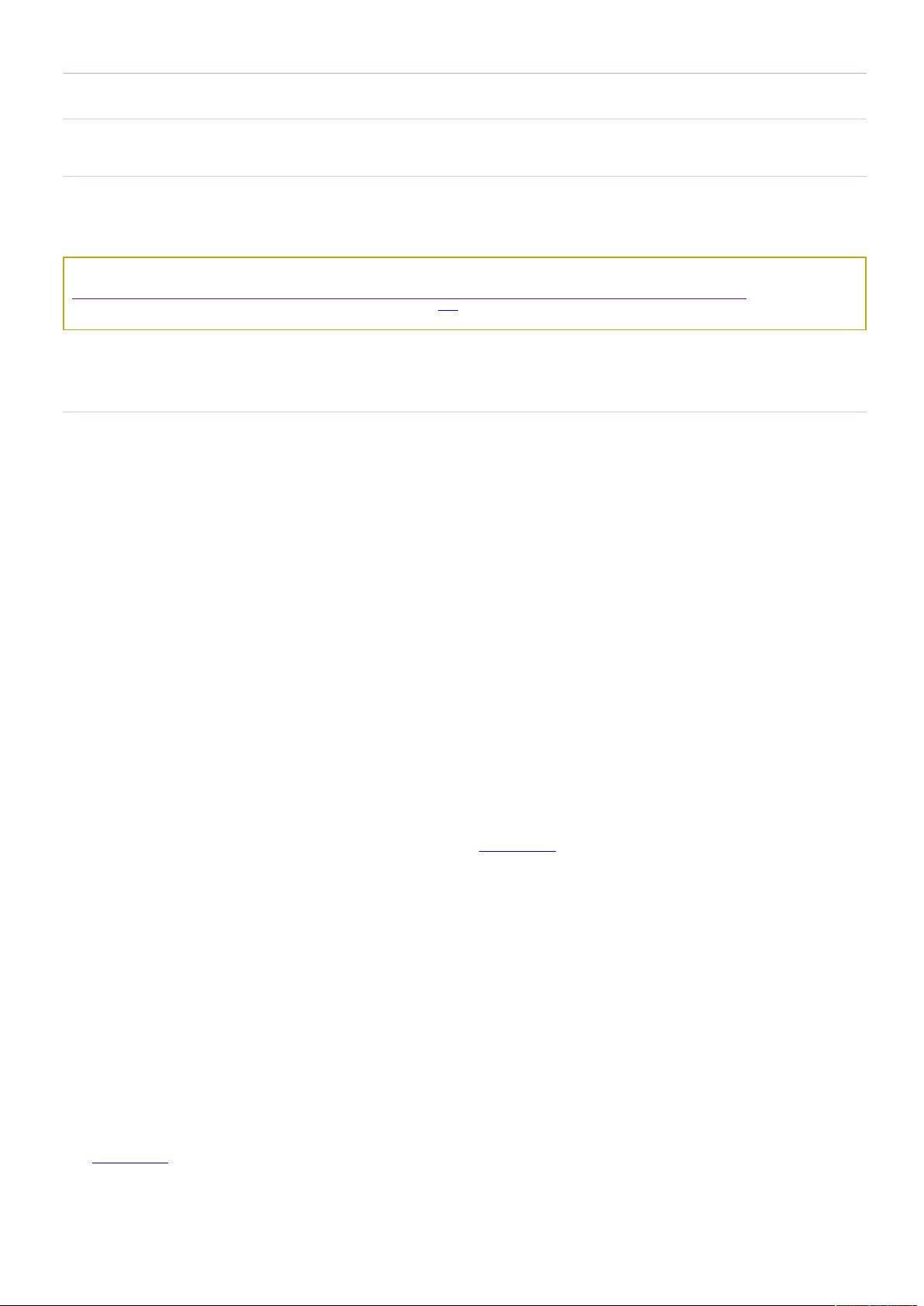
How to Relink Oracle Database Software on UNIX [ID 131321.1]
修改时间: 2012-10-18 类型: HOWTO 状态: PUBLISHED 优先级: 1
Applies to:
Oracle Server - Enterprise Edition - Version 7.3.2.0 and later
Information in this document applies to any platform.
Goal
PURPOSE
-------
Provide relinking instructions for Oracle Database software on UNIX platforms.
Ask Questions, Get Help, And Share Your Experiences With This Article
Would you like to explore this topic further with other Oracle Customers, Oracle Employees, and Industry Experts?
Click here to join the discussion where you can ask questions, get help from others, and share your experiences with this specific article.
Discover discussions about other articles and helpful subjects by clicking here to access the main
My Oracle Support Community
page for Database
Install/Upgrade.
SCOPE & APPLICATION
-------------------
Anyone who maintains Oracle RDBMS software on a UNIX platform.
Fix
Relinking Oracle
================
Background:
Applications for UNIX are generally not distributed as complete executables.
Oracle, like many application vendors who create products for UNIX, distribute
individual object files, library archives of object files, and some source
files which then get "relinked" at the operating system level during
installation to create usable executables. This guarantees a reliable
integration with functions provided by the OS system libraries.
Relinking occurs automatically under these circumstances:
- An Oracle product has been installed with an Oracle provided installer.
- An Oracle patch set has been applied via an Oracle provided installer.
The following information has been added to the 'Certify' section of MyOracleSupport:
General Notes For Oracle Database - Enterprise Edition:
O/S Information:
The vendors guarantee operating system binary compatibility; therefore, no
reinstall or relink of the Oracle software is required when upgrading these
operating systems unless specifically stated otherwise.
Relinking Oracle manually is suggested under the following circumstances
(even though the OS vendor may not require it):
- An OS upgrade has occurred.
- A change has been made to the OS system libraries. This can occur during
the application of an OS patch.
- A new install failed during the relinking phase.
- Individual Oracle executables core dump during initial startup.
- An individual Oracle patch has been applied (however, explicit relink
instructions are usually either included in the README or integrated into
the patch install script)
ATTENTION:
This note should not be used for 11GR2 GI/ASM home's (GI: Grid Infrastructure).
You should rather refer to clusterware admin guide and/or How to Check Whether
Oracle Binary/Instance is RAC Enabled and Relink Oracle Binary in RAC (Note:284785.1)
Customers who want to (or have been advised to) manually relink should follow
the procedure below.
[Step 1] Log into the UNIX system as the Oracle software owner:
==============================================================================
Typically this is the user 'oracle'.
[STEP 2] Verify that your $ORACLE_HOME is set correctly:
===============================================================================
For all Oracle Versions and Platforms, perform this basic environment check
first:
% cd $ORACLE_HOME
% pwd
Doing this will ensure that $ORACLE_HOME is set correctly in your current environment.
[Step 3] Verify and/or Configure the UNIX Environment for proper relinking:
===============================================================================
For all Oracle Versions and UNIX Platforms:
The Platform specific environment variables LIBPATH, LD_LIBRARY_PATH, &
SHLIB_PATH typically are already set to include system library locations like
'/usr/lib'. In most cases, you need only check what they are set to first,
then add the $ORACLE_HOME/lib directory to them where appropriate.
i.e.: % setenv LD_LIBRARY_PATH ${ORACLE_HOME}/lib:${LD_LIBRARY_PATH}
(see note:131207.1 How to Set UNIX Environment Variables for help with
setting UNIX environment variables)
If on AIX with:
--------------
NOTE: Before relinking, after stopping all required processes, issue the
following as root to detach all files from memory that are not attached
文档 https://support.oracle.com/epmos/faces/ui/km/DocumentDis...
第1页 共5页 2013-6-27 8:38