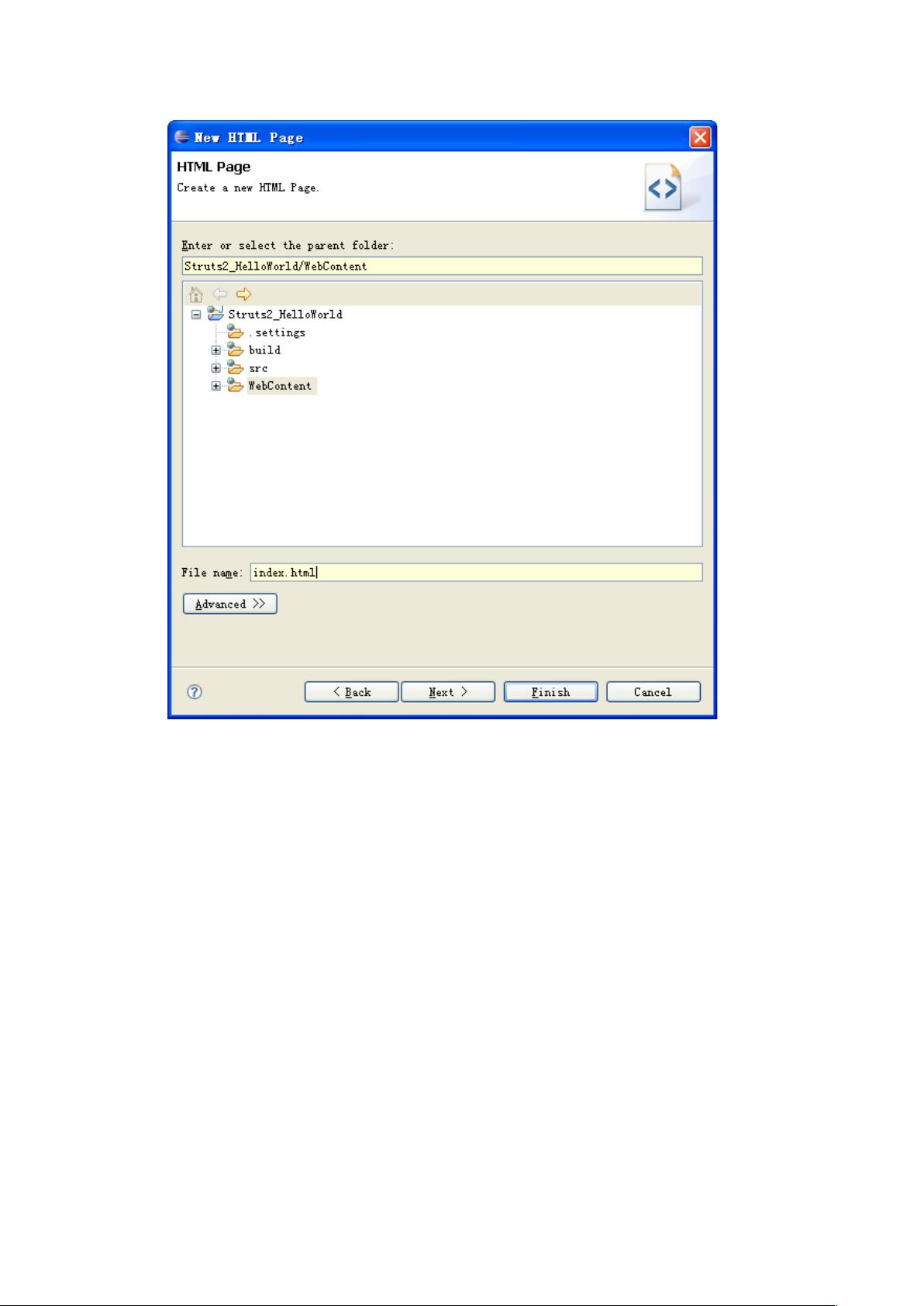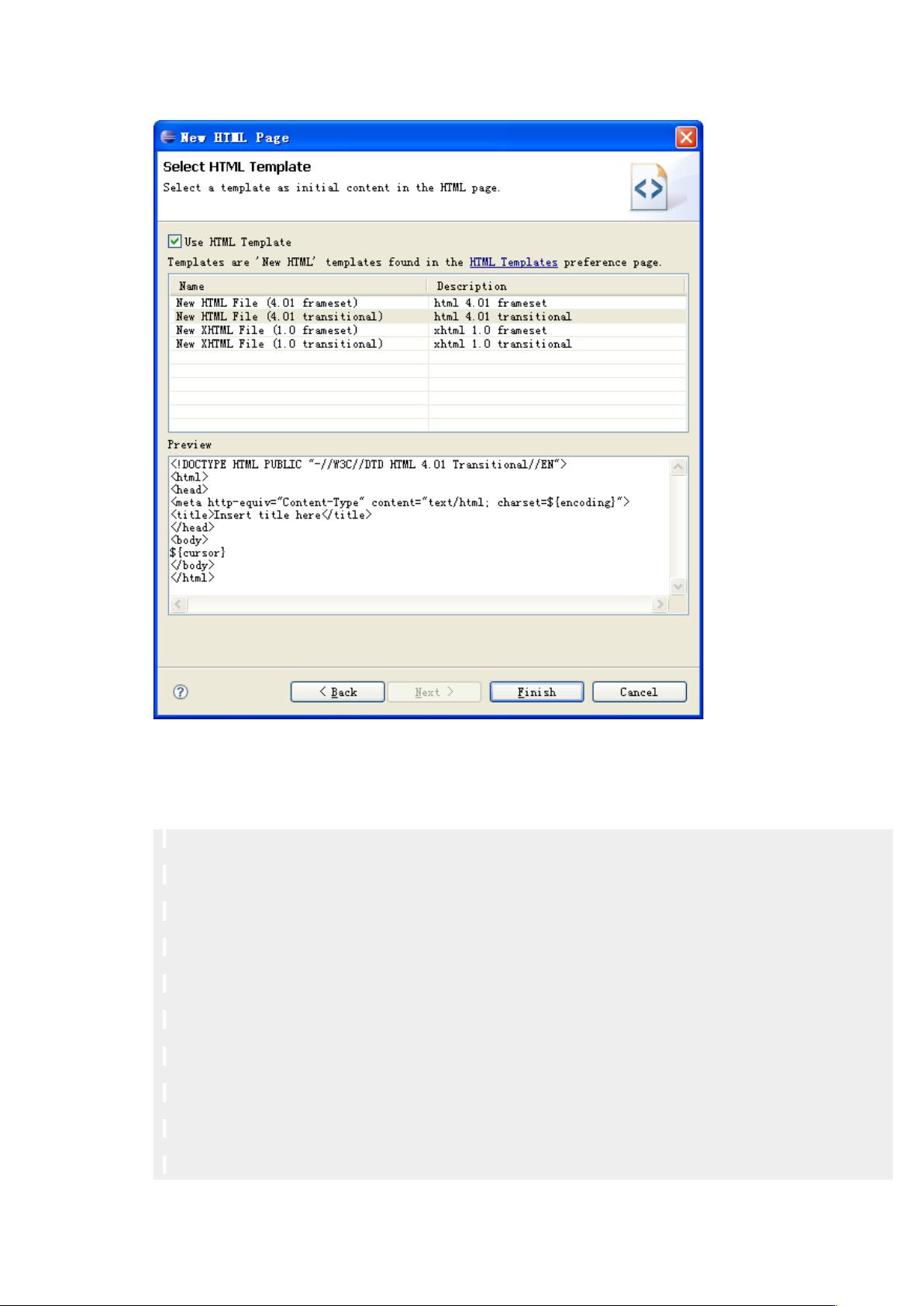Struts2.0入门指南:从配置到HelloWorld
下载需积分: 3 | DOC格式 | 2.67MB |
更新于2024-07-31
| 120 浏览量 | 举报
"struts2基本配置使用手册,适合新手学习,涵盖了Struts2.0的环境搭建、配置和基础应用。"
Struts2是Java Web开发中的一个热门MVC框架,它是在Struts1的基础上发展起来的,针对Struts1的一些不足进行了改进,如减少了代码量、增强了可测试性等。Struts2提供了更加灵活和强大的功能,包括使用MVC2模型、丰富的标签库和开源特性。
在开始使用Struts2之前,首先需要进行环境搭建。这个过程包括以下几个步骤:
1. 下载Struts2框架:从Apache官方网站获取Struts2的最新版本,这通常包含了一套完整的jar包,用于支持框架的运行。
2. 创建Web工程:在Eclipse中新建一个Dynamic Web Project,按照提示设置项目名称和选择服务器环境,例如Apache Tomcat v5.5。
3. 添加Struts2依赖:将Struts2的lib目录下的所有jar文件复制到工程的WebContent/WEB-INF/lib目录下,并确保这些jar包被添加到项目的构建路径中,以便于编译和运行。
4. 配置web.xml:这是Struts2应用的关键步骤。需要修改web.xml文件,引入Struts2的核心过滤器,配置Struts2的前端控制器。例如,添加以下代码:
```xml
<filter>
<filter-name>struts2</filter-name>
<filter-class>org.apache.struts2.dispatcher.ng.filter.StrutsPrepareAndExecuteFilter</filter-class>
</filter>
<filter-mapping>
<filter-name>struts2</filter-name>
<url-pattern>/*</url-pattern>
</filter-mapping>
```
这样,所有进入应用的请求都将通过Struts2的过滤器处理。
5. 创建Action类:Struts2的核心是Action类,它是业务逻辑的载体。你需要创建一个Action类,继承自Struts2提供的基类,例如`ActionSupport`,并实现相应的方法。
6. 编写配置文件:Struts2使用XML配置文件(通常命名为struts.xml)来定义Action及其结果页面、参数映射等。例如:
```xml
<package name="hello" namespace="/" extends="struts-default">
<action name="hello" class="com.example.HelloWorldAction">
<result name="success">/HelloWorld.jsp</result>
</action>
</package>
```
在这个例子中,`hello`是Action的名称,`com.example.HelloWorldAction`是对应的Action类,`success`是操作成功后的跳转结果,指向`HelloWorld.jsp`页面。
7. 创建视图:最后,编写JSP页面作为视图层,展示Action执行后返回的数据。
通过以上步骤,你就完成了Struts2的基础配置,可以运行并测试你的第一个Struts2应用程序。在实践中,Struts2还提供了拦截器(Interceptor)、插件(Plug-in)等功能,以及OGNL表达式语言,使得应用程序的开发更加便捷和模块化。对于开发者来说,理解并熟练掌握Struts2的配置和使用,是提升开发效率和代码质量的重要途径。
相关推荐







岁月IT
- 粉丝: 8
- 资源: 22
最新资源
- playn-swt-java-1.8.zip
- smartdove:SMARTDOVE PHPLaravel SDK
- 易语言外形框模仿进度条
- 功能强大的万年历源码 v1.0
- Craftassist:Minecraft中的虚拟助手机器人
- RYUTO:龙人
- My-Personal-Pertfolio-Project
- Disk2vhd安装包
- 7yuvrj.rar
- uploadfiles-maven-plugin-1.0.1.zip
- HDP-GPL-3.1.4.0-centos7-gpl.tar.gz
- 222个科技、数字产品相关图标 .fig素材下载
- aws-k8s-provision:轻松地在AWS上部署kubernetes
- microbium-app:吸引新世界
- 直流电机原理动画.zip
- ApkToolkit.zip