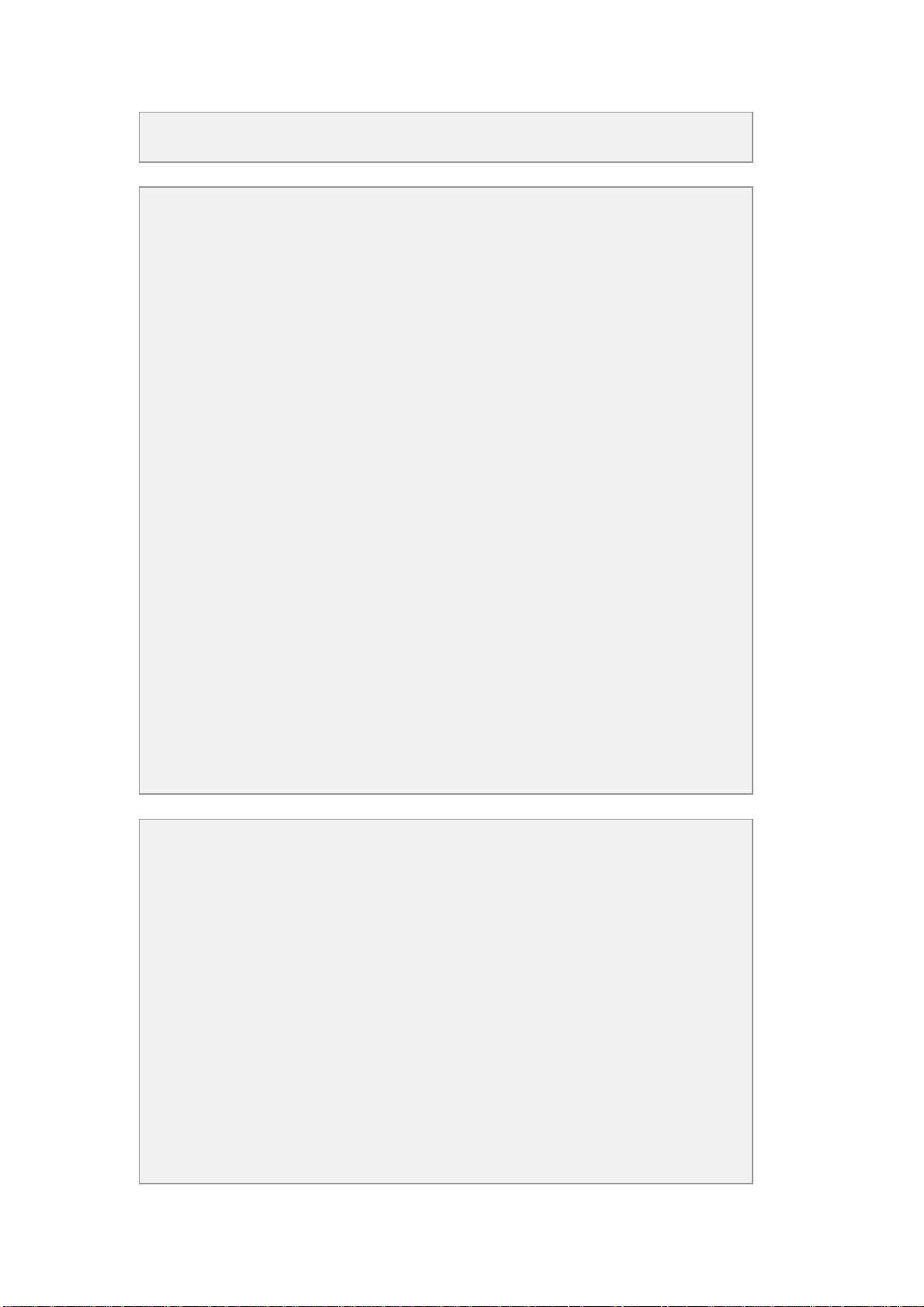U-boot命令详解及烧写mini2440指南
需积分: 46 45 浏览量
更新于2024-07-26
收藏 121KB PDF 举报
Uboot 详细命令
Uboot 是一个开源的 Bootloader,广泛应用于嵌入式系统中。为了开发和移植 Uboot,首先需要对 Uboot 有一定的了解,起码要会使用。因此,熟悉 Uboot 的使用以及如何将 Uboot 烧入 mini2440 是非常必要的。
Uboot 的使用可以分为多个方面,包括获取帮助、环境变量、串口传输命令、网络命令、NandFlash 操作指令、内存/寄存器操作指令、NorFlash 指令、USB 操作指令、SD 卡(MMC)指令、FAT 文件系统指令、系统引导指令、EEPROM 读写指令、设置和读取 RTC 指令、脚本运行指令、系统重启指令等。
首先,获取帮助命令可以通过输入 `help` 或 `?` 获取 Uboot 的帮助信息。环境变量是 Uboot 中的一个重要概念,环境变量可以通过 `printenv` 命令来显示当前的环境变量,通过 `setenv` 命令来设置环境变量。
串口传输命令可以通过 `load` 命令来加载串口传输的数据,例如 `load 0x10000000 0x100 0x100` 将从串口加载 0x100 字节的数据到地址 0x10000000 处。网络命令可以通过 `dhcp` 命令来获取 IP 地址,例如 `dhcp` 将获取当前的 IP 地址。
NandFlash 操作指令可以通过 `nand` 命令来操作 NandFlash,例如 `nand erase 0 0x100000` 将擦除 NandFlash 的前 0x100000 字节。内存/寄存器操作指令可以通过 `md` 命令来显示内存的内容,例如 `md 0x10000000 0x100` 将显示从地址 0x10000000 处的 0x100 字节的内容。
NorFlash 指令可以通过 `flash` 命令来操作 NorFlash,例如 `flash erase 0 0x100000` 将擦除 NorFlash 的前 0x100000 字节。USB 操作指令可以通过 `usb` 命令来操作 USB 设备,例如 `usb start` 将启动 USB 设备。
SD 卡(MMC)指令可以通过 `mmc` 命令来操作 SD 卡,例如 `mmc init` 将初始化 SD 卡。FAT 文件系统指令可以通过 `fat` 命令来操作 FAT 文件系统,例如 `fat ls` 将显示当前目录下的文件列表。
系统引导指令可以通过 `boot` 命令来引导系统,例如 `boot` 将引导当前的系统。EEPROM 读写指令可以通过 `eeprom` 命令来操作 EEPROM,例如 `eeprom write 0x10000000 0x100` 将写入 0x100 字节的数据到 EEPROM 的 0x10000000 处。
设置和读取 RTC 指令可以通过 `rtc` 命令来操作 RTC,例如 `rtc set 2019-01-01 00:00:00` 将设置 RTC 的时间为 2019-01-01 00:00:00。脚本运行指令可以通过 `source` 命令来运行脚本,例如 `source script.txt` 将运行 script.txt 脚本。系统重启指令可以通过 `reset` 命令来重启系统,例如 `reset` 将重启当前的系统。
在将 Uboot 烧入 mini2440 之前,需要先下载 Uboot 的 bin 文件,然后使用 OpenJTAG 或板上已有的 bootloader 烧写到 mini2440 的 NAND 或 NOR Flash 中。
2009-04-26 上传
173 浏览量
2023-06-12 上传
2016-01-19 上传
2012-01-21 上传
2014-06-16 上传
2014-02-12 上传
龙川魂
- 粉丝: 45
- 资源: 29
最新资源
- 前端协作项目:发布猜图游戏功能与待修复事项
- Spring框架REST服务开发实践指南
- ALU课设实现基础与高级运算功能
- 深入了解STK:C++音频信号处理综合工具套件
- 华中科技大学电信学院软件无线电实验资料汇总
- CGSN数据解析与集成验证工具集:Python和Shell脚本
- Java实现的远程视频会议系统开发教程
- Change-OEM: 用Java修改Windows OEM信息与Logo
- cmnd:文本到远程API的桥接平台开发
- 解决BIOS刷写错误28:PRR.exe的应用与效果
- 深度学习对抗攻击库:adversarial_robustness_toolbox 1.10.0
- Win7系统CP2102驱动下载与安装指南
- 深入理解Java中的函数式编程技巧
- GY-906 MLX90614ESF传感器模块温度采集应用资料
- Adversarial Robustness Toolbox 1.15.1 工具包安装教程
- GNU Radio的供应商中立SDR开发包:gr-sdr介绍