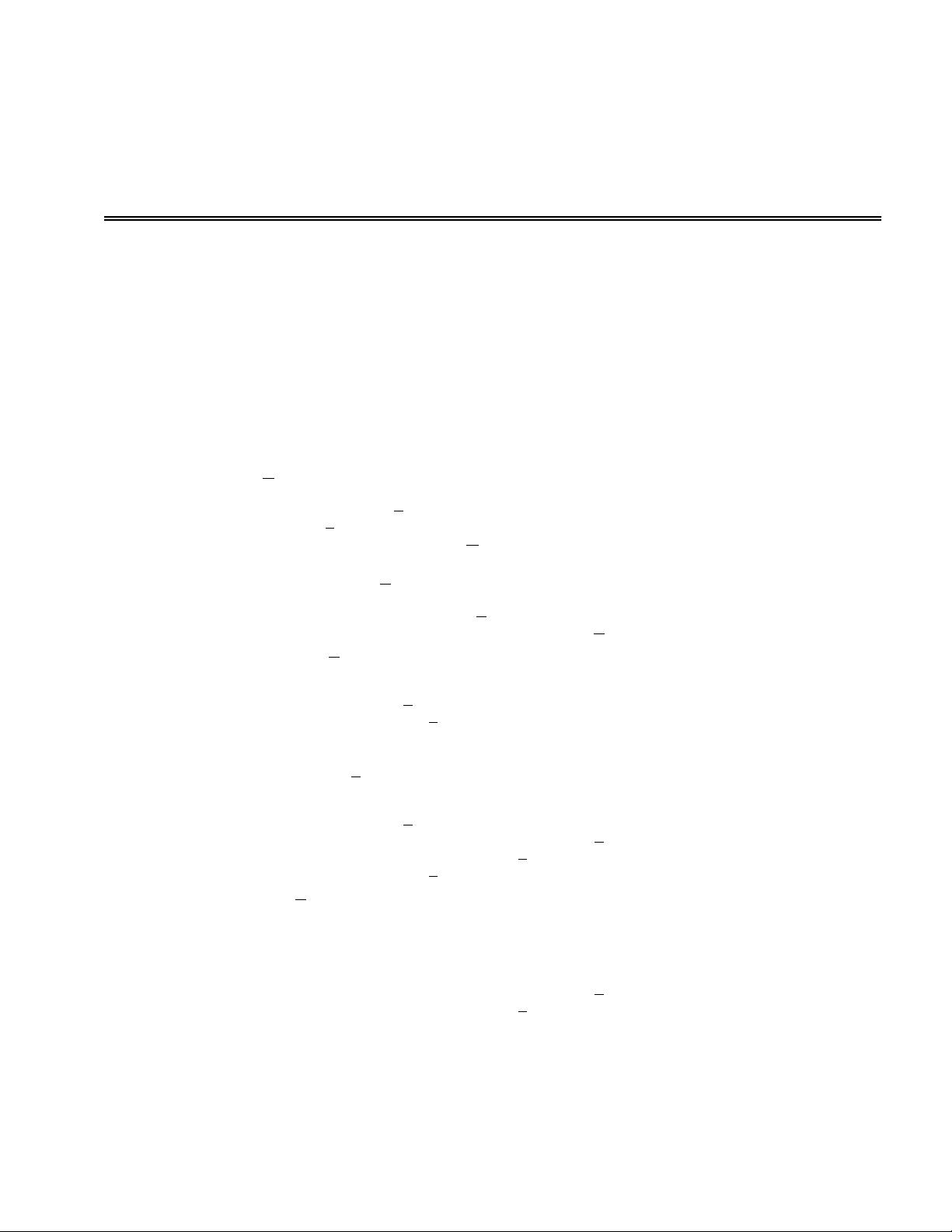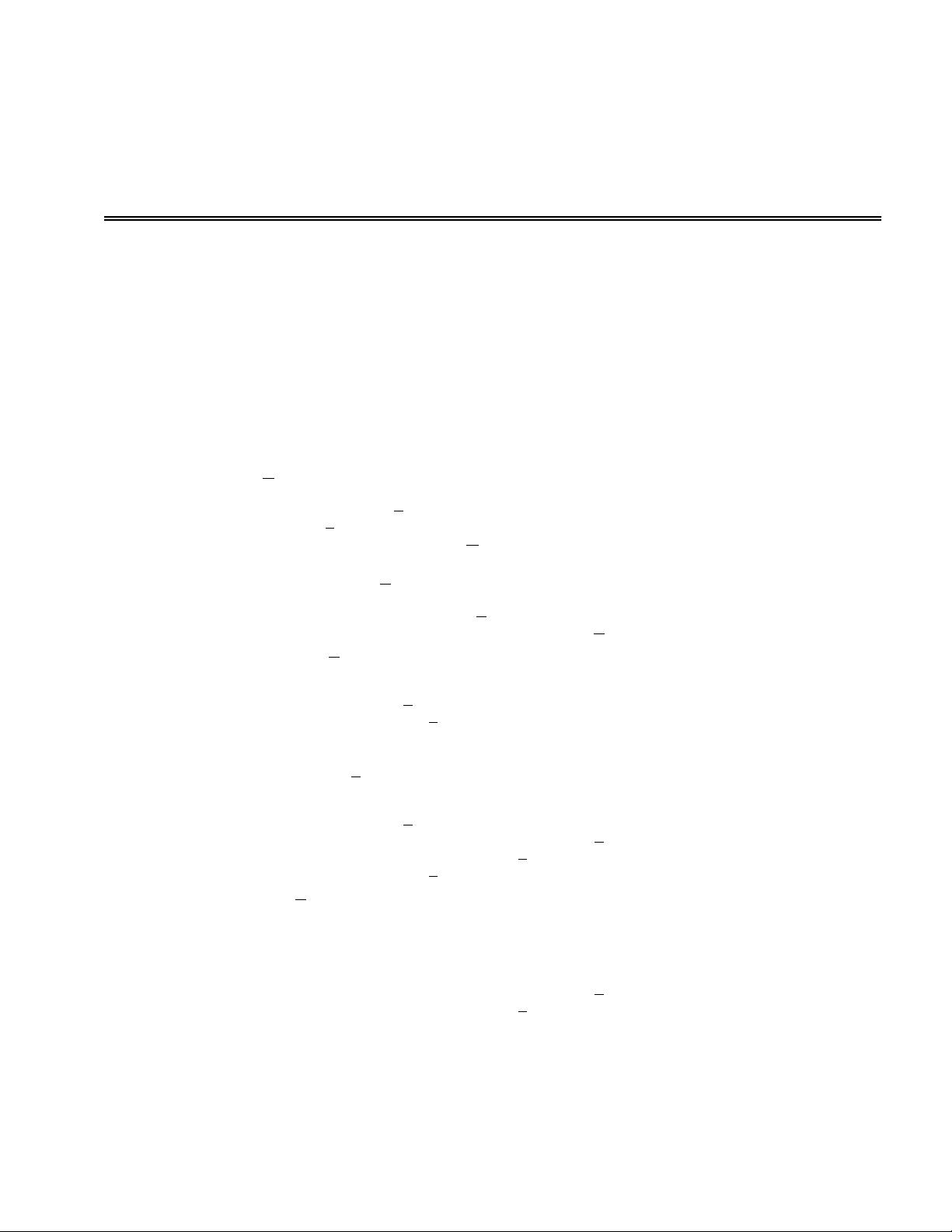
TABLE OF CONTENTS
Welcome
Introducing Motion Architect............................................................................................................. 1
Before You Begin ........................................................................................................................... 2
User Guide Contents........................................................................................................... 2
Who Should Use Motion Architect? ........................................................................................ 2
Windows™ Operating System Experience............................................................................... 2
Hardware and Software Requirements .................................................................................... 2
Make a Backup Copy .......................................................................................................... 2
Install Motion Architect on Your Hard Disk............................................................................... 2
Launching Motion Architect ................................................................................................. 3
Selecting a 6000 Series Product ........................................................................................... 3
Chapter 1: Motion Architect Basics
Shell Window................................................................................................................................. 5
On-line Help (
Help).......................................................................................................................... 5
Help Window Buttons .......................................................................................................... 6
Command Dialog Box (6000
Commands) ................................................................................. 6
Standard File Operations (
File).......................................................................................................... 7
Arranging Multiple Windows in the Same Module (
Window) ...................................................................... 7
Productivity Tips............................................................................................................................ 8
Chapter 2: System Configuration (
Setup)
What is the Setup Module................................................................................................................. 9
Establishing System Set-up Parameters (
Configure) ................................................................. 9
Generating Controller Code For System Set-up Parameters (
Generate)......................................... 10
Chapter 3: Program Editor (
Editor)
What is the Editor Module................................................................................................................. 11
Using the Editor Module................................................................................................................... 11
Editing Your Controller Code (
Edit)......................................................................................... 11
Customizing the Display Window (
View) .................................................................................. 12
Hot Keys .......................................................................................................................... 12
What to do after Editing ................................................................................................................... 13
Chapter 4: Terminal Emulator (
Terminal)
What is the Terminal Module ............................................................................................................. 15
Using the Terminal Module................................................................................................................ 15
Editing Your Controller Code (
Edit)......................................................................................... 15
Setting Up Communications with the 6000 Series Controller (
Settings) .......................................... 16
Communicating with the 6000 Series Controller (
Transfers)......................................................... 16
Customizing the Display Window (
View) .................................................................................. 17
Chapter 5: Test Panel (
Panel)
What is the Panel Module................................................................................................................. 19
Creating Your Own Custom Test Panel................................................................................................ 20
Setting Up Displays ............................................................................................................ 20
Setting Up User-Defined Buttons........................................................................................... 21
Communicating with the 6000 Series Controller..................................................................................... 22
Setting Up Communications with the 6000 Series Controller (
Settings) .......................................... 22
Communicating with the 6000 Series Controller (
Transfers)......................................................... 22
Appendix A–Creating Your Own Windows Application
Device Driver—Dynamic Link Library (WIN6400.DLL) ............................................................................ 23
Visual Basic™ Support Files............................................................................................................. 23
Software Development Kit™ (SDK) Support Files .................................................................................. 25
Index..................................................................................................................................................... 29