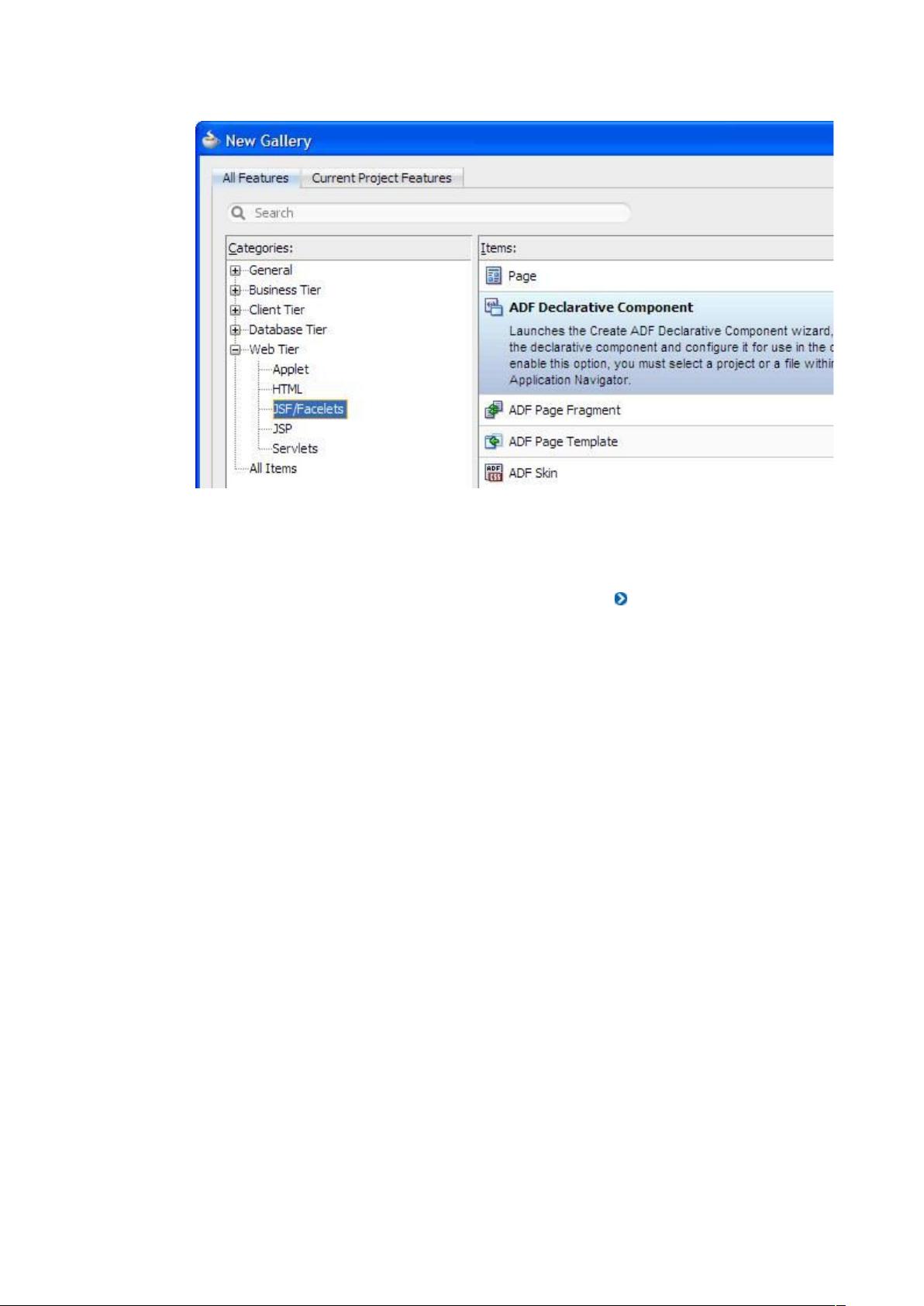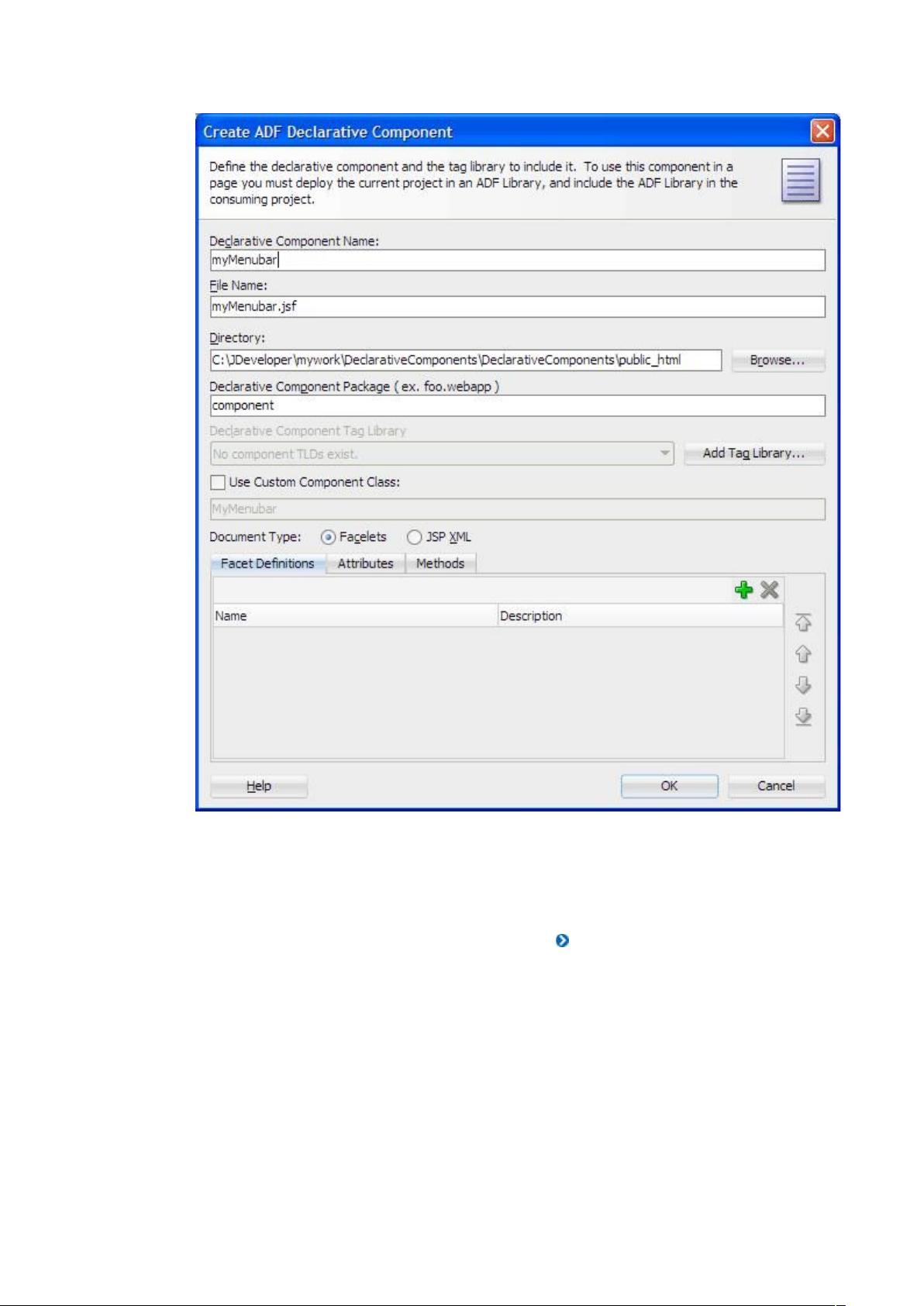"使用Oracle ADF创建菜单栏学习资料及声明性组件的方法"
Oracle ADF (Application Development Framework) is a powerful tool that allows developers to create enterprise applications quickly and efficiently. One of the key features of Oracle ADF is the ability to create and use declarative components, which can help streamline the development process and improve code reusability.
When creating and using an ADF declarative component, developers can utilize wizards to quickly set up applications and projects. These wizards guide users through the process of defining attributes, facets, and methods for the component. In this particular scenario, we will be creating a menu bar with one menu as our declarative component.
The declarative component definition for the menu bar will include an attribute for setting the label of a menu item, a facet for attaching a method to the menu item, and the ability to add additional menus. This metadata will allow page authors to easily customize the menu bar and make changes as needed.
To get started, the first step is to create new applications and projects within Oracle ADF. This can be done using the built-in wizards, which provide a user-friendly interface for setting up the necessary components. Once the project is created, developers can begin defining the declarative component and configuring it according to the requirements of the application.
Overall, Oracle ADF offers a robust set of tools for creating and using declarative components, making it easier for developers to build complex enterprise applications. By following the steps outlined above, developers can create a menu bar component that is customizable, reusable, and efficient, ultimately improving the overall development process. Oracle ADF resources and learning materials can further enhance a developer's skills and understanding of this framework, making it a valuable tool for any enterprise application development project.
2018-11-12 上传
2014-07-19 上传
2024-03-07 上传
2023-08-26 上传
2023-08-30 上传
2023-03-11 上传
2023-04-22 上传
2023-10-28 上传
KaFeiMao8888
- 粉丝: 0
- 资源: 1
最新资源
- 前端面试必问:真实项目经验大揭秘
- 永磁同步电机二阶自抗扰神经网络控制技术与实践
- 基于HAL库的LoRa通讯与SHT30温湿度测量项目
- avaWeb-mast推荐系统开发实战指南
- 慧鱼SolidWorks零件模型库:设计与创新的强大工具
- MATLAB实现稀疏傅里叶变换(SFFT)代码及测试
- ChatGPT联网模式亮相,体验智能压缩技术.zip
- 掌握进程保护的HOOK API技术
- 基于.Net的日用品网站开发:设计、实现与分析
- MyBatis-Spring 1.3.2版本下载指南
- 开源全能媒体播放器:小戴媒体播放器2 5.1-3
- 华为eNSP参考文档:DHCP与VRP操作指南
- SpringMyBatis实现疫苗接种预约系统
- VHDL实现倒车雷达系统源码免费提供
- 掌握软件测评师考试要点:历年真题解析
- 轻松下载微信视频号内容的新工具介绍