没有合适的资源?快使用搜索试试~ 我知道了~
首页ZigBee Cluster Library详解与授权指南
ZigBee Cluster Library (ZCL) 是由ZigBee Alliance制定的一个关键组件,它定义了ZigBee无线通信协议中的应用层(Application Framework)结构和功能。ZCL是ZigBee网络中的一个标准化集群(Cluster)框架,用于组织和管理设备的功能,使得不同类型的智能设备能够相互通信并执行特定任务,如照明控制、安全防护、能源管理等。
该规范文档(ZigBee Document 075123, Revision 5, 发布于2015年3月18日)详细阐述了ZCL的设计原则、架构、命令集、属性和服务,旨在确保所有符合标准的ZigBee设备能够在兼容的网络中无缝协作。ZigBee Cluster Library 是一个开放的技术平台,旨在简化设备制造商的工作,使他们能够快速开发出兼容的智能家居、工业自动化和其他物联网应用产品。
ZCL的核心组成部分包括:
1. **Cluster**: 集群是ZigBee通信中的逻辑单元,每个集群代表一个特定的功能或服务,如照明控制、温度传感等。一个设备可能包含多个集群,每个集群都有自己的命令集和响应。
2. **Commands and Attributes**: ZCL定义了一系列的命令(Commands)和属性(Attributes),用于设备间的交互。命令用于发送操作请求,而属性则存储设备状态信息,例如当前温度、亮度等。
3. **Profiles**: 在ZigBee中,不同的应用领域(如家居自动化、工业控制)可能需要特定的通信模式。Profile是对ZCL的进一步扩展,定义了一组相关的簇和它们的交互方式,确保不同设备间的互操作性。
4. **Security**: ZCL考虑到了数据的安全性,通过加密技术和访问权限控制,保护通信免受未经授权的访问。
5. **Synchronization and Latency**: ZCL还关注性能优化,包括同步机制和最小化延迟,以确保高效的数据传输和实时响应。
参与ZCL规范制定的成员列表显示,这项工作是由ZigBee Alliance众多成员共同完成的,其中包括了Cam Williams,基金会工作的负责人。该文档的发布和接受意味着它得到了ZigBee Alliance董事会的认可,确保了其在ZigBee生态系统中的权威性。
使用ZCL的开发者需要遵循版权协议,仅限ZigBee联盟成员在内部使用,复制销售或商业用途必须获得联盟的书面许可。这强调了ZigBee技术的专业性和规范性,确保了产品的质量和一致性。ZigBee Cluster Library 是构建低功耗、安全且易于集成的物联网解决方案的关键工具。
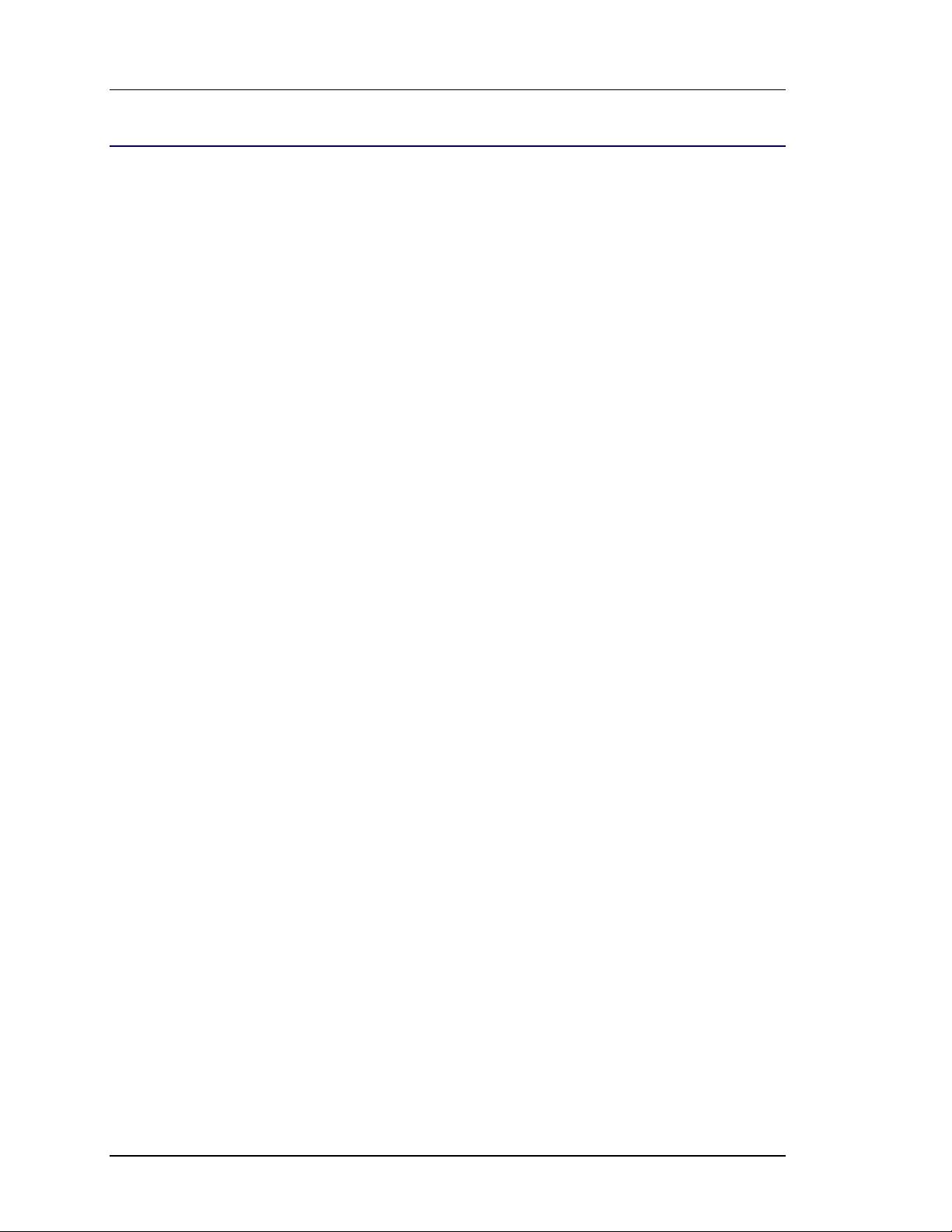
ZigBee Cluster Library Specification
ZigBee Document – 075123
Page 16 Copyright 2007-2015, The ZigBee Alliance. All rights reserved.
List of Figures 544
Figure 2-1. The ZCL Client Server Model ......................................................................................................5 545
Figure 2-2. Format of the General ZCL Frame................................................................................................7 546
Figure 2-3. Format of the Frame Control Field ...............................................................................................7 547
Figure 2-4. Values of the Frame Type Sub-field .............................................................................................7 548
Figure 2-5. Format of the Read Attributes Command Frame ........................................................................ 10 549
Figure 2-6. Format of Read Attributes Response Command Frame .............................................................. 11 550
Figure 2-7. Format of the Read Attributes Status Record Field .................................................................... 11 551
Figure 2-8. Format of the Attribute Value Field for an Array, Set or Bag .................................................... 12 552
Figure 2-9. Format of the Attribute Value Field for a Structure .................................................................... 12 553
Figure 2-10. Format of the Write Attributes Command Frame ..................................................................... 13 554
Figure 2-11. Format of the Write Attribute Record Field .............................................................................. 13 555
Figure 2-12. Format of Write Attributes Response Command Frame ........................................................... 15 556
Figure 2-13. Format of the Write Attribute Status Record Field ................................................................... 15 557
Figure 2-14. Write Attributes No Response Command Frame ...................................................................... 16 558
Figure 2-15. Format of the Configure Reporting Command Frame .............................................................. 17 559
Figure 2-16. Format of the Attribute Reporting Configuration Record ......................................................... 17 560
Figure 2-17. Format of the Configure Reporting Response Command Frame .............................................. 20 561
Figure 2-18. Format of the Attribute Status Record Field ............................................................................. 20 562
Figure 2-19. Read Reporting Configuration Command Frame ..................................................................... 21 563
Figure 2-20. Format of the Attribute Status Record Field ............................................................................. 21 564
Figure 2-21. Format of the Read Reporting Configuration Response Command Frame ............................... 22 565
Figure 2-22. Attribute Reporting Configuration Record Field ...................................................................... 22 566
Figure 2-23. Format of the Report Attributes Command Frame ................................................................... 24 567
Figure 2-24. Format of the Attribute Report Fields ....................................................................................... 24 568
Figure 2-25. Format of the Default Response Command Frame ................................................................... 26 569
Figure 2-26. Format of the Discover Attributes Command Frame ................................................................ 27 570
Figure 2-27. Discover Attributes Response Command Frame ...................................................................... 28 571
Figure 2-28. Format of the Attribute Report Fields ....................................................................................... 28 572
Figure 2-29. Format of Read Attributes Structured Command Frame .......................................................... 29 573
Figure 2-30. Format of the Selector Field ...................................................................................................... 30 574
Figure 2-31. Write Attributes Structured Command Frame .......................................................................... 31 575
Figure 2-32. Format of the Write Attribute Record Field .............................................................................. 31 576
Figure 2-33. Format of the Selector Field ...................................................................................................... 32 577
Figure 2-34. Write Attributes Structured Response Command Frame .......................................................... 34 578
Figure 2-35. Format of the Write Attribute Status Record Field ................................................................... 34 579
Figure 2-36. Format of the ZigBee Semi-precision Number ......................................................................... 43 580
Figure 2-37. Format of the Octet String Type ............................................................................................... 44 581
Figure 2-38. Format of the Character String Type ........................................................................................ 44 582
Figure 2-39. Format of the Long Octet String Type ...................................................................................... 45 583
Figure 2-40. Format of the Long Character String Type ............................................................................... 45 584
Figure 2-41. Format of the Time of Day Type .............................................................................................. 47 585
Figure 2-42. Format of the Date Type ........................................................................................................... 47 586
Figure 3-1. Typical Usage of Device Configuration and Installation Clusters .............................................. 10 587
Figure 3-2. Typical Usage of On/Off and Level Control Clusters ................................................................. 11 588
Figure 3-3. Typical Usage of the Alarms Cluster .......................................................................................... 12 589
Figure 3-4. Typical Usage of the Location Cluster with Centralized Device ................................................ 13 590
Figure 3-5. Example Usage of the Input, Output and Value Clusters ............................................................ 14 591
Figure 3-6. Format of Identify Query Response Command Payload ............................................................. 39 592
Figure 3-7. Format of the Trigger Effect Command ...................................................................................... 39 593
Figure 3-8. Format of Identify Query Response Command Payload ............................................................. 41 594
Figure 3-9. Format of the Add Group Command Payload ............................................................................ 44 595
Figure 3-10. Format of the View Group Command Payload ......................................................................... 44 596
Figure 3-11. Format of Get Group Membership Command Payload ............................................................ 45 597

ZigBee Cluster Library Specification
ZigBee Document – 075123
Copyright 2007-2015, The ZigBee Alliance. All rights reserved. Page 17
Figure 3-12. Format of the Remove Group Command Payload .................................................................... 45 598
Figure 3-13. Add Group If Identifying Command Payload........................................................................... 47 599
Figure 3-14. Format of the Add Group Response Command Payload .......................................................... 48 600
Figure 3-15. Format of the View Group Response Command Payload ........................................................ 48 601
Figure 3-16. Format of the Get Group Membership Response Command Payload ...................................... 49 602
Figure 3-17. Format of Remove Group Response Command Payload ......................................................... 49 603
Figure 3-18. Format of the Add Scene Command Payload ........................................................................... 54 604
Figure 3-19. Format of the View Scene Command Payload ......................................................................... 55 605
Figure 3-20. Format of the Remove Scene Command Payload .................................................................... 55 606
Figure 3-21. Format of the Remove All Scenes Command Payload ............................................................. 56 607
Figure 3-22. Format of the Store Scene Command Payload ......................................................................... 56 608
Figure 3-23. Format of the Recall Scene Command Payload........................................................................ 57 609
Figure 3-24. Format of Get Scene Membership Command Payload ............................................................. 57 610
Figure 3-25. Format of the Copy Scene Command ....................................................................................... 58 611
Figure 3-26. Format of the Mode Field of the Copy Scene Command ......................................................... 58 612
Figure 3-27. Format of the Add Scene Response Command Payload ........................................................... 60 613
Figure 3-28. Format of the View Scene Response Command Payload ......................................................... 61 614
Figure 3-29. Format of Remove Scene Response Command Payload .......................................................... 61 615
Figure 3-30. Format of the Remove All Scenes Response Command Payload ............................................. 62 616
Figure 3-31. Format of the Store Scene Response Command Payload ......................................................... 62 617
Figure 3-32. Format of the Get Scene Membership Response CommandPayload ........................................ 63 618
Figure 3-33. Format of the Copy Scene Response Command ....................................................................... 64 619
Figure 3-34. State Behavior of Store and Recall Global Scene ..................................................................... 67 620
Figure 3-35. Format of the Off With Effect Command ................................................................................. 68 621
Figure 3-36. Format of the On With Timed Off Command .......................................................................... 70 622
Figure 3-37. Format of the On/Off Control Field of the On With Timed Off Command ............................. 70 623
Figure 3-38. On/Off Cluster Operation State Machine ................................................................................. 71 624
Figure 3-39. Format of the Move to Level Command Payload ..................................................................... 78 625
Figure 3-40. Format of the Move Command Payload ................................................................................... 78 626
Figure 3-41. Format of the Step Command Payload ..................................................................................... 79 627
Figure 3-42. Format of the Reset Alarm Command Payload ........................................................................ 84 628
Figure 3-43. Format of the Alarm Command Payload .................................................................................. 85 629
Figure 3-44. Format of the Get Alarm Response Command Payload ........................................................... 85 630
Figure 3-45. Example of Usage of RSSI Location Cluster............................................................................ 90 631
Figure 3-46. Format of the Set Absolute Location Command Payload ......................................................... 97 632
Figure 3-47. Format of the Set Device Configuration Payload ..................................................................... 97 633
Figure 3-48. Format of the Get Device Configuration Payload .................................................................... 98 634
Figure 3-49. Format of the Get Location Data Payload ................................................................................ 98 635
Figure 3-50. Format of the RSSI Response Command Payload .................................................................. 100 636
Figure 3-51. Format of the Send Pings Command Payload ........................................................................ 100 637
Figure 3-52. Format of the Anchor Node Announce Command Payload ................................................... 101 638
Figure 3-53. Format of the Device Configuration Response Payload ......................................................... 102 639
Figure 3-54. Format of the Location Data Response Payload ..................................................................... 103 640
Figure 3-55. Format of the Location Data Notification Payload ................................................................. 103 641
Figure 3-56. Format of the RSSI Ping Command Payload.......................................................................... 104 642
Figure 3-57. Format of the Report RSSI Measurements Command Payload .............................................. 105 643
Figure 3-58. Neighbor Info Structure .......................................................................................................... 105 644
Figure 3-59. Format of the Request Own Location Command Payload ...................................................... 106 645
Figure 3-60. Format of the Check-in Response Payload ............................................................................. 170 646
Figure 3-61. Format of the Set Long Poll Interval Command Payload ....................................................... 171 647
Figure 3-62. Format of the Set Short Poll Interval Command Payload ....................................................... 171 648
Figure 3-63. Poll Control Cluster Sequence Diagram ................................................................................. 172 649
Figure 3-64. Typical Usage of the Power Profile Cluster ........................................................................... 174 650
Figure 3-65. Format of the PowerProfileRequest Command Payload ........................................................ 177 651
Figure 3-66. Format of the GetPowerProfilePriceResponse Command ..................................................... 178 652
Figure 3-67. Format of the GetOverallSchedulePriceResponse Command ................................................ 179 653

ZigBee Cluster Library Specification
ZigBee Document – 075123
Page 18 Copyright 2007-2015, The ZigBee Alliance. All rights reserved.
Figure 3-68. Format of the EnergyPhasesScheduleNotification Command Payload .................................. 180 654
Figure 3-69. Format of the PowerProfileNotification Command Payload (1 of 2) ..................................... 185 655
Figure 3-70. Format of the PowerProfileStateResponse Command Frame ................................................. 187 656
Figure 3-71. Format of the Power Profile Record Field .............................................................................. 187 657
Figure 3-72. Power Profile States ................................................................................................................ 189 658
Figure 3-73. Power Profile State Diagram ................................................................................................... 190 659
Figure 3-74. Format of EnergyPhasesScheduleStateResponse in Case of No Scheduled Phases ............... 192 660
Figure 3-75. Format of the PowerProfileScheduleConstraintsNotification Command Frame .................... 193 661
Figure 3-76. Format of the GetPowerProfilePriceExtended Command Payload ........................................ 194 662
Figure 3-77. Visualization of Price Associated to a Power Profile .............................................................. 195 663
Figure 3-78. Energy Remote Disabled: Example of Sequence Diagram with User Interaction .................. 196 664
Figure 3-79. Energy Remote Enabled: Example of Sequence Diagram with User Interaction ................... 197 665
Figure 3-80. Typical Usage of the Meter Identification Cluster .................................................................. 198 666
Figure 4-1. Typical Usage of Illuminance Measurement and Level Sensing Clusters ....................................6 667
Figure 4-2. Typical Usage of Temperature, Pressure and Flow Measurement Clusters ..................................7 668
Figure 4-3. Typical Usage of Occupancy Sensing Cluster ..............................................................................8 669
Figure 4-4. The DC Overload Alarm Mask ................................................................................................... 39 670
Figure 4-5. The ACAlarmsMask Attribute ..................................................................................................... 40 671
Figure 4-6. Format of the Get Profile Info Response Command ................................................................... 48 672
Figure 4-7. ProfileIntervalPeriod ................................................................................................................... 48 673
Figure 4-8. Format of the Get Measurement Profile Response Command .................................................... 49 674
Figure 4-9. Format of the Get Measurement Profile Command .................................................................... 50 675
Figure 5-1. Typical Usage of Ballast Configuration and Color Control Clusters ............................................6 676
Figure 5-2. Format of the Move to Hue Command Payload ......................................................................... 19 677
Figure 5-3. Format of the Move Hue Command Payload .............................................................................. 20 678
Figure 5-4. Format of the Step Hue Command Payload ................................................................................ 21 679
Figure 5-5. Format of the Move to Saturation Command Payload ................................................................ 23 680
Figure 5-6. Format of the Move Saturation Command Payload .................................................................... 23 681
Figure 5-7. Format of the Step Saturation Command Payload ...................................................................... 25 682
Figure 5-8. Move to Hue and Saturation Command Payload ........................................................................ 26 683
Figure 5-9. Format of the Move to Color Command Payload ....................................................................... 27 684
Figure 5-10. Format of the Move Color Command Payload ......................................................................... 27 685
Figure 5-11. Format of the Step Color Command Payload ........................................................................... 28 686
Figure 5-12. Move to Color Temperature Command Payload ...................................................................... 29 687
Figure 5-13. Format of the Enhanced Move to Hue Command ..................................................................... 29 688
Figure 5-14. Format of the Enhanced Move Hue Command ......................................................................... 30 689
Figure 5-15. Format of the Enhanced Step Hue Command ........................................................................... 31 690
Figure 5-16. Format of the Enhanced Move to Hue and Saturation Command ............................................. 32 691
Figure 5-17. Format of the Color Loop Set Command .................................................................................. 32 692
Figure 5-18. Format of the Update Flags Field of the Color Loop Set Command ........................................ 33 693
Figure 5-19. Format of the Move Color Temperature Command .................................................................. 35 694
Figure 5-20. Format of the Step Color Temperature Command .................................................................... 36 695
Figure 6-1. Typical Usage of Pump Configuration and Control Cluster .........................................................6 696
Figure 6-2. Example Usage of the Thermostat and Related Clusters ..............................................................6 697
Figure 6-3. Priority Scheme of Pump Operation and Control ....................................................................... 15 698
Figure 6-4. Format of the Setpoint Raise/Lower Command Payload ............................................................ 34 699
Figure 6-5. Set Weekly Schedule Command Payload Format (1 of 2) .......................................................... 35 700
Figure 6-6. Set Weekly Schedule Command Payload Format (2 of 2) .......................................................... 35 701
Figure 6-7. Set Heat Weekly Schedule Command Payload Format (1 of 2) ................................................. 37 702
Figure 6-8. Set Heat Weekly Schedule Command Payload Format (2 of 2) ................................................. 37 703
Figure 6-9. Set Cool Weekly Schedule Command Payload Format (1 of 2) ................................................. 37 704
Figure 6-10. Set Cool Weekly Schedule Command Payload Format (2 of 2) ............................................... 37 705
Figure 6-11. Set Heat & Cool Weekly Schedule Command Payload Format (1 of 2) .................................. 38 706
Figure 6-12. Set Heat & Cool Weekly Schedule Command Payload Format (2 of 2) .................................. 38 707
Figure 6-13. Format of the Get Weekly Schedule Command Payload .......................................................... 39 708
Figure 6-14. Format of the Relay Status Log Payload ................................................................................... 40 709

ZigBee Cluster Library Specification
ZigBee Document – 075123
Copyright 2007-2015, The ZigBee Alliance. All rights reserved. Page 19
Figure 7-1. Typical Usage of the Closures Clusters ........................................................................................ 7 710
Figure 7-2. Format of the Alarm Cluster ....................................................................................................... 11 711
Figure 7-3. Format of the Lock Door Command ........................................................................................... 28 712
Figure 7-4. Format of the Unlock Door Command ....................................................................................... 28 713
Figure 7-5. Format of the Toggle Command ................................................................................................. 28 714
Figure 7-6. Format of the Unlock with Timeout Command .......................................................................... 29 715
Figure 7-7. Format of the Get Log Record Command .................................................................................. 29 716
Figure 7-8. Format of the Set PIN Code Command ...................................................................................... 30 717
Figure 7-9. Format of the Get PIN Code Command ..................................................................................... 31 718
Figure 7-10. Format of the Clear PIN Code Command ................................................................................. 31 719
Figure 7-11. Format of the Set User Status Command .................................................................................. 31 720
Figure 7-12. Format of the Get User Status Command ................................................................................. 32 721
Figure 7-13. Format of the Set Week Day Schedule Command ................................................................... 32 722
Figure 7-14. Format of Days Mask Bits ........................................................................................................ 32 723
Figure 7-15. Format of the Get Week Day Schedule Command ................................................................... 33 724
Figure 7-16. Format of the Clear Week Day Schedule Command ................................................................ 33 725
Figure 7-17. Format of the Set Year Day Schedule Command ..................................................................... 33 726
Figure 7-18. Format of the Get Year Day Schedule Command .................................................................... 34 727
Figure 7-19. Format of the Clear Year Day Schedule Command.................................................................. 34 728
Figure 7-20. Format of the Set Holiday Schedule Command........................................................................ 34 729
Figure 7-21. Format of the Get Holiday Schedule Command ....................................................................... 35 730
Figure 7-22. Format of the Clear Holiday Schedule Command .................................................................... 35 731
Figure 7-23. Format of the Set User Type Command ................................................................................... 35 732
Figure 7-24. Format of the Get User Type Command ................................................................................... 36 733
Figure 7-25. Format of the Set RFID Code Command ................................................................................. 36 734
Figure 7-26. Format of the Get RFID Code Command ................................................................................. 37 735
Figure 7-27. Format of the Clear RFID Code Command .............................................................................. 37 736
Figure 7-28. Format of the Lock Door Response Command Payload ........................................................... 39 737
Figure 7-29. Format of the Unlock Door Response Command Payload ....................................................... 39 738
Figure 7-30. Format of the Get Log Record Response Command ................................................................ 40 739
Figure 7-31. Format of the Set PIN Code Response Command .................................................................... 41 740
Figure 7-32. Format of the Get PIN Code Response Command ................................................................... 41 741
Figure 7-33. Format of the Clear PIN Code Response Command ................................................................ 42 742
Figure 7-34. Format of the Clear All PIN Codes Response Command ......................................................... 42 743
Figure 7-35. Format of the Set User Status Response Command ................................................................. 42 744
Figure 7-36. Format of the Get User Status Response Command ................................................................. 43 745
Figure 7-37. Format of the Set Week Day Schedule Response Command ................................................... 43 746
Figure 7-38. Format of the Get Week Day Schedule Response Command ................................................... 43 747
Figure 7-39. Format of Days Mask Bits ........................................................................................................ 44 748
Figure 7-40. Format of the Clear Week Day Schedule ID Response Command........................................... 45 749
Figure 7-41. Format of the Set Year Day Schedule Response Command ..................................................... 45 750
Figure 7-42. Format of the Get Year Day Schedule Response Command .................................................... 45 751
Figure 7-43. Format of the Clear Year Day Schedule Response Command ................................................. 46 752
Figure 7-44. Format of the Set Holiday Schedule Response Command ....................................................... 47 753
Figure 7-45. Format of the Get Holiday Schedule Response Command ....................................................... 47 754
Figure 7-46. Format of the Clear Holiday Schedule Response Command .................................................... 48 755
Figure 7-47. Format of the Set User Type Response Command ................................................................... 48 756
Figure 7-48. Format of the Get User Type Response Command .................................................................. 48 757
Figure 7-49. Format of the Set RFID Code Response Command ................................................................. 49 758
Figure 7-50. Format of the Get RFID Code Response Command ................................................................. 49 759
Figure 7-51. Format of the Clear RIFD Code Response Command .............................................................. 50 760
Figure 7-52. Format of the Clear All RFID Codes Response Command ...................................................... 50 761
Figure 7-53. Format of the Operation Event Notification Command ............................................................ 50 762
Figure 7-54. Format of the Programming Event Notification Command ...................................................... 55 763
Figure 7-55. Format of the Go To Lift Value Command .............................................................................. 68 764
Figure 7-56. Format of the Go To Lift Percentage Command ...................................................................... 68 765

ZigBee Cluster Library Specification
ZigBee Document – 075123
Page 20 Copyright 2007-2015, The ZigBee Alliance. All rights reserved.
Figure 7-57. Format of the Go To Tilt Value Command ............................................................................... 68 766
Figure 7-58. Format of the Go To Lift Percentage Command ....................................................................... 69 767
Figure 8-1. Typical Usage of the IAS ClustersFigure 8-1 ...............................................................................6 768
Figure 8-2. Format of the Zone Enroll Response Command Payload ........................................................... 11 769
Figure 8-3. Format of the Zone Status Change Notification Command Payload .......................................... 12 770
Figure 8-4. Format of the Zone Enroll Request Command Payload .............................................................. 13 771
Figure 8-5. Format of the Arm Command Payload ....................................................................................... 15 772
Figure 8-6. Format of the Bypass Command Payload ................................................................................... 16 773
Figure 8-7. Format of the Get Zone Information Command Payload ............................................................ 17 774
Figure 8-8. Format of the Arm Response Command Payload ....................................................................... 18 775
Figure 8-9. Get Zone ID Map Response Command Payload ........................................................................ 19 776
Figure 8-10. Format of the Get Zone Information Response Command Payload ......................................... 20 777
Figure 8-11. Format of the Zone Status Changed Command Payload........................................................... 20 778
Figure 8-12. Format of the Panel Status Changed Command Payload .......................................................... 21 779
Figure 8-13. Format of the Start Siren Command Payload ............................................................................ 23 780
Figure 8-14. Format of the Start Siren Command Payload ............................................................................ 26 781
Figure 9-1. Format of Match Protocol Address Command Payload ................................................................9 782
Figure 9-2. Match Protocol Address Response Command Payload ................................................................9 783
Figure 9-3. Advertise Protocol Address Command Payload ......................................................................... 10 784
Figure 9-4. Format of the Transfer NPDU Command Payload ..................................................................... 12 785
Figure 9-5. Format of the Transfer APDU command .................................................................................... 41 786
Figure 9-6. Typical Usage of the Partition Cluster ........................................................................................ 43 787
Figure 9-7. Client and Server in Partition Cluster ......................................................................................... 44 788
Figure 9-8. Format of the TransferPartitionedFrame Command .................................................................. 48 789
Figure 9-9. Format of the FragmentationOptions Field ................................................................................ 48 790
Figure 9-10. ReadHandshakeParam Frame .................................................................................................. 49 791
Figure 9-11. WriteHandshakeParam Frame .................................................................................................. 49 792
Figure 9-12. Format of Write Attribute Record Field .................................................................................... 49 793
Figure 9-13. Format of the MultipleACK Command ..................................................................................... 50 794
Figure 9-14. Format of the ACK Options Field ............................................................................................. 50 795
Figure 9-15. ReadHandshakeParamResponse Frame ................................................................................... 51 796
Figure 9-16. Format of Read Attribute Status Record Field .......................................................................... 51 797
Figure 9-17. Example of Partition Cluster Use .............................................................................................. 53 798
Figure 9-18 Typical Usage of the 11073 Protocol Tunnel cluster ................................................................. 54 799
Figure 9-19 – Transfer APDU payload.......................................................................................................... 57 800
Figure 9-20 – Connect Request command payload ....................................................................................... 57 801
Figure 9-21 – Connect control field format ................................................................................................... 58 802
Figure 9-22 – Disconnect Request command payload................................................................................... 59 803
Figure 9-23 – Connect Status Notification command payload ...................................................................... 59 804
Figure 10-1. Price Cluster Client Server Example ...........................................................................................8 805
Figure 10-2. The Format of the Get Current Price Command Payload ......................................................... 19 806
Figure 10-3. Get Current Price Command Options Field ............................................................................. 20 807
Figure 10-4. Format of the Get Scheduled Prices Command
Payload
.......................................................... 20 808
Figure 10-5. Format of the Price Acknowledgement Command Payload ...................................................... 21 809
Figure 10-6. Format of the Get Block Period(s) Command Payload ............................................................. 22 810
Figure 10-7. Format of the GetConversionFactor Command Payload .......................................................... 22 811
Figure 10-8. Format of the GetCalorificValue Command Payload ............................................................... 23 812
Figure 10-9. Format of the Publish Price Command Payload ....................................................................... 24 813
Figure 10-10. Format of the Publish Block Period Command Payload ......................................................... 29 814
Figure 10-11. Format of the PublishConversionFactor Command Payload ................................................. 30 815
Figure 10-12. Format of the PublishCalorificValue Command Payload ....................................................... 31 816
Figure 10-13. Demand Response/Load Control Cluster Client Server Example ........................................... 35 817
Figure 10-14. Format of the Load Control Event Command Payload ........................................................... 36 818
Figure 10-15. Format of the Cancel Load Control Event Payload ................................................................ 40 819
Figure 10-16. Format of the Report Event Status Command Payload ........................................................... 44 820
Figure 10-17. Format of the Get Scheduled Events Command
Payload
........................................................ 47 821
剩余966页未读,继续阅读
2013-10-12 上传
2021-02-04 上传
2021-04-01 上传
点击了解资源详情
点击了解资源详情
2011-04-18 上传
2018-10-10 上传
she_xiang
- 粉丝: 27
- 资源: 14
上传资源 快速赚钱
 我的内容管理
展开
我的内容管理
展开
 我的资源
快来上传第一个资源
我的资源
快来上传第一个资源
 我的收益 登录查看自己的收益
我的收益 登录查看自己的收益 我的积分
登录查看自己的积分
我的积分
登录查看自己的积分
 我的C币
登录后查看C币余额
我的C币
登录后查看C币余额
 我的收藏
我的收藏  我的下载
我的下载  下载帮助
下载帮助

最新资源
- 基于Python和Opencv的车牌识别系统实现
- 我的代码小部件库:统计、MySQL操作与树结构功能
- React初学者入门指南:快速构建并部署你的第一个应用
- Oddish:夜潜CSGO皮肤,智能爬虫技术解析
- 利用REST HaProxy实现haproxy.cfg配置的HTTP接口化
- LeetCode用例构造实践:CMake和GoogleTest的应用
- 快速搭建vulhub靶场:简化docker-compose与vulhub-master下载
- 天秤座术语表:glossariolibras项目安装与使用指南
- 从Vercel到Firebase的全栈Amazon克隆项目指南
- ANU PK大楼Studio 1的3D声效和Ambisonic技术体验
- C#实现的鼠标事件功能演示
- 掌握DP-10:LeetCode超级掉蛋与爆破气球
- C与SDL开发的游戏如何编译至WebAssembly平台
- CastorDOC开源应用程序:文档管理功能与Alfresco集成
- LeetCode用例构造与计算机科学基础:数据结构与设计模式
- 通过travis-nightly-builder实现自动化API与Rake任务构建
安全验证
文档复制为VIP权益,开通VIP直接复制
 信息提交成功
信息提交成功