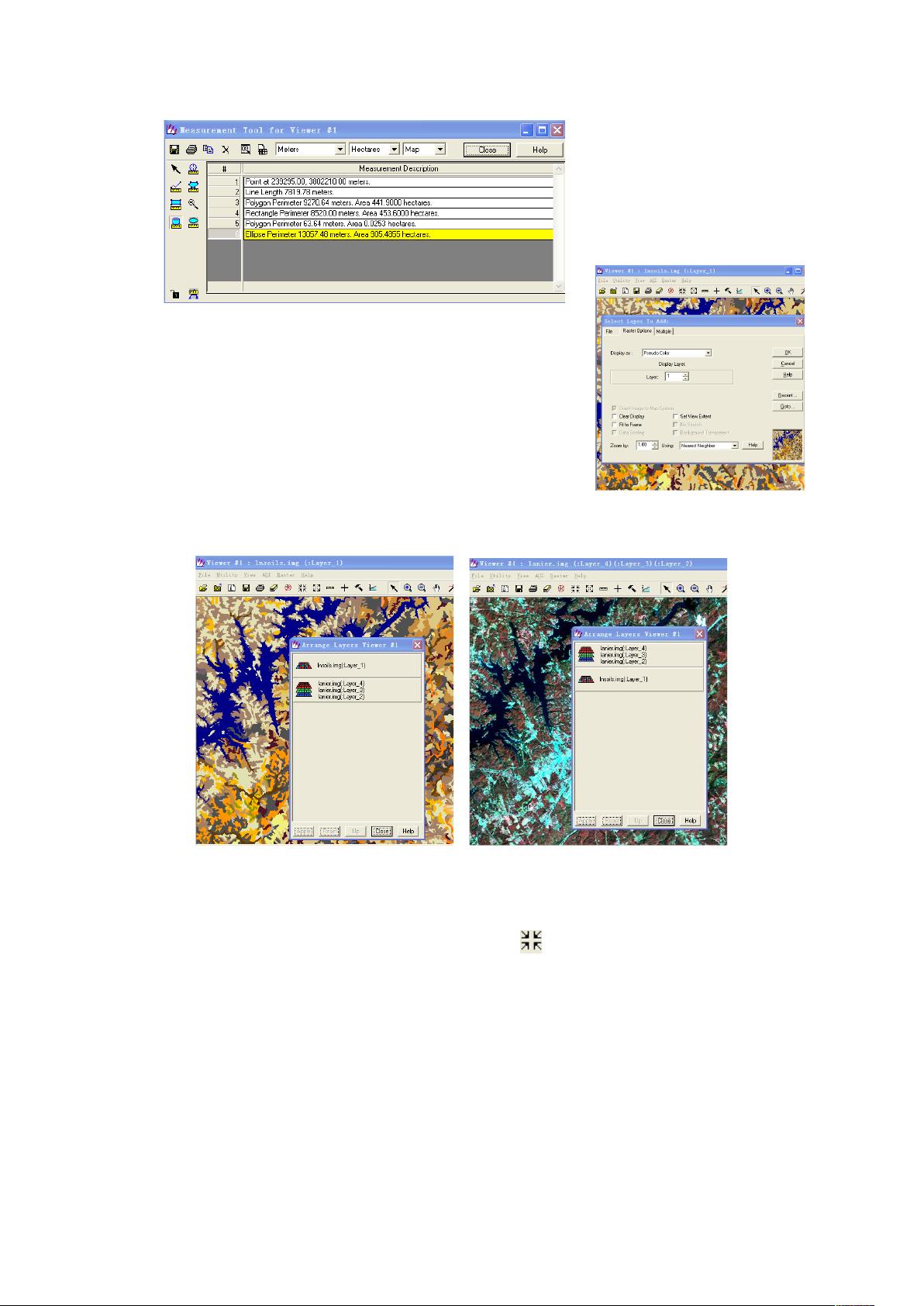ERDAS Imagine基础操作指南
下载需积分: 10 | DOC格式 | 9.29MB |
更新于2024-07-25
| 61 浏览量 | 举报
"ERDAS Imagine详细操作教程"
本教程详细介绍了如何使用ERDAS Imagine进行遥感影像处理,包括影像阅读、影像裁剪与拼接、几何校正、正射影像制作以及影像增强等基本操作,非常适合初学者入门学习。
1. 影像阅读
在ERDAS Imagine中,影像阅读是基础操作。首先,用户需要设置软件的默认参数,这可以通过Session → Preferences菜单进入Preferences editor完成。在此界面,可以根据需求调整Viewer的各项参数,同时可以查阅帮助信息以获取更详细的说明。打开影像文件,如lanier.img,可以通过Viewer界面的File → Open → Raster Layer实现。此外,用户还可以通过调整Raster Options中的波段设置来改变影像显示的颜色效果。
2. 遥感影像分幅裁剪与拼接处理
这部分未在摘要中详述,但通常涉及使用ERDAS Imagine的裁剪工具(如Clipper或Mosaic)对影像进行切割或选取特定区域,以及使用Mosaic to New Raster命令进行影像拼接。这些操作有助于按需处理大规模的遥感数据。
3. 影像几何校正及正射影像制作
ERDAS Imagine提供了多种几何校正方法,如基于控制点的纠正、自动匹配特征点纠正等。通过这些方法,可以将倾斜的遥感影像转换为正射影像,提高影像的定位精度。正射影像制作通常使用 Ortho Processor 工具,它能将原始影像转换为无投影失真的正射影像,便于分析和测量。
4. 影像增强
影像增强旨在改善影像的视觉表现,如对比度拉伸、直方图均衡化等。在ERDAS Imagine中,用户可以使用Enhance菜单下的各种工具来调整影像的亮度、对比度,以及应用不同类型的滤波器以突出特定信息。
5. 查询像素信息
查询像素信息是遥感数据分析的关键步骤。用户可以使用Inquire Cursor工具,通过调整指针位置查看像素的坐标和值。此外,可以更改查询指针的颜色和形状,以便在不同背景下更好地观察。量测工具则允许用户计算图层中的几何对象的尺寸和面积。
6. 图层管理
在处理多图层时,用户可以通过View菜单调整图层的显示顺序,例如使用 Arrange Layers 功能。可以开启或关闭锁定的Clear Display选项,以保持窗口中已打开的图像,实现多图层的同时显示和切换。
这份ERDAS Imagine教程覆盖了遥感影像处理的基础操作,对于想要掌握该软件的初学者来说,是一份非常实用的学习资料。通过逐步实践,用户可以逐渐熟悉并掌握这些技能,从而高效地处理和分析遥感数据。
相关推荐







156 浏览量

149 浏览量

yuan870412
- 粉丝: 0
最新资源
- 免安装滚动截屏录屏软件
- Swagger转TypeScript客户端及模型生成器
- Weather-Dashboard: 探索与定制天气预报界面
- 探索Filter Solutions:强大滤波器设计工具
- FANUC机器人系统8.30P版本安装包介绍
- Sushi Chef脚本:母鹅俱乐部内容导入解决方案
- 闻道抠图软件v1.0:免费中文绿色电脑抠图工具
- 绿色汉化版Notepad++下载:亲测可用
- 软件IIC读取L3G4200D陀螺仪值的STM32F103应用
- CPP问题解决方案仓库
- 备考二级C语言的最佳模拟系统
- 基于ThinkPHP的货运公司网站源码-快递与物流配送服务
- 林巧山开发的批量分离分析脚本使用指南
- 超分辨率训练的通用数据集 - General-100
- Gitpod学生模板指南 - 前后端运行教程
- 微软图表控件示例环境:Web与Winform实例解析