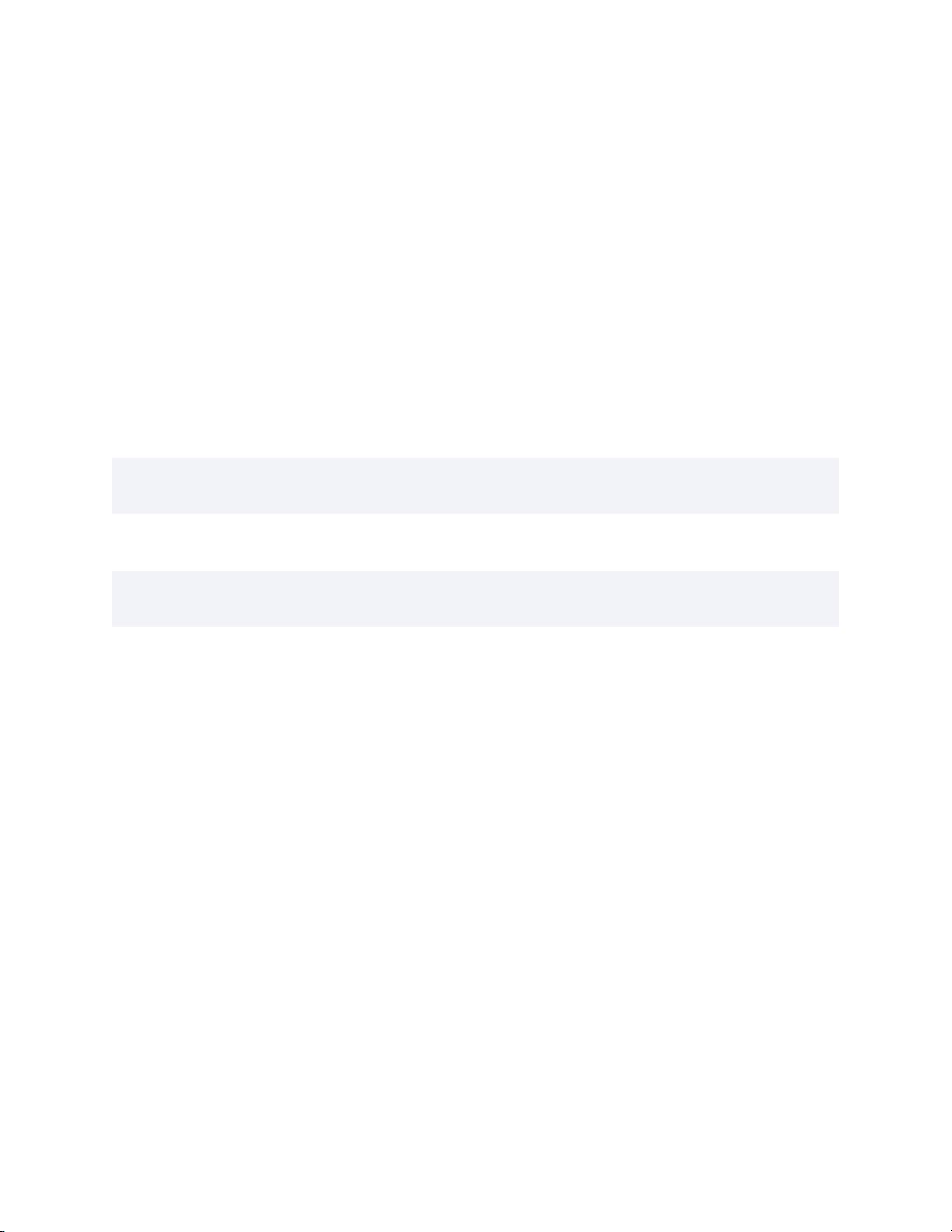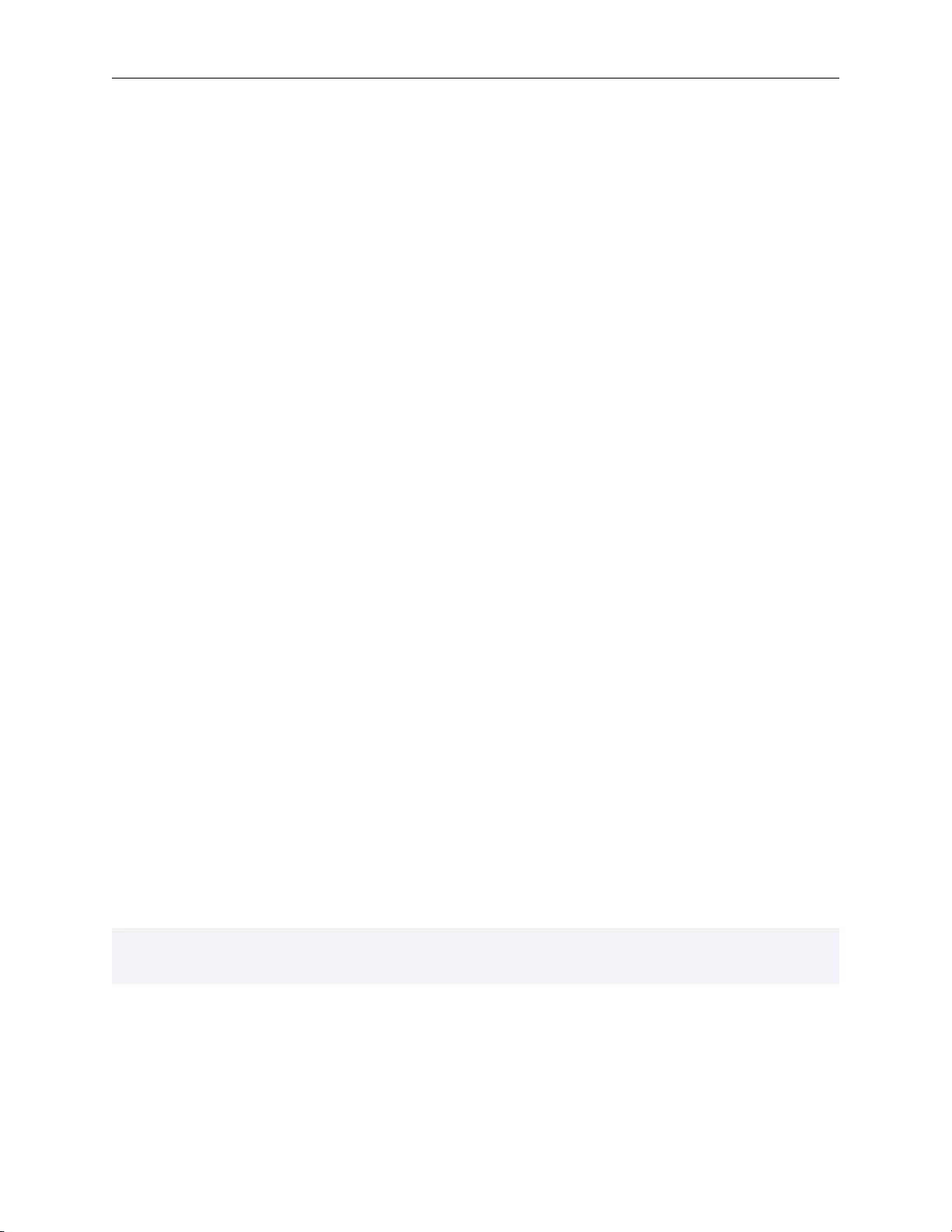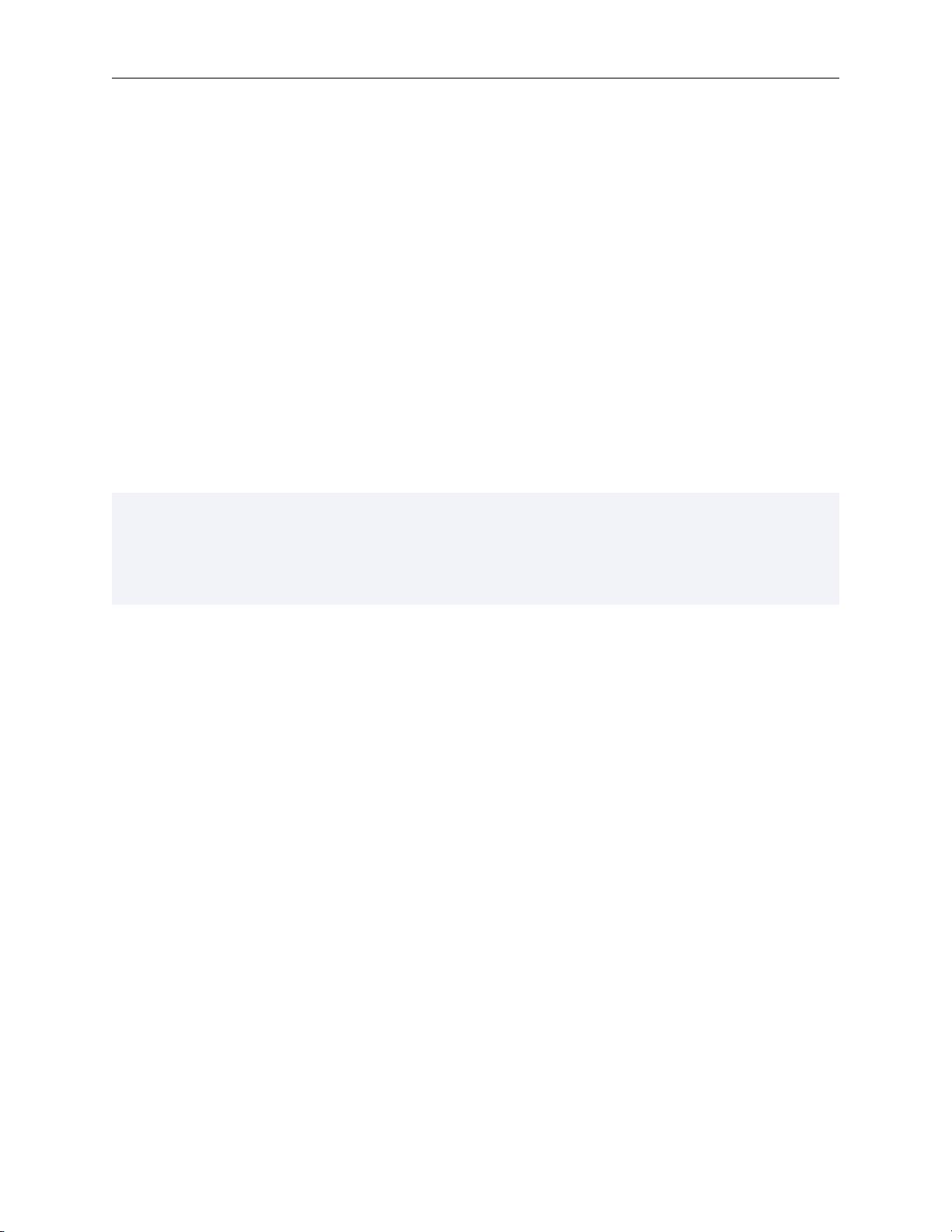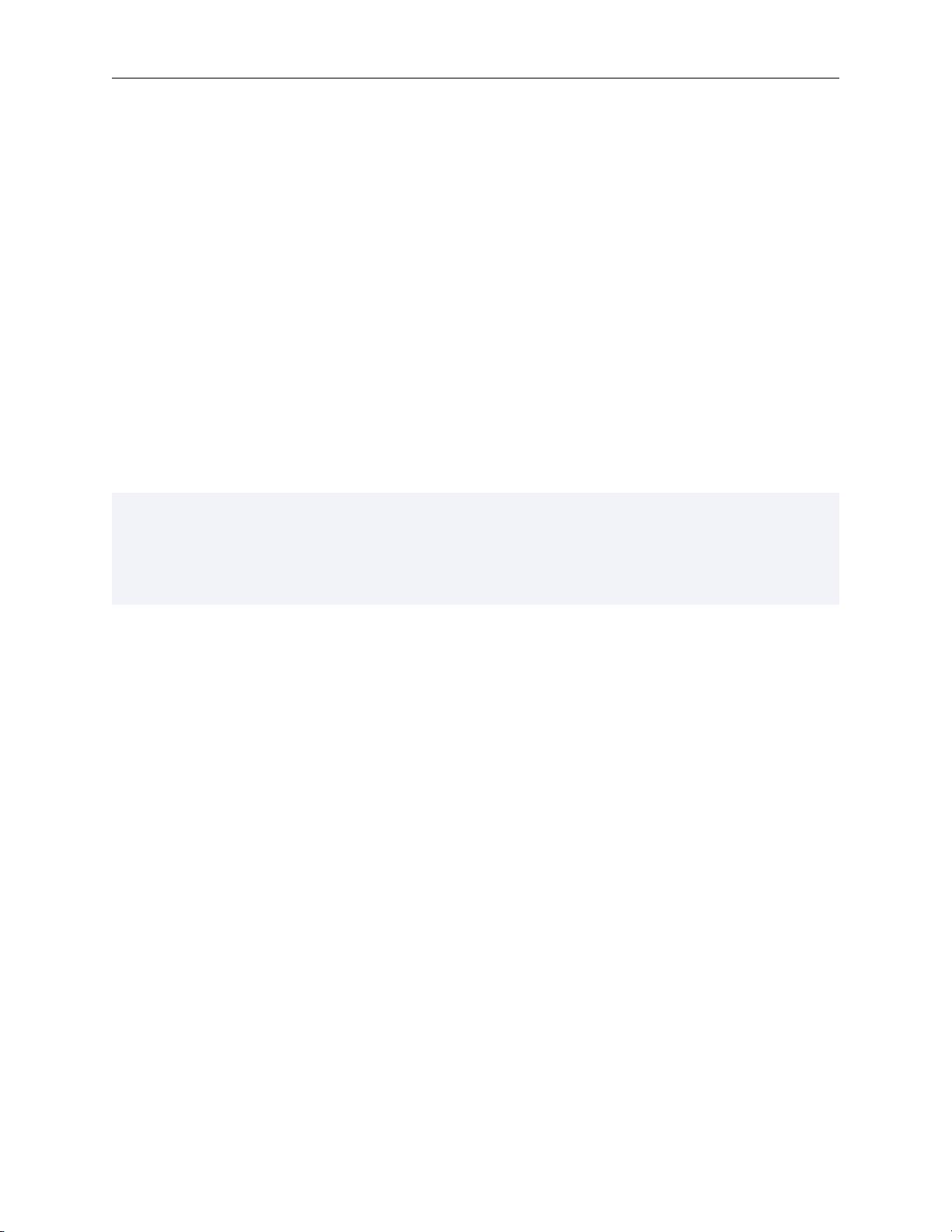
Using and understanding the Valgrind core
portnumber
Changes the port it listens on from the default (1500). The specified port must be in the range 1024 to 65535. The
same restriction applies to port numbers specified by a --log-socket to Valgrind itself.
If a Valgrinded process fails to connect to a listener, for whatever reason (the listener isn’t running, invalid or
unreachable host or port, etc), Valgrind switches back to writing the commentary to stderr. The same goes for
any process which loses an established connection to a listener. In other words, killing the listener doesn’t kill the
processes sending data to it.
Here is an important point about the relationship between the commentary and profiling output from tools. The
commentary contains a mix of messages from the Valgrind core and the selected tool. If the tool reports errors, it will
report them to the commentary. However, if the tool does profiling, the profile data will be written to a file of some
kind, depending on the tool, and independent of what --log-
*
options are in force. The commentary is intended
to be a low-bandwidth, human-readable channel. Profiling data, on the other hand, is usually voluminous and not
meaningful without further processing, which is why we have chosen this arrangement.
2.4. Reporting of errors
When an error-checking tool detects something bad happening in the program, an error message is written to the
commentary. Here’s an example from Memcheck:
==25832== Invalid read of size 4
==25832== at 0x8048724: BandMatrix::ReSize(int, int, int) (bogon.cpp:45)
==25832== by 0x80487AF: main (bogon.cpp:66)
==25832== Address 0xBFFFF74C is not stack’d, malloc’d or free’d
This message says that the program did an illegal 4-byte read of address 0xBFFFF74C, which, as far as Memcheck
can tell, is not a valid stack address, nor corresponds to any current heap blocks or recently freed heap blocks. The
read is happening at line 45 of bogon.cpp, called from line 66 of the same file, etc. For errors associated with
an identified (current or freed) heap block, for example reading freed memory, Valgrind reports not only the location
where the error happened, but also where the associated heap block was allocated/freed.
Valgrind remembers all error reports. When an error is detected, it is compared against old reports, to see if it is a
duplicate. If so, the error is noted, but no further commentary is emitted. This avoids you being swamped with
bazillions of duplicate error reports.
If you want to know how many times each error occurred, run with the -v option. When execution finishes, all the
reports are printed out, along with, and sorted by, their occurrence counts. This makes it easy to see which errors have
occurred most frequently.
Errors are reported before the associated operation actually happens. For example, if you’re using Memcheck and
your program attempts to read from address zero, Memcheck will emit a message to this effect, and your program will
then likely die with a segmentation fault.
In general, you should try and fix errors in the order that they are reported. Not doing so can be confusing. For
example, a program which copies uninitialised values to several memory locations, and later uses them, will generate
several error messages, when run on Memcheck. The first such error message may well give the most direct clue to
the root cause of the problem.
The process of detecting duplicate errors is quite an expensive one and can become a significant performance overhead
if your program generates huge quantities of errors. To avoid serious problems, Valgrind will simply stop collecting
errors after 1,000 different errors have been seen, or 10,000,000 errors in total have been seen. In this situation you
might as well stop your program and fix it, because Valgrind won’t tell you anything else useful after this. Note that
6