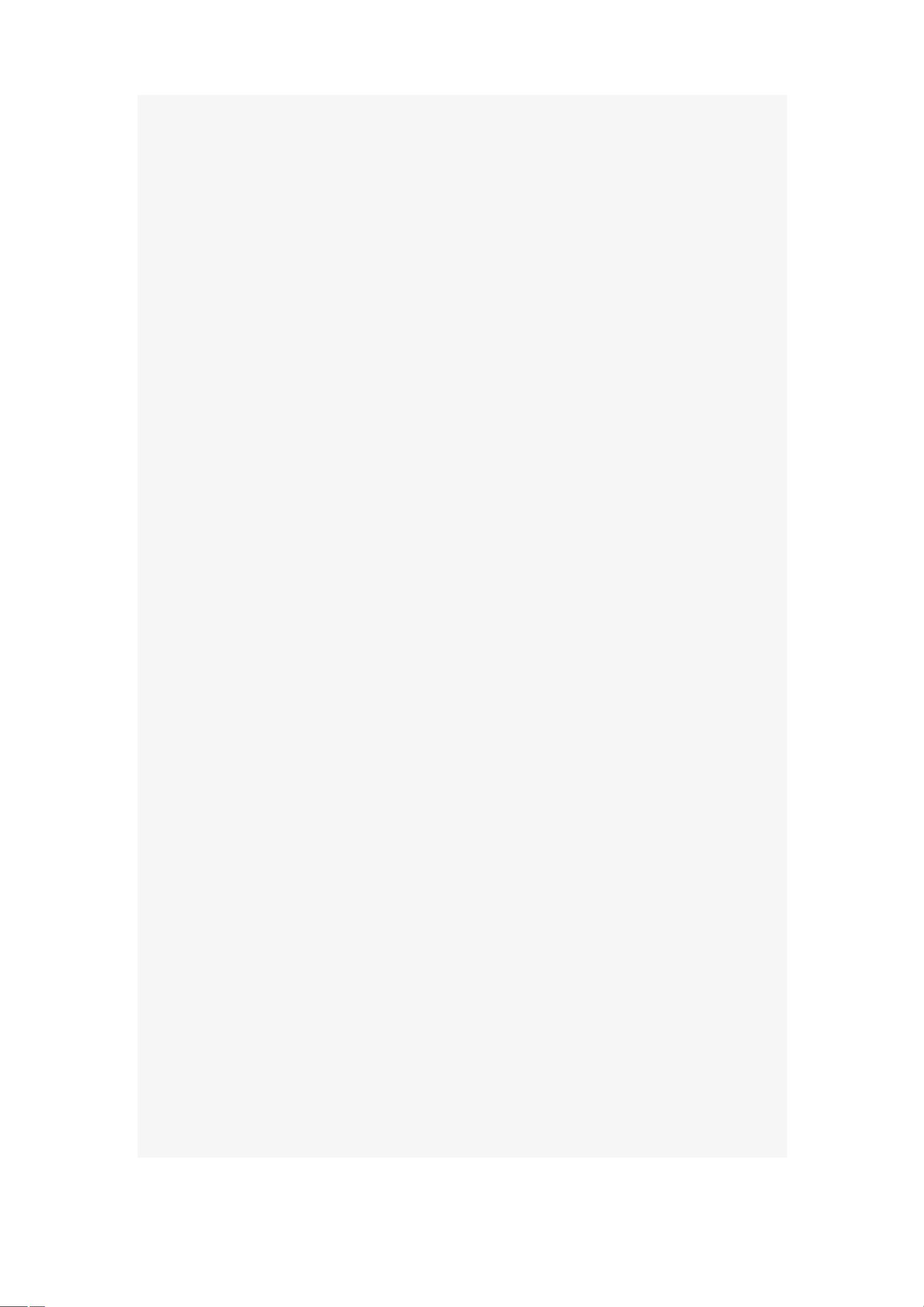使用Canvas JavaScript FileAPI 实现图片处理工具
版权申诉
84 浏览量
更新于2024-03-01
收藏 50KB DOCX 举报
black;}</style></head><body><input type="file" id="fileInput"><br><canvas id="canvas" width="400" height="300"></canvas><button id="cropBtn">Crop Image</button><button id="filterBtn">Apply Filter</button><button id="uploadBtn">Upload Image</button><a id="downloadLink" download="filtered_image.png"><button id="downloadBtn">Download Image</button></a><script>const fileInput = document.getElementById('fileInput');const canvas = document.getElementById('canvas');const ctx = canvas.getContext('2d');let img, originalImg;fileInput.addEventListener('change', function(e) { originalImg = new Image(); originalImg.src = URL.createObjectURL(e.target.files[0]); originalImg.onload = function() { ctx.drawImage(originalImg, 0, 0, canvas.width, canvas.height); img = new Image(); img.src = canvas.toDataURL(); };});document.getElementById('cropBtn').addEventListener('click', function() { // perform crop functionality});document.getElementById('filterBtn').addEventListener('click', function() { // apply filter to the image});document.getElementById('uploadBtn').addEventListener('click', function() { // implement image upload functionality});document.getElementById('downloadBtn').addEventListener('click', function() { document.getElementById('downloadLink').href = canvas.toDataURL('image/png');});</script></body></html>"
这是一个使用Canvas和Javascript FileAPI实现的图片处理工具,主要功能包括图片剪切、滤镜处理、上传和下载。用户可以通过上传按钮选择图片文件,并且在页面上显示出被处理后的图片。通过点击"crop"按钮,用户可以对图片进行剪切操作,可以选择剪切的区域并进行裁剪。点击"filter"按钮可以应用滤镜效果到图片上,使得图片呈现出不同的视觉效果。点击"upload"按钮可以将处理后的图片上传到服务器或者其他的地方。点击"download"按钮可以下载经过处理后的图片,用户可以选择保存图片到本地。这个工具使用了HTML5的FileAPI来实现文件的读取和展示,以及Canvas来进行图片的处理和展示。整个工具实现起来比较简单,只需要几行Javascript的代码就可以完成。这个工具可以帮助用户快速对图片进行一些简单的处理,并且方便地进行上传和下载。
2021-12-28 上传
2021-12-29 上传
点击了解资源详情
点击了解资源详情
2022-01-19 上传
2021-12-28 上传
2021-12-28 上传
xxpr_ybgg
- 粉丝: 6752
- 资源: 3万+
最新资源
- 深入浅出:自定义 Grunt 任务的实践指南
- 网络物理突变工具的多点路径规划实现与分析
- multifeed: 实现多作者间的超核心共享与同步技术
- C++商品交易系统实习项目详细要求
- macOS系统Python模块whl包安装教程
- 掌握fullstackJS:构建React框架与快速开发应用
- React-Purify: 实现React组件纯净方法的工具介绍
- deck.js:构建现代HTML演示的JavaScript库
- nunn:现代C++17实现的机器学习库开源项目
- Python安装包 Acquisition-4.12-cp35-cp35m-win_amd64.whl.zip 使用说明
- Amaranthus-tuberculatus基因组分析脚本集
- Ubuntu 12.04下Realtek RTL8821AE驱动的向后移植指南
- 掌握Jest环境下的最新jsdom功能
- CAGI Toolkit:开源Asterisk PBX的AGI应用开发
- MyDropDemo: 体验QGraphicsView的拖放功能
- 远程FPGA平台上的Quartus II17.1 LCD色块闪烁现象解析